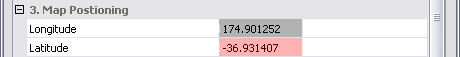***17/07/2014***To all you may have download and tried to install and get the successfully installed message but extension does noot show in the program please redownload and try installing again as I have made a new download to solve this.
***Extension has been Re-Released****
Google Maps API v3 Re-Released as of 16/07/2014 it has been recomplied using Extension builder 4.3 this means that it is only avaiable for users of WYSIWYG Web Builder 9.x.x it is not available for any other versions sorry. It can be installed from the Extension Manager under Miscellaneous
***Update 09/11/12***
Extension has been updated to use the latest build of the "Extension Builder" 4.0.1 this is due to it been posted that it was not displaying after it had been installed by some users.
Before installing this update please remove all previous version that you may have installed this is because I have renamed the extension so that I know that you have the latest build...so please remove before reinstalling.
****Update****
Uploaded a select of map makers pins to be used with the extension
***Updated 09/03/11***
Meets W3C Standards


***Update 24/04/11***
Navigation controls have remove and replaced by Pan, Zoom and street view controls you can now set each one to display were you wish. please read the pdf for more information.
You do not need to update only if you wish to use the new control positions used in the updated extension.
***Update 15/03/11***
Fuxed icon image position
***Update 09/03/11***
Update you can now add a title to the googlemap html also added user can insert meta tags into the <head> of the html also fixed <div id="map_canvas"></div> height, width...
This version of the google map was built with Extension builder 2.6.0 and is for WB 7.x.x
Google Maps Javascript API Version 3
"I ask that all users update to this version of the extension as Google maps v2 official Javascript API has been officially deprecated as per Googles deprecation policy."
Please note that this is no longer a translated version but a total rebuild of the map using the latest API.
The Google Maps Javascript API lets you embed Google Maps in your own web pages. Version 3 of this API is especially designed to be faster and more applicable to mobile devices, as well as traditional desktop browser applications.
Note: The Google Maps Javascript API Version 3 documented is now the official Javascript API. Version 2 of this API has been officially deprecated as per our deprecation policy. We encourage you to migrate your code to this newly updated and enhanced version!
Please read the PDF that is enclosed it explains just about all how to use the map before saying it doesnt work....
Download For Web Builder 8.5.1 only, avaiable in Extension Manager for all registered users
Download link for Map markers ONLY this does not contain the extension.
link removed