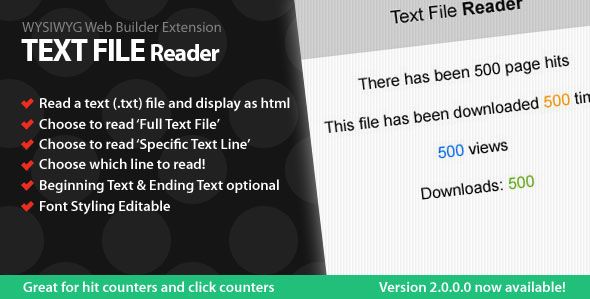
Description
Reads and displays a .txt file from server.
What does it do?
This extension will read and display a text file. For use with hit counters, click counters and other uses that require text files.
Features
Read a text (.txt) file and display as html.
Select either ‘Full Text File’ or ‘Specific Text Line’.
Choice of ‘Beginning Text’ and ‘Ending Text’ Optional.
How to use…
Drag and drop this extension, double click to enter the properties and select your ‘Text Type’ to display then choose your ‘text file name’ and Font display options. (.txt file extension not needed on input, e.g. counter)
IMPORTANT:
To use this extension, you must set your page to .php
When selecting to read the 'Specific Text Line' option, please remember that the top line of a .txt file is '0' and the second line is '1' and so on...
Download & Demo
http://www.funky5.co.uk
UPDATE 31/03/2012
Added: You can now select to read a 'Full Text File' and display as html. (this includes line breaks)
Added: You can now select to read 'Specific Text Lines' from any .txt file.
More WYSIWYG Web Builder Extensions available at http://www.funky5.co.uk
Cheers,
Scott






