Hello All,
VirtualCMS is the simplest CMS WYSIWYG Editor in the market and it gives ability to provide your customers a very clean, simple and safe Content Management Service.
You have rights to use on any many as websites you wish but you do not have rights to resell or edit the extension or code. All rights are reserved for Reza(Virtual Designers) and Paul.
ALL you need to do is to add two extensions to your page, upload the website to your server and start editing it on-line.
Please kindly Read this carefully: This CMS is limited to Tinycme functions. Also because of the way WB does style the text, image .... areas you will not be able to change the initial style of the page which is created with WB as they are hard coded when you built your website. This is an extension to make life a bit easier if you need to edit the existing content of website.
Brief:
- Simplest and most flexible CMS
- You build your website with WYSIWYG Web Builder 8 or higher as normal and with dropping two extensions to your home page you have a CMS without involving any other elements
- Edit the page visually with using simplest online WYSIWYG Editor
- Ability to upload images or replaces images
- Automatic back up after every editing
- Ability to lock some pages if you do not want to give access to edit with just not dropping the extension into the page
- Ability to edit any HTML or PHP page.
- TinyMCE is revised and fixed. Now all functions are valid and working from TinyMCE. 03/12/2012 updated
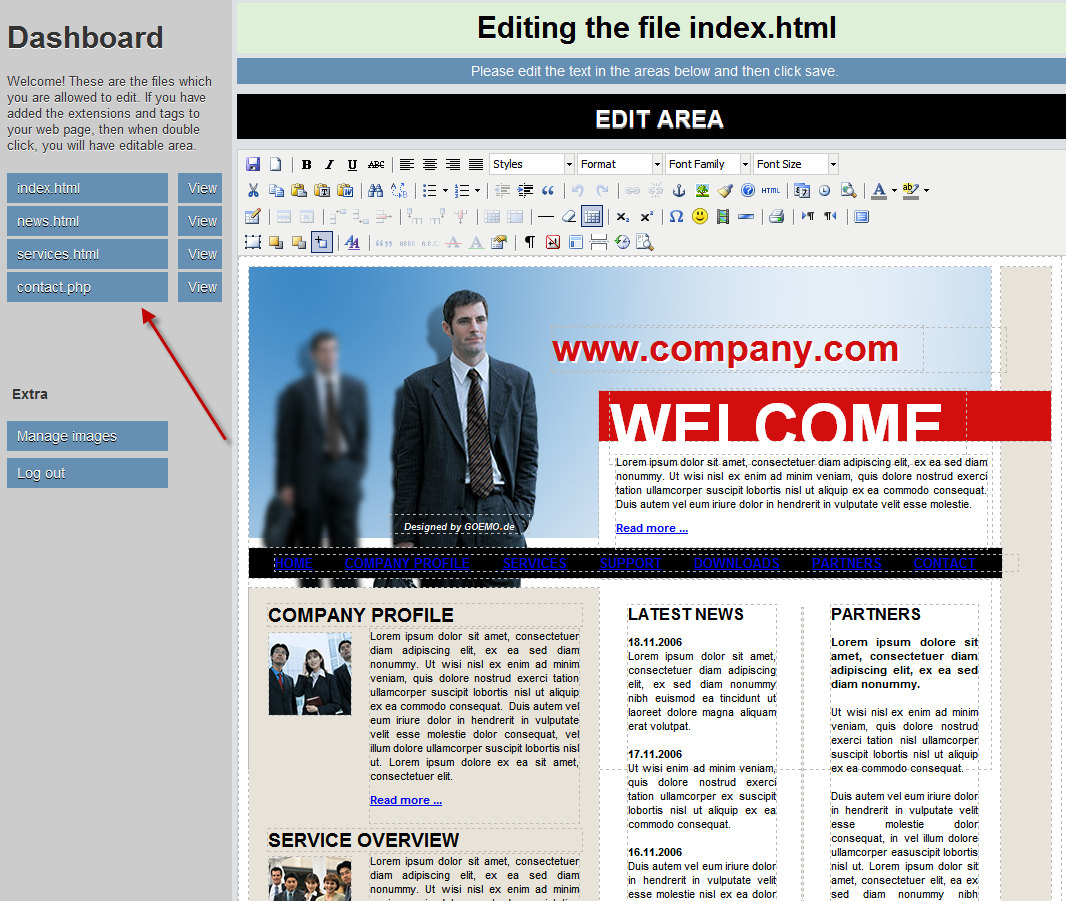
Instruction
- Build your website with WYSIWYG Web Builder 8 or higher as usual you do
- Drag and drop both below extensions to any page that you would like to have it as an editable page.
• @VirtualCMS-Part1 (after dropping the extension to the page, right click on this extension and “Move To Back” )
• @VirtualCMS-Part2 (after dropping the extension to the page, right click on this extension and “Move To Front” )
- Make sure your page CharacterSet is Unicode (UTF-8); just to make sure all characters are saved correctly. See below images if you do not know how:
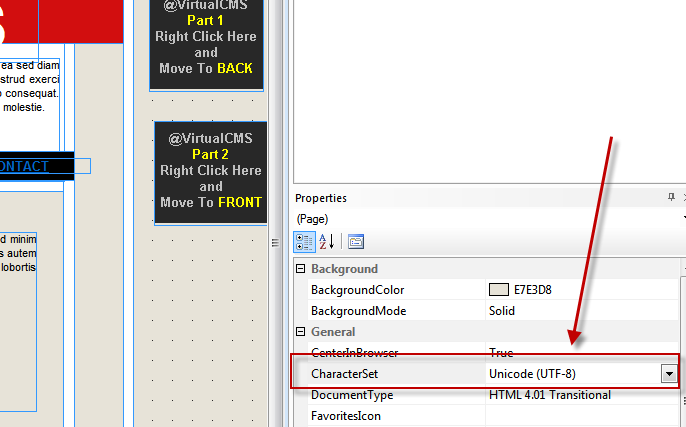
- Set your page user name and password for admin area
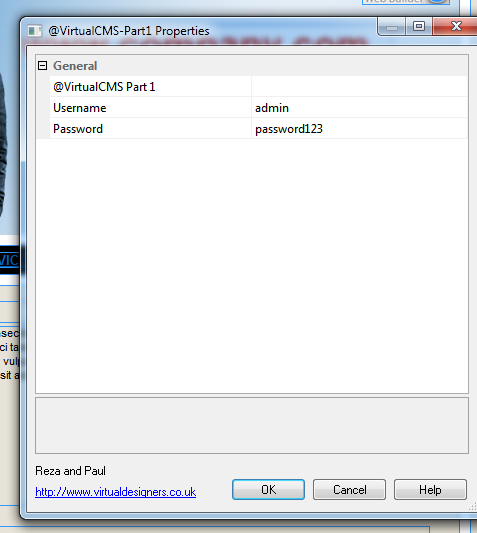
- You keep the page extension to any format you wish and to access your admin area all you need is to follow the direction of your files. E.g. if you have dropped the extensions to the Index page you can access admin area via http://www.yourdomain.com/virtualcms.php
Which of course you should change http://www.yourdomain.com with your own domain name
*Some functions to add images are disabled for demo and the instruction how to add any image will be provided in manual*
DEMO:
Front End: http://www.virtualdesigners.co.uk/proje ... -cms/demo/
Admin Area: http://www.virtualdesigners.co.uk/proje ... ualcms.php
Please be nice and do not edit the admin area with bad words etc.. This is only to demonstrate the work and how it works. Thanks in advance!
*******************************************************************************************************************************
To Purchase please follow below Link and after payment you will be receiving the extension within 12 hours.
http://virtualdesigners.co.uk/projects/ ... l-cms/buy/
*******************************************************************************************************************************
For the best result in editing the web page to optimize the TinyMCE, I suggest to use google chrome even though it works with all browsers.
Enjoy! and Thanks for purchasing and using this extension.
Reza (@virtualdesigners.co.uk)







