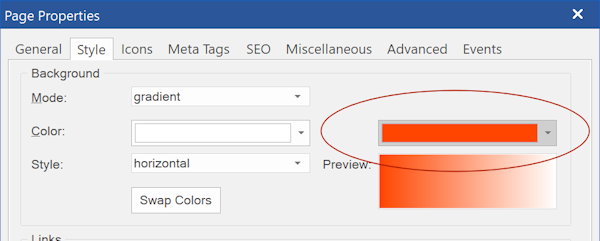When I select the page background gradient it only offers one colour. Surely it should offer two colours. What anm I missing.
If I select Multicolour gradient I am unable to find a way to have grey at the top going to black at the bottom.
Any suggestions how to achieve this appreciated.
Background Gradient
Forum rules
IMPORTANT NOTE!!
DO YOU HAVE A QUESTION OR PROBLEM AND WANT QUICK HELP?
THEN PLEASE SHARE A "DEMO" PROJECT.
PLEASE READ THE FORUM RULES BEFORE YOU POST:
http://www.wysiwygwebbuilder.com/forum/viewtopic.php?f=12&t=1901
MUST READ:
http://www.wysiwygwebbuilder.com/getting_started.html
WYSIWYG Web Builder FAQ
IMPORTANT NOTE!!
DO YOU HAVE A QUESTION OR PROBLEM AND WANT QUICK HELP?
THEN PLEASE SHARE A "DEMO" PROJECT.
PLEASE READ THE FORUM RULES BEFORE YOU POST:
http://www.wysiwygwebbuilder.com/forum/viewtopic.php?f=12&t=1901
MUST READ:
http://www.wysiwygwebbuilder.com/getting_started.html
WYSIWYG Web Builder FAQ
- Pablo
- Posts: 23894
- Joined: Sun Mar 28, 2004 12:00 pm
- Location: Europe
- Contact:
-
Bazza2
-

- Posts: 53
- Joined: Mon Apr 25, 2016 8:34 am
Re: Background Gradient
Thanks Pablo
Many Thanks
How did I miss that.
On a similar theme.
The layer has on option to make it transparent but it appears to not have any colours associated with it.
I would have thought you could choose solid colour them apply a percentage of transparency.
Can the layer be made a colour with a percentage of transparency.
Thanks
Many Thanks
How did I miss that.
On a similar theme.
The layer has on option to make it transparent but it appears to not have any colours associated with it.
I would have thought you could choose solid colour them apply a percentage of transparency.
Can the layer be made a colour with a percentage of transparency.
Thanks
- Pablo
- Posts: 23894
- Joined: Sun Mar 28, 2004 12:00 pm
- Location: Europe
- Contact:
Re: Background Gradient
Transparent = transparent, so no color.
If you wish to have a background color with semi-transparency then you can set the alpha value of the color.
If you wish to have a background color with semi-transparency then you can set the alpha value of the color.