pw protection- flat text
Forum rules
PLEASE READ THE FORUM RULES BEFORE YOU POST:
viewtopic.php?f=12&t=1901
MUST READ:
http://www.wysiwygwebbuilder.com/forms.html
http://www.wysiwygwebbuilder.com/form_wizard.html
Frequently Asked Questions about Forms
PLEASE READ THE FORUM RULES BEFORE YOU POST:
viewtopic.php?f=12&t=1901
MUST READ:
http://www.wysiwygwebbuilder.com/forms.html
http://www.wysiwygwebbuilder.com/form_wizard.html
Frequently Asked Questions about Forms
pw protection- flat text
It has been a very long time since I set up pw protection. Somehow I missed setting up the flat text passwords.
http://www.test12.info/mobile1/pwprotection/index.php
Help please.
thanks
http://www.test12.info/mobile1/pwprotection/index.php
Help please.
thanks
Re: pw protection- flat text
Thanks, I read tutorial, but I do not get how I set up the user name and the password for the protection. I am missing something.
Re: pw protection- flat text
How can I get Administrative tool? Is that how I set up user name and password?
Re: pw protection- flat text
The admin tool is also available in the toolbox.
http://www.wysiwygwebbuilder.com/login_tools.html
http://www.wysiwygwebbuilder.com/login_tools.html
Re: pw protection- flat text
Thanks, I realize I do not want to create users. I simply want to protect a page with a user name and password. But somewhere along the way, I did not setup the required user name and password. So I am trying to do that. I do not know how.
thanks
thanks
Re: pw protection- flat text
It is also possible to setup the login tools without a database.
In that case, set the data type to 'Database Type' to 'none'
See the help for more information.
In that case, set the data type to 'Database Type' to 'none'
See the help for more information.
Re: pw protection- flat text
You said it is possible to set up login tools without a database. Then, you said to set data type to Database Type to none. I cannot find that none option.
And you said to see the help for more info. Which help? Where?
thanks
And you said to see the help for more info. Which help? Where?
thanks
Re: pw protection- flat text
Press F1 for help or use the Help menu.
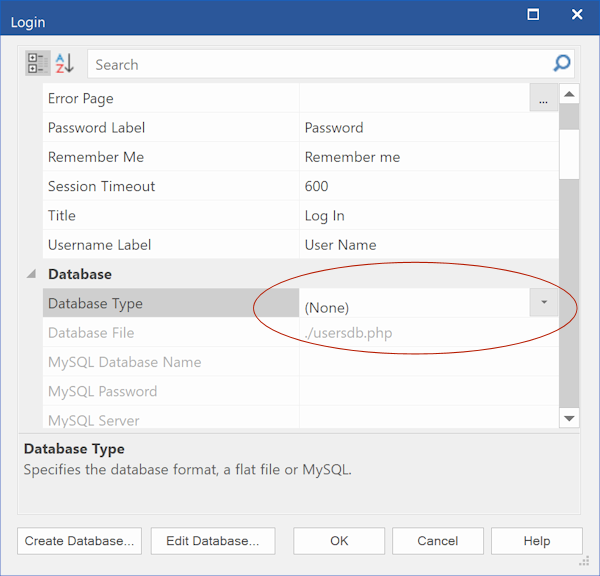
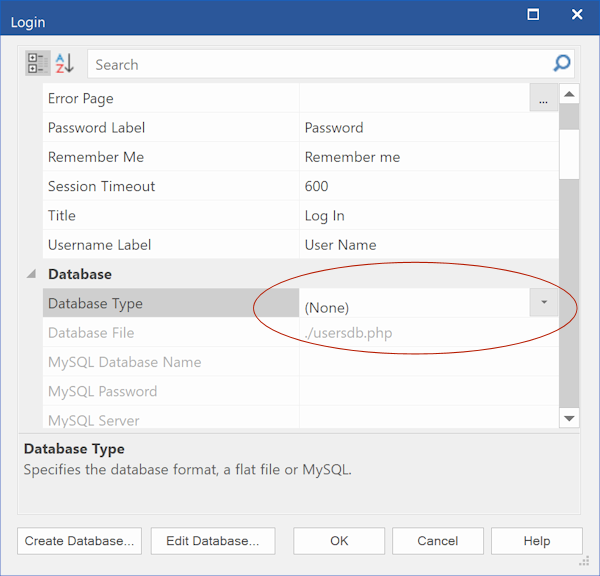
Re: pw protection- flat text
Thanks, I got setting to database type none. I got Help, but how do I set the user name and password so people can log into the sercure page.
I cannot find an answer to that question.
I cannot find an answer to that question.
Re: pw protection- flat text
Click 'Edit Database' to add users.
Re: pw protection- flat text
If I have just set database to none, I do not see how I can edit the database. I'm sorry, but your instructions are too cryptic. Can someone spell this out a bit more please.
Re: pw protection- flat text
Please see my screenshot. The 'edit database' buton is at the bottom.
Re: pw protection- flat text
THANK YOU! I finally got it. Thank you for your patience. I know I am foggy. Been sick in bed for 3 weeks.
