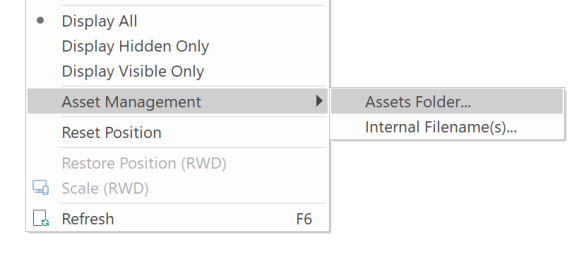For over a dozen years I have traveled and made thousands of photos.
With the help of WWB14, I try to create several galleries on several sub-pages using the built-in Photo Gallery, mode: Lighbox Gallery, type: mobiletouchgallery.
The problem is that each gallery will contain several dozen photos from different years, many of them have a repetitive name (eg. IMG_2307.JPG). When creating a gallery, the default thumbnails land in one bag (\images). After adding the next gallery, photos can be overwritten if the name is the same.
Currently, when creating a gallery, they indicate the folder from which the gallery will be created, while the lack of possibility to indicate a folder for thumbnails. For each photo I have to manually specify a folder and a thumbnail, and it is very time-consuming. Imagine that I have to edit every one of a thousand photos, indicating the place and name of the miniature ... Horrible.
How can you do this with a variable in Photo Gallery? Is there any better, faster way?