When I first used WB15 the Blocks, object manager and toolbox were all on the left side of the development pane and had tabs to toggle from each one. I'm not sure how I did it, but it is not there now and I'm unable to replicate it. The prebuilt blocks are gone all together and I'm unable to find them either. This was right after I upgraded. Did the upgrade remove the sample blocks?
Thank you in advance.
John
How to dock tools
Forum rules
IMPORTANT NOTE!!
DO YOU HAVE A QUESTION OR PROBLEM AND WANT QUICK HELP?
THEN PLEASE SHARE A "DEMO" PROJECT.
PLEASE READ THE FORUM RULES BEFORE YOU POST:
http://www.wysiwygwebbuilder.com/forum/viewtopic.php?f=12&t=1901
MUST READ:
http://www.wysiwygwebbuilder.com/getting_started.html
WYSIWYG Web Builder FAQ
IMPORTANT NOTE!!
DO YOU HAVE A QUESTION OR PROBLEM AND WANT QUICK HELP?
THEN PLEASE SHARE A "DEMO" PROJECT.
PLEASE READ THE FORUM RULES BEFORE YOU POST:
http://www.wysiwygwebbuilder.com/forum/viewtopic.php?f=12&t=1901
MUST READ:
http://www.wysiwygwebbuilder.com/getting_started.html
WYSIWYG Web Builder FAQ
-
aeroflyte
-

- Posts: 40
- Joined: Sat Jun 18, 2016 1:07 pm
- Contact:
- BaconFries
-

- Posts: 6127
- Joined: Thu Aug 16, 2007 7:32 pm
Re: How to dock tools
Its possible that you may have enabled 'Easy Mode'? when this is enabled 'Easy Mode' will hide all advanced features.
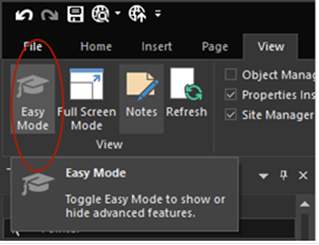
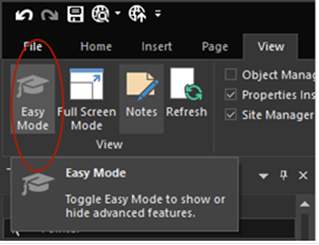
- Pablo
- Posts: 23916
- Joined: Sun Mar 28, 2004 12:00 pm
- Location: Europe
- Contact:
Re: How to dock tools
Pleased see this related FAQ:
https://forum.wysiwygwebbuilder.com/ ... 10&t=22937
https://forum.wysiwygwebbuilder.com/ ... 10&t=22937
-
aeroflyte
-

- Posts: 40
- Joined: Sat Jun 18, 2016 1:07 pm
- Contact:
Re: How to dock tools
I did toggle easy mode to see what it did. I kept it off. Thanks!
@Pablo: The link doesn't work. Can you check it?
Thanks!!
@Pablo: The link doesn't work. Can you check it?
Thanks!!
-
aeroflyte
-

- Posts: 40
- Joined: Sat Jun 18, 2016 1:07 pm
- Contact:
Re: How to dock tools
Thank you. That fixed it.