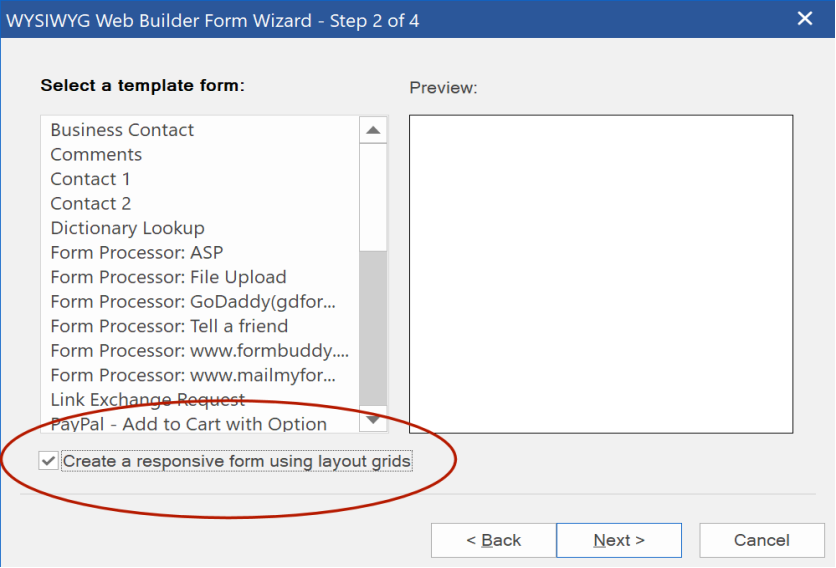Hello,
I am creating a form in a layout grid however when adding the objects, they are automatically put one above/under another. What should I do if I want to be able to position the objects manually?
What I have is something like:
First Name (text)
First Name (Textbox)
Last Name (text)
Last Name (textbox)
.
.
.
What I want is to have something like:
First Name (text) First Name (Textbox)
Last Name (text) Last Name (textbox)
.
.
.
Thank you in advance.
Positioning objects in a Layout Grid
Forum rules
IMPORTANT NOTE!!
DO YOU HAVE A QUESTION OR PROBLEM AND WANT QUICK HELP?
THEN PLEASE SHARE A "DEMO" PROJECT.
PLEASE READ THE FORUM RULES BEFORE YOU POST:
http://www.wysiwygwebbuilder.com/forum/viewtopic.php?f=12&t=1901
MUST READ:
http://www.wysiwygwebbuilder.com/getting_started.html
WYSIWYG Web Builder FAQ
IMPORTANT NOTE!!
DO YOU HAVE A QUESTION OR PROBLEM AND WANT QUICK HELP?
THEN PLEASE SHARE A "DEMO" PROJECT.
PLEASE READ THE FORUM RULES BEFORE YOU POST:
http://www.wysiwygwebbuilder.com/forum/viewtopic.php?f=12&t=1901
MUST READ:
http://www.wysiwygwebbuilder.com/getting_started.html
WYSIWYG Web Builder FAQ
-
mygis
-

- Posts: 56
- Joined: Mon Mar 18, 2013 5:05 am
- Contact:
- Pablo
- Posts: 23898
- Joined: Sun Mar 28, 2004 12:00 pm
- Location: Europe
- Contact:
Re: Positioning objects in a Layout Grid
The content of a layout grid is floating, so you cannot set an absolute position. That is the whole point of using layout grids (= flexible layouts).
But you can also create forms with layout grids. There are many examples for this in the templates.
https://www.wysiwygwebbuilder.com/templates9.html
Also, the form wizard can create forms with layout grids.
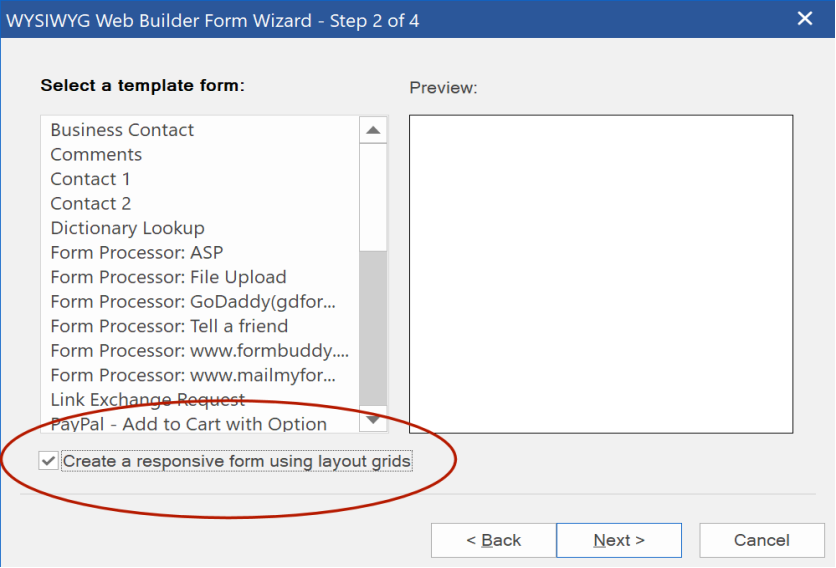
But you can also create forms with layout grids. There are many examples for this in the templates.
https://www.wysiwygwebbuilder.com/templates9.html
Also, the form wizard can create forms with layout grids.