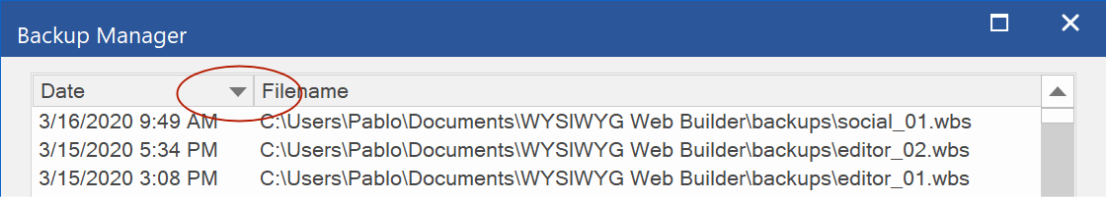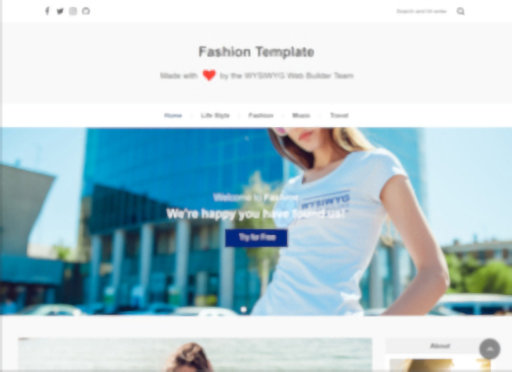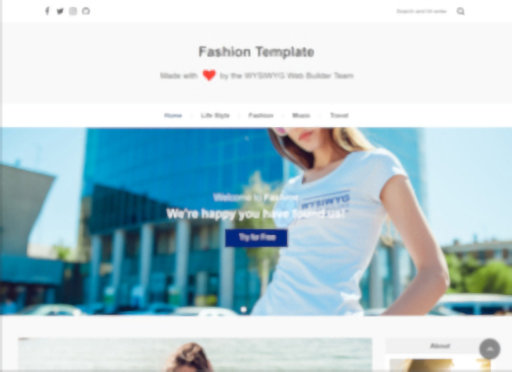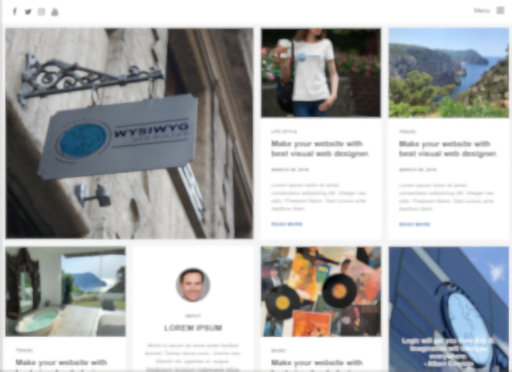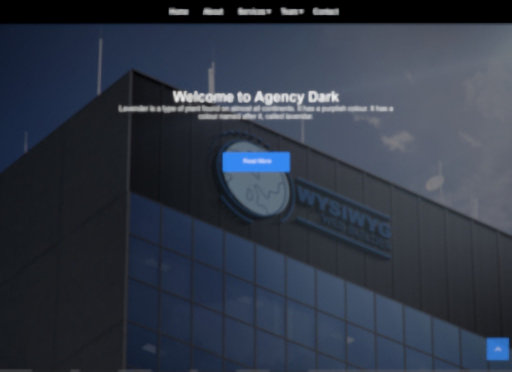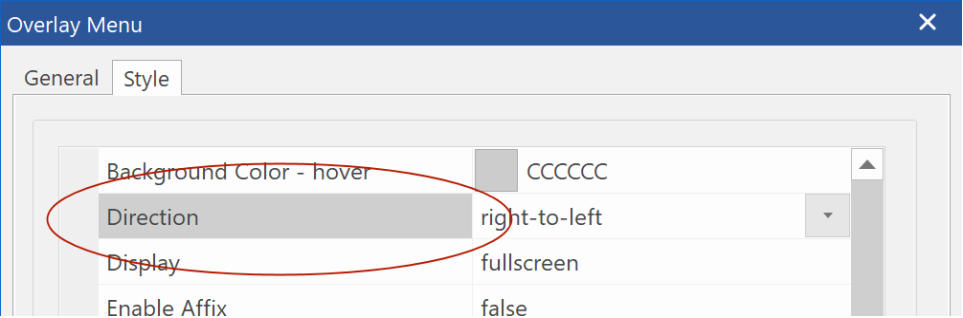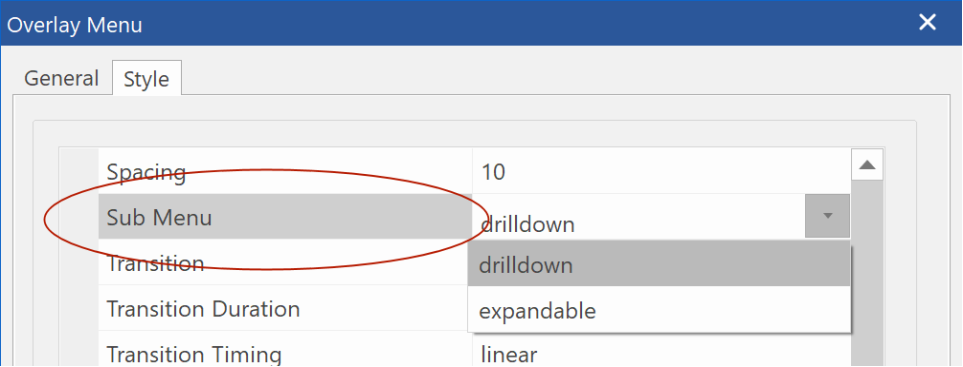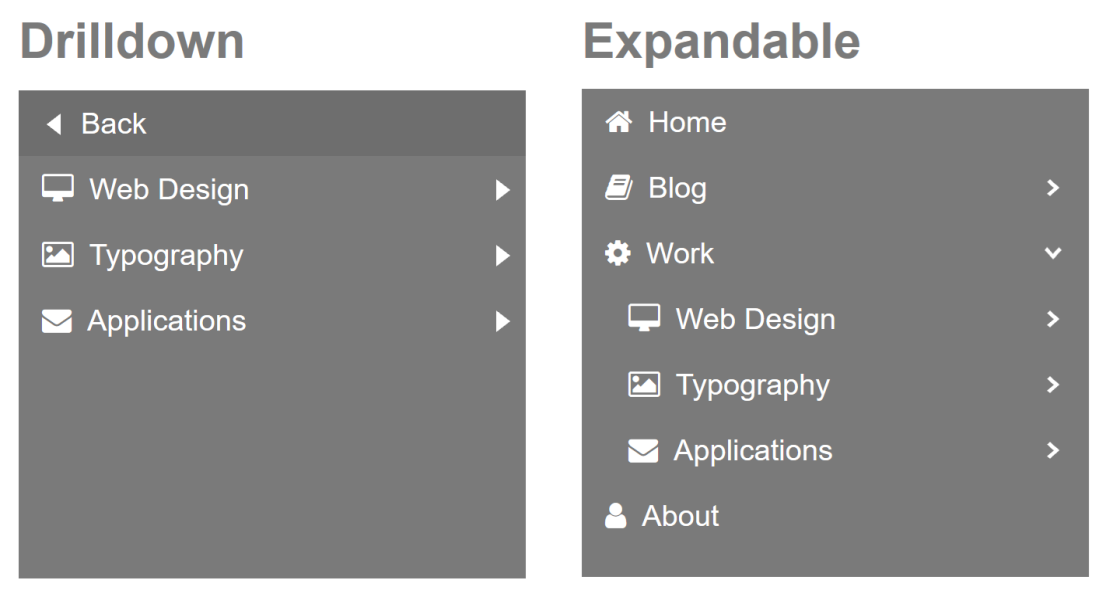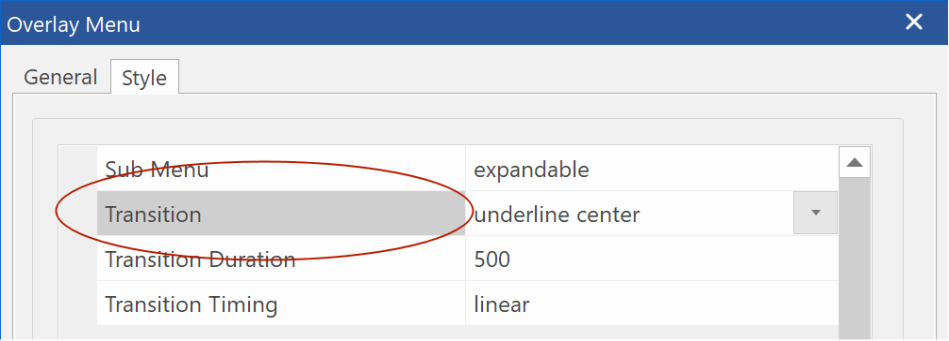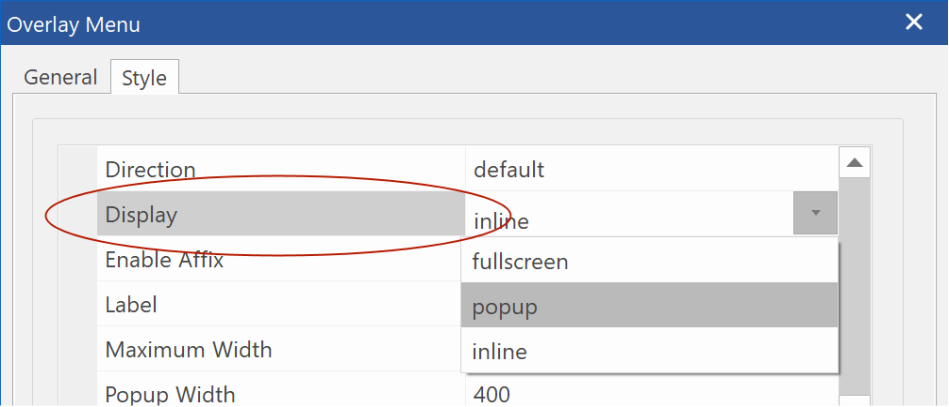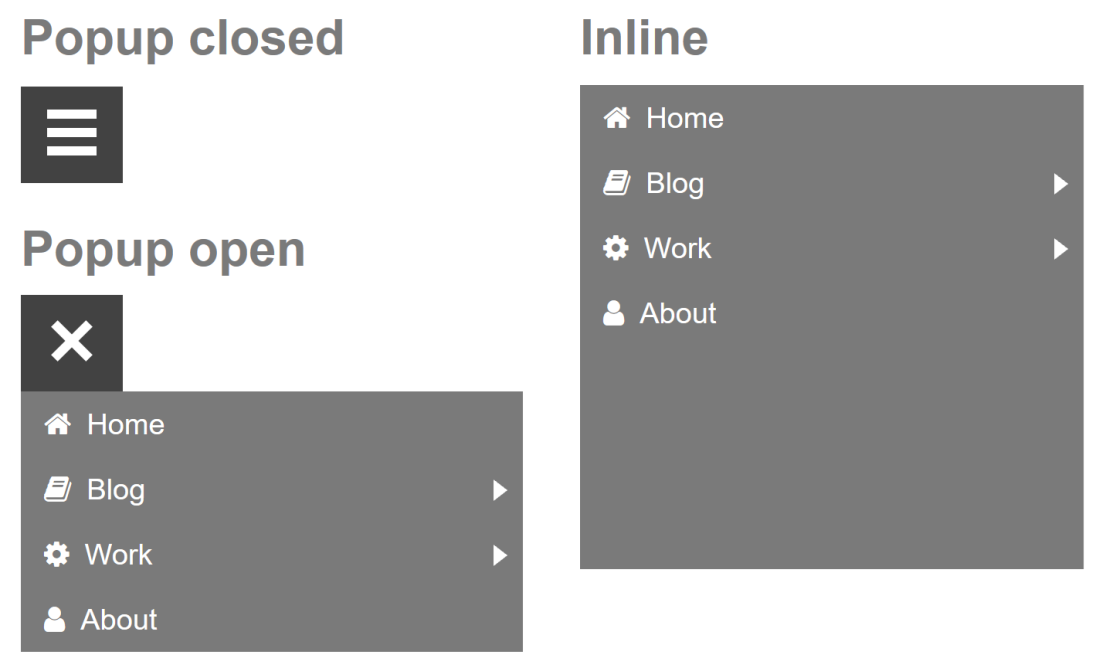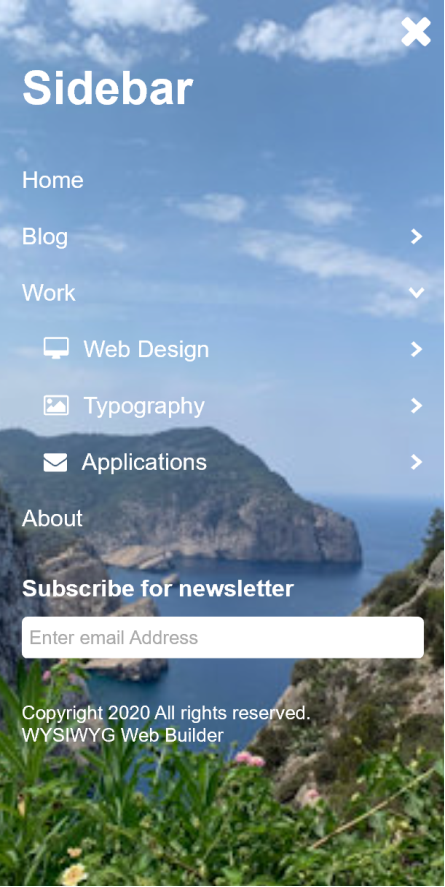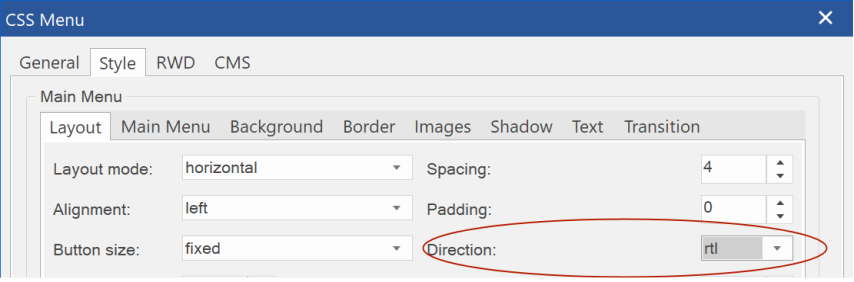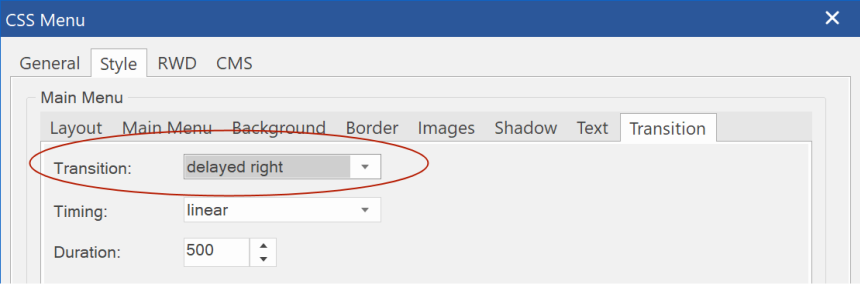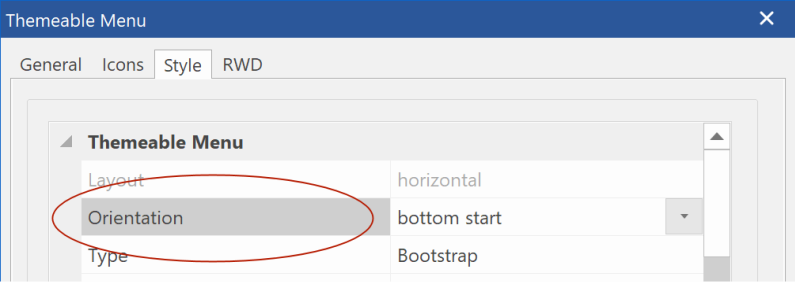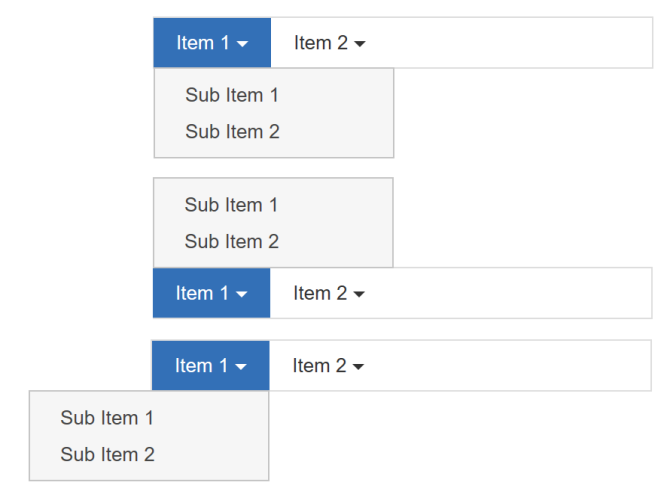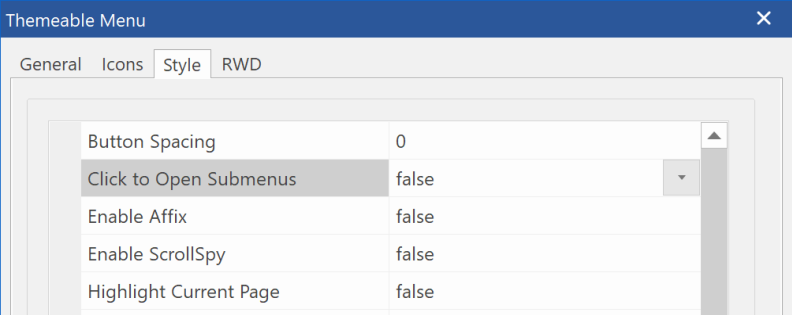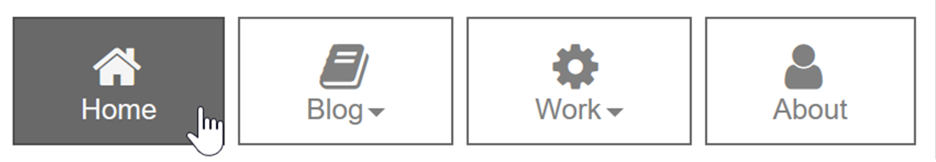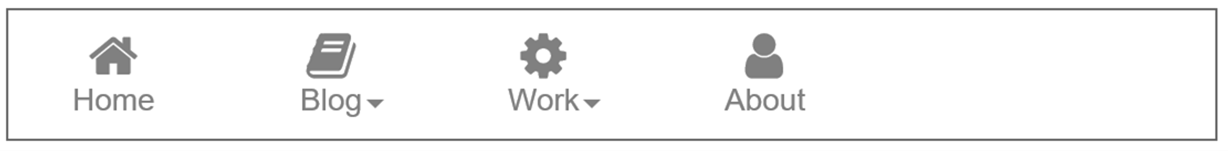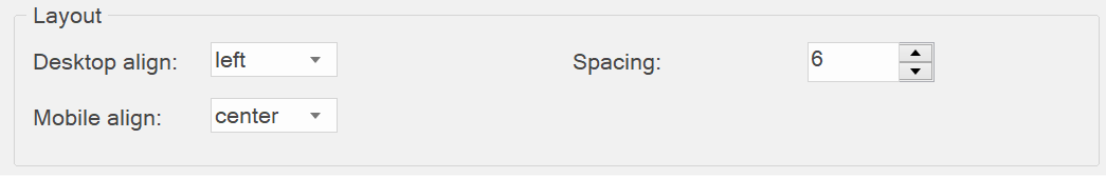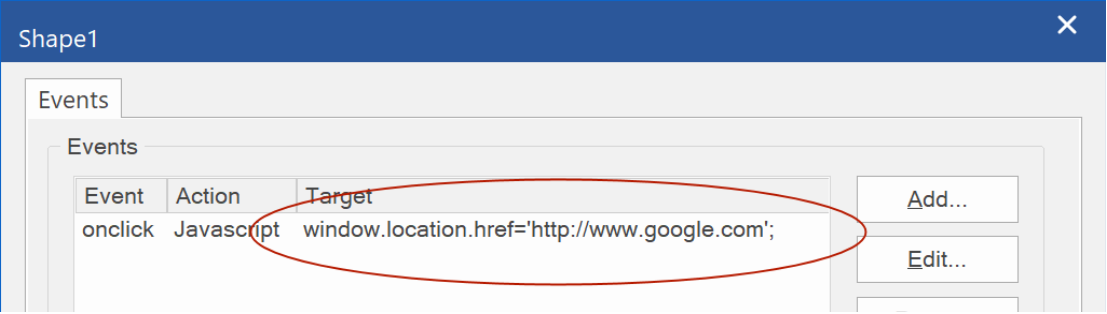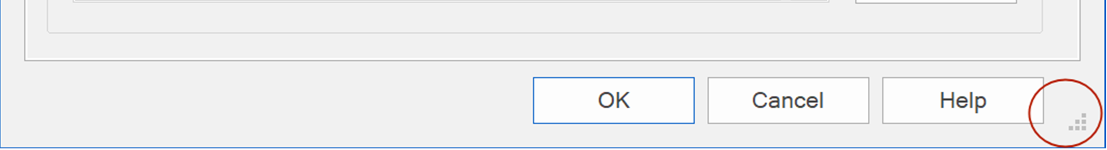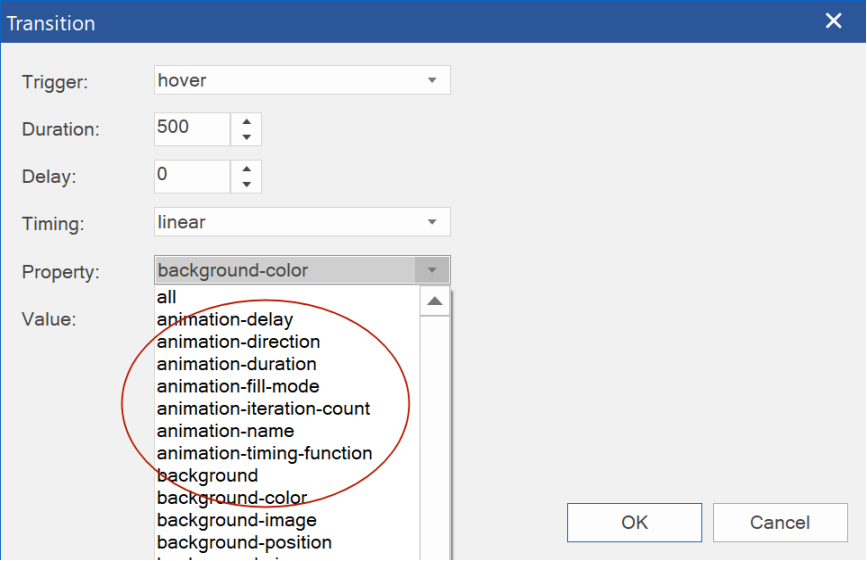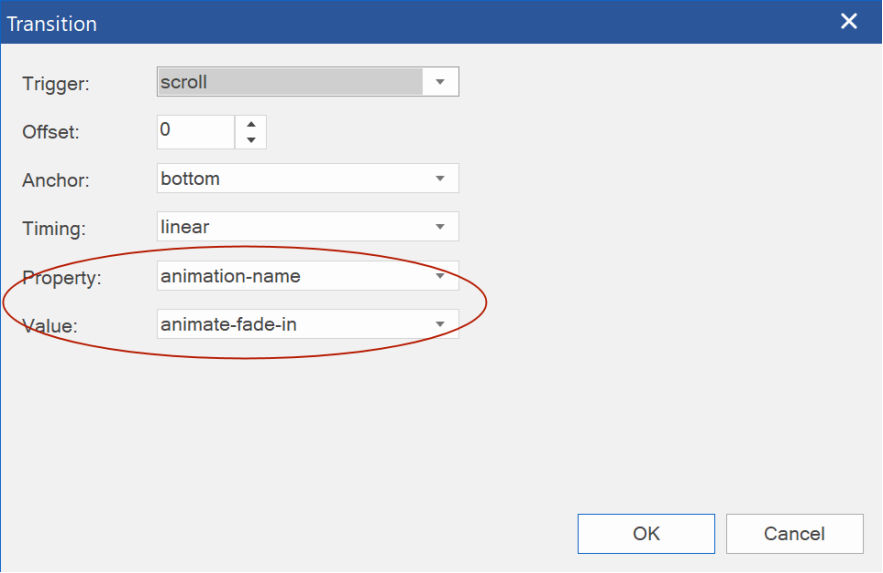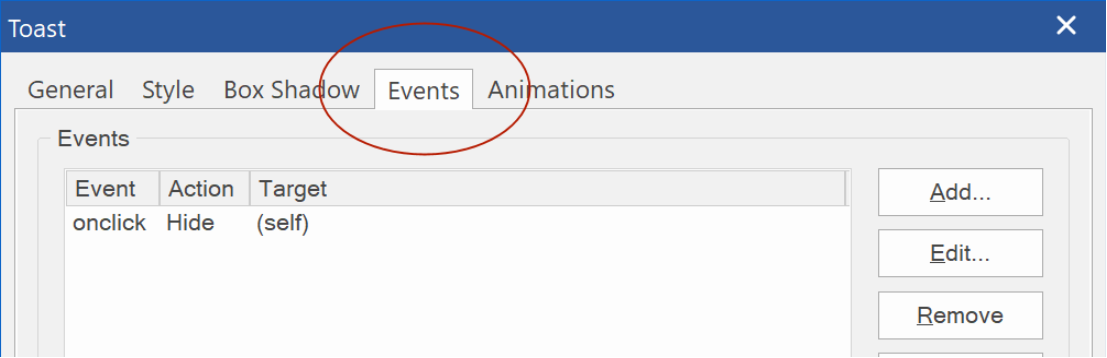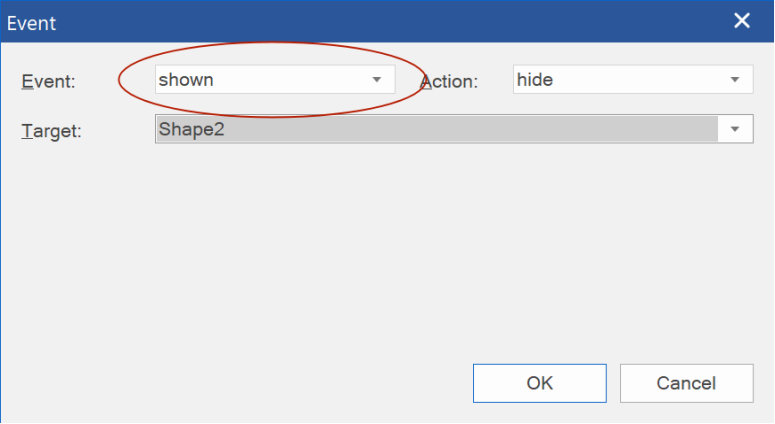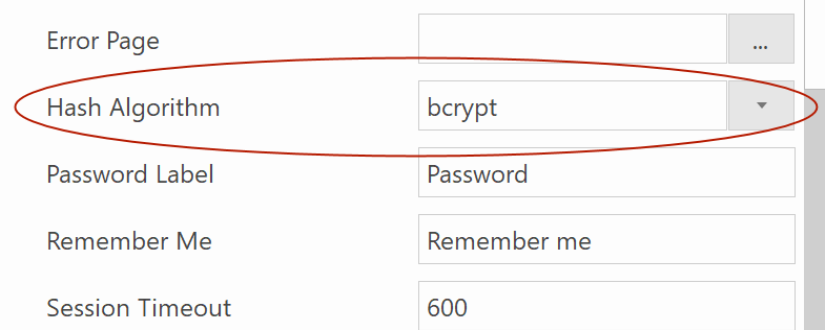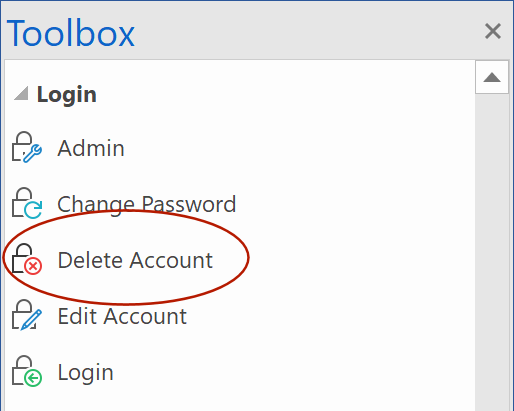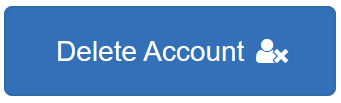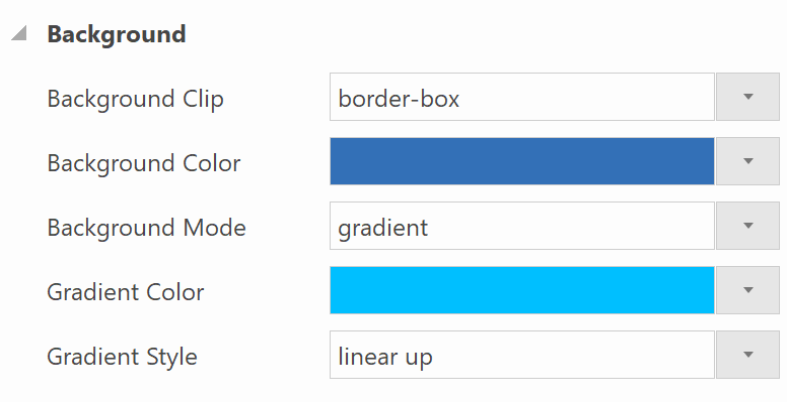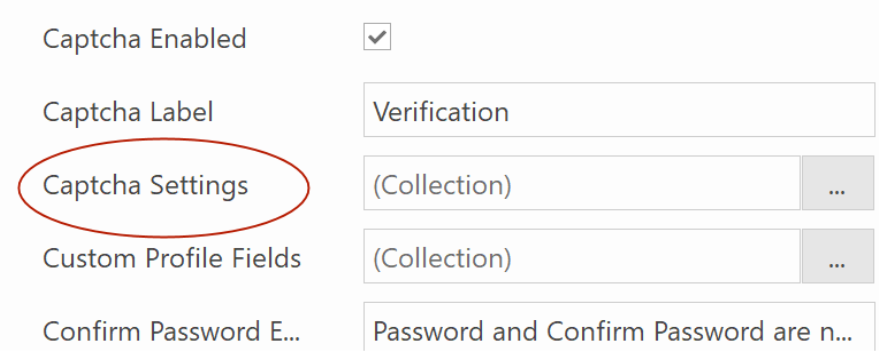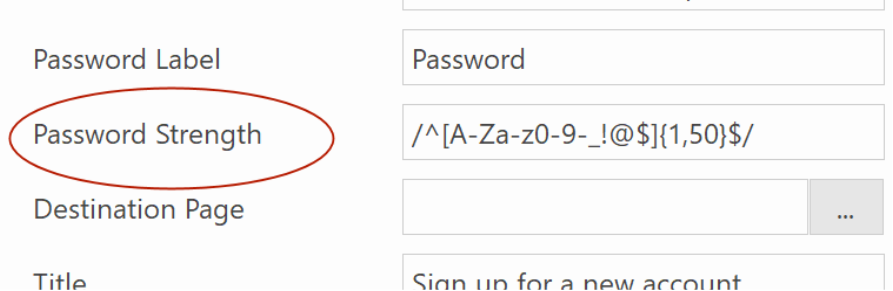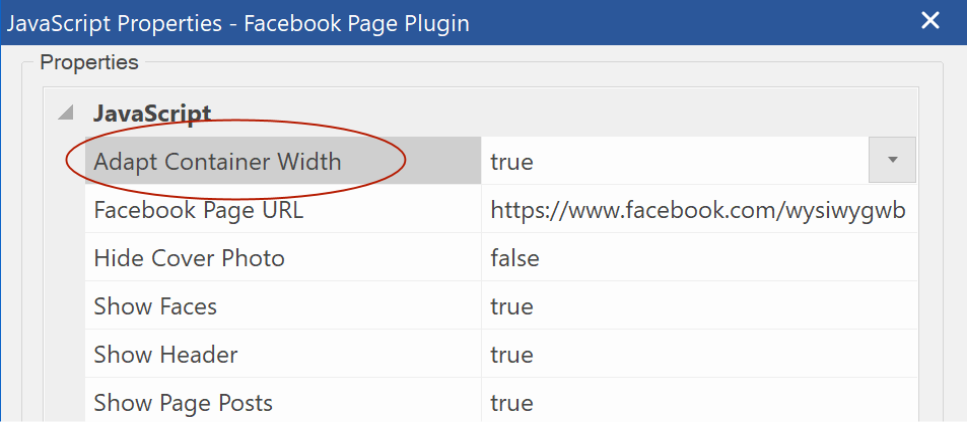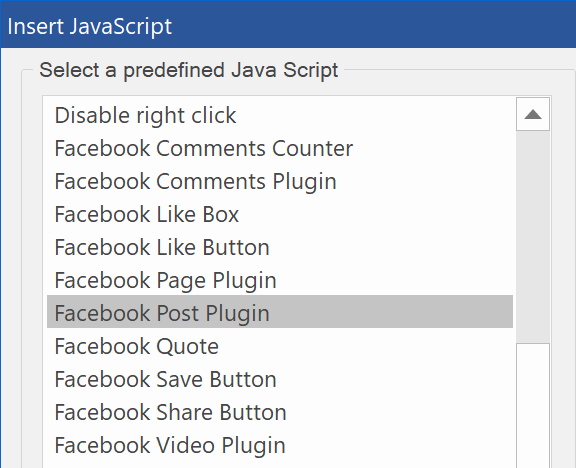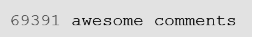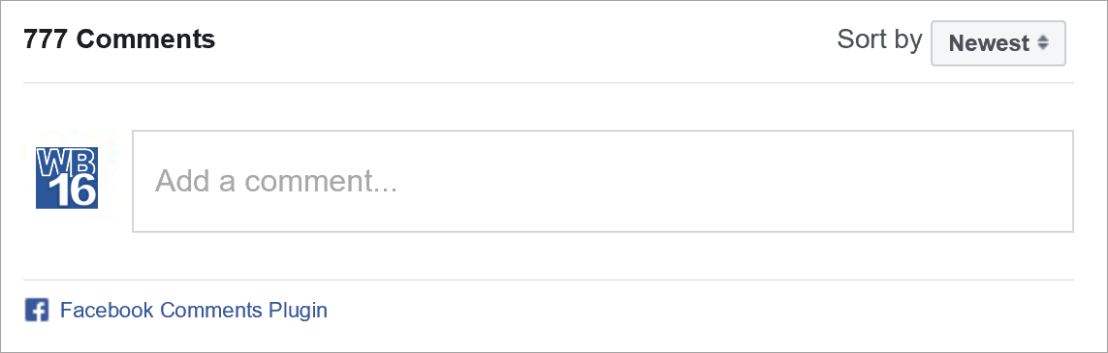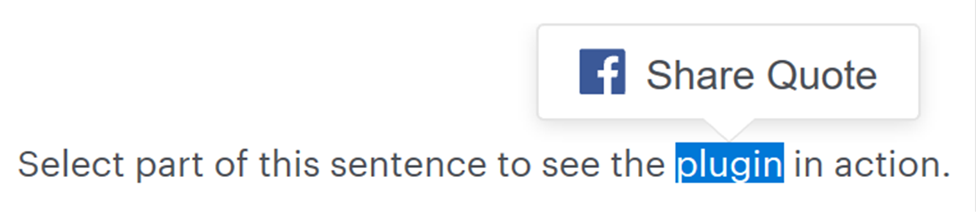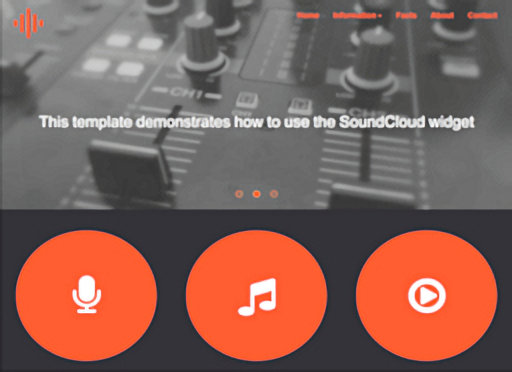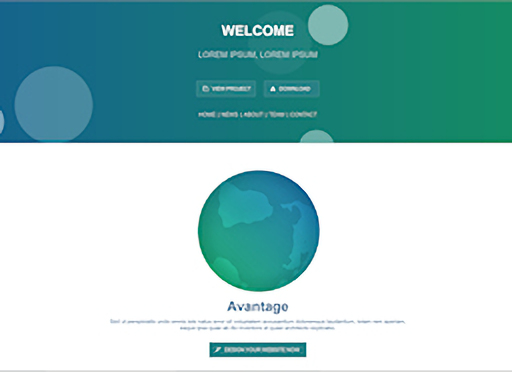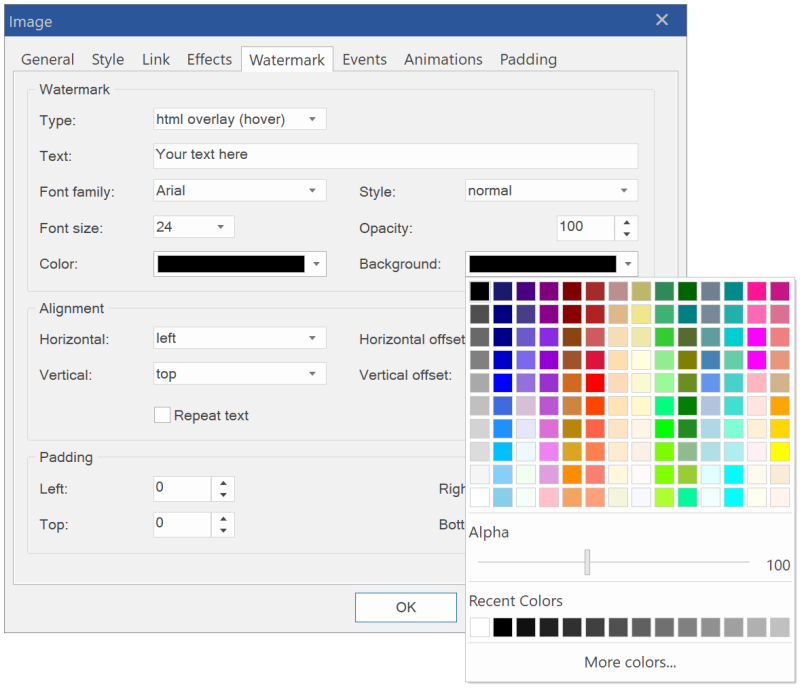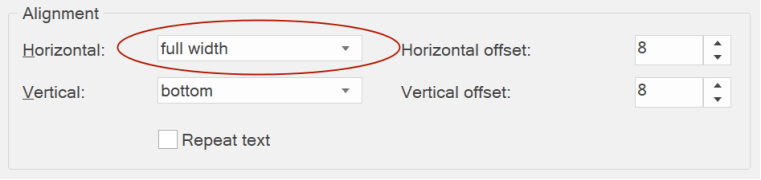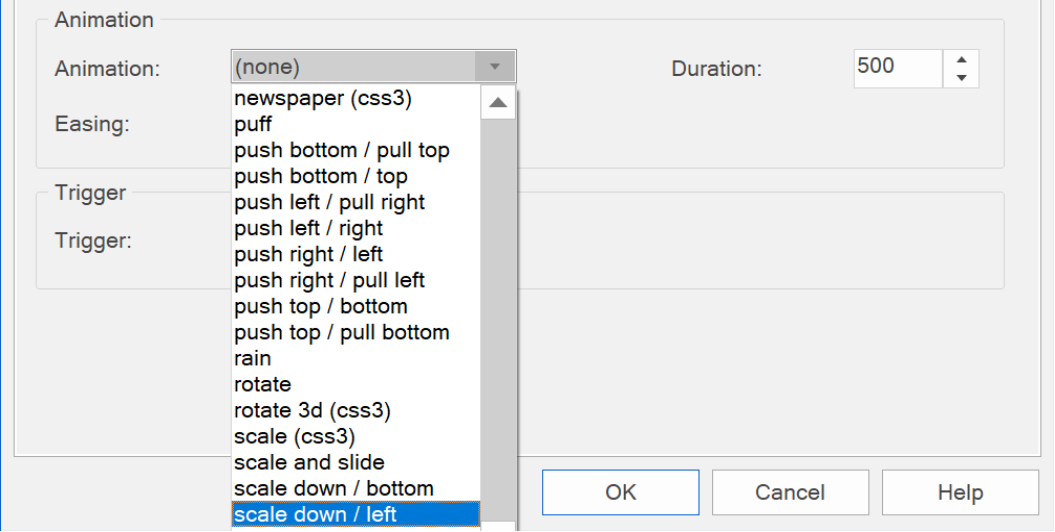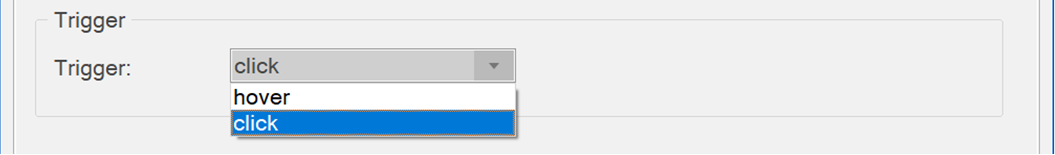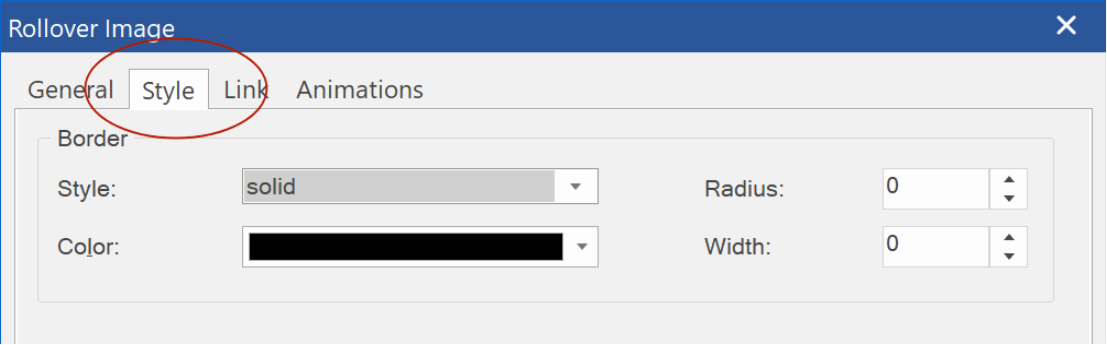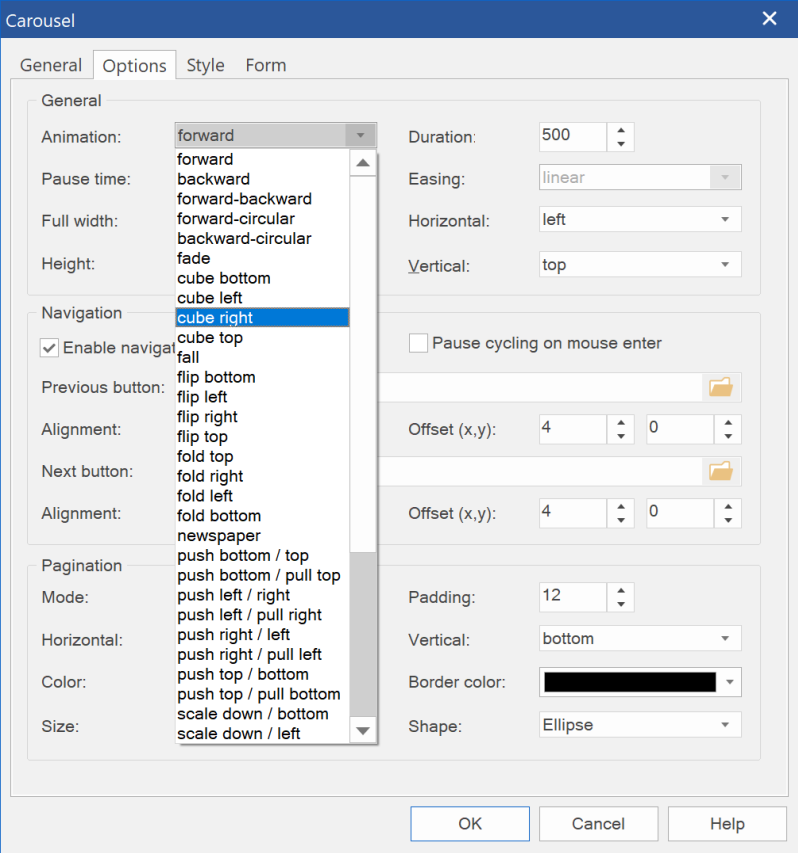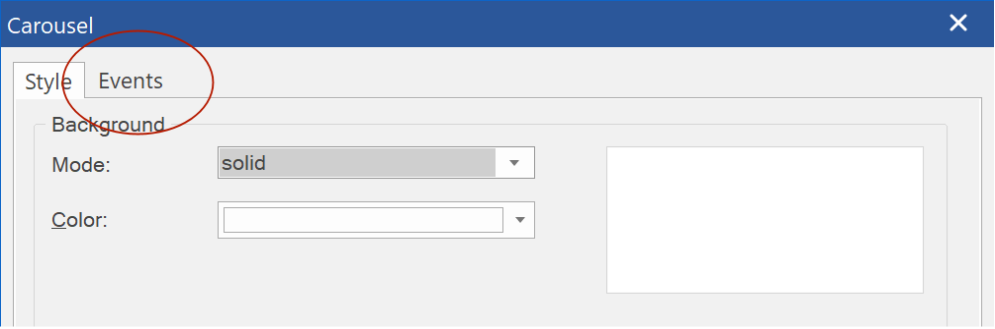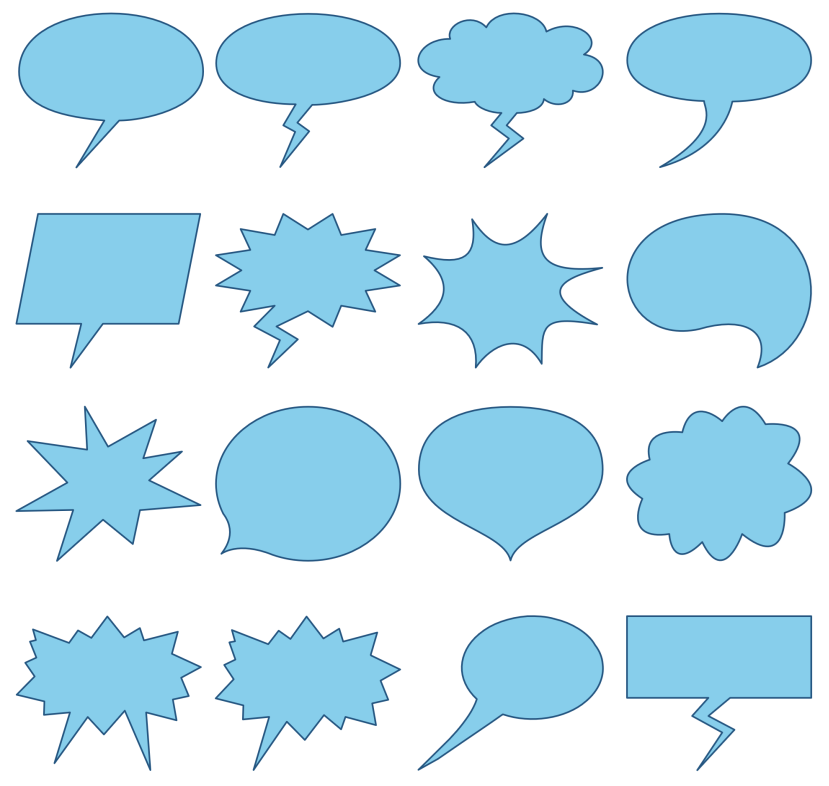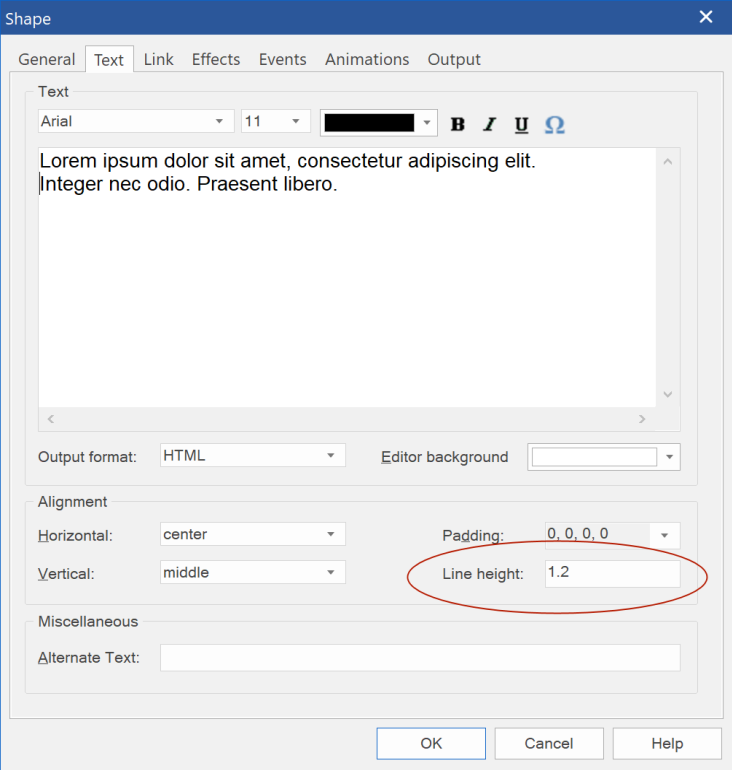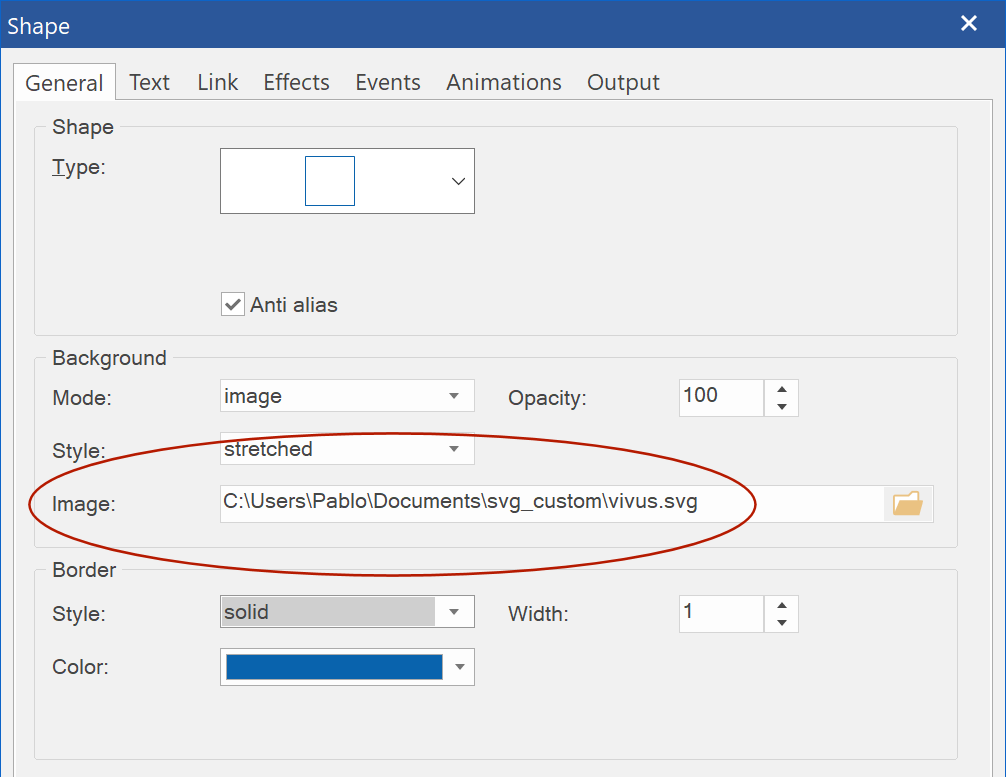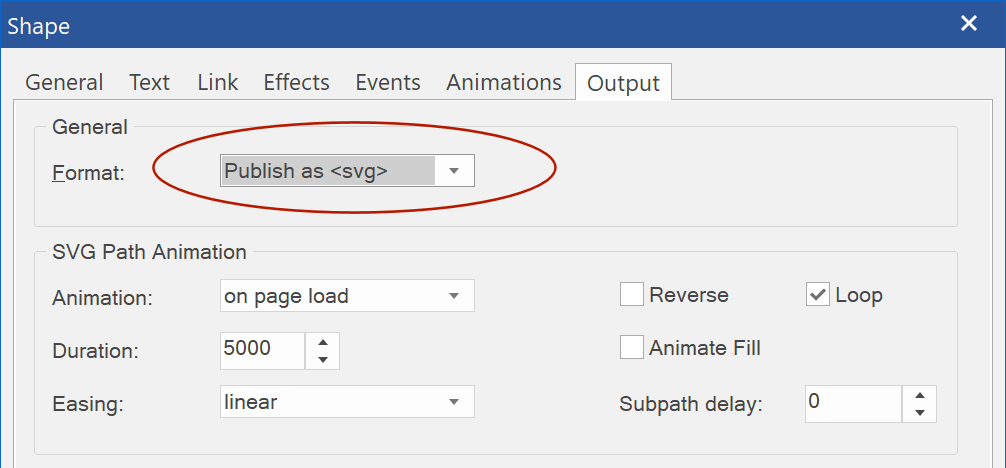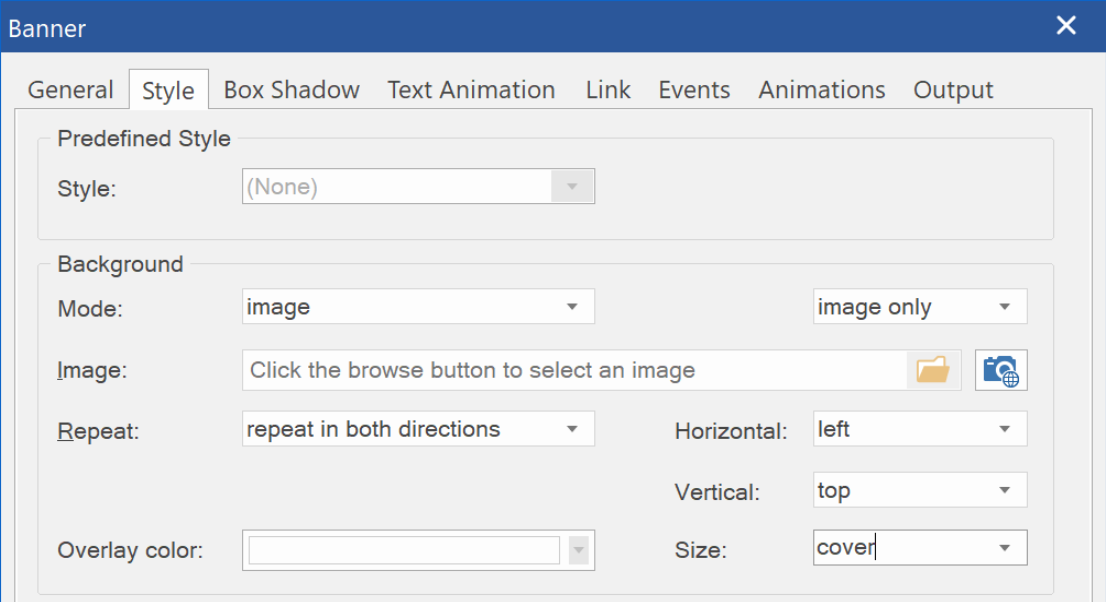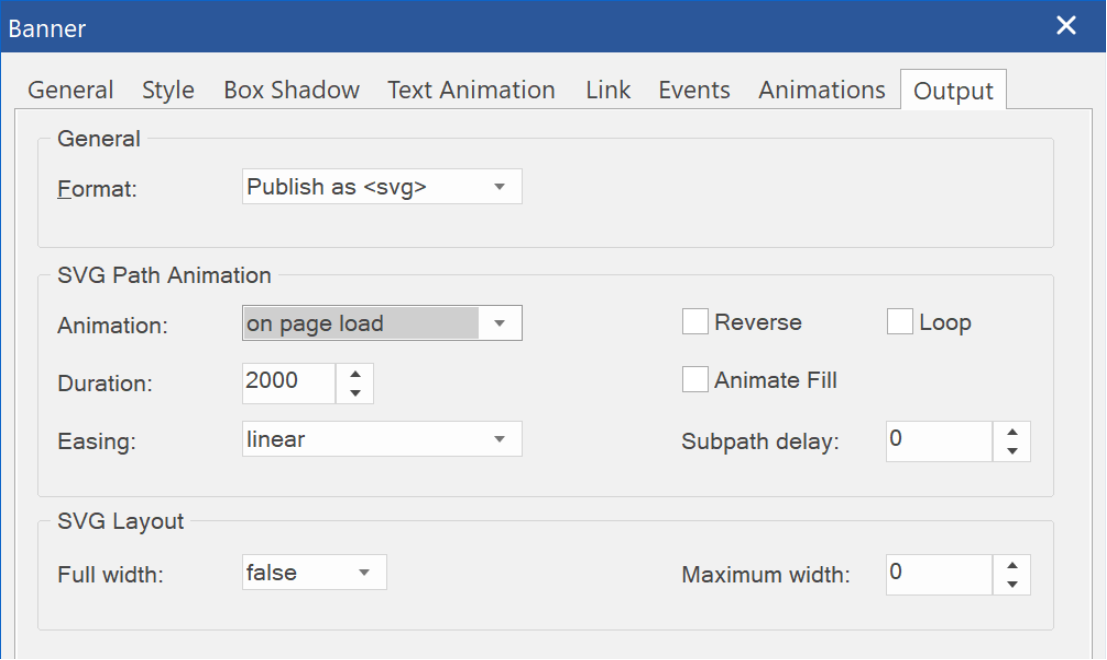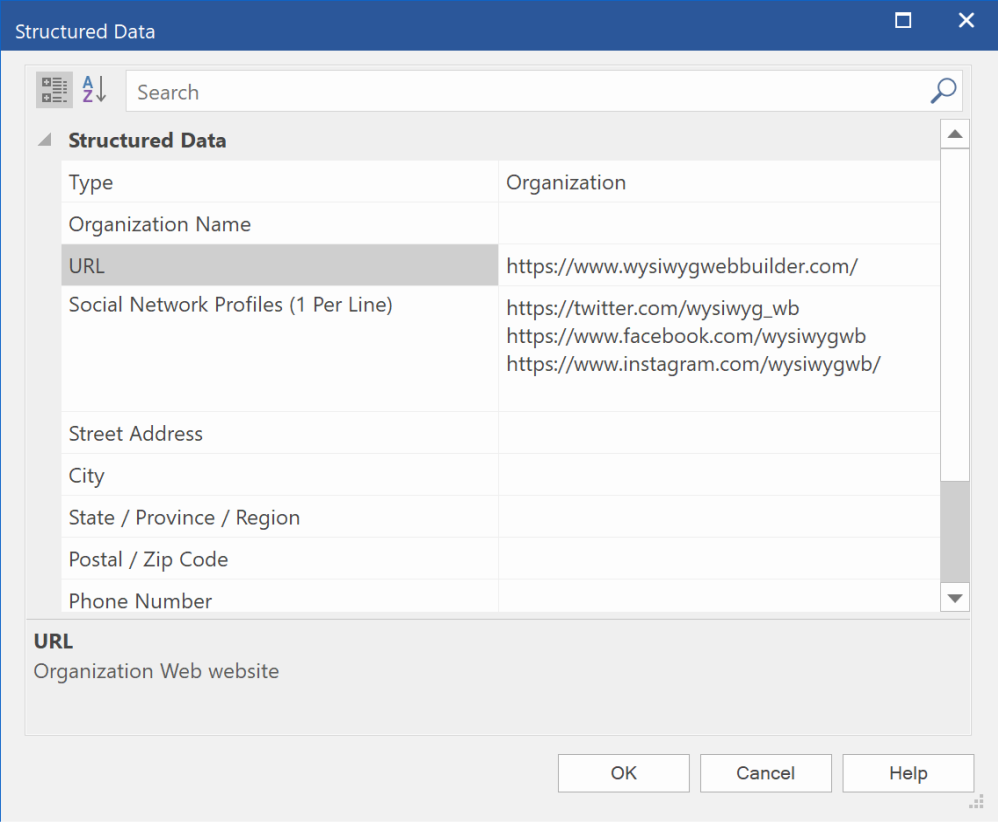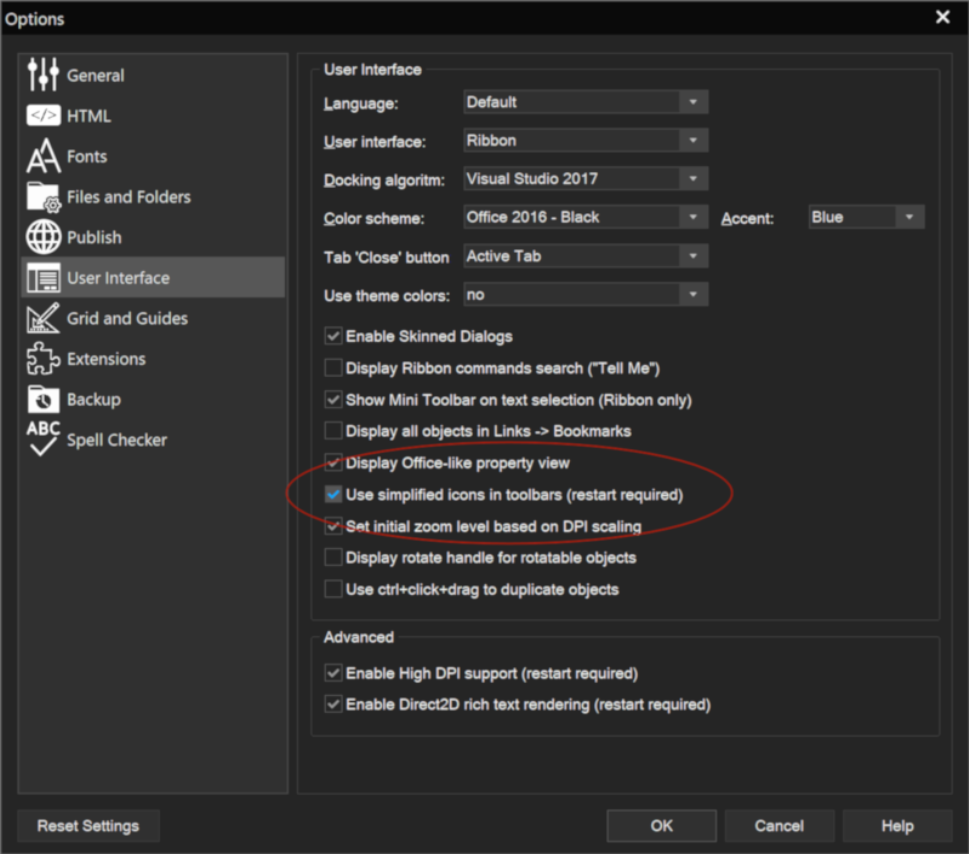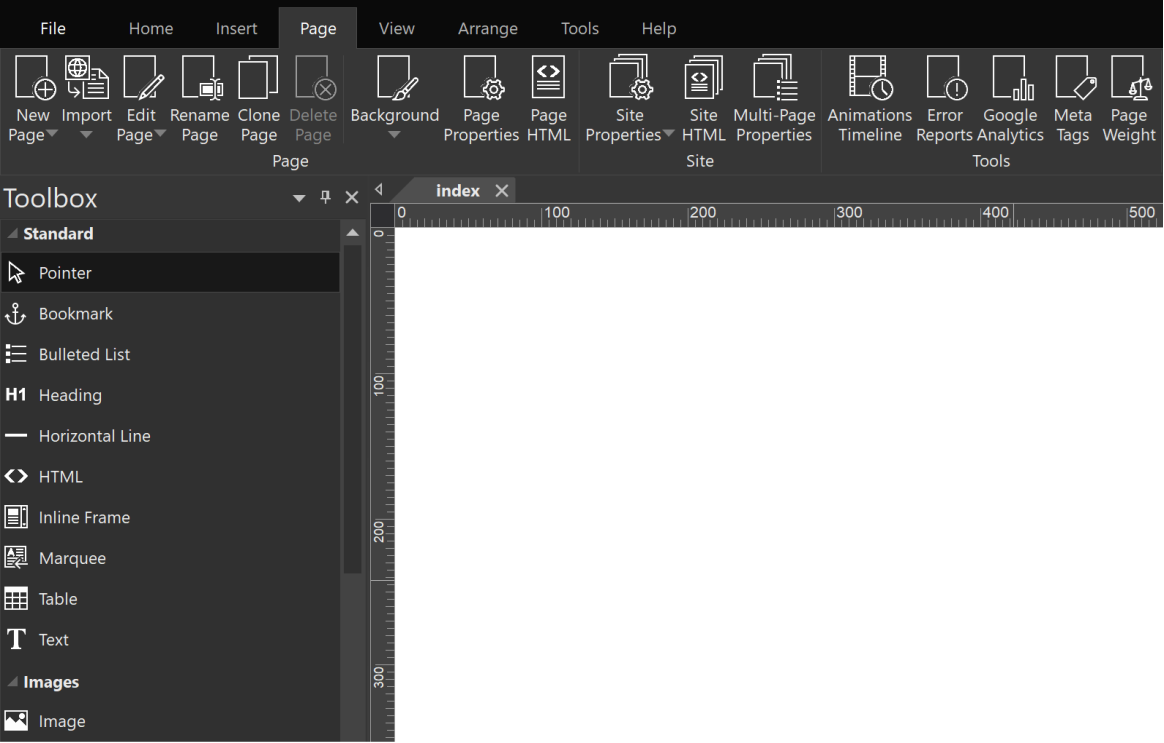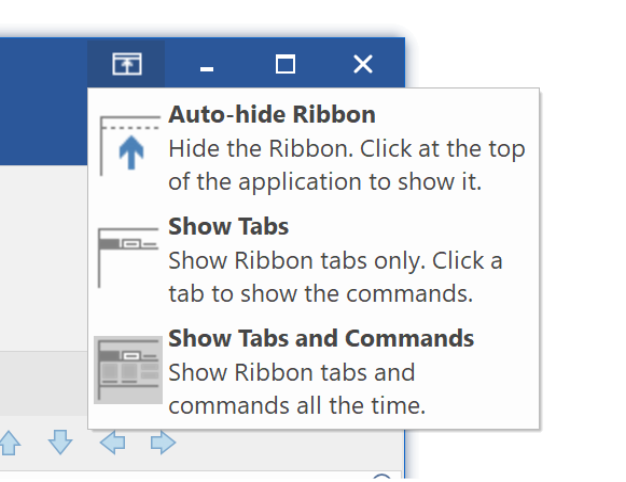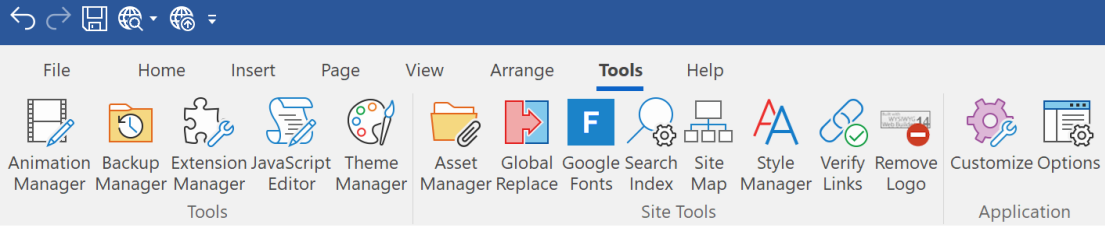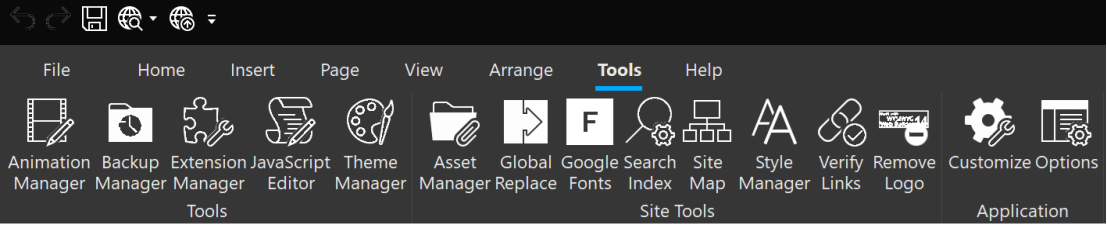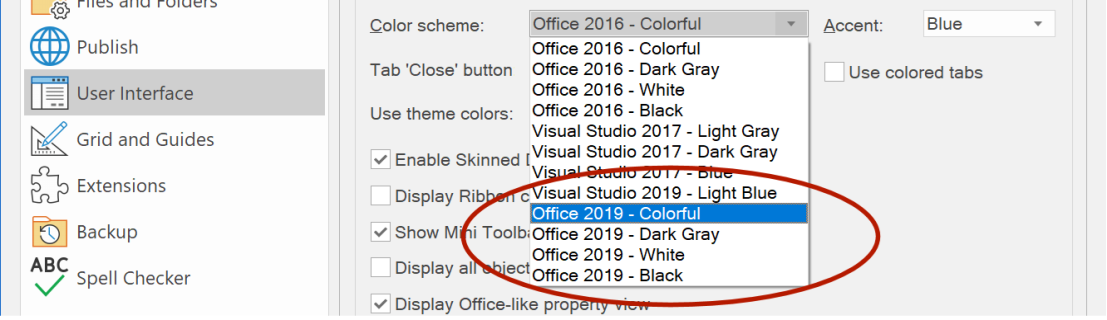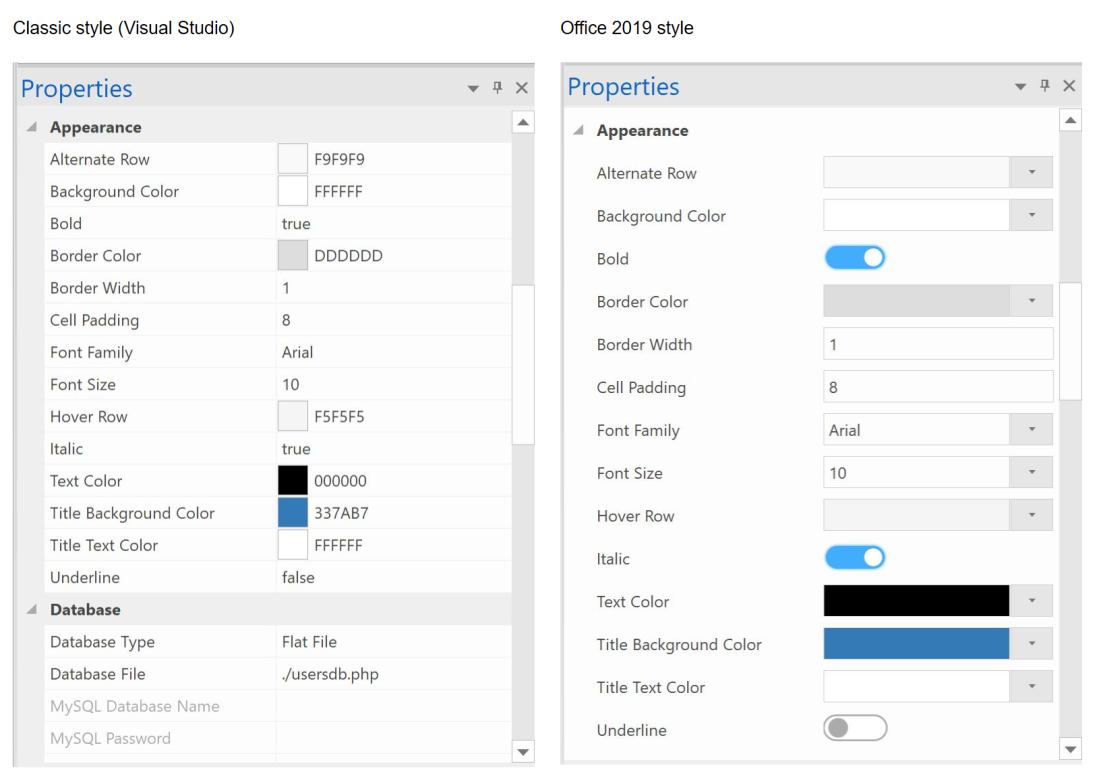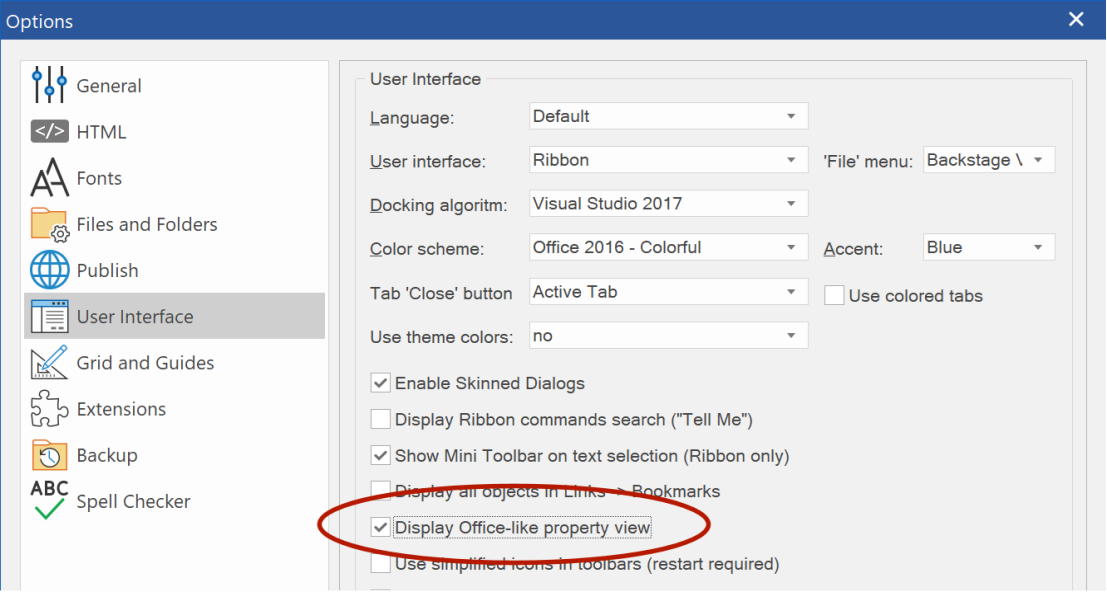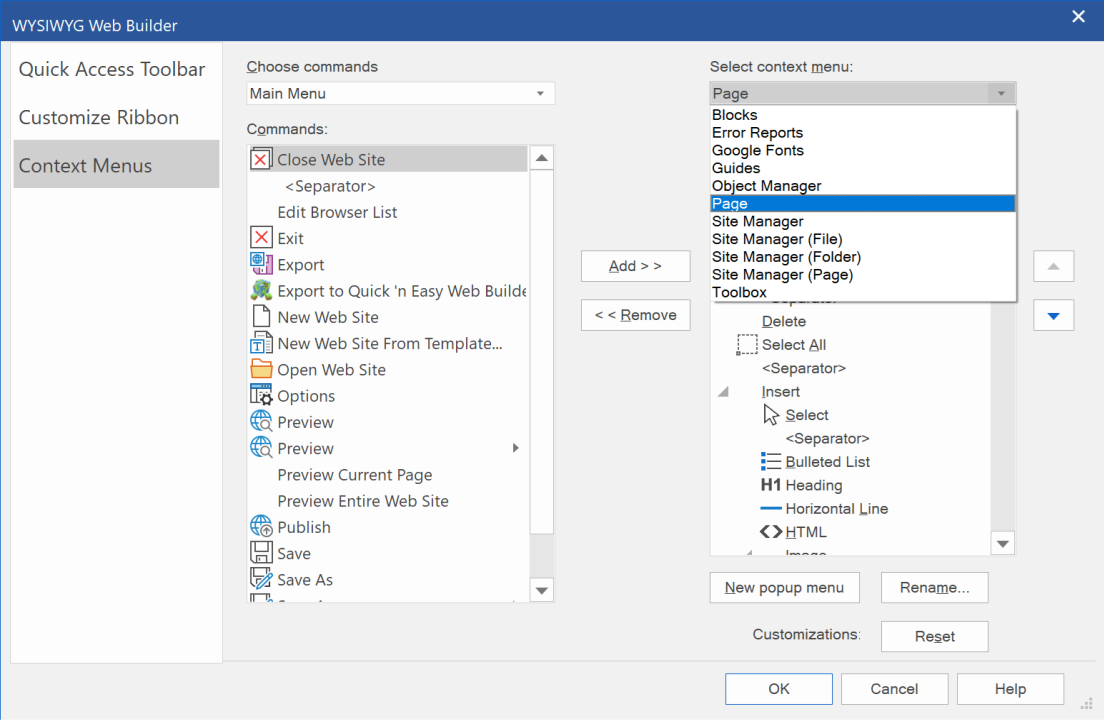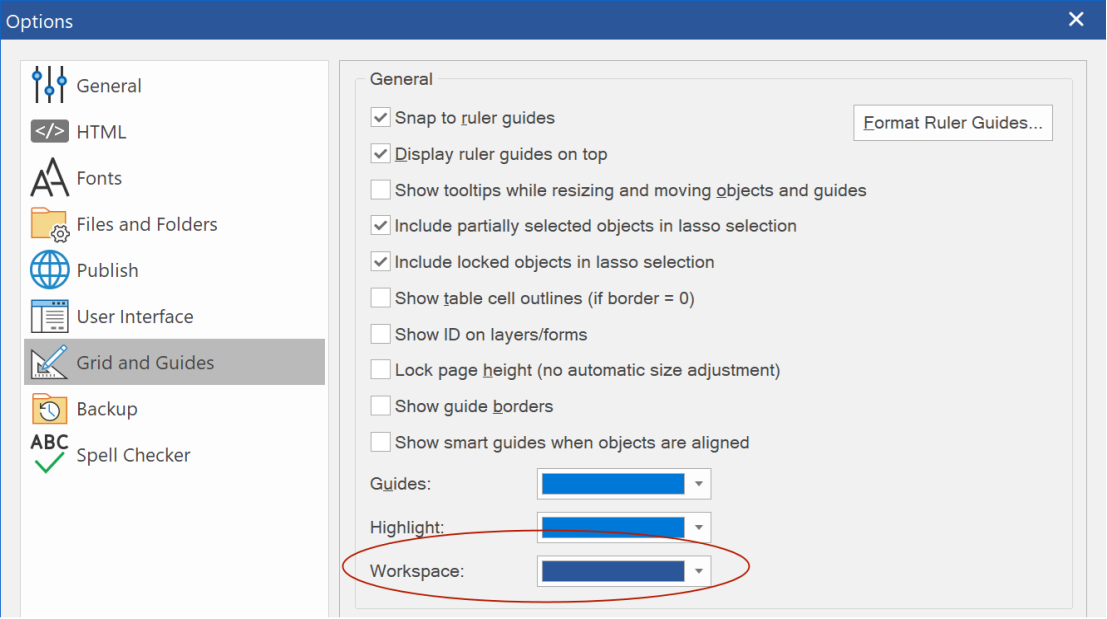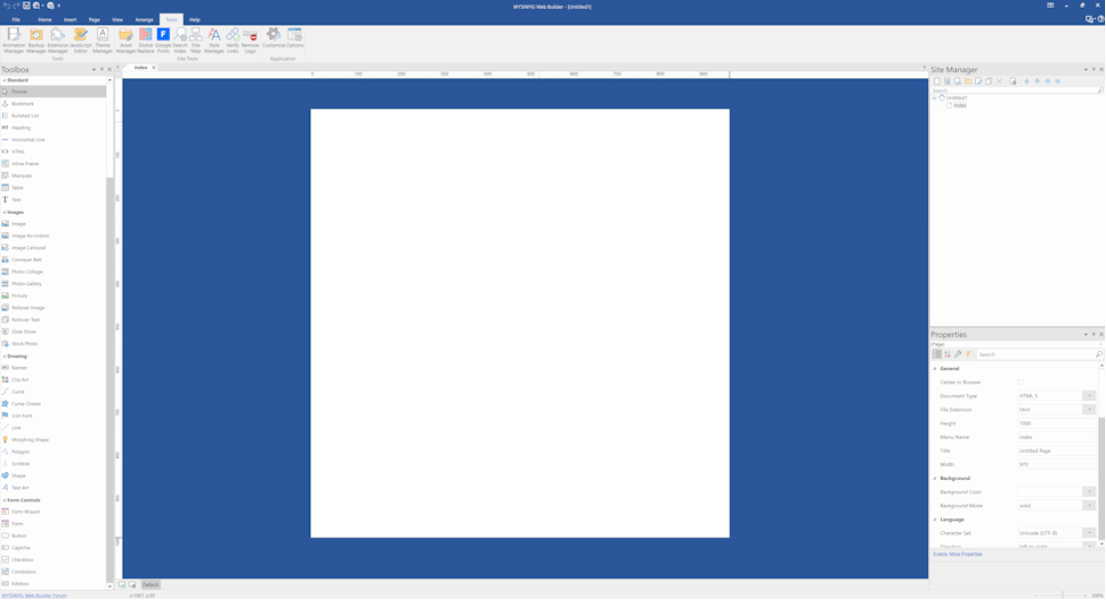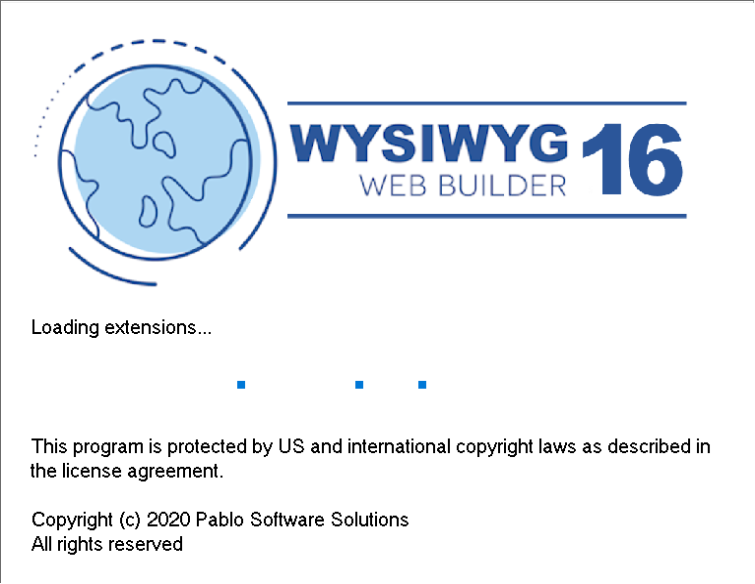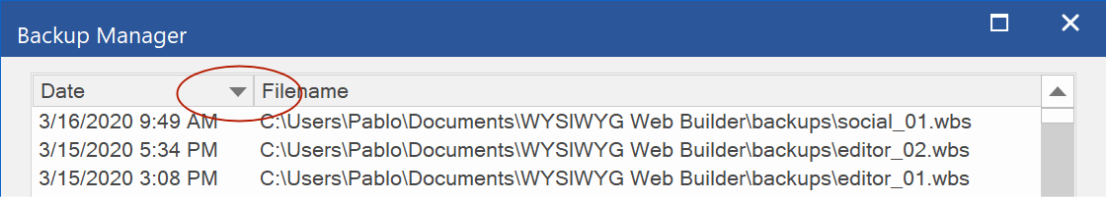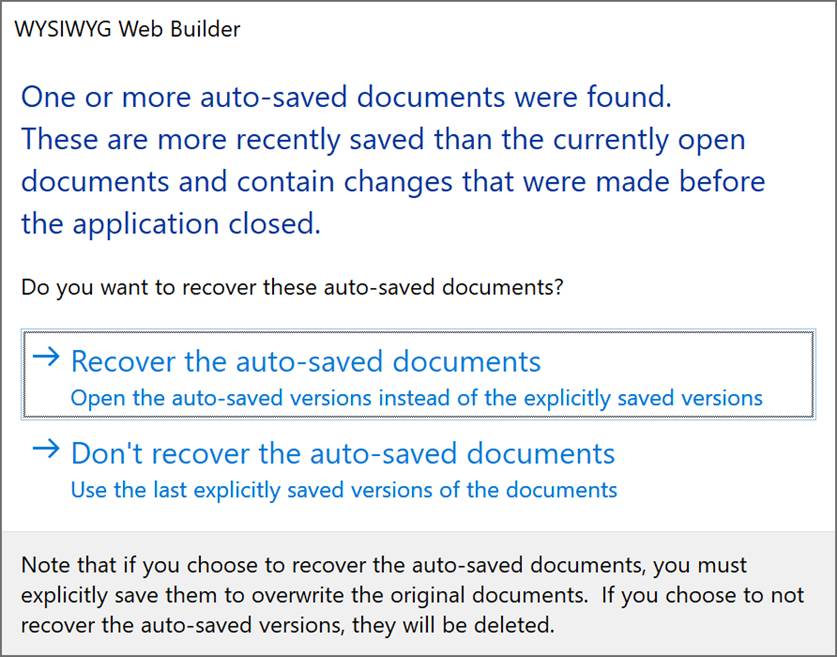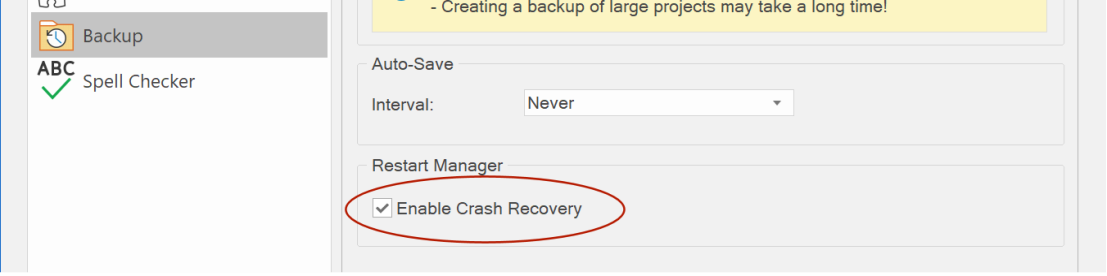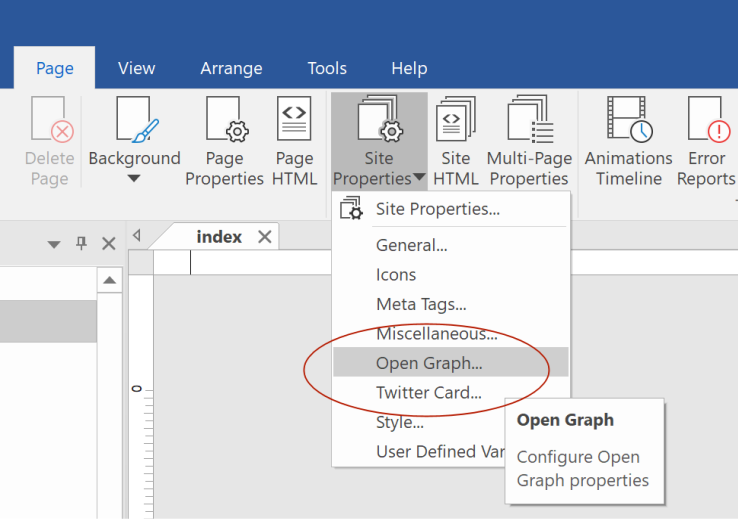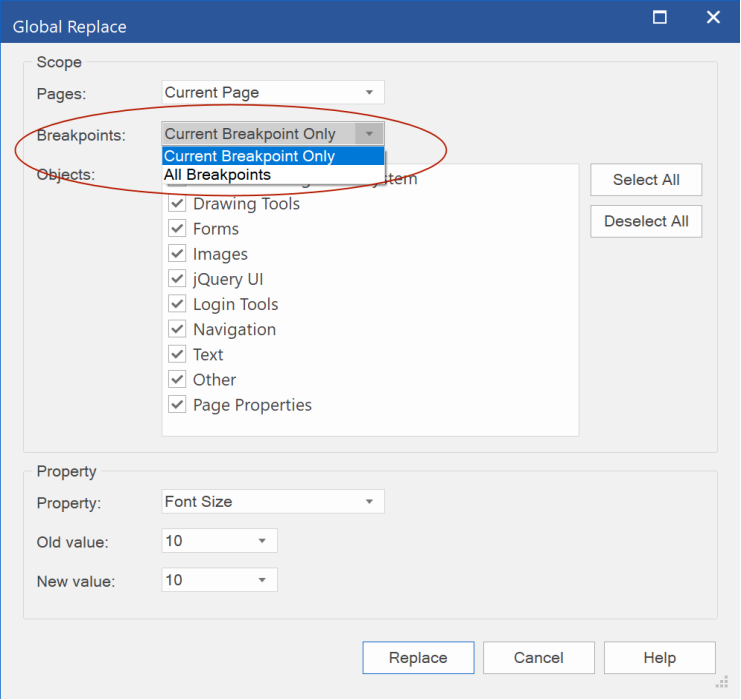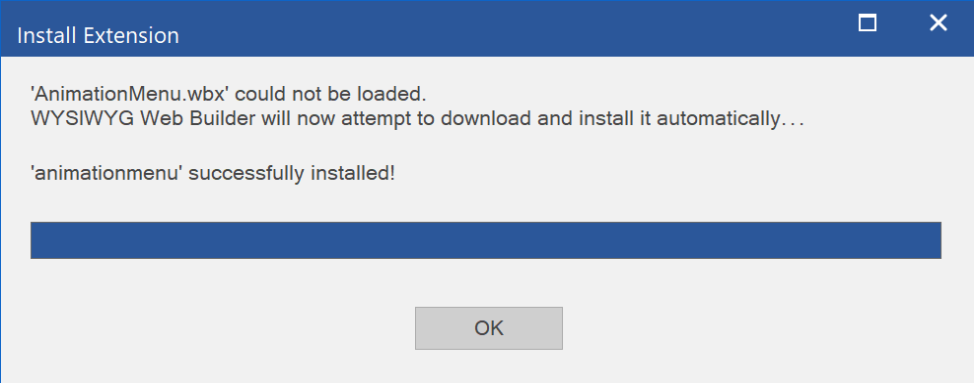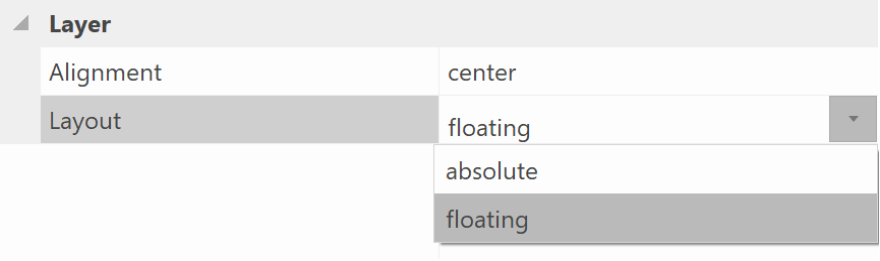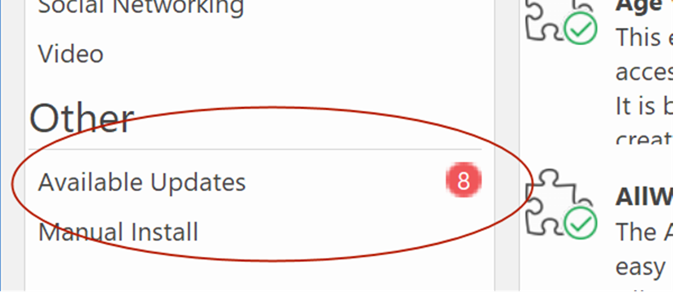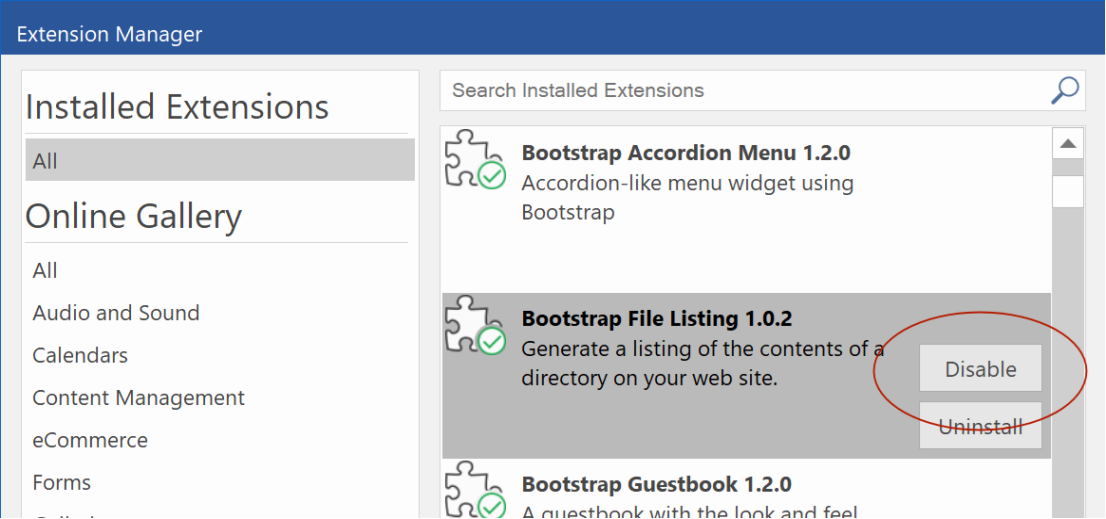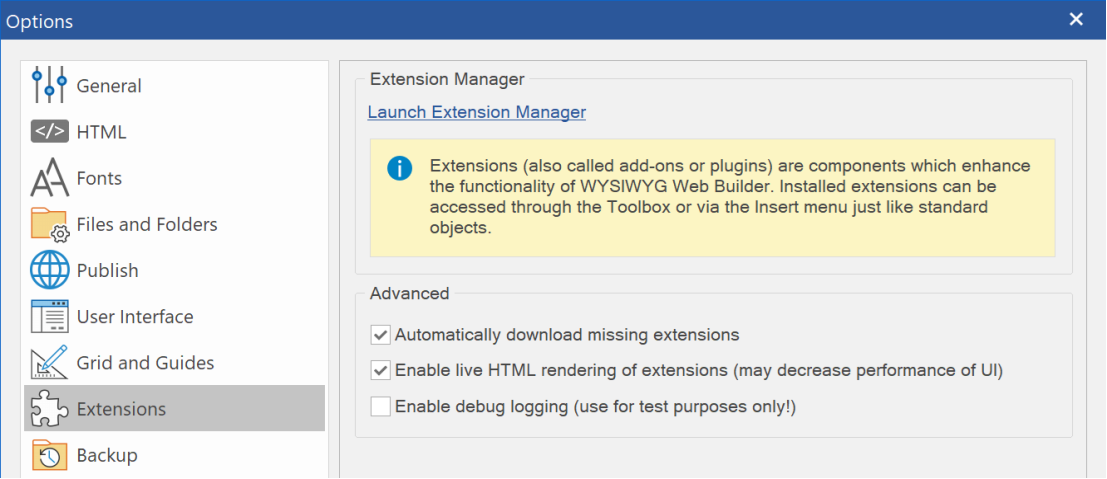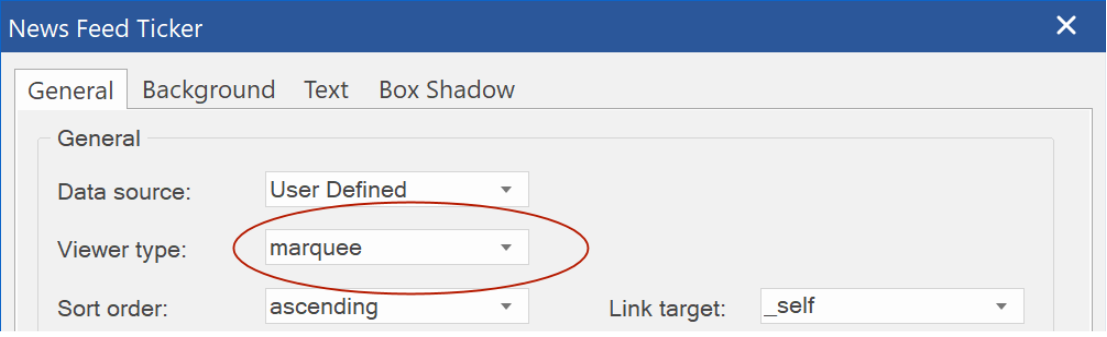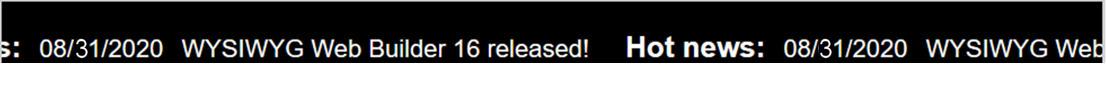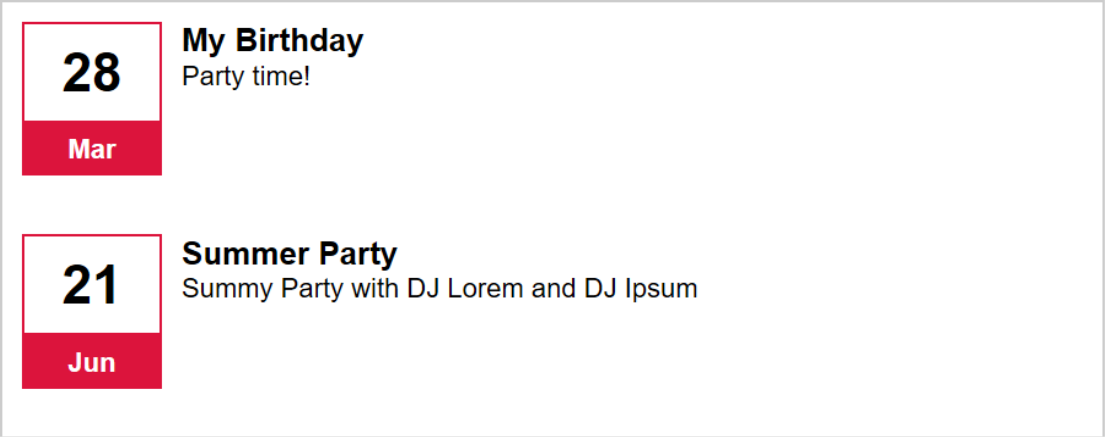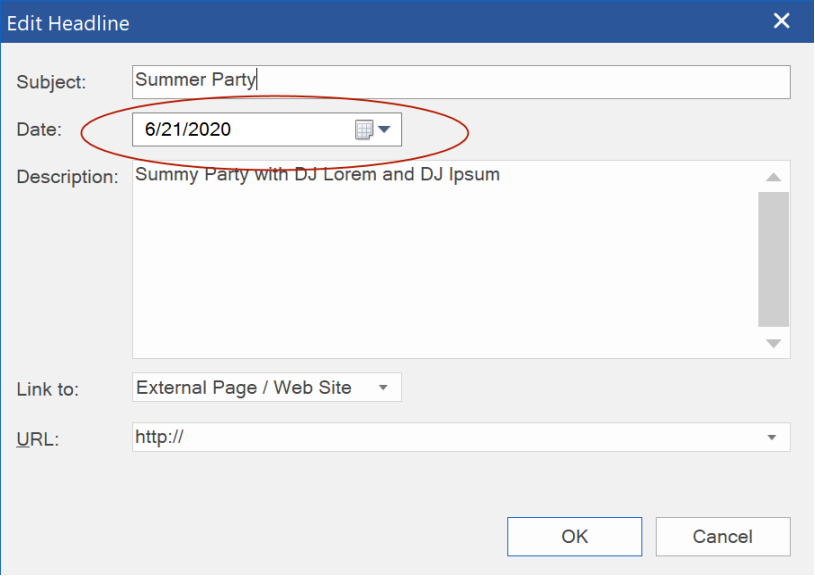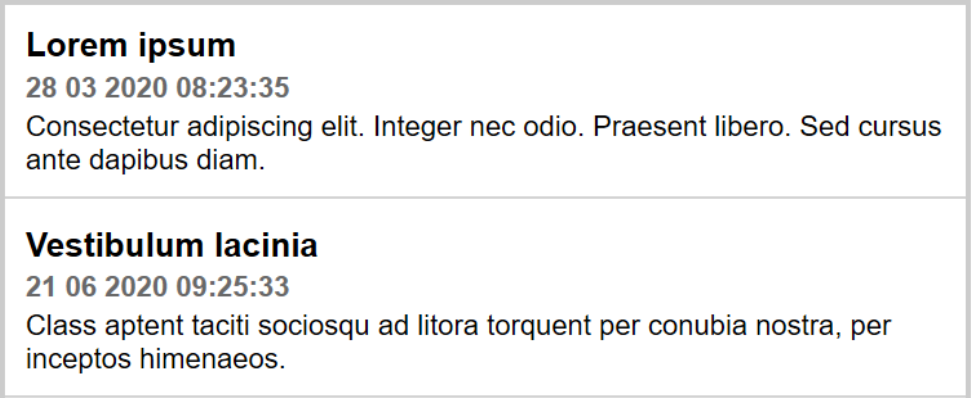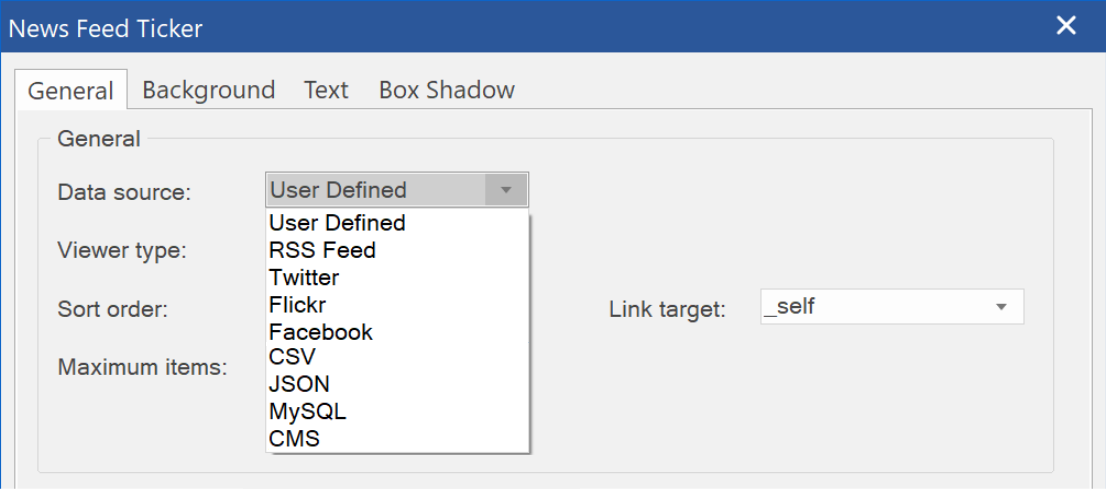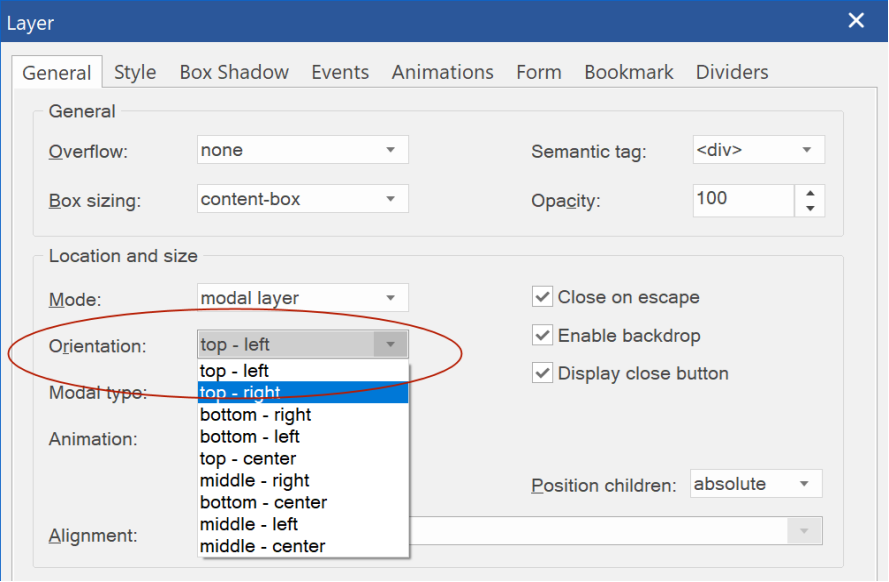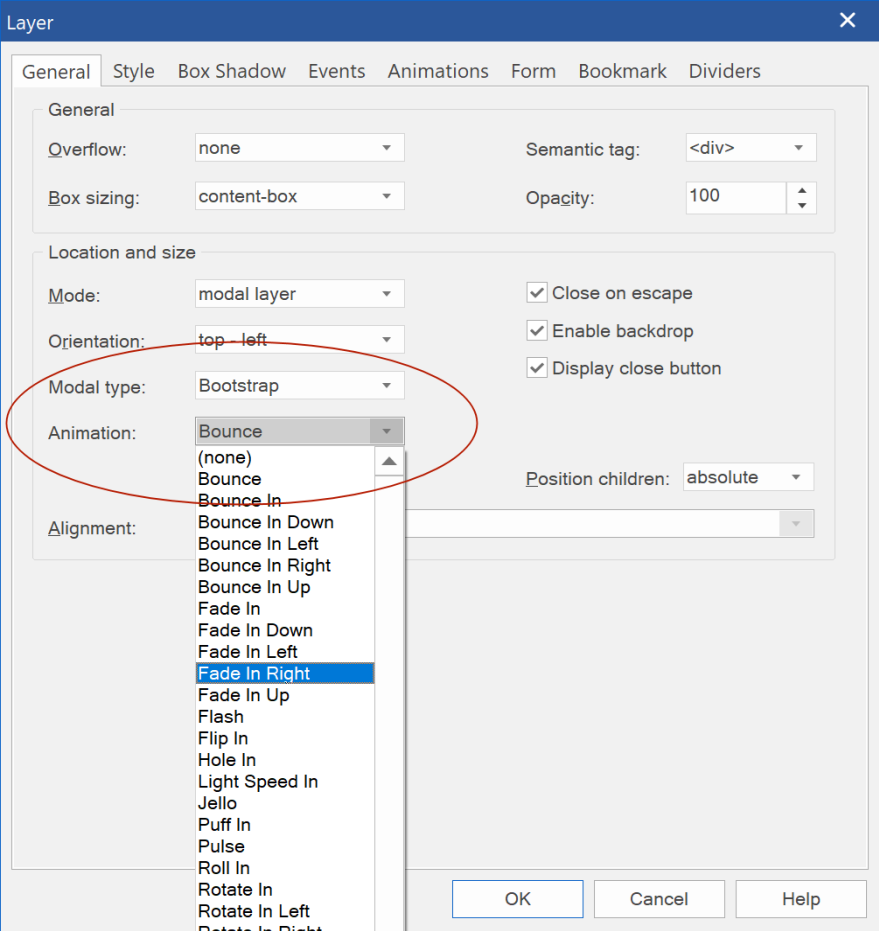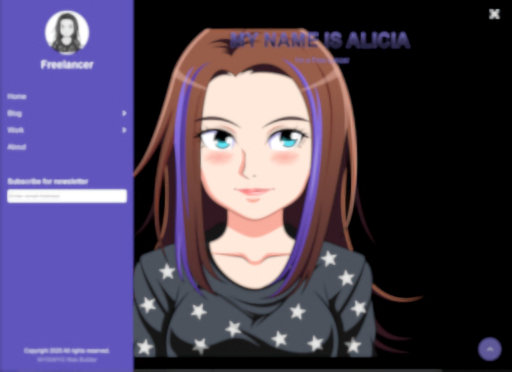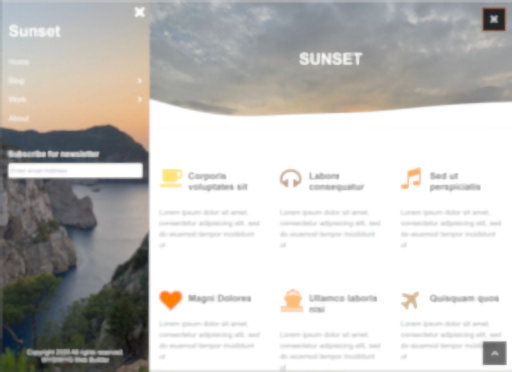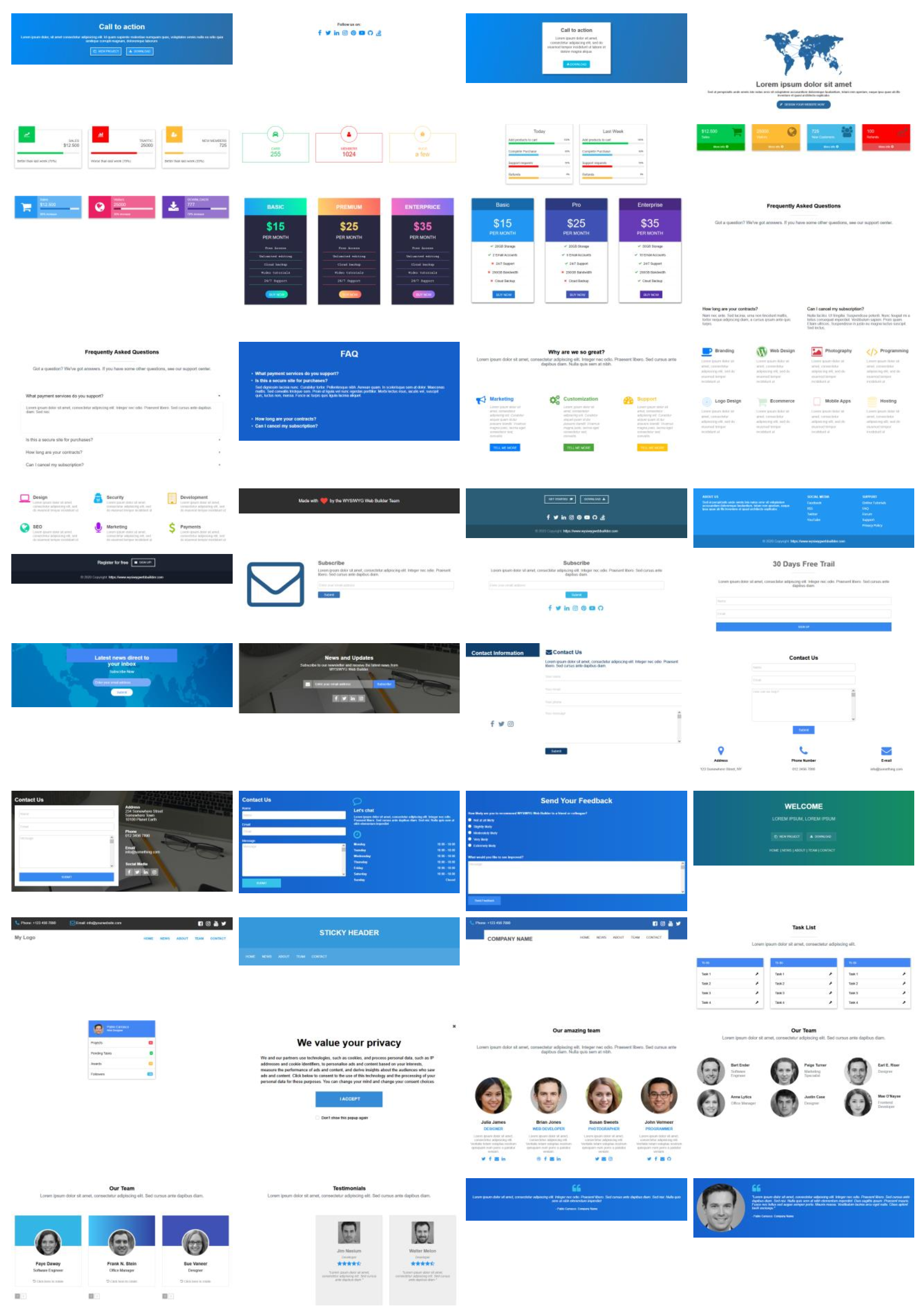User Interface
- New feature: Added ‘Use simplified icons” options. Converts toolbar images to colorless, light images. This functionality was designed to give icons a better contrast with dark themes.
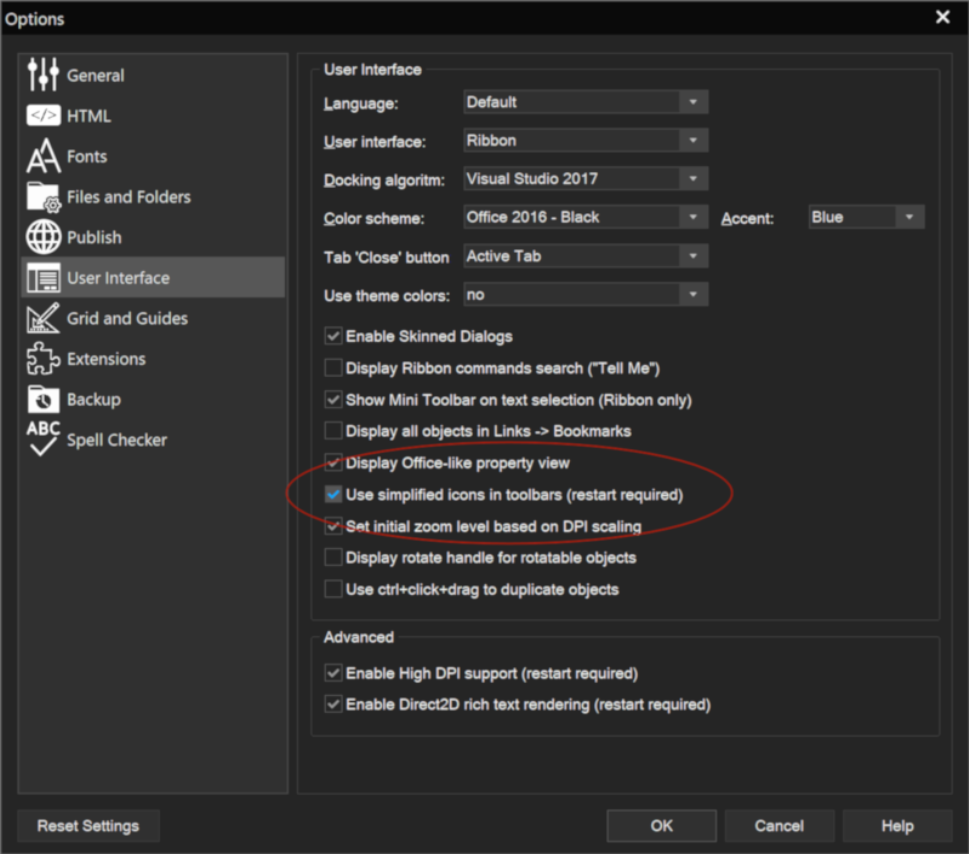
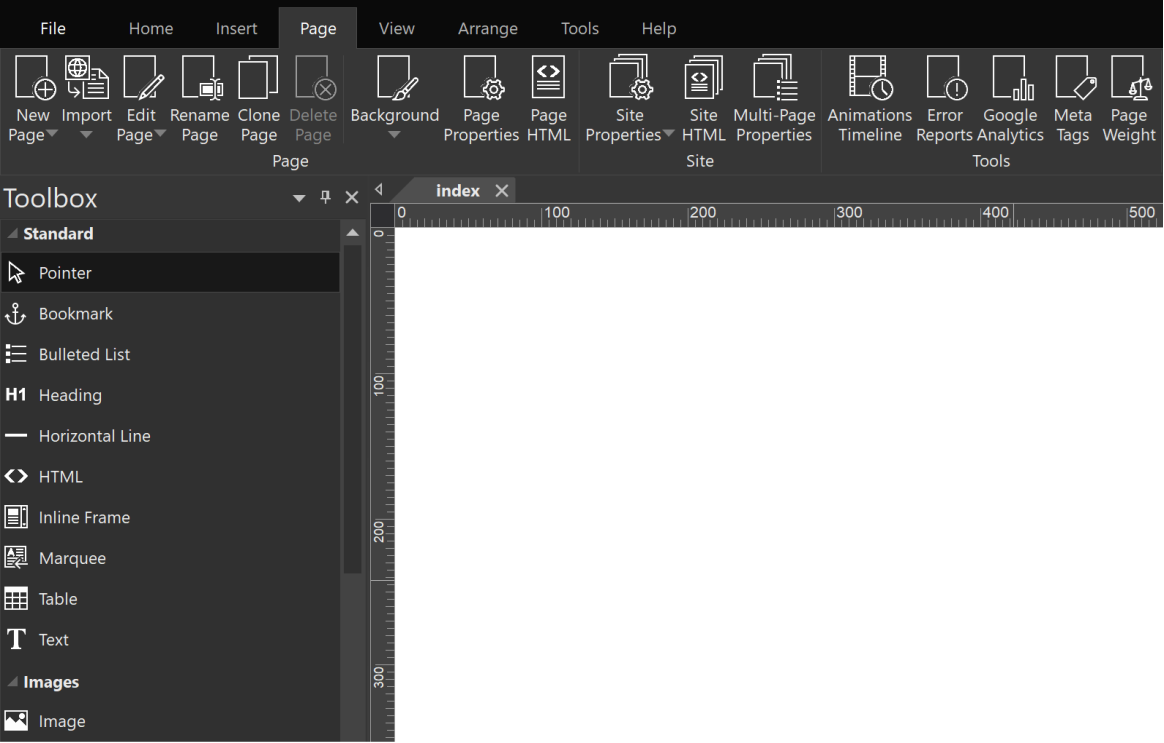 - New feature:
- New feature: Implemented Office 2016/2019-like Ribbon Bar Auto-hide mode. With options: "Auto-hide Ribbon", "Show Tabs" and "Show Tabs and Commands"
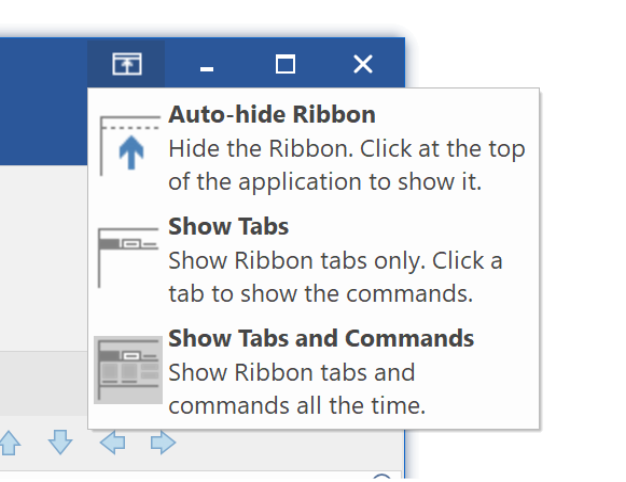 - New feature:
- New feature: Office 2019-style Visual Themes are available now with the following visual styles: Colorful, Dark Gray, White and Black
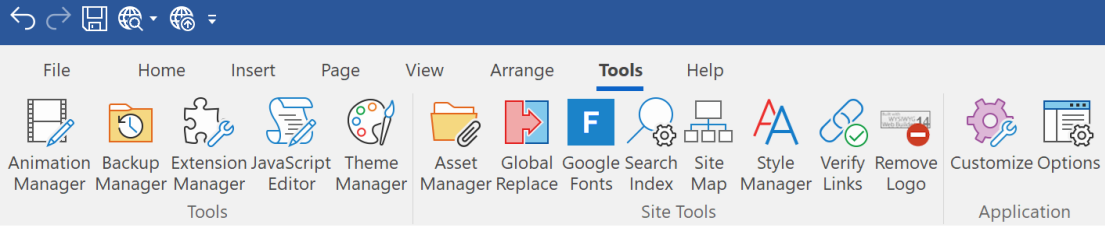
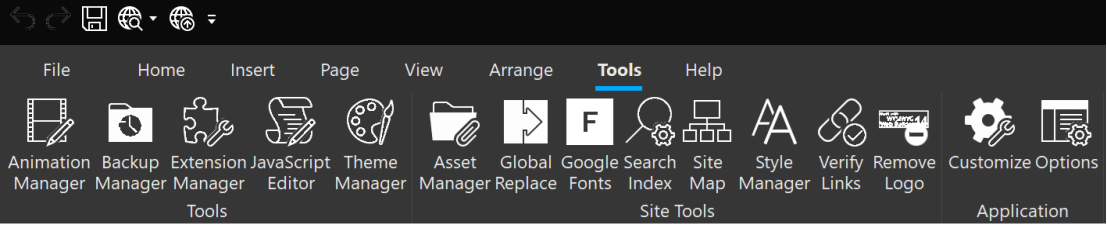
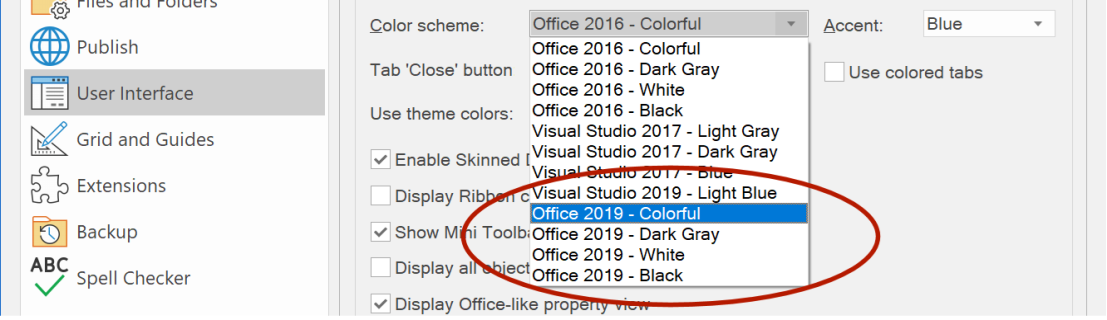 - New feature:
- New feature: Added Office 2019-style property view to improve discoverability and make the Property Inspector more user-friendly.
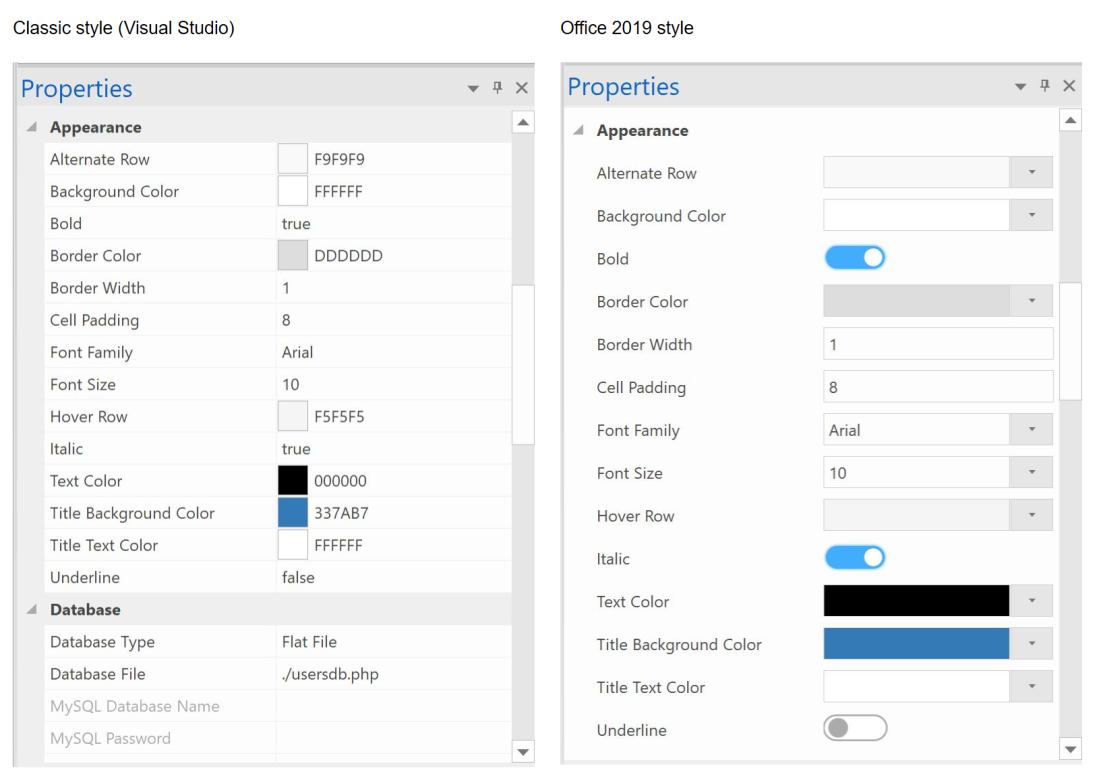
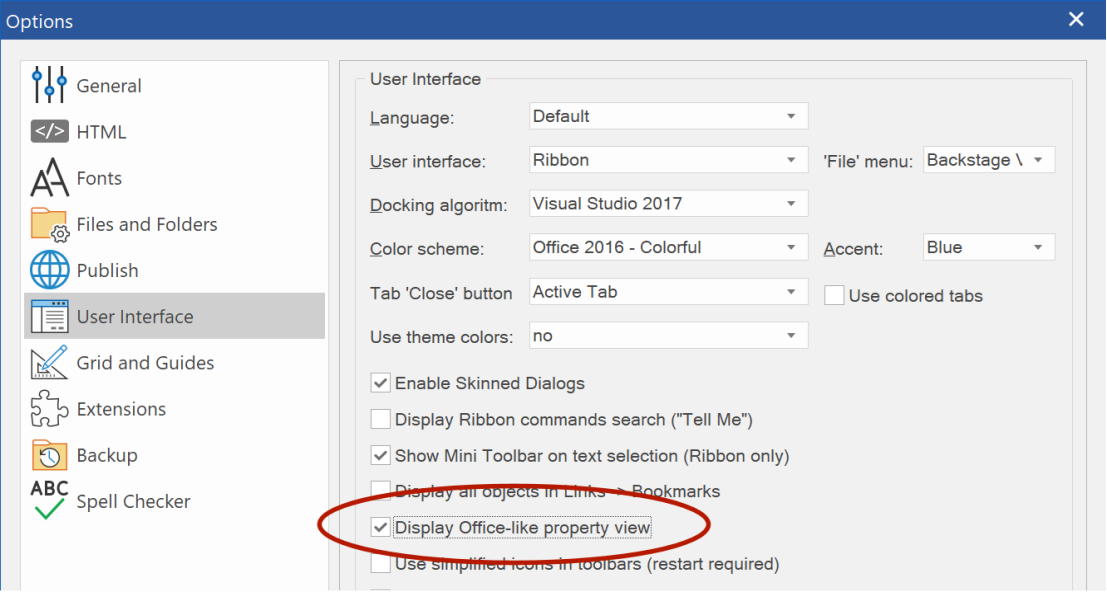 - New feature:
- New feature: Added context menu customization for the Ribbon user interface.
This makes it possible to customize right click menus.
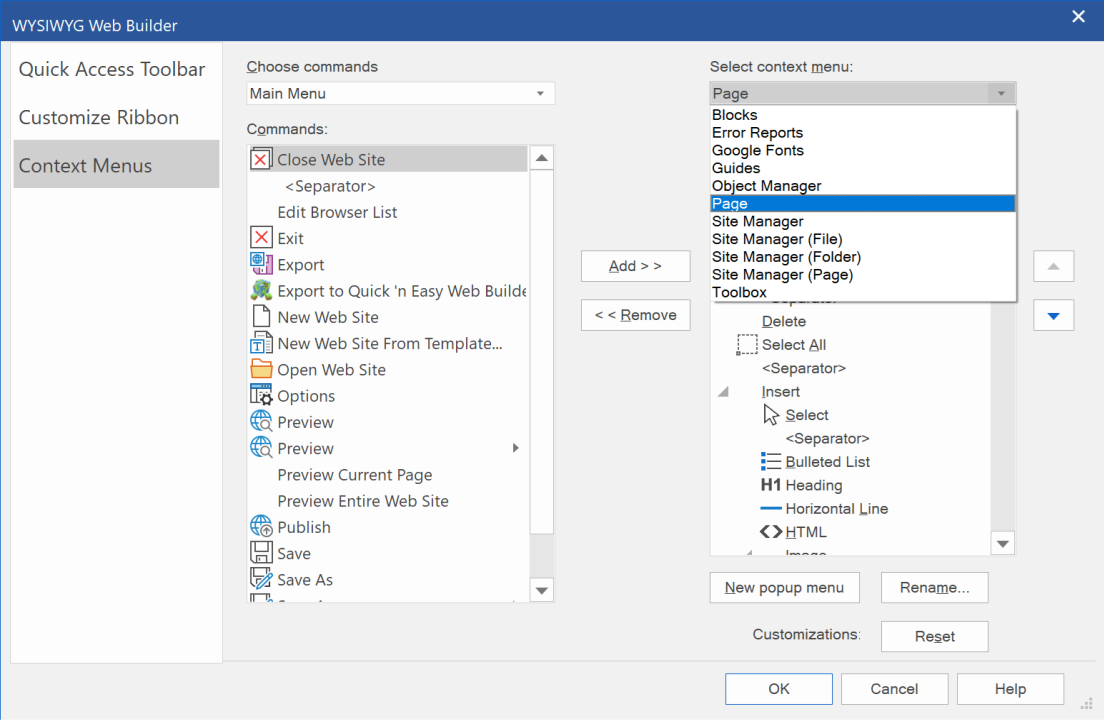 - New feature:
- New feature: Added the ability to customize the background color of the workspace in Design Layout mode.
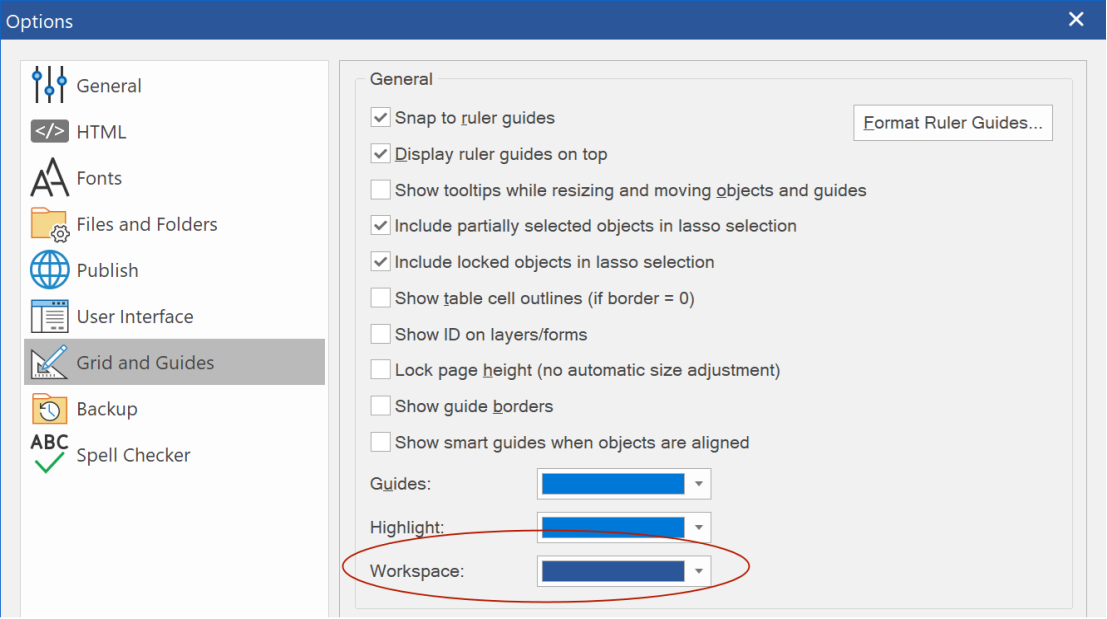
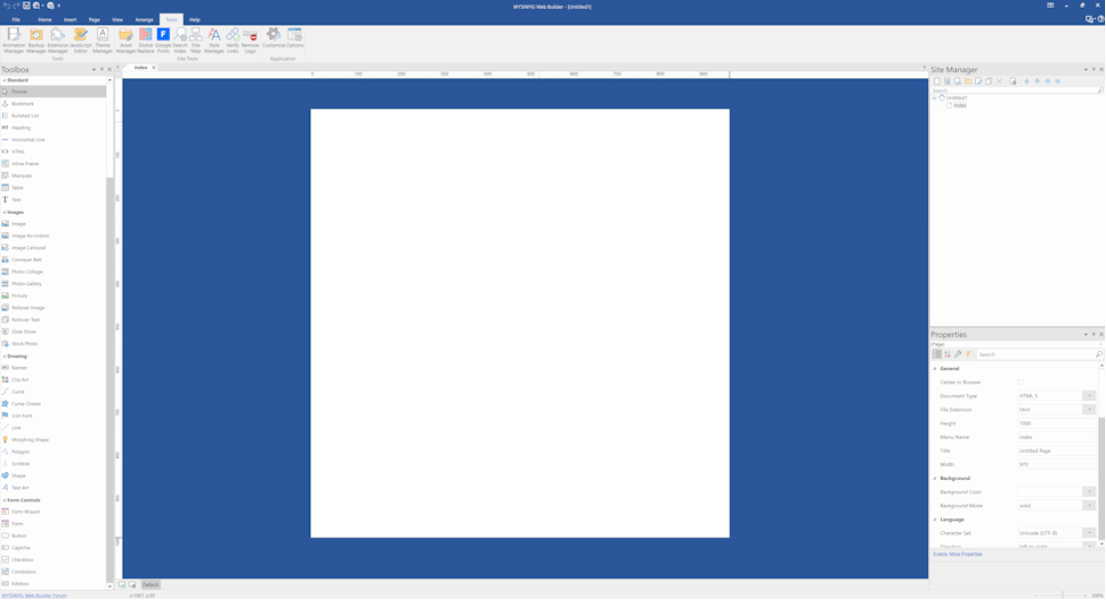 - Improved:
- Improved: Redesigned splash screen window on startup with progress reporting, so you can see what is going on when you start the application (loading fonts, extensions, icons etc).
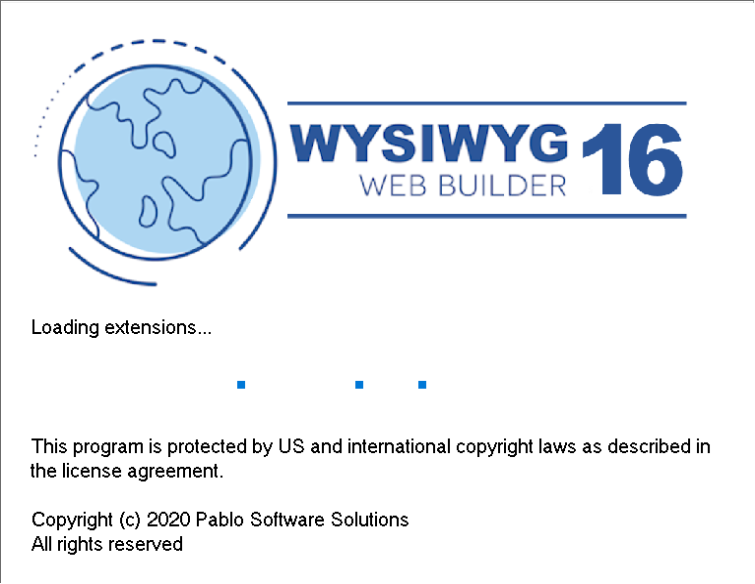 - Improved:
- Improved: Added sort icons to Backup manager, Page Weight and Asset Manager to indicate current sort column. Also, added sortable columns to Error Reports, Explore (in the publish settings) and Verify Links.