| Disable Menu Links |
Forum rules
IMPORTANT NOTE!!
DO YOU HAVE A QUESTION OR PROBLEM AND WANT QUICK HELP?
THEN PLEASE SHARE A "DEMO" PROJECT.
PLEASE READ THE FORUM RULES BEFORE YOU POST:
http://www.wysiwygwebbuilder.com/forum/viewtopic.php?f=12&t=1901
MUST READ:
http://www.wysiwygwebbuilder.com/getting_started.html
WYSIWYG Web Builder FAQ
IMPORTANT NOTE!!
DO YOU HAVE A QUESTION OR PROBLEM AND WANT QUICK HELP?
THEN PLEASE SHARE A "DEMO" PROJECT.
PLEASE READ THE FORUM RULES BEFORE YOU POST:
http://www.wysiwygwebbuilder.com/forum/viewtopic.php?f=12&t=1901
MUST READ:
http://www.wysiwygwebbuilder.com/getting_started.html
WYSIWYG Web Builder FAQ
-
★MAVEL™
-

- Posts: 31
- Joined: Fri Jun 25, 2021 11:04 am
- Contact:
| Disable Menu Links |
Cant post any links on this forum
to show you that all the menu links keep posting back to the home page
ive removed all the links with in the menus
how can i fix this ?
to show you that all the menu links keep posting back to the home page
ive removed all the links with in the menus
how can i fix this ?
- BaconFries
-

- Posts: 6121
- Joined: Thu Aug 16, 2007 7:32 pm
Re: | Disable Menu Links |
When posting links / urls you must include the full path as such http://www.linktopost.com or with https://
or you can also wrap them with or for images
or you can also wrap them with
Code: Select all
[url][/url]Code: Select all
[img][/img]-
★MAVEL™
-

- Posts: 31
- Joined: Fri Jun 25, 2021 11:04 am
- Contact:
Re: | Disable Menu Links |
Youve misunderstood me
i said i cant disable any of the Menu links
when clicked, they bring up the home page.
--------
also....... i know how to post links from places like imgur
but this forum has disabled link POSTING........
i used to be able to post links here , but something has been changed
also this forum alows you to log on , while cokkies are disabled .
i said i cant disable any of the Menu links
when clicked, they bring up the home page.
--------
also....... i know how to post links from places like imgur
but this forum has disabled link POSTING........
i used to be able to post links here , but something has been changed
also this forum alows you to log on , while cokkies are disabled .
- BaconFries
-

- Posts: 6121
- Joined: Thu Aug 16, 2007 7:32 pm
Re: | Disable Menu Links |
Link posting has not been disabled nothing has changed it is you that isn't posting correctly. To prove this here is a example
https://www.wysiwygwebbuilder.com/animatedheading.html
https://www.wysiwygwebbuilder.com/animatedheading.html
-
★MAVEL™
-

- Posts: 31
- Joined: Fri Jun 25, 2021 11:04 am
- Contact:
Re: | Disable Menu Links |
thanx for your help
Does anybody else know a solution to the Menu links problem please ?
when you clik the menu at the top right
the first 2 links are correct
the Motion graphics link is diabled..............this i what i need for ALL the links
how do i disable all the menu links ?
http://mavelmobile.epizy.com
Does anybody else know a solution to the Menu links problem please ?
when you clik the menu at the top right
the first 2 links are correct
the Motion graphics link is diabled..............this i what i need for ALL the links
how do i disable all the menu links ?
http://mavelmobile.epizy.com
- Pablo
- Posts: 23910
- Joined: Sun Mar 28, 2004 12:00 pm
- Location: Europe
- Contact:
Re: | Disable Menu Links |
Do you mean that you want to add items to your menu that do not link to anywhere?
In that case you can use '#'
In that case you can use '#'
-
★MAVEL™
-

- Posts: 31
- Joined: Fri Jun 25, 2021 11:04 am
- Contact:
Re: | Disable Menu Links |
THANKYOU Pablo ............at lastPablo wrote: Sun Jun 27, 2021 10:25 am Do you mean that you want to add items to your menu that do not link to anywhere?
In that case you can use '#'
the Secret Code to disable menu links.. is :
'#'
i thought by leaving the links EMPTY , it would be disabled.
now i know .
Last edited by ★MAVEL™ on Sun Jun 27, 2021 10:58 am, edited 1 time in total.
- Pablo
- Posts: 23910
- Joined: Sun Mar 28, 2004 12:00 pm
- Location: Europe
- Contact:
Re: | Disable Menu Links |
Note that this is not specific to WWB. This applies to all web design software, because this is standard HTML functionality.
-
★MAVEL™
-

- Posts: 31
- Joined: Fri Jun 25, 2021 11:04 am
- Contact:
Re: | Disable Menu Links |
thankyou for that particular codePablo wrote: Sun Jun 27, 2021 10:32 am Note that this is not specific to WWB. This applies to all web design software, because this is standard HTML functionality.
but this is directing the user to a new web page saying:
FILE NOT FOUND
-------------
to explain what i mean:
1: click | http://mavelmobile.epizy.com/page1.html
2: click Top Right Menu
3: on the menu... click | MOTION GRAPHICS |
Can you see how NOTHING HAPPENS
........................this is what i want .
-
in the pic you can see the url ........... http://
but if you copy and paste that code into all the menu links to disable them,
they still activate to the home page.

- BaconFries
-

- Posts: 6121
- Joined: Thu Aug 16, 2007 7:32 pm
Re: | Disable Menu Links |
The only thing that should be in the URL: is # nothing else so delete the http::// and use the hash tag # You can also use the following javascript:void(0) which does the same... Note if you add a # at the end of a url http://www.yoursite.com/page1# the this usually indicates a bookmark to a page or a position on the page itself.
-
★MAVEL™
-

- Posts: 31
- Joined: Fri Jun 25, 2021 11:04 am
- Contact:
Re: | Disable Menu Links |
thanx ,
but how do you then explain the action of the | Motion Graphics | button, with the url http:// in the pic ?
also that particular code '#'
is directing the user to a new web page saying:
FILE NOT FOUND
have you not tried this on your own website ?
but how do you then explain the action of the | Motion Graphics | button, with the url http:// in the pic ?
also that particular code '#'
is directing the user to a new web page saying:
FILE NOT FOUND
have you not tried this on your own website ?
-
★MAVEL™
-

- Posts: 31
- Joined: Fri Jun 25, 2021 11:04 am
- Contact:
Re: | Disable Menu Links |
What im gonna have to do is re install
the original template, and look at their menu codes............ and what they used
then reimport that menu to my custom template.
thats the only soultion to the problem of disabling menu links.
the original template, and look at their menu codes............ and what they used
then reimport that menu to my custom template.
thats the only soultion to the problem of disabling menu links.
- Pablo
- Posts: 23910
- Joined: Sun Mar 28, 2004 12:00 pm
- Location: Europe
- Contact:
Re: | Disable Menu Links |
Yes! Otherwise I would not have suggested it.have you not tried this on your own website ?
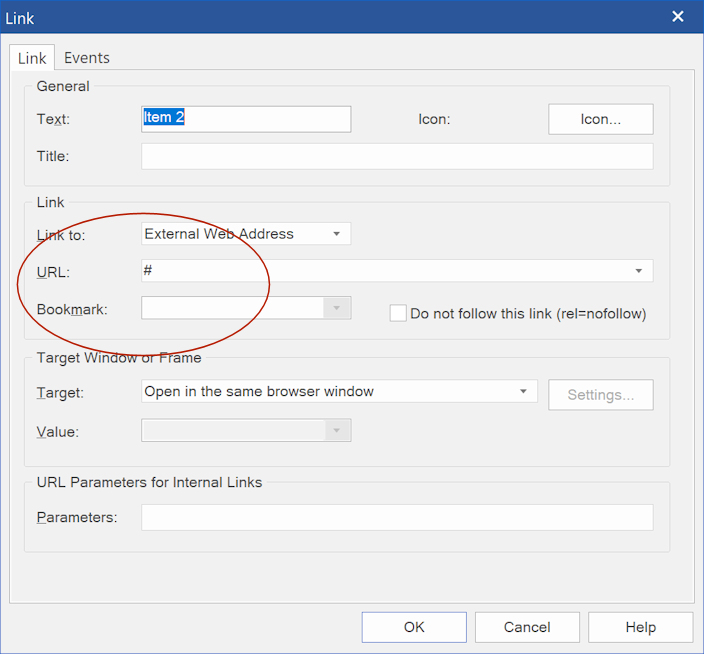
If you need further assistance then please share demo project.