and instead of adding xtra code to each page, like : ...favicon, disable right click,loaders, etc
you just paste the codes into a box ONCE..........
Then all the 32 pages get this code automated
does this program have a similar box window ?




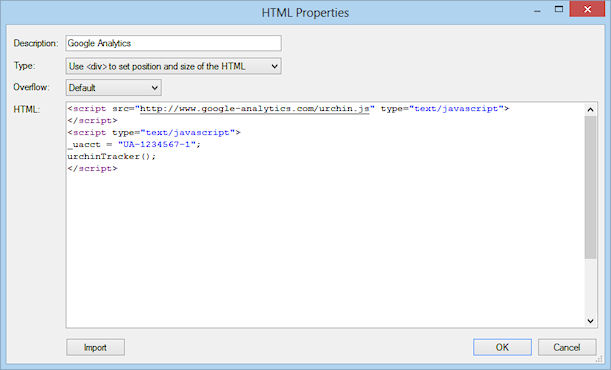
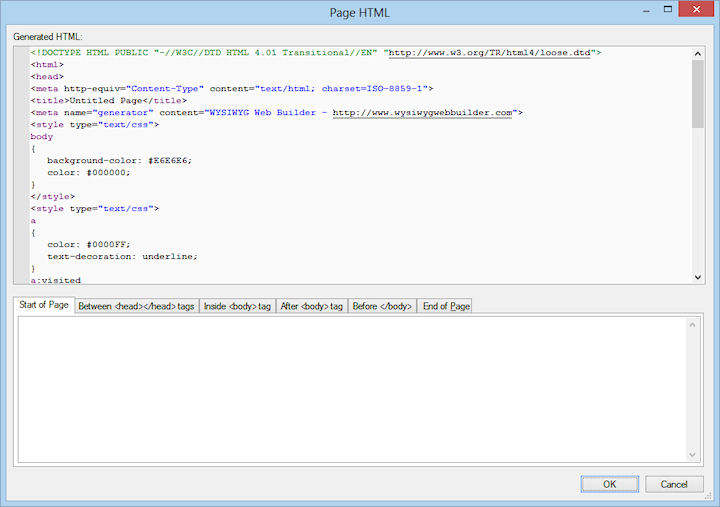


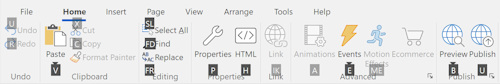

thanx thats FANTASTIC , iv found it...BaconFries wrote: Sun Jun 27, 2021 2:30 pm
Menu-->Page-->Page HTML / Menu-->Page-->Site HTML / Menu-->Insert-->HTML


It is if you are doing it correctly.im wondering if this is the right program for me........ long term.


I'm not sure what is faster or simpler than opening up the Site HTML and placing code there to appear on every page. I've use it all the time with no issues. As for Favicons, there is already a page in the page and site properties to add all of these also. Can't get any simpler than that can you?im used to doing things fast and efficient............... but i keep getting Blocked by SIMPLE THINGS.

I would say yes....but only if you are using it correctly! And without sounding rude to you and without you saying as before in another post "I have being doing this ages" but you haven't been using the software for ages so before saying it is not for you forget everything about the previous software used and familiarise yourself with the software.im wondering if this is the right program for me........ long term



Code: Select all
<body onload="myFunction()">

I never mentioned anything about the HEAD code above nor did I say anything about placing the HEAD code outside of the HEAD section. Of course the metatags go in the HEAD section.Sorry that doesnt make sense to me...........

