I'm doing something really silly here, but I can't see it. I have two issues.
I have a very small site - you can download it here https://www.dropbox.com/s/er29u0497hm7d ... n.zip?dl=1
1. On the master page, I have a menu in which I have set a background main menu of light blue. But it's not showing up. So, what is stopping it?
2. On the master page, I have set a background mode of gradient and set it to an orange colour. Withing WWB, it's not showing up on the other pages, although it does show up when I publish or preview it. Once again, why doesn't it show up inside WWB?
Thanks for any advice
Alan
Really basic questions on transparency
Forum rules
IMPORTANT NOTE!!
DO YOU HAVE A QUESTION OR PROBLEM AND WANT QUICK HELP?
THEN PLEASE SHARE A "DEMO" PROJECT.
PLEASE READ THE FORUM RULES BEFORE YOU POST:
http://www.wysiwygwebbuilder.com/forum/viewtopic.php?f=12&t=1901
MUST READ:
http://www.wysiwygwebbuilder.com/getting_started.html
WYSIWYG Web Builder FAQ
IMPORTANT NOTE!!
DO YOU HAVE A QUESTION OR PROBLEM AND WANT QUICK HELP?
THEN PLEASE SHARE A "DEMO" PROJECT.
PLEASE READ THE FORUM RULES BEFORE YOU POST:
http://www.wysiwygwebbuilder.com/forum/viewtopic.php?f=12&t=1901
MUST READ:
http://www.wysiwygwebbuilder.com/getting_started.html
WYSIWYG Web Builder FAQ
Re: Really basic questions on transparency
1. The background color is not showing because the alpha value of the color is set to 0
2. For performance reasons, the master page background is currently not rendered in the content page, because this would use a lot of extra resources. This only works for solid colors.
2. For performance reasons, the master page background is currently not rendered in the content page, because this would use a lot of extra resources. This only works for solid colors.
Re: Really basic questions on transparency
Thanks. Where do I set the alpha value and do you have a recommended number to set it to?
Also, why is it set to zero?
Alan
Also, why is it set to zero?
Alan
Re: Really basic questions on transparency
You can set the alpha value of the background color in the color picker.
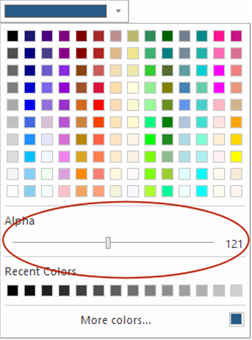
The default is 255
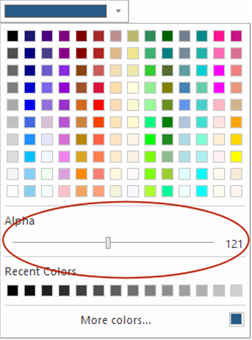
The default is 255
Re: Really basic questions on transparency
Sorted. Thank you.
I wonder why it was set to zero? I didn't do it deliberately.
cheers
Alan
I wonder why it was set to zero? I didn't do it deliberately.
cheers
Alan
Re: Really basic questions on transparency
Maybe you have copied it from another project?
The default is 255, so the software did not set it to 0
The default is 255, so the software did not set it to 0
Re: Really basic questions on transparency
Nope - created from scratch.
I'll see if I can reproduce the issue.
cheers
Alan
I'll see if I can reproduce the issue.
cheers
Alan
