Publishing information
Forum rules
PLEASE READ THE FORUM RULES BEFORE YOU POST:
viewtopic.php?f=12&t=1901
MUST READ:
http://www.wysiwygwebbuilder.com/publish.html
http://www.wysiwygwebbuilder.com/preview.html
Frequently Asked Questions about Publishing
PLEASE READ THE FORUM RULES BEFORE YOU POST:
viewtopic.php?f=12&t=1901
MUST READ:
http://www.wysiwygwebbuilder.com/publish.html
http://www.wysiwygwebbuilder.com/preview.html
Frequently Asked Questions about Publishing
-
pfgreig
-

- Posts: 33
- Joined: Tue Nov 09, 2021 9:50 am
- Location: Queensland, Australia
- Contact:
Publishing information
Hi all, as a newbie to this I am having some issue with publishing....I know this might seem silly to many but...
What 'type' do I select? (there are four FTP choices, I'm not sure which one.
What is meant by 'Description'
In the 'URL' box do I enter my domain?...should it be prefixed? (i.e, WWW, HTTP etc)
Thank you
Paul.
What 'type' do I select? (there are four FTP choices, I'm not sure which one.
What is meant by 'Description'
In the 'URL' box do I enter my domain?...should it be prefixed? (i.e, WWW, HTTP etc)
Thank you
Paul.
- zinc
-

- Posts: 2194
- Joined: Sat Dec 08, 2007 3:06 pm
- Location: London, United Kingdom
- Contact:
Re: Publishing information
Proudly running WYSIWYG Web Builder since 2007...
https://50yearsofads.com/
https://50yearsofads.com/
- BaconFries
-

- Posts: 6232
- Joined: Thu Aug 16, 2007 7:32 pm
Re: Publishing information
Previously asked at the following see answers by Pablo and myself. Note only your host can provide you with the correct information to enter.
viewtopic.php?f=75&t=93504&p=467144#p467144
viewtopic.php?f=75&t=93504&p=467144#p467144
-
pfgreig
-

- Posts: 33
- Joined: Tue Nov 09, 2021 9:50 am
- Location: Queensland, Australia
- Contact:
Re: Publishing information
Thanks all, Baconfries, I accept that I have already asked for this information, sadly a computer meltdown occurred.
I am still unsure of which of the four options I should choose.
I am still unsure of which of the four options I should choose.
- zinc
-

- Posts: 2194
- Joined: Sat Dec 08, 2007 3:06 pm
- Location: London, United Kingdom
- Contact:
Re: Publishing information
As Bacon Fries explained the best thing to do is sit on front the machine with options ready and then call the ISP and ask the support team to talk you through while you give them the on screen options available to you within this software and they can help you through it. The help you require in this instance cannot come from here or the software as it is specific to your ISP.pfgreig wrote: Thu Nov 18, 2021 10:09 am Thanks all, Baconfries, I accept that I have already asked for this information, sadly a computer meltdown occurred.
I am still unsure of which of the four options I should choose.
Hope this is clear(er).
Proudly running WYSIWYG Web Builder since 2007...
https://50yearsofads.com/
https://50yearsofads.com/
-
pfgreig
-

- Posts: 33
- Joined: Tue Nov 09, 2021 9:50 am
- Location: Queensland, Australia
- Contact:
Re: Publishing information
Ok thanks.
-
pfgreig
-

- Posts: 33
- Joined: Tue Nov 09, 2021 9:50 am
- Location: Queensland, Australia
- Contact:
Re: Publishing information
My ISP is not into personal calls, I did get all the required information but when I enter it into the 'Publish' box FTP under TLS/SSL (Auth TLS explicit) and 'Test' all I get is a heap of lines of text ending with '331 user OK, Password required, Pass **** 530 authentication failed.
- zinc
-

- Posts: 2194
- Joined: Sat Dec 08, 2007 3:06 pm
- Location: London, United Kingdom
- Contact:
Re: Publishing information
Can you post a screenshot of your FTP settings from WWB?pfgreig wrote: Thu Nov 18, 2021 10:49 am My ISP is not into personal calls, I did get all the required information but when I enter it into the 'Publish' box FTP under TLS/SSL (Auth TLS explicit) and 'Test' all I get is a heap of lines of text ending with '331 user OK, Password required, Pass **** 530 authentication failed.
Proudly running WYSIWYG Web Builder since 2007...
https://50yearsofads.com/
https://50yearsofads.com/
-
WWBman
-

- Posts: 927
- Joined: Fri Jan 08, 2010 6:10 pm
Re: Publishing information
When do you get when you use type FTP (Standard File Transfer Protocol)?
-
pfgreig
-

- Posts: 33
- Joined: Tue Nov 09, 2021 9:50 am
- Location: Queensland, Australia
- Contact:
Re: Publishing information
Exactly the same response....as for all the FTP options
- zinc
-

- Posts: 2194
- Joined: Sat Dec 08, 2007 3:06 pm
- Location: London, United Kingdom
- Contact:
Re: Publishing information
Did you try to switch to SFTP?
Proudly running WYSIWYG Web Builder since 2007...
https://50yearsofads.com/
https://50yearsofads.com/
-
pfgreig
-

- Posts: 33
- Joined: Tue Nov 09, 2021 9:50 am
- Location: Queensland, Australia
- Contact:
Re: Publishing information
Not sure how to insert a screen shot... 
- zinc
-

- Posts: 2194
- Joined: Sat Dec 08, 2007 3:06 pm
- Location: London, United Kingdom
- Contact:
Re: Publishing information
Take your screenshot (Print Screen Key)
go to PAINT
Paste it
Save it
Then upload it to
https://imgbb.com/
Copy the address and paste it as post.
Proudly running WYSIWYG Web Builder since 2007...
https://50yearsofads.com/
https://50yearsofads.com/
-
pfgreig
-

- Posts: 33
- Joined: Tue Nov 09, 2021 9:50 am
- Location: Queensland, Australia
- Contact:
Re: Publishing information
Many thanks to all who have assisted me in this matter...the issue has been traced to a randomly generated password that was updated (changed) each time I logged onto my hosting platform...all is ok now...thanks again.
Paul F Greig
Queensland
Australia.
Paul F Greig
Queensland
Australia.
- zinc
-

- Posts: 2194
- Joined: Sat Dec 08, 2007 3:06 pm
- Location: London, United Kingdom
- Contact:
Re: Publishing information
Way to go Paul!pfgreig wrote: Fri Nov 19, 2021 9:24 am Many thanks to all who have assisted me in this matter...the issue has been traced to a randomly generated password that was updated (changed) each time I logged onto my hosting platform...all is ok now...thanks again.
Paul F Greig
Queensland
Australia.
Proudly running WYSIWYG Web Builder since 2007...
https://50yearsofads.com/
https://50yearsofads.com/
-
pfgreig
-

- Posts: 33
- Joined: Tue Nov 09, 2021 9:50 am
- Location: Queensland, Australia
- Contact:
Re: Publishing information
Folks...just when I thought I was doing ok.... 
I have nutted out how to publish my website but things are not going as I expect.
I have slightly modified a template in WYSIWYG and when I attempt to publish it all seems to go ok with a 'Publishing successful' notification, when I click on 'Preview' it also appears ok but when I actually go to my website it only displays all the files in 'Index of/" What am I doing wrong? I don't understand the file naming or locating conventions...and it appears not much else
Thanks
Paul.
I have nutted out how to publish my website but things are not going as I expect.
I have slightly modified a template in WYSIWYG and when I attempt to publish it all seems to go ok with a 'Publishing successful' notification, when I click on 'Preview' it also appears ok but when I actually go to my website it only displays all the files in 'Index of/" What am I doing wrong? I don't understand the file naming or locating conventions...and it appears not much else
Thanks
Paul.
- jerryco
-

- Posts: 942
- Joined: Fri Mar 27, 2009 2:42 pm
- Location: Purmerend, Holland
Re: Publishing information
You might have set the wrong folder to publish to or did not include index file.
// Love is the acceptance of nothing / Account age is no guarantee of efficiency ;-) ->
Above, Beyond, and @wwonderfull! <- Genuinely helps you with a powered up site that counts! Five Times Excellence!
Above, Beyond, and @wwonderfull! <- Genuinely helps you with a powered up site that counts! Five Times Excellence!
- Pablo
- Posts: 24210
- Joined: Sun Mar 28, 2004 12:00 pm
- Location: Europe
- Contact:
Re: Publishing information
Did you publish the files to the correct folder?
Does your website have an index page?
What information is in the publish log?
What is the URL of the page?
Does your website have an index page?
What information is in the publish log?
What is the URL of the page?
-
pfgreig
-

- Posts: 33
- Joined: Tue Nov 09, 2021 9:50 am
- Location: Queensland, Australia
- Contact:
Re: Publishing information
Thanks for your replies.
Not having the correct index file appears to be the issue.
The url is www.paulgreig.com
Please take a look.
Obviously I have a lot to learn here but I thought WYSIWYG Web Builder would automatically create the index.html file when publishing.
I have the publishing location set at;
URL; https://www.paulgreig.com
and the folder is /public_html
Instead all I am seeing is a list of all the files.
As you can see there are three index files in the list.
index.htm.css
index.htm.html
index.htm.js
Note that I have been blindly 'dabbling' in website creation for some time, many of the files listed are now redundant but I am cautious in deleting them.
Appreciate any assistance.
Not having the correct index file appears to be the issue.
The url is www.paulgreig.com
Please take a look.
Obviously I have a lot to learn here but I thought WYSIWYG Web Builder would automatically create the index.html file when publishing.
I have the publishing location set at;
URL; https://www.paulgreig.com
and the folder is /public_html
Instead all I am seeing is a list of all the files.
As you can see there are three index files in the list.
index.htm.css
index.htm.html
index.htm.js
Note that I have been blindly 'dabbling' in website creation for some time, many of the files listed are now redundant but I am cautious in deleting them.
Appreciate any assistance.
- jerryco
-

- Posts: 942
- Joined: Fri Mar 27, 2009 2:42 pm
- Location: Purmerend, Holland
Re: Publishing information
Index files should not have a double extension. Only "index.htm" or "index.html" or "index.php" will invoke loading of a page.
// Love is the acceptance of nothing / Account age is no guarantee of efficiency ;-) ->
Above, Beyond, and @wwonderfull! <- Genuinely helps you with a powered up site that counts! Five Times Excellence!
Above, Beyond, and @wwonderfull! <- Genuinely helps you with a powered up site that counts! Five Times Excellence!
-
pfgreig
-

- Posts: 33
- Joined: Tue Nov 09, 2021 9:50 am
- Location: Queensland, Australia
- Contact:
Re: Publishing information
Thank you jerryco, ok, I understand that but I dont get how or where the index file actually gets created...do I need to set that?...if so where do I do this?
Paul.
Paul.
- jerryco
-

- Posts: 942
- Joined: Fri Mar 27, 2009 2:42 pm
- Location: Purmerend, Holland
Re: Publishing information
When you first start a new project you can see the index.html file on the right side. That page will be your front page always.
// Love is the acceptance of nothing / Account age is no guarantee of efficiency ;-) ->
Above, Beyond, and @wwonderfull! <- Genuinely helps you with a powered up site that counts! Five Times Excellence!
Above, Beyond, and @wwonderfull! <- Genuinely helps you with a powered up site that counts! Five Times Excellence!
- BaconFries
-

- Posts: 6232
- Joined: Thu Aug 16, 2007 7:32 pm
Re: Publishing information
It does when you open the program and look to the right you will see the "Site Manager" this will show the first page of your site / project, it is pre-named to index. Now, you do not need to rename this as there is no need to, there is also no need to add any page extension to it such as .html, .htm, .asp or even .php (this is preset by the program) as you can later set this in Page Properties or even capitalise it to Index it should always be just index. Now once published locally or to your host the page extension will be added to what you set in Page Properties.Obviously I have a lot to learn here but I thought WYSIWYG Web Builder would automatically create the index.html file when publishing.
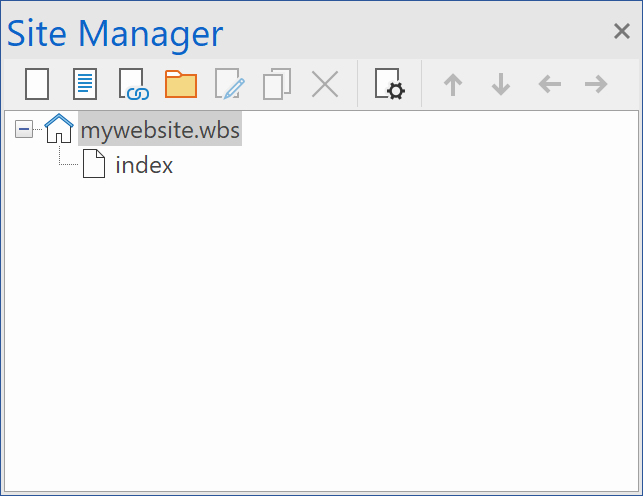
Adding other page(s), now the same applies, you do not need to add any page extension to the page name but initially Web Builder will give the new page an unique name like page1. You can easily rename this to something else by selecting the name and hitting the F2 key. Or right click the pagename and select Rename Page from the context menu. Next you can specify the new name. Press Enter to save the new page name or Esc to cancel renaming
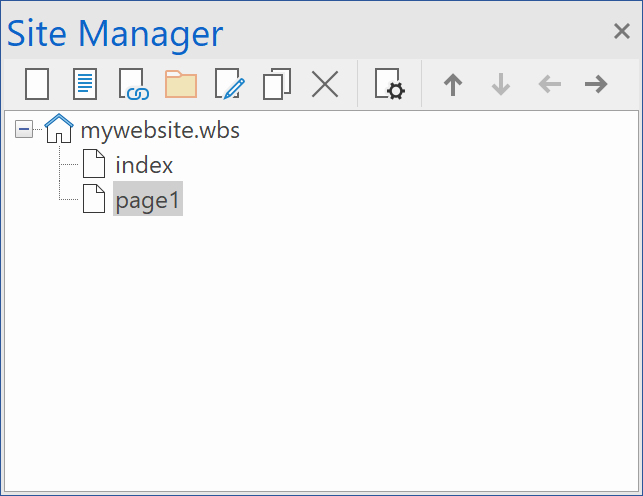
It is also best practice to always use lowercase when naming they be websafe this means they should not contain spaces or invalid characters or start with numbers see the following on this
viewtopic.php?f=10&t=131
I would suggest that you login to your host where you should be able to check the dates / time of the files of when they were created. Then create a "New" folder and copy files to it before deleting this will ensure they backed up just incase they are still required.Note that I have been blindly 'dabbling' in website creation for some time, many of the files listed are now redundant but I am cautious in deleting them.
-
WWBman
-

- Posts: 927
- Joined: Fri Jan 08, 2010 6:10 pm
Re: Publishing information
I always use "Show page extensions in Site Manager" in Tools > Options > General.
-
pfgreig
-

- Posts: 33
- Joined: Tue Nov 09, 2021 9:50 am
- Location: Queensland, Australia
- Contact:
Re: Publishing information
This a great help, it recognizes that not all of us are 'computer literate'....I'll digest all the info you all have provided and see how I go.
I have a feeling I'll be asking a lot of seemingly silly questions in the future so don't go too far.
Paul.
I have a feeling I'll be asking a lot of seemingly silly questions in the future so don't go too far.
Paul.