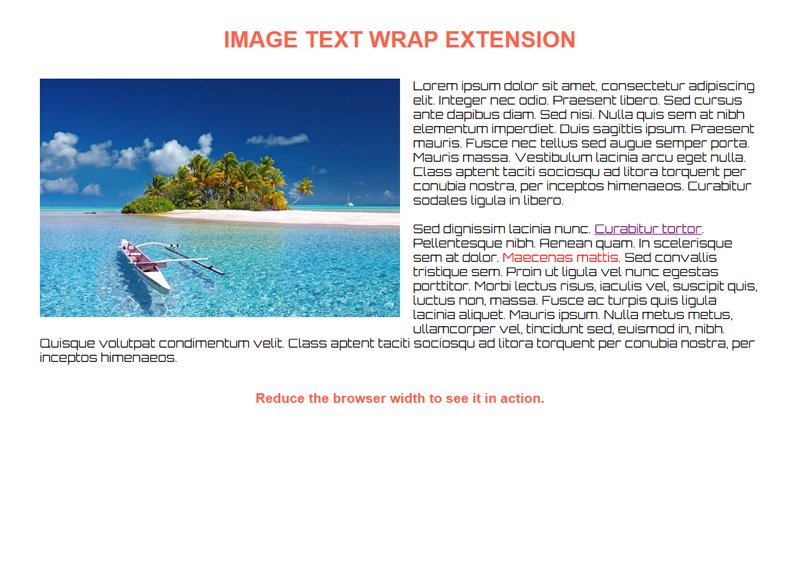
I don't believe I have listed this extension before other than mentioning it in previous posts.
Description:
This extension allows you to insert an image and wrap text around it responsively.
Features:
- New: Ability to add a border radius to image
- New: Can choose Ellipse or Circle to wrap text around image of same shape
- New: Ability to add a drop shadow to image
- New: Added text alignment option
- Wrap text around an image
- Set max-width and min-width for image to scale
- Add breakpoints to have different font sizes in BP's
- Multiple instances on one page
+ more!
PLEASE NOTE!!:
If you already own this extension, then simply visit the My Orders page and login to get the update. Please do NOT reorder it thru the store.
Download Package:
Includes extension and .pdf instructions.
Info & Demo:
Web Builder Templates
--------------------------------------------------
Looking for some other Menu Extensions?
Go here!
Need an interesting Slider or Slideshow Extension?
Go Here!







