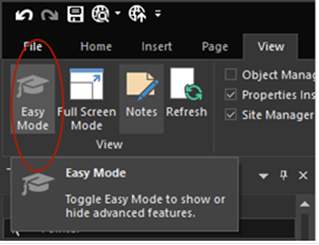Hi,
i cannon turn on the blocks options in wb 17. I looked at the directories there are blocks. How to fix this bug?
Thanks,
T.
*** SOLVED *** No blocks
Forum rules
IMPORTANT NOTE!!
DO YOU HAVE A QUESTION OR PROBLEM AND WANT QUICK HELP?
THEN PLEASE SHARE A "DEMO" PROJECT.
PLEASE READ THE FORUM RULES BEFORE YOU POST:
http://www.wysiwygwebbuilder.com/forum/viewtopic.php?f=12&t=1901
MUST READ:
http://www.wysiwygwebbuilder.com/getting_started.html
WYSIWYG Web Builder FAQ
IMPORTANT NOTE!!
DO YOU HAVE A QUESTION OR PROBLEM AND WANT QUICK HELP?
THEN PLEASE SHARE A "DEMO" PROJECT.
PLEASE READ THE FORUM RULES BEFORE YOU POST:
http://www.wysiwygwebbuilder.com/forum/viewtopic.php?f=12&t=1901
MUST READ:
http://www.wysiwygwebbuilder.com/getting_started.html
WYSIWYG Web Builder FAQ
- BaconFries
-

- Posts: 6121
- Joined: Thu Aug 16, 2007 7:32 pm
-
mindentezzel
-

- Posts: 74
- Joined: Sun Feb 09, 2014 12:58 pm
Re: No blocks
I reinstalled two times the whole wb, but this bug is still here. The easy mode button seems to work, but no effect on the easy mode button
I tried the wb 15, it works fine
I tried the wb 15, it works fine
- Pablo
- Posts: 23910
- Joined: Sun Mar 28, 2004 12:00 pm
- Location: Europe
- Contact:
Re: No blocks
This is not a bug.
Maybe you have changed the system folder?
https://forum.wysiwygwebbuilder.com/ ... 10&t=76719
Maybe you have changed the system folder?
https://forum.wysiwygwebbuilder.com/ ... 10&t=76719
-
mindentezzel
-

- Posts: 74
- Joined: Sun Feb 09, 2014 12:58 pm
Re: No blocks
I have tried everything, but the blocks do not come up. Pls show me a list of the folders what are in the wysiwyg 17 folder, and in system folder.
wb16 works excellent.
On the other hand, this is always a very big job for me to install the new wb, because of the system folder.
I do not want to put in on C, because if win10 crushes I will lose everything. And the updates with light-boxes and extensions are additional jobs. Is there an easier way to install wb?
Pls sell me the pic about the contains of folders. Thanks.
Or is it possible set wb17 to my pc via teamviewer or something like this?
Pablo, do you have a colleague who could do this for me (not for free of course)?
T.
wb16 works excellent.
On the other hand, this is always a very big job for me to install the new wb, because of the system folder.
I do not want to put in on C, because if win10 crushes I will lose everything. And the updates with light-boxes and extensions are additional jobs. Is there an easier way to install wb?
Pls sell me the pic about the contains of folders. Thanks.
Or is it possible set wb17 to my pc via teamviewer or something like this?
Pablo, do you have a colleague who could do this for me (not for free of course)?
T.
-
alan_sh
-

- Posts: 1919
- Joined: Tue Jan 01, 2019 5:50 pm
Re: No blocks
Silly question, but have you turned it on in the view menu?
- Pablo
- Posts: 23910
- Joined: Sun Mar 28, 2004 12:00 pm
- Location: Europe
- Contact:
Re: No blocks
Did you make sure the system folder (in Tools -> Options - > File & Folder) is the same as in WB16?
Did you make sure the software has access to the folder?
Did you make sure the software has access to the folder?
-
mindentezzel
-

- Posts: 74
- Joined: Sun Feb 09, 2014 12:58 pm
Re: No blocks
I haven't got a clue. I gave it up. I can use wb16 in some cases and import wb16 pages into wb17.
- Pablo
- Posts: 23910
- Joined: Sun Mar 28, 2004 12:00 pm
- Location: Europe
- Contact:
Re: No blocks
Did you try my suggestions?
-
mindentezzel
-

- Posts: 74
- Joined: Sun Feb 09, 2014 12:58 pm
Re: No blocks
Thanks, a lot. It works now.