Form - Optional email box
Forum rules
PLEASE READ THE FORUM RULES BEFORE YOU POST:
viewtopic.php?f=12&t=1901
MUST READ:
http://www.wysiwygwebbuilder.com/forms.html
http://www.wysiwygwebbuilder.com/form_wizard.html
Frequently Asked Questions about Forms
PLEASE READ THE FORUM RULES BEFORE YOU POST:
viewtopic.php?f=12&t=1901
MUST READ:
http://www.wysiwygwebbuilder.com/forms.html
http://www.wysiwygwebbuilder.com/form_wizard.html
Frequently Asked Questions about Forms
- Biju
-

- Posts: 151
- Joined: Thu Mar 10, 2016 7:02 pm
- Location: Kerala, INDIA.
Form - Optional email box
I have made a form with:
name: Data required (checked)
email: Data required (un-checked) - email is optional
message: Data required (checked)
But if I leave the email box blank, the form not working, otherwise it's working.
Please help.
name: Data required (checked)
email: Data required (un-checked) - email is optional
message: Data required (checked)
But if I leave the email box blank, the form not working, otherwise it's working.
Please help.
- Pablo
- Posts: 24135
- Joined: Sun Mar 28, 2004 12:00 pm
- Location: Europe
- Contact:
Re: Form - Optional email box
If the name of the input field is 'email'' then it is a required field because then the address is used as the 'from' address. The 'from' address can be empty.
- Biju
-

- Posts: 151
- Joined: Thu Mar 10, 2016 7:02 pm
- Location: Kerala, INDIA.
Re: Form - Optional email box
Could not understand.
What I have to do if I need a form field to be 'optional'.
- Pablo
- Posts: 24135
- Joined: Sun Mar 28, 2004 12:00 pm
- Location: Europe
- Contact:
Re: Form - Optional email box
Make sure the name of the input field is anything but 'email'
- Biju
-

- Posts: 151
- Joined: Thu Mar 10, 2016 7:02 pm
- Location: Kerala, INDIA.
Re: Form - Optional email box
Thanks Pablo..
- Biju
-

- Posts: 151
- Joined: Thu Mar 10, 2016 7:02 pm
- Location: Kerala, INDIA.
Re: Form - Optional email box
my editbox properties:
- name of the input field is 'emailfrom'
- type is 'email'
The form is working perfectly with or without entering 'sender's mail id'; but the Autoresponder sending messages to 'mailto' address in both cases. I don't know why?
The Autoresponder shouldn't act if there is no 'sender's mail id' available.
Regards
- Pablo
- Posts: 24135
- Joined: Sun Mar 28, 2004 12:00 pm
- Location: Europe
- Contact:
Re: Form - Optional email box
If you set the input field to 'emailfrom' then the email address in this field will be used as the 'from' address for auto reply.
- Biju
-

- Posts: 151
- Joined: Thu Mar 10, 2016 7:02 pm
- Location: Kerala, INDIA.
Re: Form - Optional email box
Hi Pablo,
I send my project file to you.
I send my project file to you.
- Pablo
- Posts: 24135
- Joined: Sun Mar 28, 2004 12:00 pm
- Location: Europe
- Contact:
Re: Form - Optional email box
Autoresponder can only work if there is a valid input email address, because otherwise there is nowhere to send the email to.
Please check the generted PHP code then it think it will make more sense to you.
Please check the generted PHP code then it think it will make more sense to you.
- Biju
-

- Posts: 151
- Joined: Thu Mar 10, 2016 7:02 pm
- Location: Kerala, INDIA.
Re: Form - Optional email box
I agreed with you Pablo.Pablo wrote: Fri Oct 22, 2021 8:17 pm Autoresponder can only work if there is a valid input email address....
But in my case:
Form working perfectly in both cases. i.e. it sends message to 'mailto' address even if there is no valid input mail address or there is valid input mail address.
Issues:
1. Autoreponder sends auto-reply to mailto address, even if there is valid input mail address. This case Autoresponder should send auto-reply to input mail address.
2. Autoreponder sends auto-reply to mailto address, even if there is no valid input mail address. This case Autoresponder should not act.
Last edited by Biju on Sun Oct 24, 2021 8:23 am, edited 1 time in total.
- Pablo
- Posts: 24135
- Joined: Sun Mar 28, 2004 12:00 pm
- Location: Europe
- Contact:
Re: Form - Optional email box
If you enable auto responder then it is assumed that the email address is always valid. The input of the email address is not optional.
If you want different behavior then you will need to implement your own script or make a suggestion for future development.
If you want different behavior then you will need to implement your own script or make a suggestion for future development.
- Biju
-

- Posts: 151
- Joined: Thu Mar 10, 2016 7:02 pm
- Location: Kerala, INDIA.
Re: Form - Optional email box
Agreed Pablo.Pablo wrote: Sat Oct 23, 2021 5:16 pm If you enable auto responder then it is assumed that the email address is always valid..
But why Autoreponder sends auto-reply to mailto address, even if there is a valid input mail address?
(check my project file)
- Pablo
- Posts: 24135
- Joined: Sun Mar 28, 2004 12:00 pm
- Location: Europe
- Contact:
Re: Form - Optional email box
If the 'email' field is empty then the '$mailto' address will be used.
Code: Select all
$mailfrom = isset($_POST['email']) ? $_POST['email'] : $mailto;- Biju
-

- Posts: 151
- Joined: Thu Mar 10, 2016 7:02 pm
- Location: Kerala, INDIA.
Re: Form - Optional email box
Understood.Pablo wrote: Sat Oct 23, 2021 5:38 pm If the 'email' field is empty then the '$mailto' address will be used.
But in my case Autoreponder sends auto-reply to mailto address, even if there is a valid input mail address.
- Pablo
- Posts: 24135
- Joined: Sun Mar 28, 2004 12:00 pm
- Location: Europe
- Contact:
Re: Form - Optional email box
In the properties of auto responder you have set the input field to 'email'.
However, that field does not exist on your form.
In that case, the 'from' value will be the same as the 'to' value.
However, that field does not exist on your form.
In that case, the 'from' value will be the same as the 'to' value.
- Biju
-

- Posts: 151
- Joined: Thu Mar 10, 2016 7:02 pm
- Location: Kerala, INDIA.
Re: Form - Optional email box
Thanks Pablo.
Now it's cleared and working as I wish.

Now it's cleared and working as I wish.

-
rvanveen
-

- Posts: 24
- Joined: Wed Jan 14, 2009 9:58 pm
Re: Form - Optional email box
I am running into a comparable problem. Using the form properties dialogue I have the following General settings:
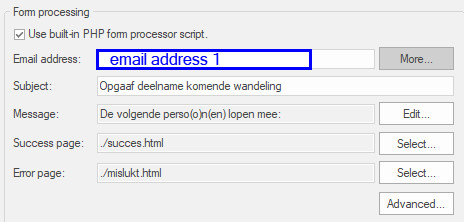
and after clicking the More button next to "Email address" I have:
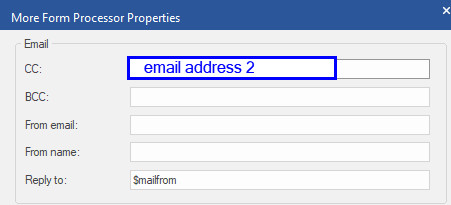
So far so good; whenever someone uses the form he gets an auto-response from email address 1 and his input is at the same time sent to email address 2 (monitored elsewhere)
when this person reacts to the message he got from the auto-responder in the form his reaction goes to email address 1
however I want this rection to go to email address 2, but when I change the bottom line "$mailfrom" in email address 2 and subsequently publish the page, it comes up completely blank. as soon as I change it back to $mailfrom, everything works as described before.
how do I get reactions from readers/users on the message that is auto-replied to them, to go email address 2?
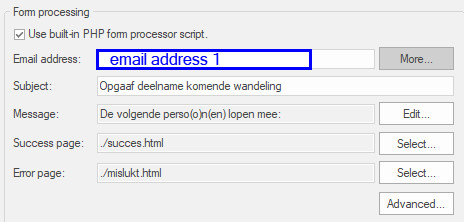
and after clicking the More button next to "Email address" I have:
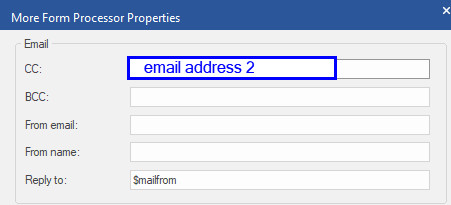
So far so good; whenever someone uses the form he gets an auto-response from email address 1 and his input is at the same time sent to email address 2 (monitored elsewhere)
when this person reacts to the message he got from the auto-responder in the form his reaction goes to email address 1
however I want this rection to go to email address 2, but when I change the bottom line "$mailfrom" in email address 2 and subsequently publish the page, it comes up completely blank. as soon as I change it back to $mailfrom, everything works as described before.
how do I get reactions from readers/users on the message that is auto-replied to them, to go email address 2?
- Pablo
- Posts: 24135
- Joined: Sun Mar 28, 2004 12:00 pm
- Location: Europe
- Contact:
Re: Form - Optional email box
When the page is completely blank, then this means that there is syntax error on the page.
Did you make sure 'reply to' is a valid email address?
Did you make sure 'reply to' is a valid email address?
-
rvanveen
-

- Posts: 24
- Joined: Wed Jan 14, 2009 9:58 pm
Re: Form - Optional email box
Yes, the 'Reply to' field was filled through completely erasing the text '$mailfrom' and then a 'copy-paste' using the email address 2.
Strange enough the CC function to the same email address 2 works flawlessly for years already; the problem starts (and disappears) when I change the 'Reply to' in the (valid) email address 2. Soon as I place the text '$mailfrom' back, the page comes up as normal.
Strange enough the CC function to the same email address 2 works flawlessly for years already; the problem starts (and disappears) when I change the 'Reply to' in the (valid) email address 2. Soon as I place the text '$mailfrom' back, the page comes up as normal.
- Pablo
- Posts: 24135
- Joined: Sun Mar 28, 2004 12:00 pm
- Location: Europe
- Contact:
Re: Form - Optional email box
If you need further assistance then please share a DEMO project so I can see all your settings.
Note: I do not need the complete project because that will only take more time to figure out what you have done.
Basically, I just need a small project with one page and object(s) that are relevant to your question.
Please see this FAQ for further details:
viewtopic.php?f=10&t=82134
Note: I do not need the complete project because that will only take more time to figure out what you have done.
Basically, I just need a small project with one page and object(s) that are relevant to your question.
Please see this FAQ for further details:
viewtopic.php?f=10&t=82134
-
rvanveen
-

- Posts: 24
- Joined: Wed Jan 14, 2009 9:58 pm
Re: Form - Optional email box
Please see demo project at https://www.van-veen.biz/
When clicking on the first link you get a blank page and clicking the second link works as expected.
(for some obscure reason the email address siteworx, etc automatically appears on the last one)
When clicking on the first link you get a blank page and clicking the second link works as expected.
(for some obscure reason the email address siteworx, etc automatically appears on the last one)
- Pablo
- Posts: 24135
- Joined: Sun Mar 28, 2004 12:00 pm
- Location: Europe
- Contact:
Re: Form - Optional email box
To be able to help you, I need the project file (wbs).
Please see this FAQ for further details:
viewtopic.php?f=10&t=82134
Please see this FAQ for further details:
viewtopic.php?f=10&t=82134
-
rvanveen
-

- Posts: 24
- Joined: Wed Jan 14, 2009 9:58 pm
Re: Form - Optional email box
What I did is this:
Then upload your project (.wbs) to your website or another public server and include the link in your post.
How do I send you the project file itself?
Then upload your project (.wbs) to your website or another public server and include the link in your post.
How do I send you the project file itself?
-
rvanveen
-

- Posts: 24
- Joined: Wed Jan 14, 2009 9:58 pm
Re: Form - Optional email box
I included a link to download the project file (wbs) on https://www.van-veen.biz/
Hope this will suffice.
Hope this will suffice.
- Pablo
- Posts: 24135
- Joined: Sun Mar 28, 2004 12:00 pm
- Location: Europe
- Contact:
Re: Form - Optional email box
If you use an email address in the "reply to" field, then it should have quotes.
'yourname@email.com'
See also the notes about this in the help.
'yourname@email.com'
See also the notes about this in the help.
-
rvanveen
-

- Posts: 24
- Joined: Wed Jan 14, 2009 9:58 pm
Re: Form - Optional email box
This indeed solves the problem.
I also see why I did not find that myself: I checked - when the problem occurred for the first time - under Help -> Toolbox -> Forms, Form Validation and Form Conditions.
But this is Under Help -> Content Management System -> Form -> More.
Thanks for pointing me in the right direction.
I also see why I did not find that myself: I checked - when the problem occurred for the first time - under Help -> Toolbox -> Forms, Form Validation and Form Conditions.
But this is Under Help -> Content Management System -> Form -> More.
Thanks for pointing me in the right direction.
-
rvanveen
-

- Posts: 24
- Joined: Wed Jan 14, 2009 9:58 pm
Re: Form - Optional email box
I still have problems with the form as discussed:
I have the form on https://wandelclub-algarve.nl/ and the input fields are simply not accessible for input,
the same form on https://van-veen.biz/without-problem.php and everything works flawlessly.
What I am doing wrong?
Both wbs-files are linked on https://www.van-veen.biz/
I have the form on https://wandelclub-algarve.nl/ and the input fields are simply not accessible for input,
the same form on https://van-veen.biz/without-problem.php and everything works flawlessly.
What I am doing wrong?
Both wbs-files are linked on https://www.van-veen.biz/
- Pablo
- Posts: 24135
- Joined: Sun Mar 28, 2004 12:00 pm
- Location: Europe
- Contact:
Re: Form - Optional email box
The fields are not accessible because there are other objects on top of it.
Make sure nothing else covers the input fields.
Make sure nothing else covers the input fields.
-
luputu
-

- Posts: 36
- Joined: Sun Feb 17, 2019 4:44 am
Re: Form - Optional email box
I create a form and works well but I felt anoyed because everytime someone input data on form I always get email. how can I set a form without getting email when someone input in the form? but I want store data in mysql.Pablo wrote: Tue Jan 04, 2022 12:21 pm If you use an email address in the "reply to" field, then it should have quotes.
'yourname@email.com'
See also the notes about this in the help.
- Pablo
- Posts: 24135
- Joined: Sun Mar 28, 2004 12:00 pm
- Location: Europe
- Contact:
Re: Form - Optional email box
This is from the help:
Email address
The email address where the results of the form will be sent to. You can only specific one email address in this field.
You can leave this field empty if you do not want to send an email.
-
luputu
-

- Posts: 36
- Joined: Sun Feb 17, 2019 4:44 am
Re: Form - Optional email box
if I leave it empty then the form doesn't work well.Pablo wrote: Thu Jan 20, 2022 7:17 am This is from the help:
Email address
The email address where the results of the form will be sent to. You can only specific one email address in this field.
You can leave this field empty if you do not want to send an email.
- Pablo
- Posts: 24135
- Joined: Sun Mar 28, 2004 12:00 pm
- Location: Europe
- Contact:
Re: Form - Optional email box
Why not? What happens?
What are your other settings?
What is the generated code?
Can you please be more specific?
What are your other settings?
What is the generated code?
Can you please be more specific?
-
luputu
-

- Posts: 36
- Joined: Sun Feb 17, 2019 4:44 am
Re: Form - Optional email box
when the form inputed it says error but the data store in mysql database, how to fix error message?Pablo wrote: Thu Jan 20, 2022 10:00 am Why not? What happens?
What are your other settings?
What is the generated code?
Can you please be more specific?
- Pablo
- Posts: 24135
- Joined: Sun Mar 28, 2004 12:00 pm
- Location: Europe
- Contact:
Re: Form - Optional email box
What is the error?
What are your other settings?
What is the generated code?
Can you please be more specific?
What are your other settings?
What is the generated code?
Can you please be more specific?