change language Button
Forum rules
IMPORTANT NOTE!!
DO YOU HAVE A QUESTION OR PROBLEM AND WANT QUICK HELP?
THEN PLEASE SHARE A "DEMO" PROJECT.
PLEASE READ THE FORUM RULES BEFORE YOU POST:
http://www.wysiwygwebbuilder.com/forum/viewtopic.php?f=12&t=1901
MUST READ:
http://www.wysiwygwebbuilder.com/getting_started.html
WYSIWYG Web Builder FAQ
IMPORTANT NOTE!!
DO YOU HAVE A QUESTION OR PROBLEM AND WANT QUICK HELP?
THEN PLEASE SHARE A "DEMO" PROJECT.
PLEASE READ THE FORUM RULES BEFORE YOU POST:
http://www.wysiwygwebbuilder.com/forum/viewtopic.php?f=12&t=1901
MUST READ:
http://www.wysiwygwebbuilder.com/getting_started.html
WYSIWYG Web Builder FAQ
-
wb_user
-

- Posts: 1062
- Joined: Sun Jul 05, 2015 7:03 am
change language Button
hello
I'm not have any idea for this. what tool can I use for make a pretty Button for change websites language?
I have multi language for example fa / en / ar / ru / fr , but i cant find best tool to switching the pages
I'm not have any idea for this. what tool can I use for make a pretty Button for change websites language?
I have multi language for example fa / en / ar / ru / fr , but i cant find best tool to switching the pages
- zinc
-

- Posts: 2190
- Joined: Sat Dec 08, 2007 3:06 pm
- Location: London, United Kingdom
- Contact:
-
wb_user
-

- Posts: 1062
- Joined: Sun Jul 05, 2015 7:03 am
Re: change language Button
that is good tool, but it use for form and it not work alone.
need drop down like this to add project local pages on that.
- zinc
-

- Posts: 2190
- Joined: Sat Dec 08, 2007 3:06 pm
- Location: London, United Kingdom
- Contact:
Re: change language Button
Then you need to use either a simple menu or icons (flags of the countries) as the simplest way.
Running WYSIWYG Web Builder since 2007...
- BaconFries
-

- Posts: 6014
- Joined: Thu Aug 16, 2007 7:32 pm
Re: change language Button
Something like this. For information only to give you a idea to what you can do.
https://www.geeksforgeeks.org/how-to-ad ... ach-items/
https://www.geeksforgeeks.org/how-to-ad ... ach-items/
-
wb_user
-

- Posts: 1062
- Joined: Sun Jul 05, 2015 7:03 am
Re: change language Button
thanks i will check that,BaconFries wrote: Wed Apr 06, 2022 10:06 am Something like this. For information only to give you a idea to what you can do.
https://www.geeksforgeeks.org/how-to-ad ... ach-items/
in wb, is any tool can make a button like this?
image is here: https://pasteboard.co/hkM21hLThyOb.png
- crispy68
-

- Posts: 3094
- Joined: Thu Oct 23, 2014 12:43 am
- Location: Acworth, GA
- Contact:
Re: change language Button
Maybe this paid WB menu extension? https://www.wysiwygwebbuilder.com/suppo ... rmenu.html
-
wb_user
-

- Posts: 1062
- Joined: Sun Jul 05, 2015 7:03 am
Re: change language Button
thanks, are WB have paid extension menu like this? https://www.geeksforgeeks.org/how-to-ad ... ach-items/crispy68 wrote: Thu Apr 07, 2022 12:18 pm Maybe this paid WB menu extension? https://www.wysiwygwebbuilder.com/suppo ... rmenu.html
- BaconFries
-

- Posts: 6014
- Joined: Thu Aug 16, 2007 7:32 pm
Re: change language Button
Sorry noare WB have paid extension menu like this? https://www.geeksforgeeks.org/how-to-ad ... ach-items/
- Pablo
- Posts: 23703
- Joined: Sun Mar 28, 2004 12:00 pm
- Location: Europe
- Contact:
Re: change language Button
The listview object supports a drop list mode with images.
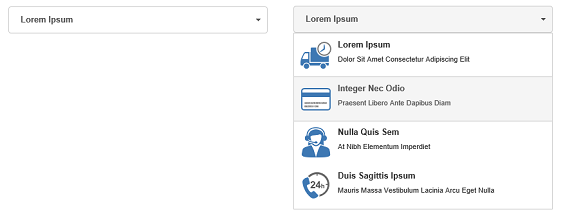
Available since version 11;)
https://wysiwygwebbuilder.com/support/wb11_listview.html
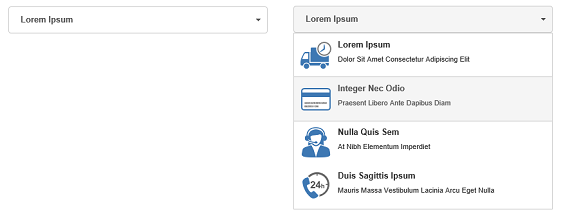
Available since version 11;)
https://wysiwygwebbuilder.com/support/wb11_listview.html
- Billywiz
-

- Posts: 161
- Joined: Thu Jul 17, 2008 3:32 pm
- Location: UK
- Contact:
-
wb_user
-

- Posts: 1062
- Joined: Sun Jul 05, 2015 7:03 am
Re: change language Button
thanks all friends!Billywiz wrote: Sat Apr 30, 2022 3:00 pm I use the Go Menu on my website https://www.summitcarhire.com works well
Cheers