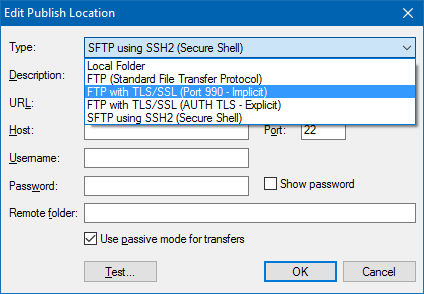*** SOLVED *** Publish not working
Forum rules
PLEASE READ THE FORUM RULES BEFORE YOU POST:
viewtopic.php?f=12&t=1901
MUST READ:
http://www.wysiwygwebbuilder.com/publish.html
http://www.wysiwygwebbuilder.com/preview.html
Frequently Asked Questions about Publishing
PLEASE READ THE FORUM RULES BEFORE YOU POST:
viewtopic.php?f=12&t=1901
MUST READ:
http://www.wysiwygwebbuilder.com/publish.html
http://www.wysiwygwebbuilder.com/preview.html
Frequently Asked Questions about Publishing
- donjohnson24
-

- Posts: 144
- Joined: Thu Sep 27, 2012 9:32 pm
- Location: Bridgwater, Somerset, UK
- Contact:
*** SOLVED *** Publish not working
Sorry to be a pain, but I now have another problem
As I mentioned elsewhere, to keep costs down for the charity BOGA, I am in the process of transferring to Hostinger who provide a free SSL cert.
I'm testing using donjohnson24.uk in place of boga.co.uk
I successfully published the entire website to Hostinger but now cannot do so from WWB directly
If I publish to Test Folder, and then use WinSCP to transfer the file to Hostinger, the page updates OK, but not from Publish in WWB
Does the log file below give any clue as to what is wrong?
*** START OF PUBLISH ***
Scanning publish folder...
Found 1 file(s).
Transfering 1 file(s) using FTP (standard File Transfer Protocol)
Connecting to 31.220.106.179 (Attempt 1 of 3)
220 FTP Server ready.
USER u186913115
331 Password required for u186913115
PASS ****
230 User u186913115 logged in
TYPE I
200 Type set to I
SYST
215 UNIX Type: L8
FEAT
211-Features:
AUTH TLS
CCC
CLNT
EPRT
EPSV
HOST
LANG ja-JP;zh-TW;en-US;bg-BG;it-IT;fr-FR;es-ES;ru-RU;ko-KR;zh-CN
MDTM
MFF modify;UNIX.group;UNIX.mode;
MFMT
MLST modify*;perm*;size*;type*;unique*;UNIX.group*;UNIX.groupname*;UNIX.mode*;UNIX.owner*;UNIX.ownername*;
PBSZ
PROT
REST STREAM
SIZE
SSCN
TVFS
UTF8
211 End
OPTS UTF8 ON
200 UTF8 set to on
Status: Current directory is '/'
Status: Setting remote folder to /public_html...
PWD
257 "/" is the current directory
CWD /public_html
250 CWD command successful
Creating directory /public_html
Uploading 'guide.html' from 'C:\Users\Don2\AppData\Local\Temp\~publish\' to '/public_html/'
SecureFtpLog:
PutFile:
DllDate: Jan 31 2018
SecureFtpVersion: 9.5.0.72
UnlockPrefix: PBLVND.CB1072018
Architecture: Little Endian; 64-bit
Language: Visual C++ 2015 / x64
VerboseLogging: 0
Component successfully unlocked using purchased unlock code.
RemoteFilename: /public_html/guide.html
LocalFilename: C:\Users\Don2\AppData\Local\Temp\~publish\guide.html
ProgressMonitoring:
enabled: yes
heartbeatMs: 0
sendBufferSize: 65536
--ProgressMonitoring
IdleTimeoutMs: 60000
ReceiveTimeoutMs: 60000
ConnectTimeoutSeconds: 30
soRcvBuf: 4194304
soSndBuf: 262144
uploadFromLocalFile:
localFileSize: 60722
uploadFromDataSource:
initialGreeting: 220 FTP Server ready.
restartNext: 0
modeZ: 0
binaryMode: 1
setupDataConnection:
passive transfer mode
setupPassiveDataSocket:
sendCommand:
sendingCommand: PASV
--sendCommand
readCommandResponse:
replyLineQP: 227 Entering Passive Mode (31,220,106,179,139,56).
--readCommandResponse
dataConnect:
hostname: 31.220.106.179
port: 35640
socketOptions:
SO_SNDBUF: 262144
SO_RCVBUF: 4194304
TCP_NODELAY: 0
SO_KEEPALIVE: 0
--socketOptions
dataConnectSuccess: 1
--dataConnect
--setupPassiveDataSocket
--setupDataConnection
sendUploadCommand:
sendCommand:
sendingCommand: STOR /public_html/guide.html
--sendCommand
--sendUploadCommand
Reading intermediate response for upload...
readCommandResponse:
replyLineQP: 550 /public_html/guide.html: No such file or directory
--readCommandResponse
--uploadFromDataSource
Failed.
--uploadFromLocalFile
TotalTime: Elapsed time: 109 millisec
Failed.
--PutFile
--SecureFtpLog
Successfully uploaded file.
MKD /public_html
550 /public_html: File exists
PASV
227 Entering Passive Mode (31,220,106,179,139,56).
STOR /public_html/guide.html
550 /public_html/guide.html: No such file or directory
QUIT
221 Goodbye.
Publish done!
Removing temporary files...
Successfully published!
*** END OF PUBLISH ***
As I mentioned elsewhere, to keep costs down for the charity BOGA, I am in the process of transferring to Hostinger who provide a free SSL cert.
I'm testing using donjohnson24.uk in place of boga.co.uk
I successfully published the entire website to Hostinger but now cannot do so from WWB directly
If I publish to Test Folder, and then use WinSCP to transfer the file to Hostinger, the page updates OK, but not from Publish in WWB
Does the log file below give any clue as to what is wrong?
*** START OF PUBLISH ***
Scanning publish folder...
Found 1 file(s).
Transfering 1 file(s) using FTP (standard File Transfer Protocol)
Connecting to 31.220.106.179 (Attempt 1 of 3)
220 FTP Server ready.
USER u186913115
331 Password required for u186913115
PASS ****
230 User u186913115 logged in
TYPE I
200 Type set to I
SYST
215 UNIX Type: L8
FEAT
211-Features:
AUTH TLS
CCC
CLNT
EPRT
EPSV
HOST
LANG ja-JP;zh-TW;en-US;bg-BG;it-IT;fr-FR;es-ES;ru-RU;ko-KR;zh-CN
MDTM
MFF modify;UNIX.group;UNIX.mode;
MFMT
MLST modify*;perm*;size*;type*;unique*;UNIX.group*;UNIX.groupname*;UNIX.mode*;UNIX.owner*;UNIX.ownername*;
PBSZ
PROT
REST STREAM
SIZE
SSCN
TVFS
UTF8
211 End
OPTS UTF8 ON
200 UTF8 set to on
Status: Current directory is '/'
Status: Setting remote folder to /public_html...
PWD
257 "/" is the current directory
CWD /public_html
250 CWD command successful
Creating directory /public_html
Uploading 'guide.html' from 'C:\Users\Don2\AppData\Local\Temp\~publish\' to '/public_html/'
SecureFtpLog:
PutFile:
DllDate: Jan 31 2018
SecureFtpVersion: 9.5.0.72
UnlockPrefix: PBLVND.CB1072018
Architecture: Little Endian; 64-bit
Language: Visual C++ 2015 / x64
VerboseLogging: 0
Component successfully unlocked using purchased unlock code.
RemoteFilename: /public_html/guide.html
LocalFilename: C:\Users\Don2\AppData\Local\Temp\~publish\guide.html
ProgressMonitoring:
enabled: yes
heartbeatMs: 0
sendBufferSize: 65536
--ProgressMonitoring
IdleTimeoutMs: 60000
ReceiveTimeoutMs: 60000
ConnectTimeoutSeconds: 30
soRcvBuf: 4194304
soSndBuf: 262144
uploadFromLocalFile:
localFileSize: 60722
uploadFromDataSource:
initialGreeting: 220 FTP Server ready.
restartNext: 0
modeZ: 0
binaryMode: 1
setupDataConnection:
passive transfer mode
setupPassiveDataSocket:
sendCommand:
sendingCommand: PASV
--sendCommand
readCommandResponse:
replyLineQP: 227 Entering Passive Mode (31,220,106,179,139,56).
--readCommandResponse
dataConnect:
hostname: 31.220.106.179
port: 35640
socketOptions:
SO_SNDBUF: 262144
SO_RCVBUF: 4194304
TCP_NODELAY: 0
SO_KEEPALIVE: 0
--socketOptions
dataConnectSuccess: 1
--dataConnect
--setupPassiveDataSocket
--setupDataConnection
sendUploadCommand:
sendCommand:
sendingCommand: STOR /public_html/guide.html
--sendCommand
--sendUploadCommand
Reading intermediate response for upload...
readCommandResponse:
replyLineQP: 550 /public_html/guide.html: No such file or directory
--readCommandResponse
--uploadFromDataSource
Failed.
--uploadFromLocalFile
TotalTime: Elapsed time: 109 millisec
Failed.
--PutFile
--SecureFtpLog
Successfully uploaded file.
MKD /public_html
550 /public_html: File exists
PASV
227 Entering Passive Mode (31,220,106,179,139,56).
STOR /public_html/guide.html
550 /public_html/guide.html: No such file or directory
QUIT
221 Goodbye.
Publish done!
Removing temporary files...
Successfully published!
*** END OF PUBLISH ***
-
alan_sh
-

- Posts: 1939
- Joined: Tue Jan 01, 2019 5:50 pm
Re: Publish not working
Have you used another FTP program such as FileZilla and looked to see if this statement is correct?:
replyLineQP: 550 /public_html/guide.html: No such file or directory
Alan
replyLineQP: 550 /public_html/guide.html: No such file or directory
Alan
- donjohnson24
-

- Posts: 144
- Joined: Thu Sep 27, 2012 9:32 pm
- Location: Bridgwater, Somerset, UK
- Contact:
Re: Publish not working
As mentioned, I am using WinSCP, and the file is present, and can be overwritten successfully by the file from the WWB Test Folder
- if that answers your question?
- if that answers your question?
- Pablo
- Posts: 24211
- Joined: Sun Mar 28, 2004 12:00 pm
- Location: Europe
- Contact:
Re: Publish not working
Make FTP login already put you in the public_html folder so you do not need to specify on the FTP settings?
Or maybe you will need to use secure FTP?
Or maybe you will need to use secure FTP?
- donjohnson24
-

- Posts: 144
- Joined: Thu Sep 27, 2012 9:32 pm
- Location: Bridgwater, Somerset, UK
- Contact:
Re: Publish not working
Well, after removing public_html from Remote folder, leaving just / - it was there that the file ended up
Then I noticed that WinSCP identified the destination folder as /domains/donjohnson24.uk/public_html, so I put that in WWB Remote folder in place of just /public_html
and it worked!
I'm happy now, but just a bit puzzled how I managed to upload the whole site previously with just /public_html
Perhaps it was something to do with applying the SSL cert after the uploading ??
(Removing the SSL cert did not make /public_html work)
Anyway thanks for the suggestions
Perhaps you could change the title, Pablo ?
Then I noticed that WinSCP identified the destination folder as /domains/donjohnson24.uk/public_html, so I put that in WWB Remote folder in place of just /public_html
and it worked!
I'm happy now, but just a bit puzzled how I managed to upload the whole site previously with just /public_html
Perhaps it was something to do with applying the SSL cert after the uploading ??
(Removing the SSL cert did not make /public_html work)
Anyway thanks for the suggestions
Perhaps you could change the title, Pablo ?
-
sochea
-

- Posts: 8
- Joined: Tue May 24, 2022 9:00 am
I can't public my website
Dear Publo Team,
Please help me to explain how can public my website to live on my domain, as i have tried many time but it is not working.
Please send me a clear guideline
best regards,
sochea
Please help me to explain how can public my website to live on my domain, as i have tried many time but it is not working.
Please send me a clear guideline
best regards,
sochea
- Pablo
- Posts: 24211
- Joined: Sun Mar 28, 2004 12:00 pm
- Location: Europe
- Contact:
Re: *** SOLVED *** Publish not working
Where exactly does it stop working for you?
Are there any errors?
Can you please be more specific?
Are there any errors?
Can you please be more specific?
-
sochea
-

- Posts: 8
- Joined: Tue May 24, 2022 9:00 am
Re: *** SOLVED *** Publish not working
Just only my suggestion, your sofware is great but difficult to contact when client have issue as you do not have support chat, like me i have buy your sofware 2 years and spend too much time to search and design but finally i cant pupblish it. i want help but difficult to contact and really do not know how i can chat to fix this issue.
Now my message error is
- internet eception error1203
i want connect my website to namechip but cant, can you do send me the video that solve this proble or who i can chat to fix.
i alway upgrade your verson sofware but it is usless for me from your support
thank
Now my message error is
- internet eception error1203
i want connect my website to namechip but cant, can you do send me the video that solve this proble or who i can chat to fix.
i alway upgrade your verson sofware but it is usless for me from your support
thank
- BaconFries
-

- Posts: 6233
- Joined: Thu Aug 16, 2007 7:32 pm
Re: *** SOLVED *** Publish not working
First there is no chat all support for the use of the software is provided here and is free. As previously asked can you be more specific to what is wrong where does it stop working.difficult to contact when client have issue as you do not have support chat
What does the Publish log say? Many publishing issues are down to the incorrect login details being used such as username, password.
Sorry there is no video guide due to each hosting service is different.
Please see the following faq
https://www.wysiwygwebbuilder.com/forum ... hp?t=36493
- Pablo
- Posts: 24211
- Joined: Sun Mar 28, 2004 12:00 pm
- Location: Europe
- Contact:
Re: *** SOLVED *** Publish not working
If it suddenly stopped working then your webhost may have changed something.
For example, they may have switched to Secure FTP.
If you need further assistance then please share the publish log.
We may also need your publish settings otherwise there is no way to know if they are correct.
For example, they may have switched to Secure FTP.
If you need further assistance then please share the publish log.
We may also need your publish settings otherwise there is no way to know if they are correct.
-
sochea
-

- Posts: 8
- Joined: Tue May 24, 2022 9:00 am
Re: *** SOLVED *** Publish not working
Here are the message
the message problem
-internet exception error 12003
Detail :
220------- welcome to pure FTP
220 You are user number 1 of 45 not allow
220 local time is now 03:49, sever port:21
220 this a private system- no anymous log in
220 IPV6 connections are also welcome on this server
220 you will be disconnected afer 15 minutes of inactivity
421 sorry, cleartext sessions and weak cipher are not accepted on this server
421 Pease reconnect using TLS security mechanism
one morething waht you mean that you want me to share about the log in, if can solve the problem i am happy to share my log in, please guide me how to do
the message problem
-internet exception error 12003
Detail :
220------- welcome to pure FTP
220 You are user number 1 of 45 not allow
220 local time is now 03:49, sever port:21
220 this a private system- no anymous log in
220 IPV6 connections are also welcome on this server
220 you will be disconnected afer 15 minutes of inactivity
421 sorry, cleartext sessions and weak cipher are not accepted on this server
421 Pease reconnect using TLS security mechanism
one morething waht you mean that you want me to share about the log in, if can solve the problem i am happy to share my log in, please guide me how to do
- Pablo
- Posts: 24211
- Joined: Sun Mar 28, 2004 12:00 pm
- Location: Europe
- Contact:
Re: *** SOLVED *** Publish not working
This indicates that the server requires Secure FTP.421 Please reconnect using TLS security mechanism
Secure FTP was added in version 15.
-
sochea
-

- Posts: 8
- Joined: Tue May 24, 2022 9:00 am
Re: *** SOLVED *** Publish not working
so please tell me how to fix.
- Pablo
- Posts: 24211
- Joined: Sun Mar 28, 2004 12:00 pm
- Location: Europe
- Contact:
Re: *** SOLVED *** Publish not working
For version 14, you can install the Secure FTP extension.
https://wysiwygwebbuilder.com/secureftp.html
Or else upgrade to the latest version of WWB, this includes Secure FTP support.
https://wysiwygwebbuilder.com/secureftp.html
Or else upgrade to the latest version of WWB, this includes Secure FTP support.
-
sochea
-

- Posts: 8
- Joined: Tue May 24, 2022 9:00 am
Re: *** SOLVED *** Publish not working
i already upgrade to the latest version how i get support
- crispy68
-

- Posts: 3149
- Joined: Thu Oct 23, 2014 12:43 am
- Location: Acworth, GA
- Contact:
Re: *** SOLVED *** Publish not working
What he means by support is that Secure FTP is already built into WB. In the publisher settings select it.
- Pablo
- Posts: 24211
- Joined: Sun Mar 28, 2004 12:00 pm
- Location: Europe
- Contact: