When I add a new grid to a page it automatically populates to the bottom.
I use "Num -" to move the grid up on the page where I want it.
Almost every grid I have to hit "Num -" many many times, on page today almost 100 times before it started moving up the page.
What's happening in this scenario, obviously I don't have something correct.
Thanks so much!
Moving Grids Up/Down
Forum rules
IMPORTANT NOTE!!
DO YOU HAVE A QUESTION OR PROBLEM AND WANT QUICK HELP?
THEN PLEASE SHARE A "DEMO" PROJECT.
PLEASE READ THE FORUM RULES BEFORE YOU POST:
http://www.wysiwygwebbuilder.com/forum/viewtopic.php?f=12&t=1901
MUST READ:
http://www.wysiwygwebbuilder.com/getting_started.html
WYSIWYG Web Builder FAQ
IMPORTANT NOTE!!
DO YOU HAVE A QUESTION OR PROBLEM AND WANT QUICK HELP?
THEN PLEASE SHARE A "DEMO" PROJECT.
PLEASE READ THE FORUM RULES BEFORE YOU POST:
http://www.wysiwygwebbuilder.com/forum/viewtopic.php?f=12&t=1901
MUST READ:
http://www.wysiwygwebbuilder.com/getting_started.html
WYSIWYG Web Builder FAQ
-
thisazlife
-

- Posts: 71
- Joined: Mon Apr 24, 2017 4:19 am
- Location: Chandler, AZ USA
- Contact:
Moving Grids Up/Down
Steve Colbeth
Arizona Real Estate Agent / Consultant
http://stevecolbeth.com
me@stevecolbeth.com
Chandler, Arizona - USA
Arizona Real Estate Agent / Consultant
http://stevecolbeth.com
me@stevecolbeth.com
Chandler, Arizona - USA
- Pablo
- Posts: 23913
- Joined: Sun Mar 28, 2004 12:00 pm
- Location: Europe
- Contact:
Re: Moving Grids Up/Down
This is related to the current z-order of the object on the page. For example, if there are other objects between two layout grids then you will have to press '-' multiple times to move it to the back.
Note that you can also use drag & drop in the Object Manager and on the page to re-arrange layout grids.
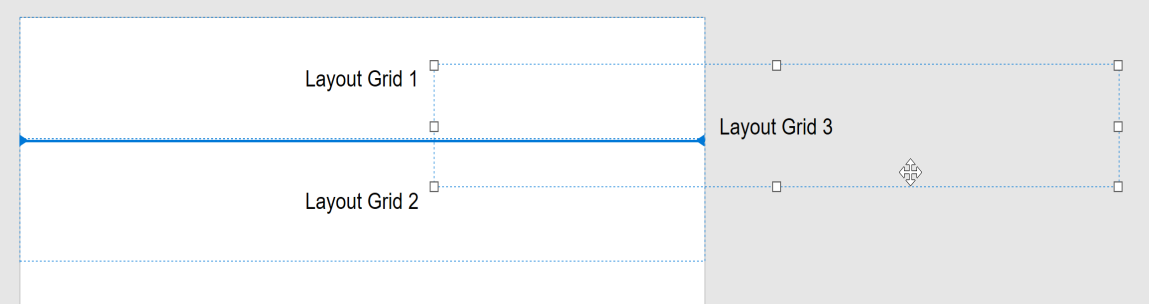
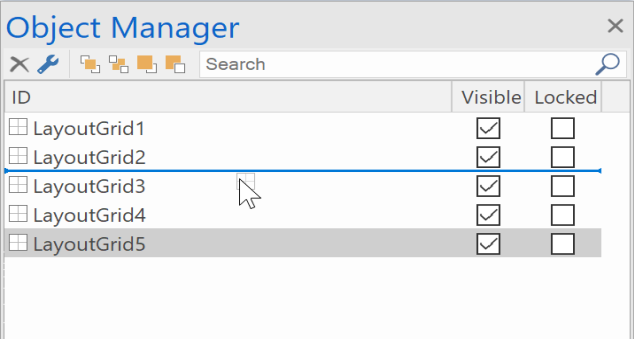
Note that you can also use drag & drop in the Object Manager and on the page to re-arrange layout grids.
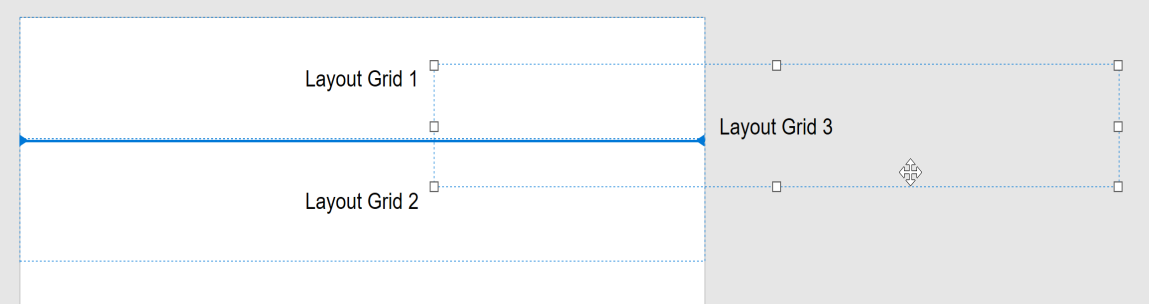
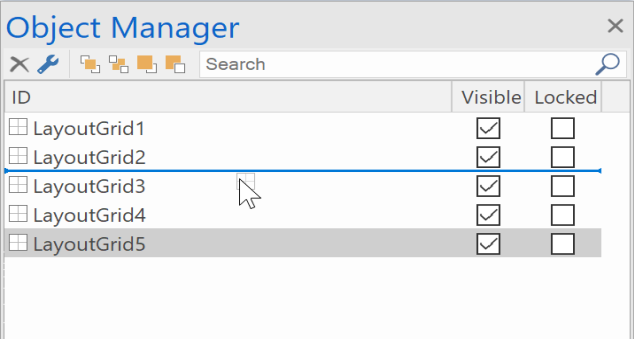
-
thisazlife
-

- Posts: 71
- Joined: Mon Apr 24, 2017 4:19 am
- Location: Chandler, AZ USA
- Contact:
Re: Moving Grids Up/Down
Thank you, I'll give it a try!
Steve Colbeth
Arizona Real Estate Agent / Consultant
http://stevecolbeth.com
me@stevecolbeth.com
Chandler, Arizona - USA
Arizona Real Estate Agent / Consultant
http://stevecolbeth.com
me@stevecolbeth.com
Chandler, Arizona - USA
-
bkjohns
-

- Posts: 304
- Joined: Wed Nov 14, 2018 5:54 pm
Re: Moving Grids Up/Down
You can also hold down Ctrl when you press the - or + keys. That will move the selected grid to the top of the page or the bottom of the page.
-
thisazlife
-

- Posts: 71
- Joined: Mon Apr 24, 2017 4:19 am
- Location: Chandler, AZ USA
- Contact:
Re: Moving Grids Up/Down
Thank you. My issue is a very long page of vendors and their information in their own grid. When I want to insert a new vendor grid it goes to the bottom of the page but I may want it several grids up or down. I'm going to try and understand and learn the object property feature better, as of today trying to move grids in that was not very successful.
Steve Colbeth
Arizona Real Estate Agent / Consultant
http://stevecolbeth.com
me@stevecolbeth.com
Chandler, Arizona - USA
Arizona Real Estate Agent / Consultant
http://stevecolbeth.com
me@stevecolbeth.com
Chandler, Arizona - USA