Add Microsoft’s Bing Maps to your website.
To use Bing Maps on a website, you will first need to get a Bing Maps API key from the Bing Maps portal: https://www.bingmapsportal.com/
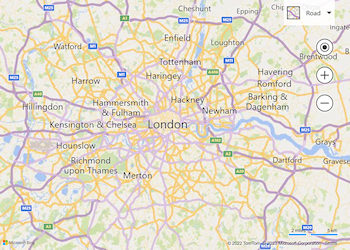
More information:
https://www.wysiwygwebbuilder.com/bingmaps.html
****************************************************************
Google Maps
Add Google Maps to your website. To use Google Maps on a website, you will first need to get a Google Maps API key from the Google Cloud Console. https://developers.google.com/maps/get-started
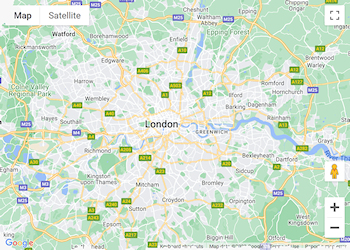
More information:
https://www.wysiwygwebbuilder.com/googlemaps.html
Requirement:
WYSIWYG Web Builder 18
You can download the new extensions via the Extension Manager: Menu->Tools->Extension Manager->Online Gallery->Miscellaneous
These (free) extensions are from my private collection and provided "AS IS".
Please read the included documentation for help.