Hello,
I have searched everywhere for simple instructions but can't seem to find my answer.
I want to put an image on the site that says Send an Email....when they click on it they will be able to send an email.
I was able to do it in an old program I had called Web Studio years ago but can't figure it out for this one. I am using WB15
Is it possible to attach and email address to an image?
If so, could you please write the step by step instructions for me. I am a newbie. I tried using the form wizard but can't figure it out.
Thank you!
Help - Setting up email link
Forum rules
PLEASE READ THE FORUM RULES BEFORE YOU POST:
viewtopic.php?f=12&t=1901
MUST READ:
http://www.wysiwygwebbuilder.com/links.html
PLEASE READ THE FORUM RULES BEFORE YOU POST:
viewtopic.php?f=12&t=1901
MUST READ:
http://www.wysiwygwebbuilder.com/links.html
-
porkchop
-

- Posts: 5
- Joined: Sun Feb 05, 2023 8:53 pm
Re: Help - Setting up email link
I saw these instructions but my doesn't show the same. It doesn't have anything about mailto:
Link to an email address
Select Email Address from the Link To dropdown list. The URL box will automatically be updated with the mailto: prefix. Now enter the destination email address like this:
mailto: webmaster@yourdomain.com
You can also include a subject for the email like this: mailto:webmaster@yourdomain.com?subject=Website Feedback
Thank you for your time.
Link to an email address
Select Email Address from the Link To dropdown list. The URL box will automatically be updated with the mailto: prefix. Now enter the destination email address like this:
mailto: webmaster@yourdomain.com
You can also include a subject for the email like this: mailto:webmaster@yourdomain.com?subject=Website Feedback
Thank you for your time.
- crispy68
-

- Posts: 3105
- Joined: Thu Oct 23, 2014 12:43 am
- Location: Acworth, GA
- Contact:
Re: Help - Setting up email link
Simply double click on the image to open the properties and click on the 'link' tab. Then follow the directions above you found.
- BaconFries
-

- Posts: 6121
- Joined: Thu Aug 16, 2007 7:32 pm
Re: Help - Setting up email link
First please note that WYSIWYG WebBuilder 15 is no longer supported. But feel free to try the following:⁸
Insert the image, shape or rollover image you want to link double click on it and select Insert->Link ->Link to an email address Select Email Address from the Link To dropdown list. The URL box will automatically be updated with the mailto: prefix. Now enter the destination email address like this:
mailto: webmaster@yourdomain.com
You can also include a subject for the email like this: mailto:webmaster@yourdomain.com?subject=Website Feedback
Couple of screenshots as a example:
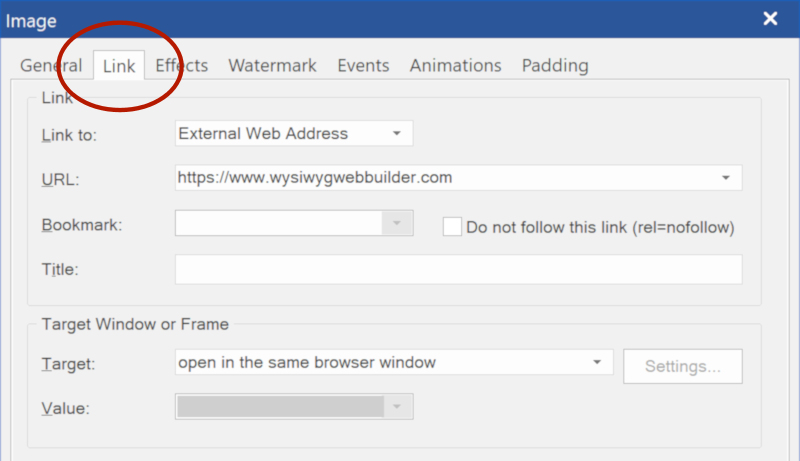
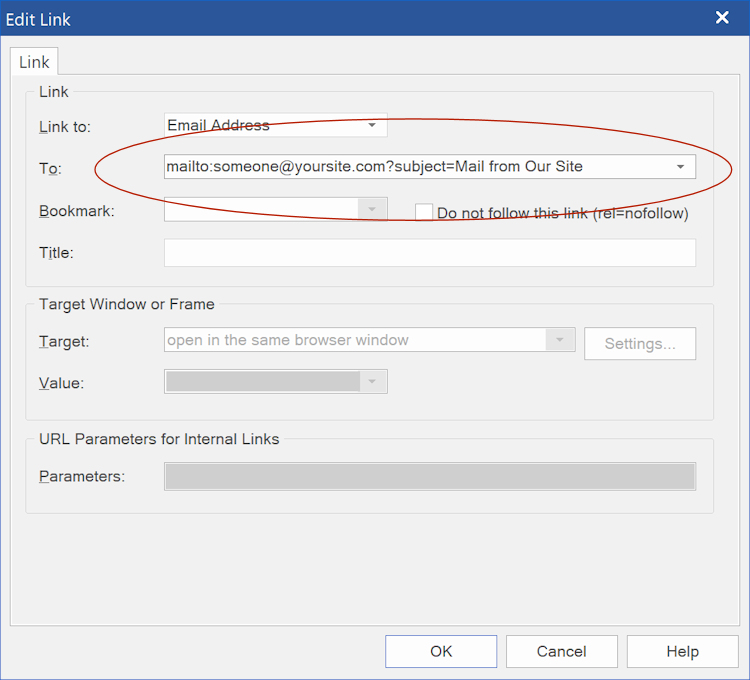
Insert the image, shape or rollover image you want to link double click on it and select Insert->Link ->Link to an email address Select Email Address from the Link To dropdown list. The URL box will automatically be updated with the mailto: prefix. Now enter the destination email address like this:
mailto: webmaster@yourdomain.com
You can also include a subject for the email like this: mailto:webmaster@yourdomain.com?subject=Website Feedback
Couple of screenshots as a example:
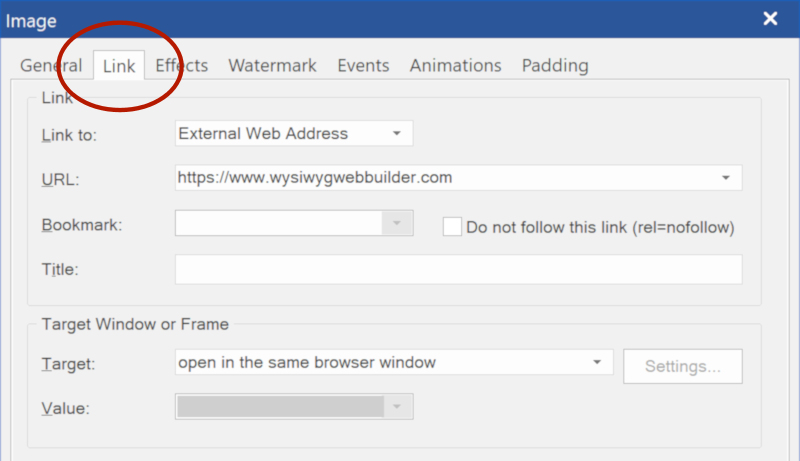
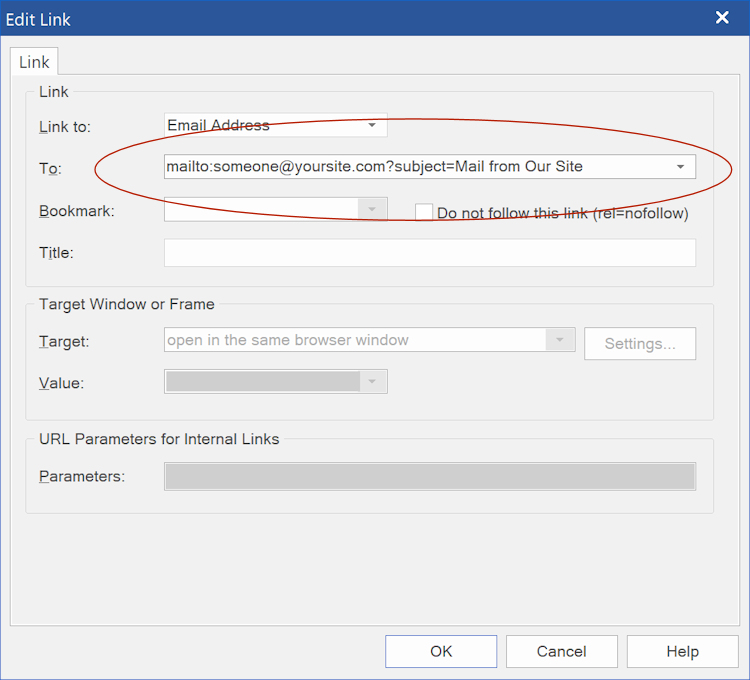
-
porkchop
-

- Posts: 5
- Joined: Sun Feb 05, 2023 8:53 pm
Re: Help - Setting up email link
Thank you so much! This worked.crispy68 wrote: Sun Feb 05, 2023 10:06 pm Simply double click on the image to open the properties and click on the 'link' tab. Then follow the directions above you found.
-
porkchop
-

- Posts: 5
- Joined: Sun Feb 05, 2023 8:53 pm
Re: Help - Setting up email link
Thank you for taking the time to reply. Instructions from crispy68 still worked for WB15BaconFries wrote: Sun Feb 05, 2023 10:10 pm First please note that WYSIWYG WebBuilder 15 is no longer supported. But feel free to try the following:⁸
Insert the image, shape or rollover image you want to link double click on it and select Insert->Link ->Link to an email address Select Email Address from the Link To dropdown list. The URL box will automatically be updated with the mailto: prefix. Now enter the destination email address like this:
mailto: webmaster@yourdomain.com
You can also include a subject for the email like this: mailto:webmaster@yourdomain.com?subject=Website Feedback
Couple of screenshots as a example:
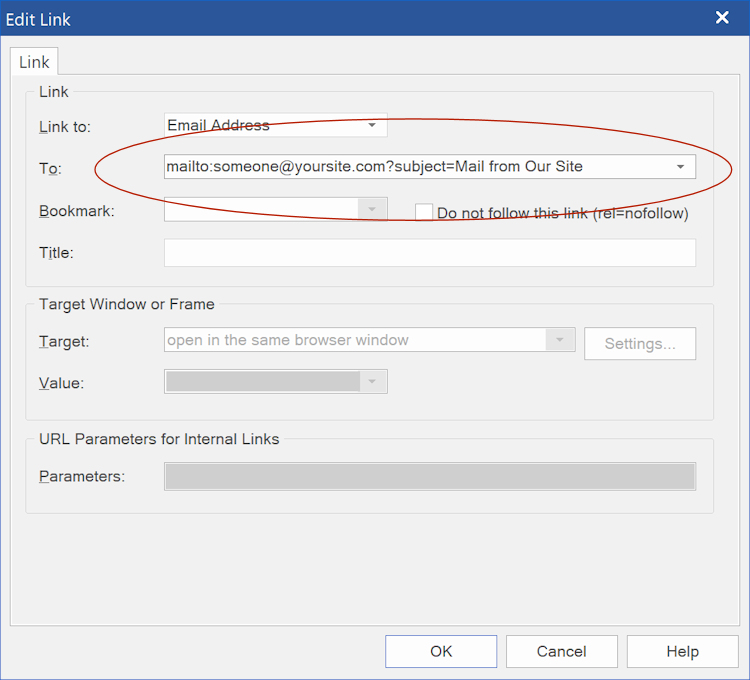
- BaconFries
-

- Posts: 6121
- Joined: Thu Aug 16, 2007 7:32 pm
Re: Help - Setting up email link
Yes they will still work and always did!! crispy kindly provided as solution even though WB15 is no longer supported.
-
alan_sh
-

- Posts: 1921
- Joined: Tue Jan 01, 2019 5:50 pm
Re: Help - Setting up email link
Just be aware that "mailto:" relies on the client browser being able to link to the clients email. It isn't always the case.
Alan
Alan
-
porkchop
-

- Posts: 5
- Joined: Sun Feb 05, 2023 8:53 pm
Re: Help - Setting up email link
Thank you for the info 