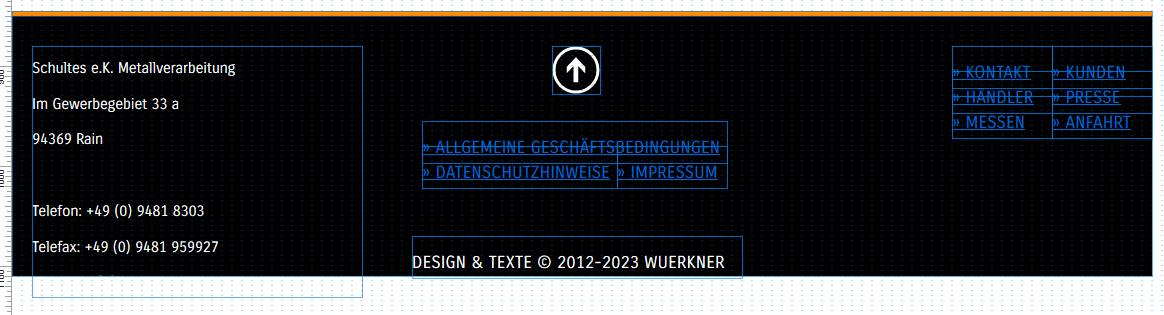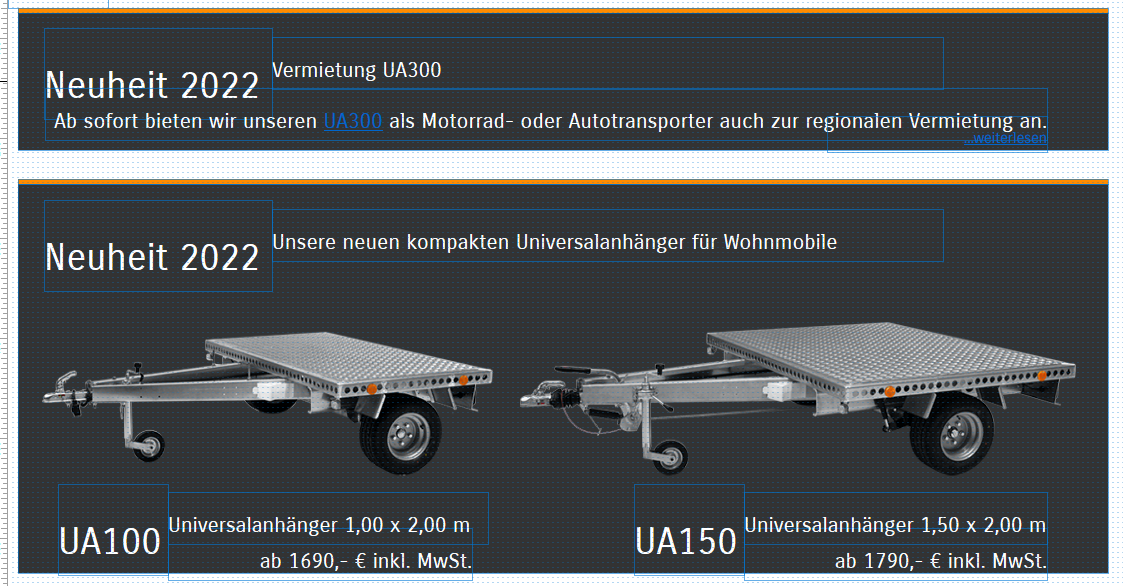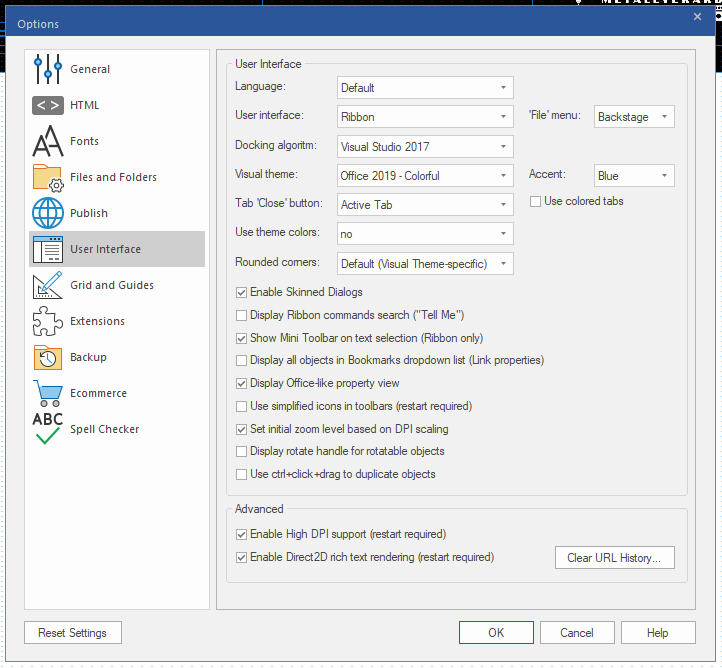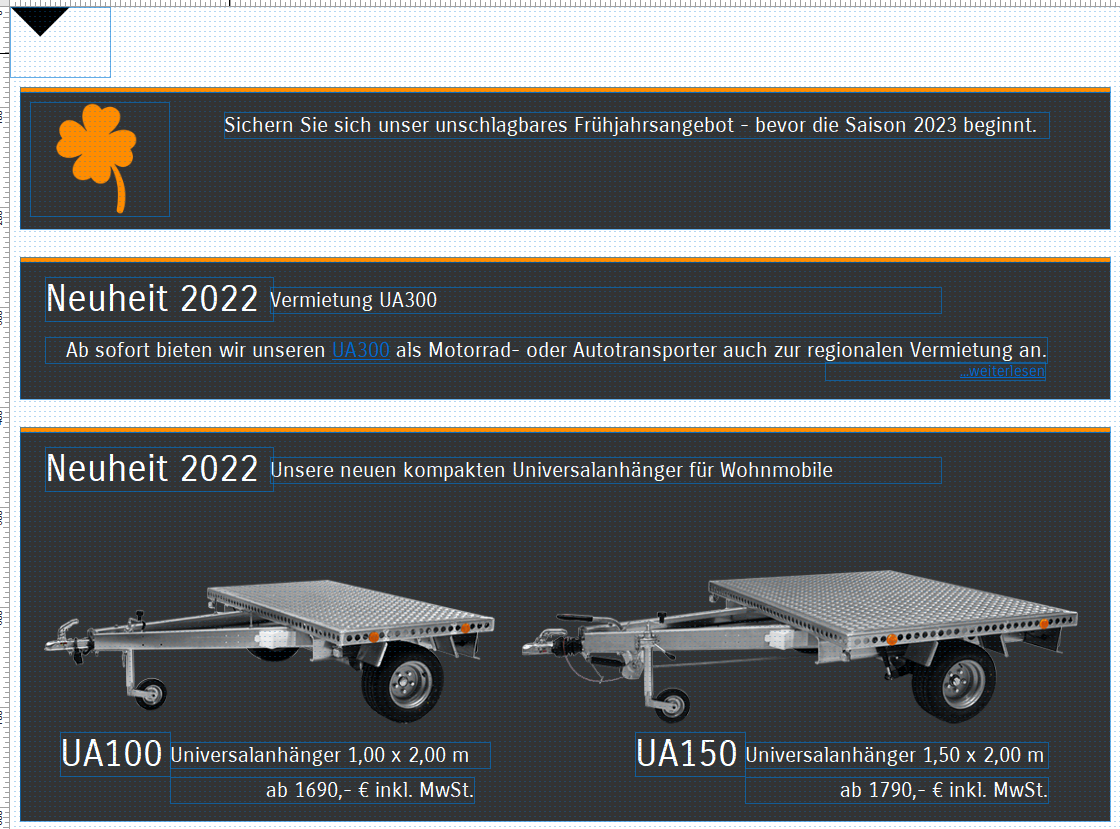I have imported a project from an older version 10 to version 17 and have a real big problem with the fonts. I'm using the Google web font "Carrois Gothic" which worked fine with version 10 for almost 8 years now.
But in version 17 - same font file - it seems it adds more height to each text box, which renders some elements unusable. They are overlapping other elements. The site works mostly fine though - https://www.schultes-metallverarbeitung.de/
You can see the difference on the main page. If I use any other font like "Arial", the added space or height goes away.
Anyone have an idea?