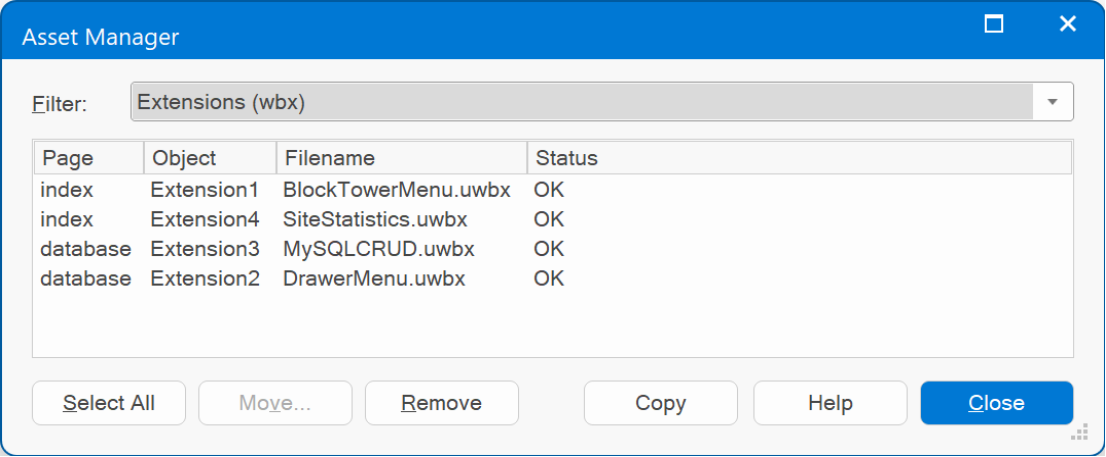Hi
I have a project that I want transfer it to another computer. I have transfered the wbs file and images folder, but it askes me for a specific extension which I have used in my project (slide out panel menu). I have installed that extension, but it still says I need it. Perhaps it stops at that one, and until I install all I have used in the project, it will keep asking me for the same one?
So, if this is the case, how to find out which extensions where used in a project so I can install them all that I used in specific project, so I can transfer the project?
Thanks
How to find out which extensions where used in a project
Forum rules
IMPORTANT NOTE!!
DO YOU HAVE A QUESTION OR PROBLEM AND WANT QUICK HELP?
THEN PLEASE SHARE A "DEMO" PROJECT.
PLEASE READ THE FORUM RULES BEFORE YOU POST:
http://www.wysiwygwebbuilder.com/forum/viewtopic.php?f=12&t=1901
MUST READ:
http://www.wysiwygwebbuilder.com/getting_started.html
WYSIWYG Web Builder FAQ
IMPORTANT NOTE!!
DO YOU HAVE A QUESTION OR PROBLEM AND WANT QUICK HELP?
THEN PLEASE SHARE A "DEMO" PROJECT.
PLEASE READ THE FORUM RULES BEFORE YOU POST:
http://www.wysiwygwebbuilder.com/forum/viewtopic.php?f=12&t=1901
MUST READ:
http://www.wysiwygwebbuilder.com/getting_started.html
WYSIWYG Web Builder FAQ
-
VEDRAN
-

- Posts: 86
- Joined: Tue Feb 09, 2021 9:54 am
- Contact:
- Pablo
- Posts: 23917
- Joined: Sun Mar 28, 2004 12:00 pm
- Location: Europe
- Contact:
Re: How to find out which extensions where used in a project
The software should tell you exact which extensions are missing.
However, it cannot continue to load the projetc until you have installed the missing extensions. Because the structure of the data is only known by the extension.
An overview of all extensions used in a project can be viewed in the Asset Manager.
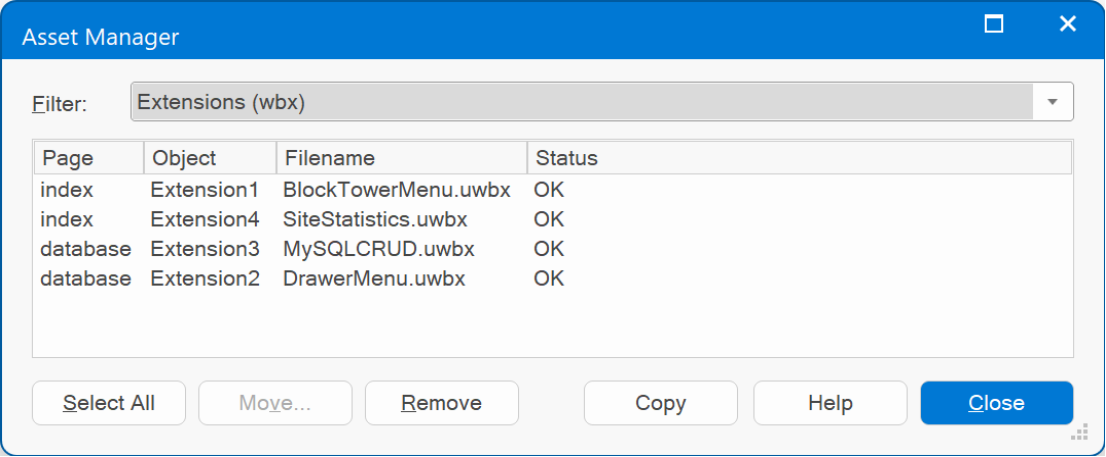
However, it cannot continue to load the projetc until you have installed the missing extensions. Because the structure of the data is only known by the extension.
An overview of all extensions used in a project can be viewed in the Asset Manager.