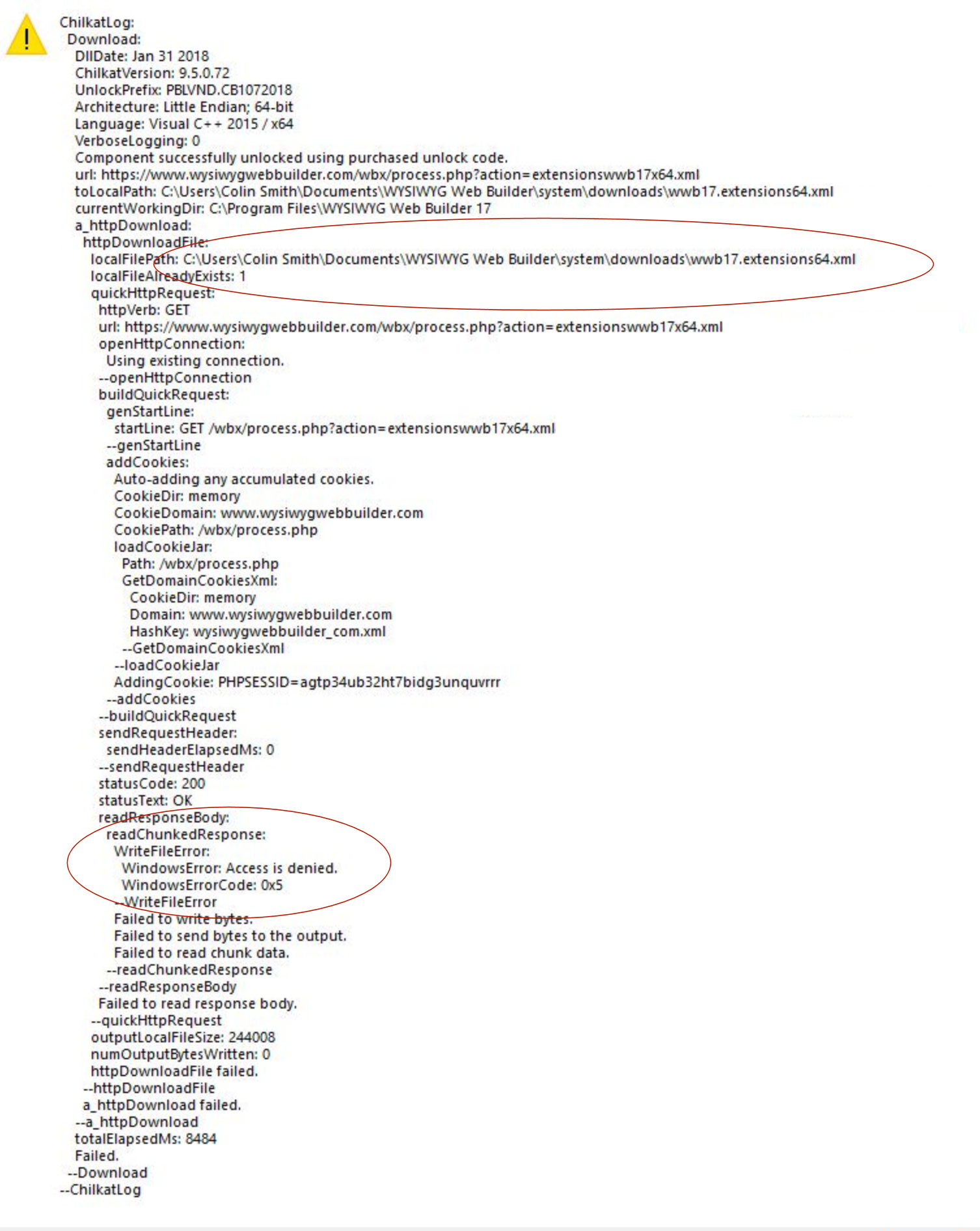Can anyone help me solve the issue of the extension manager not functioning at all.
after loading the manager wont download any extensions and wont refresh any updates to the extension list
Extension Manager Not Working
Forum rules
IMPORTANT NOTE!!
DO YOU HAVE A QUESTION OR PROBLEM AND WANT QUICK HELP?
THEN PLEASE SHARE A "DEMO" PROJECT.
PLEASE READ THE FORUM RULES BEFORE YOU POST:
http://www.wysiwygwebbuilder.com/forum/viewtopic.php?f=12&t=1901
MUST READ:
http://www.wysiwygwebbuilder.com/getting_started.html
WYSIWYG Web Builder FAQ
IMPORTANT NOTE!!
DO YOU HAVE A QUESTION OR PROBLEM AND WANT QUICK HELP?
THEN PLEASE SHARE A "DEMO" PROJECT.
PLEASE READ THE FORUM RULES BEFORE YOU POST:
http://www.wysiwygwebbuilder.com/forum/viewtopic.php?f=12&t=1901
MUST READ:
http://www.wysiwygwebbuilder.com/getting_started.html
WYSIWYG Web Builder FAQ
-
colsmith999
-

- Posts: 57
- Joined: Wed Dec 19, 2018 10:35 am
- Pablo
- Posts: 23916
- Joined: Sun Mar 28, 2004 12:00 pm
- Location: Europe
- Contact:
Re: Extension Manager Not Working
Did it previously work?
if yes, did you change something?
if no, are there any errors?
did you add webbuilder.exe to the exception list of your firewall, virusscanner and ransomware protection?
Note that you can also download all extensions from the website.
if yes, did you change something?
if no, are there any errors?
did you add webbuilder.exe to the exception list of your firewall, virusscanner and ransomware protection?
Note that you can also download all extensions from the website.
-
colsmith999
-

- Posts: 57
- Joined: Wed Dec 19, 2018 10:35 am
Re: Extension Manager Not Working
Hi Pablo,
the extension manager has not worked since i purchased and installed v17
so, I have purchased and downloaded an extension
after that i unzipped it and then copied the extension fles to my extension folder. Is that how it should be done?
the thing is. i dont see any difference between the demo extension and the paid for one
the settings are identical and so is the display
the extension manager has not worked since i purchased and installed v17
so, I have purchased and downloaded an extension
after that i unzipped it and then copied the extension fles to my extension folder. Is that how it should be done?
the thing is. i dont see any difference between the demo extension and the paid for one
the settings are identical and so is the display
- Pablo
- Posts: 23916
- Joined: Sun Mar 28, 2004 12:00 pm
- Location: Europe
- Contact:
Re: Extension Manager Not Working
What exactly does not work?
Is there an error?
did you add webbuilder.exe to the exception list of your firewall, virusscanner and ransomware protection?
The DEMO versions do not save the settings. Everything else is the same.
Is there an error?
did you add webbuilder.exe to the exception list of your firewall, virusscanner and ransomware protection?
The DEMO versions do not save the settings. Everything else is the same.
-
colsmith999
-

- Posts: 57
- Joined: Wed Dec 19, 2018 10:35 am
Re: Extension Manager Not Working
the option to update my extension list produces a very long list of text (maybe its a log file, I dont know)
and I also get a message box saying the ext' manager failed to connect
apart from wysiwyg.exe are there any other files that i need to allow through the firewall?
and I also get a message box saying the ext' manager failed to connect
apart from wysiwyg.exe are there any other files that i need to allow through the firewall?
- Pablo
- Posts: 23916
- Joined: Sun Mar 28, 2004 12:00 pm
- Location: Europe
- Contact:
Re: Extension Manager Not Working
In that case, I think the connection to the server is blocked.
Please add 'webbuilder.exe' to the exception list of your firewall, virusscanner and ransomware protection.
You do not need to add anything else. But it's important that nothing blocks the connection. Also, it's make sure the folder is not locked by ransomware protection (Windows).
Please add 'webbuilder.exe' to the exception list of your firewall, virusscanner and ransomware protection.
You do not need to add anything else. But it's important that nothing blocks the connection. Also, it's make sure the folder is not locked by ransomware protection (Windows).
-
colsmith999
-

- Posts: 57
- Joined: Wed Dec 19, 2018 10:35 am
Re: Extension Manager Not Working
this a screen capture of the list that appears when i try to refresh the extension manager
https://1drv.ms/i/s!Alo4na3XmouYgk4DW1g ... s?e=uwNS1U
https://1drv.ms/i/s!Alo4na3XmouYgk4DW1g ... s?e=uwNS1U
- Pablo
- Posts: 23916
- Joined: Sun Mar 28, 2004 12:00 pm
- Location: Europe
- Contact:
Re: Extension Manager Not Working
'Access denied" seems to indicate that the extensions folder is locked.
Please make sure the permissions are correct.
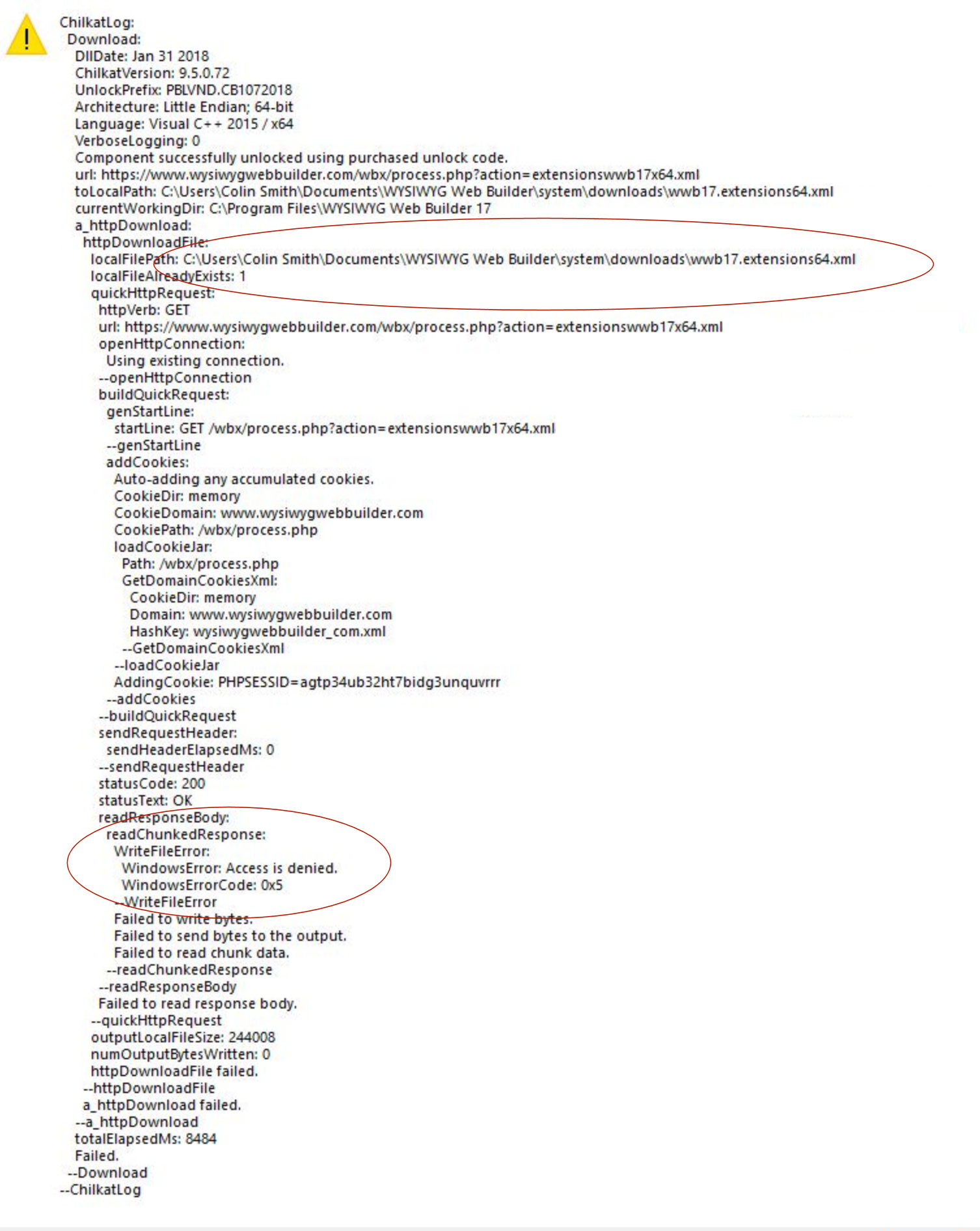
Please make sure the permissions are correct.