What's new?
- New feature: Find and Replace now works with all built-in objects. Previously "find and replace" only applied to text objects. The functionality has been completely redesigned so it now includes other objects like headings, cards, navigation and even titles/descriptions of images! Similar to previous behavior, the 'find' function will iterate through all matching objects. In the case of text objects, the corresponding text will be highlighted, whereas for other matching objects, the object itself will be selected. When using the "find and replace" feature, text replacement can be executed without the need to open the properties. This update not only enhances the functionality of the find/replace feature but also lays the groundwork for future possibilities, such as translation (teaser?).
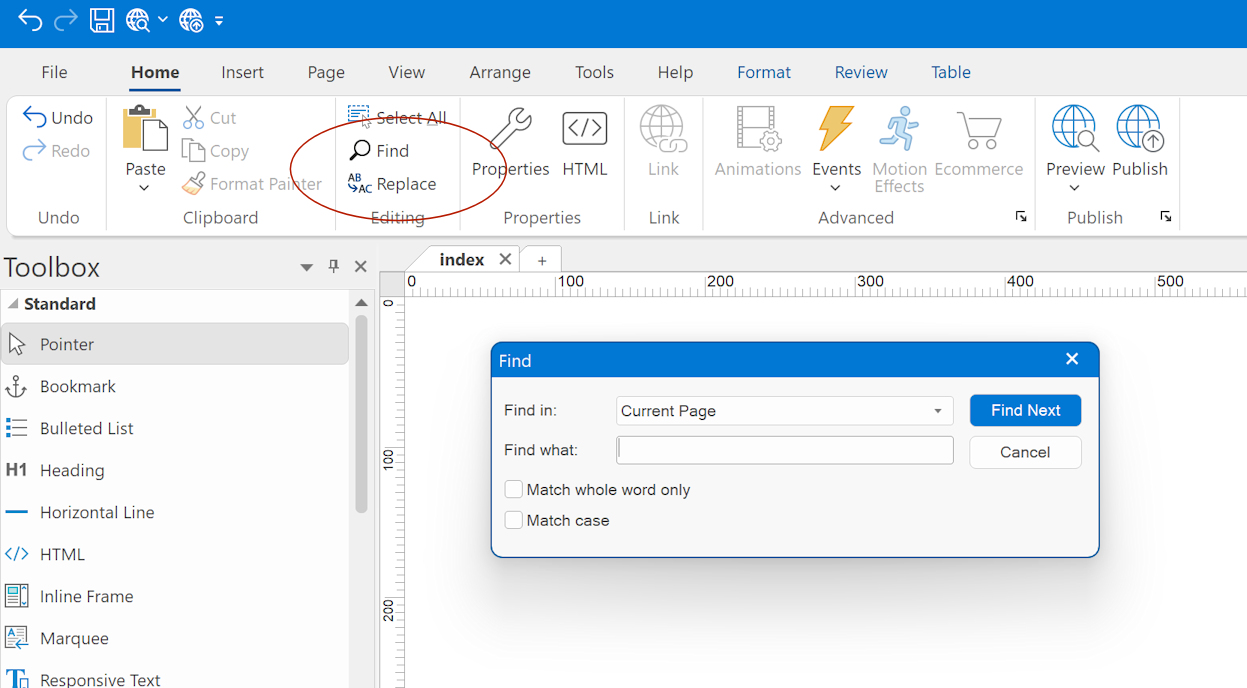
- New feature: All text input fields now have the ability to change case and insert lorem ipsum via the context menu. In the future, more powerful tools may be added to this menu... (teaser?)
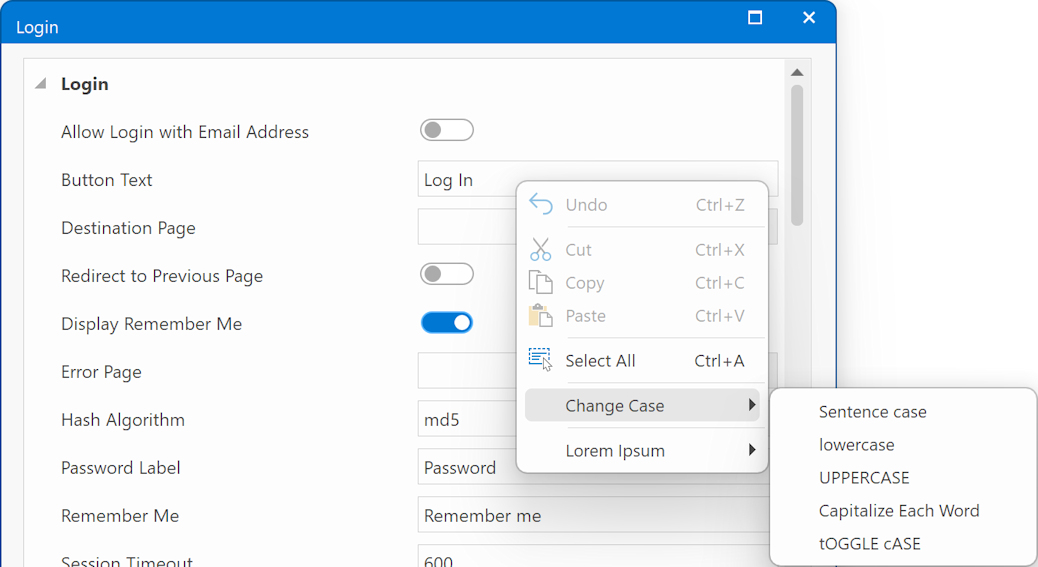
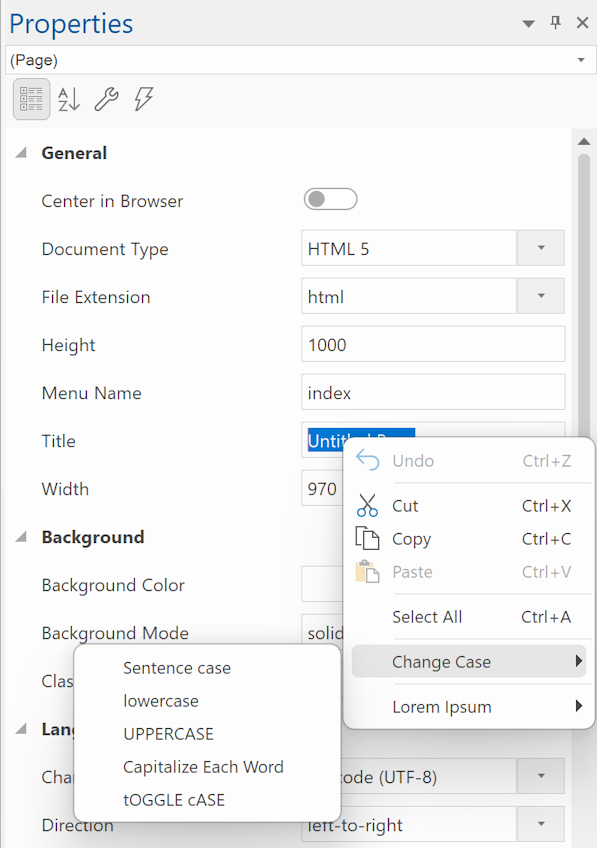
- New feature: Added new 'x-twitter' icon to FontAwesome library.
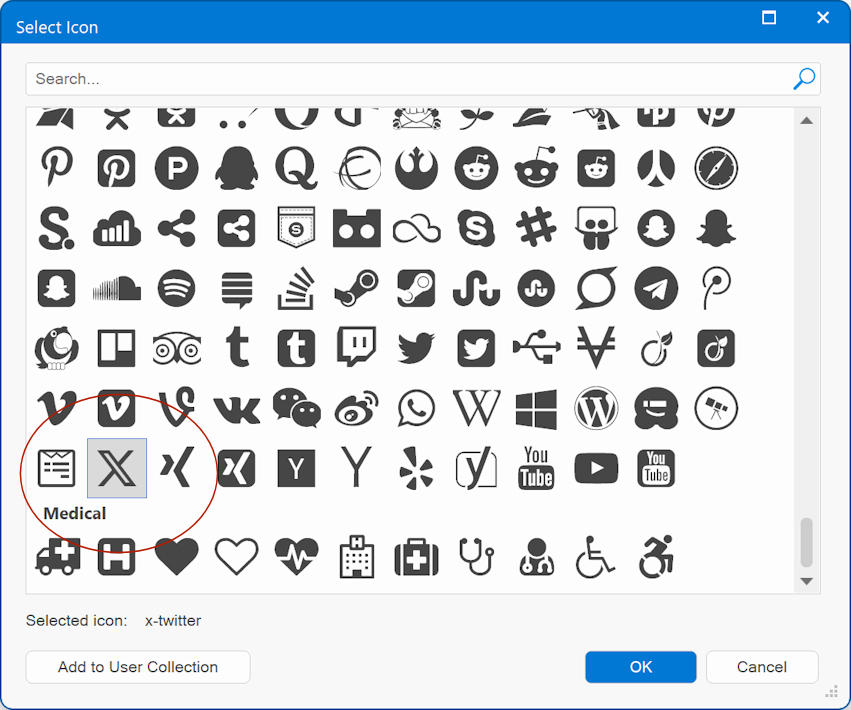
- New feature: Added 'End of Line' property (LF or CRLF) to form properties (Advanced -> Miscellaneous). This controls the value of $eol when using PHP mail(). Using CRLF is recommended (default for new projects).
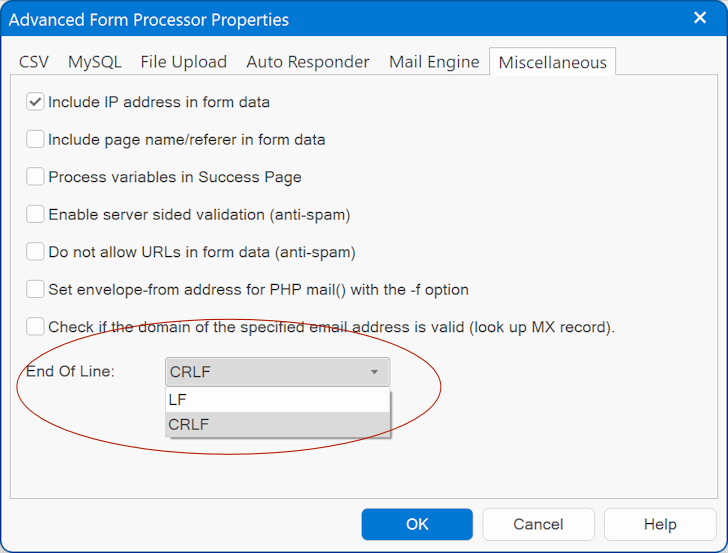
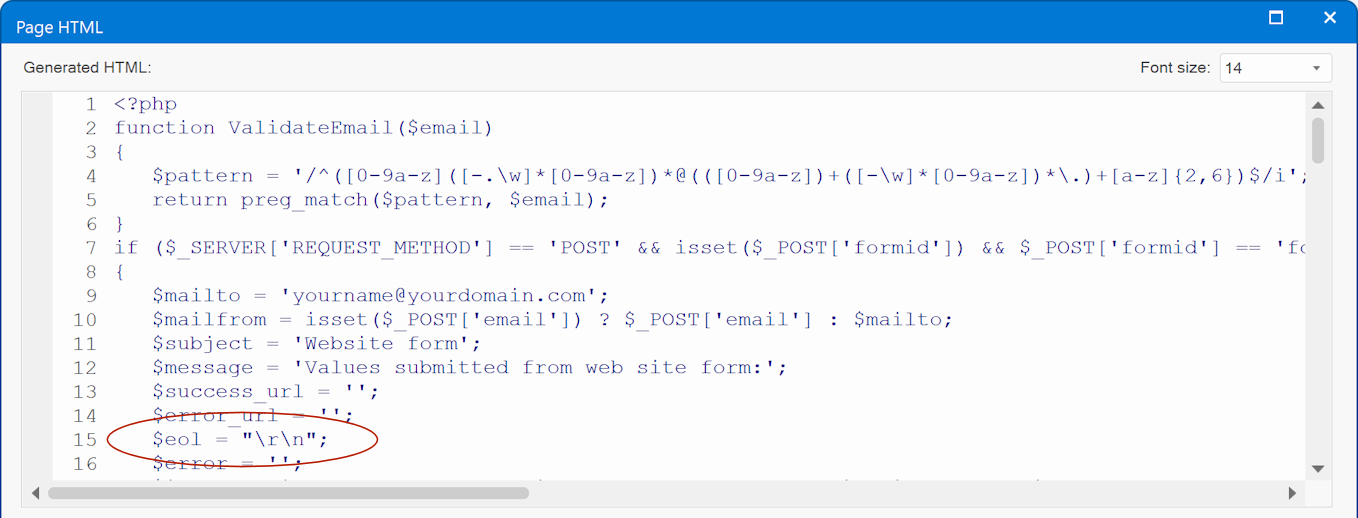
- New feature: Added the ability to sort items in the File Publisher object.
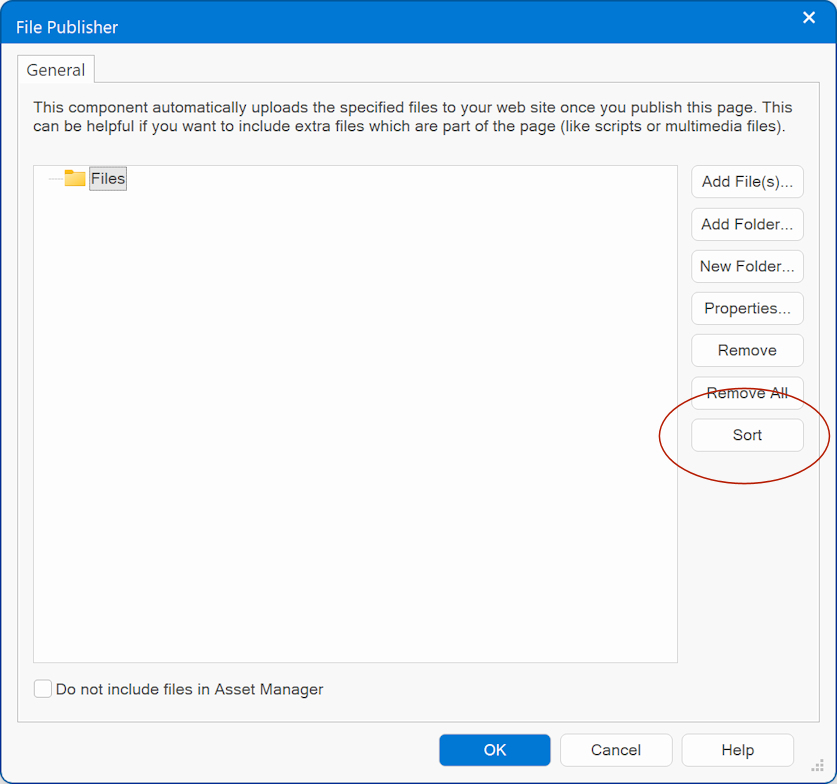
- New feature: Added 'Full Width' property to Flip Switch. This specifies whether the element is full width when used in a Layout Grid.
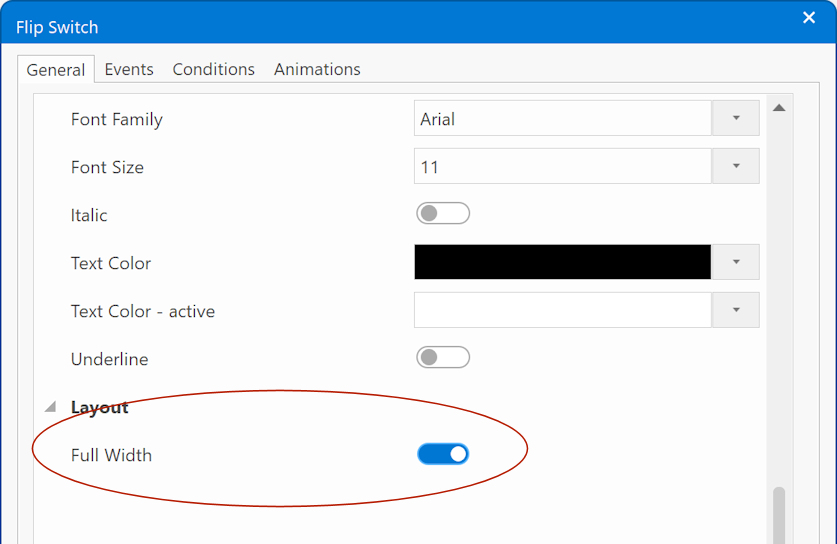
- Improved: The drop down menu of the 'Import' button in "Select' and 'Auto complete' properties is now themed. Also, added a dropdown arrow to indicate it's a button menu.
Old:
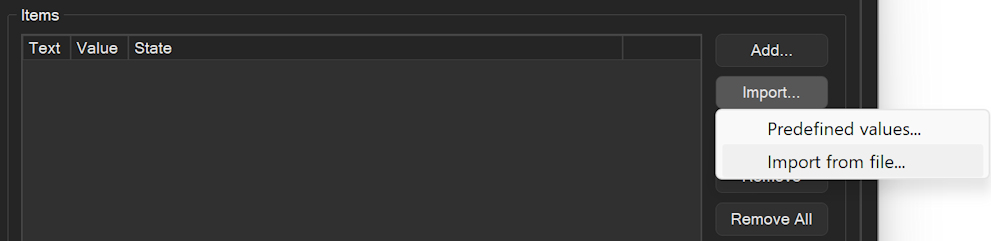
New:
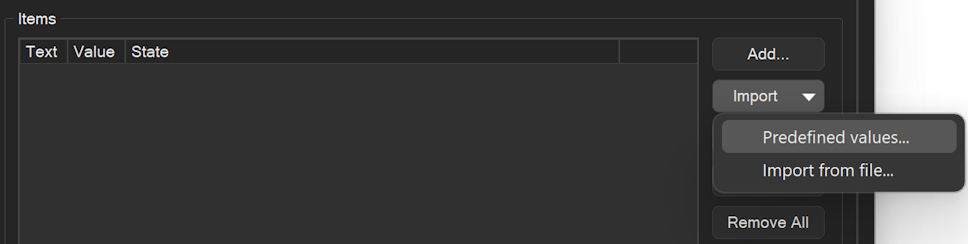
- Improved: All context menus are now themed.
Old:
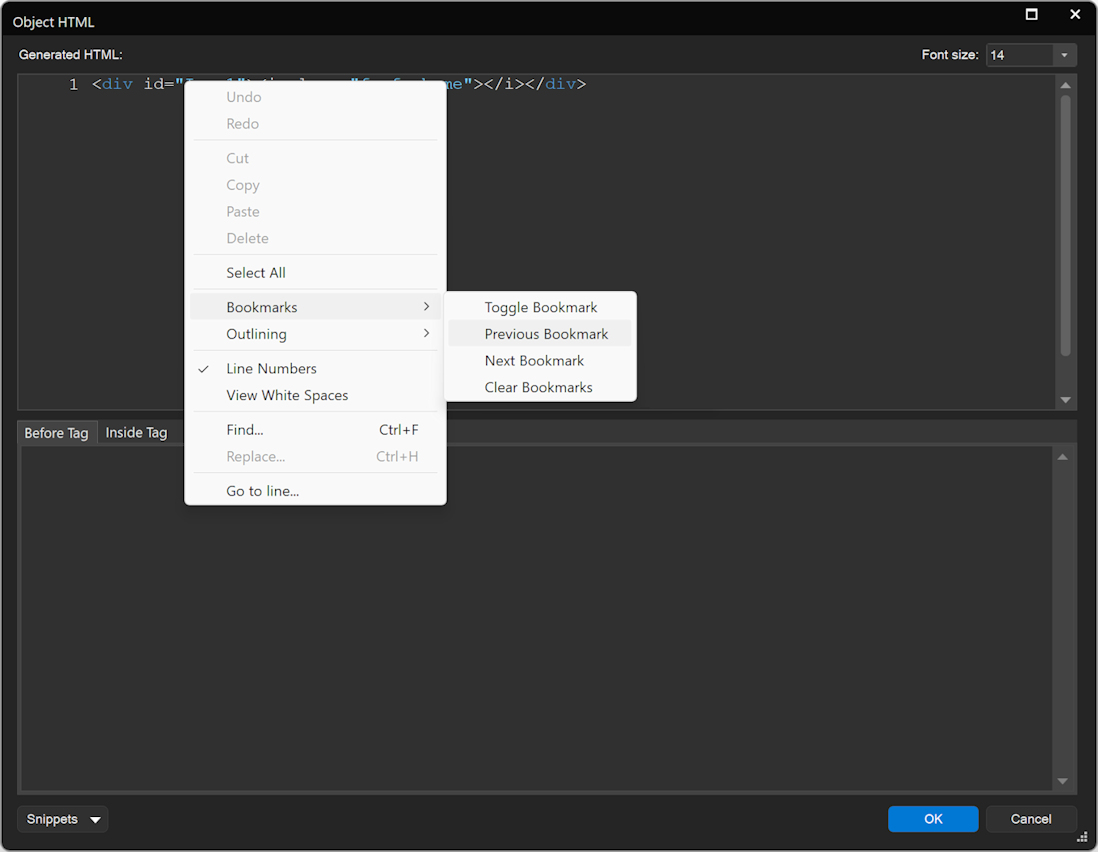
New:
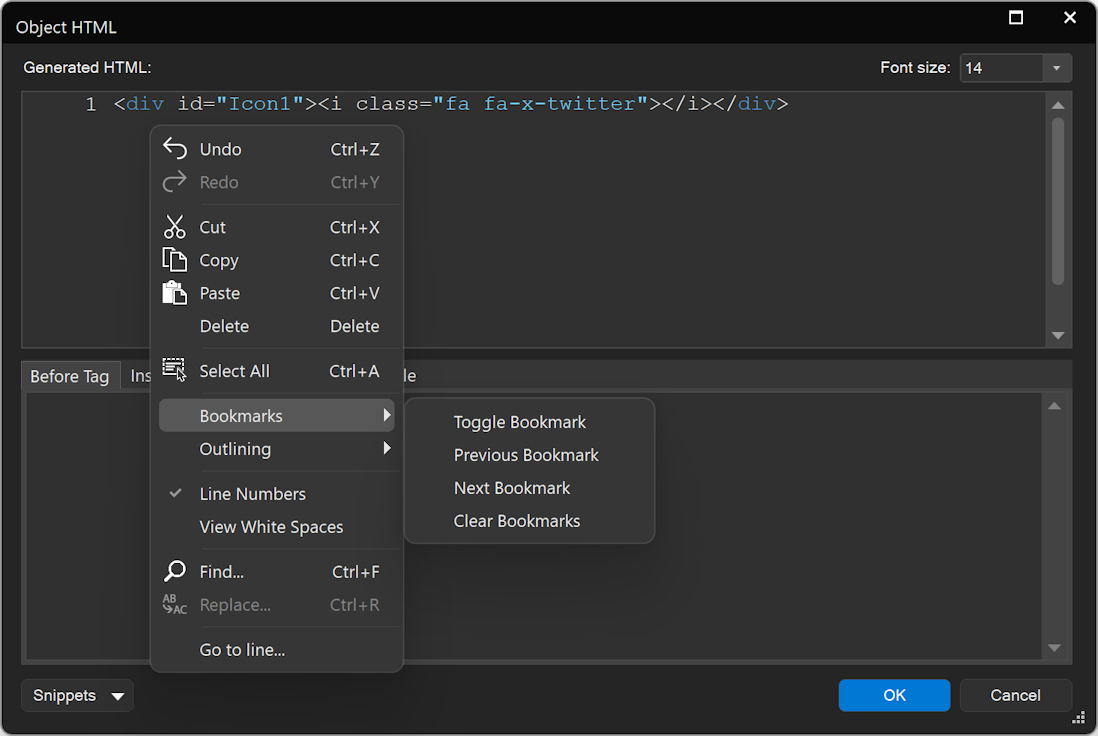
- Improved: Breakpoint arrows on ruler are now DPI aware.
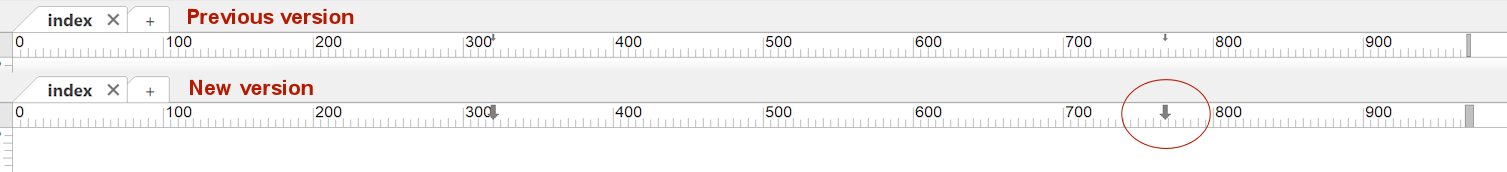
- Improved: Updated 'Pages using the selected Master Pages/Master Frame" to 'Pages using the selected Master Pages/Master Frame/Embedded Pages' in publish settings.
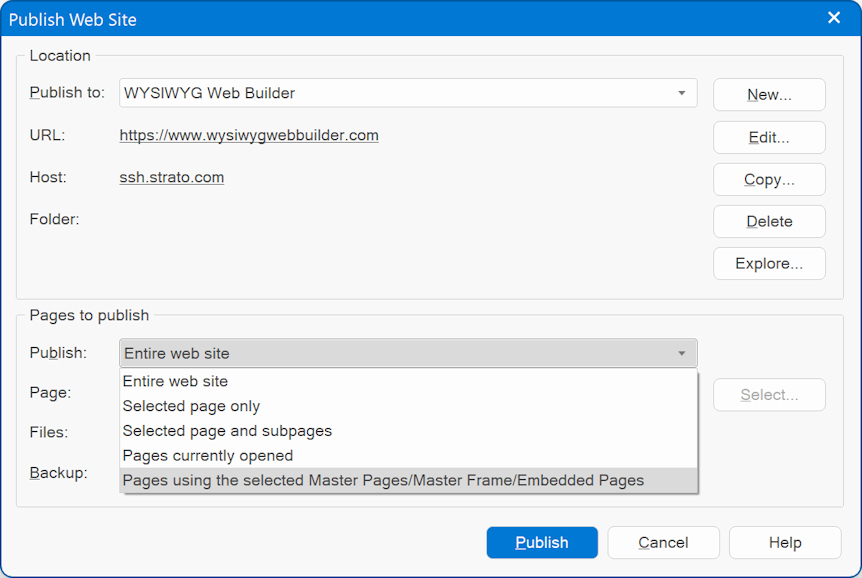
- Improved: Stencil gallery adapts colors for dark themes.
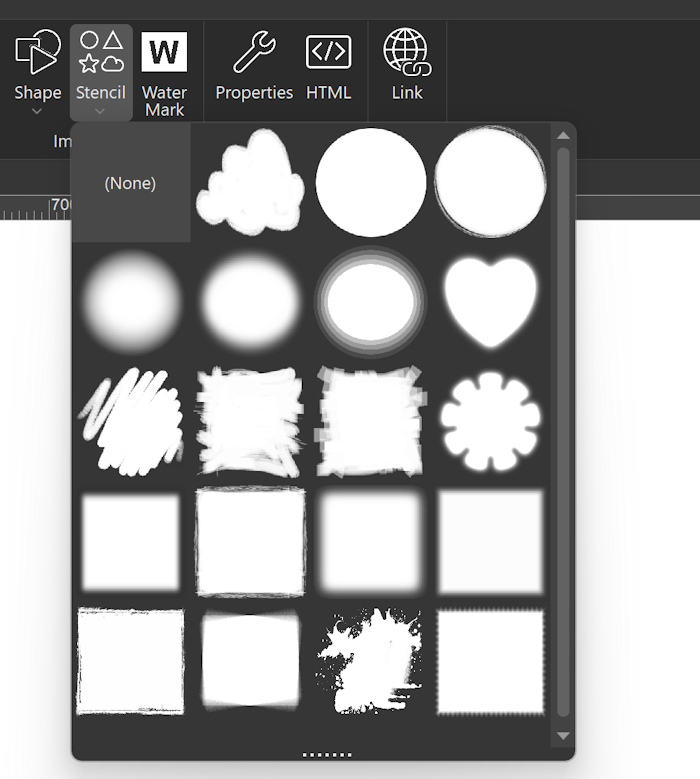
- Improved: Office richedit support in dialogs (shape text, blog).
- Improved: Added tooltip to 'make same height' command in the Arrange toolbar.
- Improved: Repositioning of 'offcanvas' layer elements in breakpoints.
- Improved: The drop down menu of the 'Rotate' button in "Photo Gallery' and 'Slide Show' properties is now themed and displays icons.
- Improved: The drop down menu of the 'Add' button in the Form Wizard is now themed.
- Improved: 'Insert Symbol' dialog for text is now themed.
- Improved: FontAwesome no longer includes the (huge) SVG file, because all modern browsers have been supporting WOFF or WOFF2 for years now.
- Improved: The Icon selection dialog remembers size and position.
- Improved: Updated to the latest PHP Mailer version: 6.8.1. More details: https://github.com/PHPMailer/PHPMailer/ ... angelog.md
- Improved: Updated to the latest jQuery version: 3.7.1. More details: https://blog.jquery.com/
How to update from previous 18.x versions?
1. Download the latest version here:
https://www.wysiwygwebbuilder.com/download.html
2. If you already have version 18.x you can install it in the same location as the previous version.
Advanced users can also download the updated files only here (no installer):
32bit: https://www.wysiwygwebbuilder.com/wb18update.zip
64bit: https://www.wysiwygwebbuilder.com/wb18x64update.zip