Installation error
Forum rules
IMPORTANT NOTE!!
DO YOU HAVE A QUESTION OR PROBLEM AND WANT QUICK HELP?
THEN PLEASE SHARE A "DEMO" PROJECT.
PLEASE READ THE FORUM RULES BEFORE YOU POST:
http://www.wysiwygwebbuilder.com/forum/viewtopic.php?f=12&t=1901
MUST READ:
http://www.wysiwygwebbuilder.com/getting_started.html
WYSIWYG Web Builder FAQ
IMPORTANT NOTE!!
DO YOU HAVE A QUESTION OR PROBLEM AND WANT QUICK HELP?
THEN PLEASE SHARE A "DEMO" PROJECT.
PLEASE READ THE FORUM RULES BEFORE YOU POST:
http://www.wysiwygwebbuilder.com/forum/viewtopic.php?f=12&t=1901
MUST READ:
http://www.wysiwygwebbuilder.com/getting_started.html
WYSIWYG Web Builder FAQ
-
PhoenixAs
-

- Posts: 9
- Joined: Fri Jul 16, 2021 6:50 am
Installation error
I knew it, WWB 18 is not only full of bugs, but also programmed incorrectly! Despite disabled NORTON, my computer refuses to install the update 18.4. I strongly advise to verify the program code!
- crispy68
-

- Posts: 3103
- Joined: Thu Oct 23, 2014 12:43 am
- Location: Acworth, GA
- Contact:
Re: Installation error
There is nothing wrong with the code. I have been able to update it regularly for years without issue including the most recent update. I guarantee it is something on your computer preventing it.
-
WWBman
-

- Posts: 923
- Joined: Fri Jan 08, 2010 6:10 pm
Re: Installation error
Ditto.crispy68 wrote: Mon Sep 25, 2023 1:31 pm There is nothing wrong with the code. I have been able to update it regularly for years without issue including the most recent update. I guarantee it is something on your computer preventing it.
- BaconFries
-

- Posts: 6129
- Joined: Thu Aug 16, 2007 7:32 pm
Re: Installation error
And you know this how?!I knew it, WWB 18 is not only full of bugs, but also programmed incorrectly!
Then how is this a fault of the software? There could be a issue with your PC! perhaps as you have now disabled Norton Windows Defender or Windows Ransomware is blocking the program from installing!! Before blaming the program or its code you should check your PC first!!.Despite disabled NORTON, my computer refuses to install the update 18.4.
- Pablo
- Posts: 23921
- Joined: Sun Mar 28, 2004 12:00 pm
- Location: Europe
- Contact:
Re: Installation error
The software is updated almost weekly, if I was aware of any bugs then these would have already been fixed.WWB 18 is not only full of bugs
If Norton blocks the software even if you add it to the exception list then its a bug in Norton, not in WWB.
-
Curt
-

- Posts: 80
- Joined: Thu Jun 25, 2020 9:51 pm
Re: Installation error
When I try to download 18.4.0 (64 Bit), I get the message "unconfirmed download", and am unable to open the file. I never had this exact problem with previous updates. Normally Windows says it is scanning the download to be sure it is safe. Not in this case. Windows shows nothing for today in block history. I tried turning off ransomware protection, but that did not help.
- Pablo
- Posts: 23921
- Joined: Sun Mar 28, 2004 12:00 pm
- Location: Europe
- Contact:
Re: Installation error
There is no virus in the software, it is 100% safe as usual.
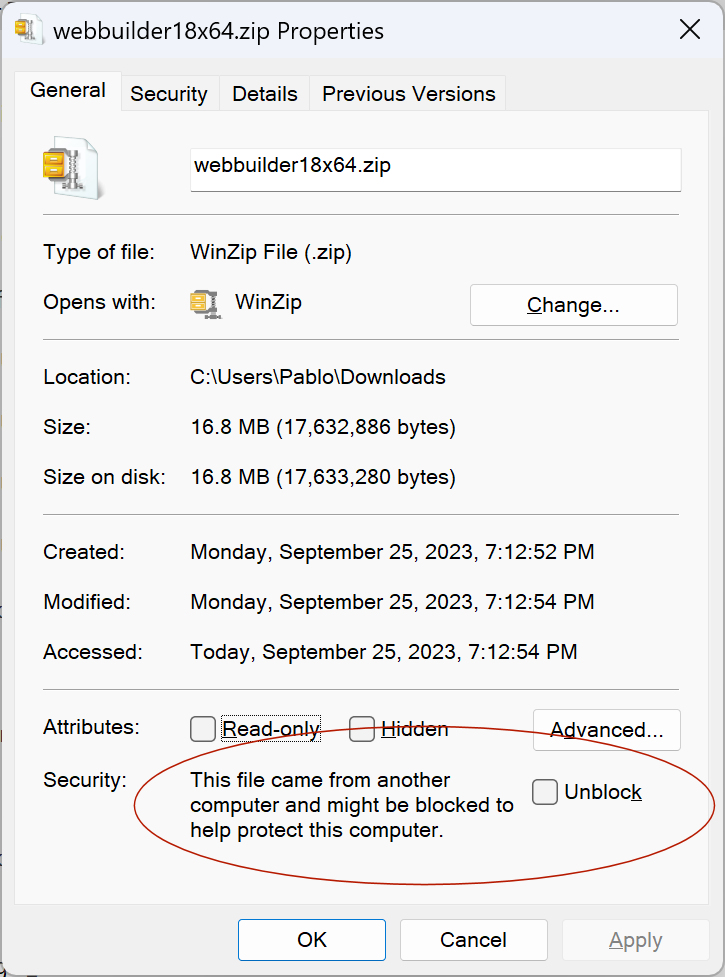
Did you try 'unblock'?I get the message "unconfirmed download", and am unable to open the file.
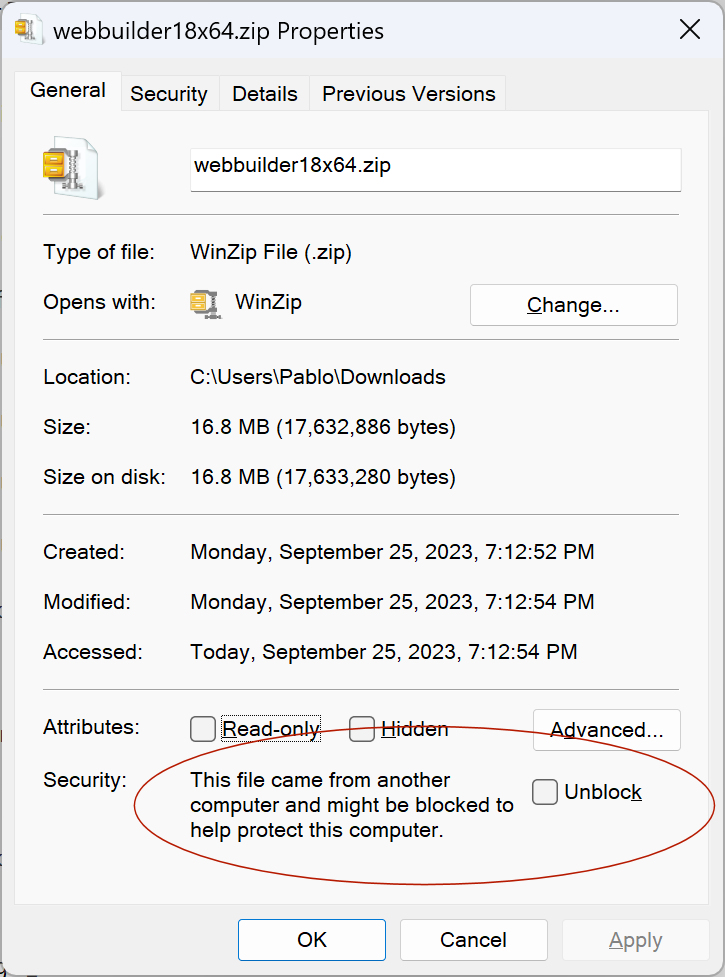
-
Curt
-

- Posts: 80
- Joined: Thu Jun 25, 2020 9:51 pm
Re: Installation error
The Windows protection history shows the last blocked item was in June. So, there is nothing today to unblock.
- Pablo
- Posts: 23921
- Joined: Sun Mar 28, 2004 12:00 pm
- Location: Europe
- Contact:
Re: Installation error
Did you check the properties of the downloaded file?
-
Curt
-

- Posts: 80
- Joined: Thu Jun 25, 2020 9:51 pm
Re: Installation error
I created a separate thread for my issue, but somehow it got deleted. I added that Windows wanted to know what app to open the file. It never did that before for your program. It gave me a list, and I chose Internet Explorer. Now I can't get rid of that.
I opened properties, and am not aware of anything wrong there. What should I be looking for in properties?
I opened properties, and am not aware of anything wrong there. What should I be looking for in properties?
- Pablo
- Posts: 23921
- Joined: Sun Mar 28, 2004 12:00 pm
- Location: Europe
- Contact:
Re: Installation error
The thread was removed because it was a duplicate of this thread. It is confusion if you ask the same question in multiple places in the forum. See also the forum rules.
In my screenshot you see an 'unblock' option. Do you also have this option? If yes, then please check it and then click OK.
After that, you should be able to open the file.
If not, then there may be an issue with your computer that is unrelated to WWB. This is just an update, like there were many other in the past.
In my screenshot you see an 'unblock' option. Do you also have this option? If yes, then please check it and then click OK.
After that, you should be able to open the file.
If not, then there may be an issue with your computer that is unrelated to WWB. This is just an update, like there were many other in the past.
-
Curt
-

- Posts: 80
- Joined: Thu Jun 25, 2020 9:51 pm
Re: Installation error
An unblock option does not appear under attributes in my properties screen.
What app should I choose to open the folder?
What app should I choose to open the folder?
- BaconFries
-

- Posts: 6129
- Joined: Thu Aug 16, 2007 7:32 pm
Re: Installation error
If you are referring to the zip file that contains the webbuilder.exe then you can open (unzip) with Windows Zip. What version of Windows are you using? you should note Internet Explorer is no longer supported anymore@What app should I choose to open the folder?
https://support.microsoft.com/en-us/win ... 0cf89fd4e5
-
Curt
-

- Posts: 80
- Joined: Thu Jun 25, 2020 9:51 pm
Re: Installation error
Windows Zip is not among the choices I am given when I click "Open with".
-
Curt
-

- Posts: 80
- Joined: Thu Jun 25, 2020 9:51 pm
Re: Installation error
I should note that earlier versions of your program do not have this problem.
Even today when I click an earlier version, it opens easily.
Even today when I click an earlier version, it opens easily.
-
WWBman
-

- Posts: 923
- Joined: Fri Jan 08, 2010 6:10 pm
Re: Installation error
Right-click the zip file and choose Extract All.Curt wrote: Mon Sep 25, 2023 6:49 pm Windows Zip is not among the choices I am given when I click "Open with".
- BaconFries
-

- Posts: 6129
- Joined: Thu Aug 16, 2007 7:32 pm
Re: Installation error
Then Windows Zip will be available. Did you read the following from the url I gave?
To unzip all the contents of the zipped folder, press and hold (or right-click) thile folder, select Extract All, and then follow the instructions.
-
Curt
-

- Posts: 80
- Joined: Thu Jun 25, 2020 9:51 pm
Re: Installation error
There is no "extract all" for today's upgrade. When I go to older upgrades that I still have saved. "extract all" appears and still works fine.
- BaconFries
-

- Posts: 6129
- Joined: Thu Aug 16, 2007 7:32 pm
Re: Installation error
We are talking about the Zip file!! you simply right click on it and select "Extract All" to a folder you have selected then you run/install the setup.exe If there is as you say no "Extract All" then you may have a corrupted download. I would then remove this from your system, do a temp system folder clear then do a fresh download again and try previous suggestions.
- Pablo
- Posts: 23921
- Joined: Sun Mar 28, 2004 12:00 pm
- Location: Europe
- Contact:
Re: Installation error
Please note that none of this has anything to do with update. The software has always been distributed in a zip file. This has not changed.
Zip file can be extracted with Windows. If that no longer works on your computer then it may be the easiest if you do a system restore back to when it still worked.
Or maybe you have a corrupt download? In that case, you may try another browser to download the file.
Zip file can be extracted with Windows. If that no longer works on your computer then it may be the easiest if you do a system restore back to when it still worked.
Or maybe you have a corrupt download? In that case, you may try another browser to download the file.
-
Curt
-

- Posts: 80
- Joined: Thu Jun 25, 2020 9:51 pm
Re: Installation error
Earlier upgrades are titled "webbuilder18x64" with type "Compressed (zipped) Folder". They still work fine.
Today's upgrade is titled "Unconfirmed 174434" with type "CRDOWNLOAD file". I can't open or unzip it.
Today's upgrade is titled "Unconfirmed 174434" with type "CRDOWNLOAD file". I can't open or unzip it.
- Pablo
- Posts: 23921
- Joined: Sun Mar 28, 2004 12:00 pm
- Location: Europe
- Contact:
Re: Installation error
Maybe you have a corrupt download? In that case, you can try another browser to download the file.
The file on the server is OK. It is the same file format as it has always been.
The file on the server is OK. It is the same file format as it has always been.
- BaconFries
-

- Posts: 6129
- Joined: Thu Aug 16, 2007 7:32 pm
Re: Installation error
When you get a ",Unconfirmed Download" this generally means the "Download" is not complete or could be corrupted. Please delete the zip from your PC and try a fresh download from a "New" browser preferably a "Modern" (Not Internet Explorer) one such as Chrome, Edge or Firefox and try again.Today's upgrade is titled "Unconfirmed 174434" with type "CRDOWNLOAD file". I can't open or unzip it.
-
Curt
-

- Posts: 80
- Joined: Thu Jun 25, 2020 9:51 pm
Re: Installation error
I tried all of those browsers and still stuck.
Thanks for your attempts to help.
I'll just wait for the next update to learn if it works.
Thanks for your attempts to help.
I'll just wait for the next update to learn if it works.
-
WWBman
-

- Posts: 923
- Joined: Fri Jan 08, 2010 6:10 pm
Re: Installation error
I have just redownloaded webbuilder18x64.zip, right-clicked then Extract All with no problem at all.
Something is causing the download to fail on your system.
Something is causing the download to fail on your system.
- onlye
-

- Posts: 481
- Joined: Sun Jun 17, 2018 12:36 am
- Location: Gluckstadt, MS USA
- Contact:
Re: Installation error
sort of a ridiclous statement that remove any credibility. I have been using since verson 14 with no issues in the operations of the program. if you are going to make a statment like that, maybe something to back up your claim? Have you challenged NORTON with the same claims?PhoenixAs wrote: Mon Sep 25, 2023 12:11 pm I knew it, WWB 18 is not only full of bugs, but also programmed incorrectly! Despite disabled NORTON, my computer refuses to install the update 18.4. I strongly advise to verify the program code!
Happy Monday!
onlye
Gluckstadt, MS USA
Gluckstadt, MS USA
- wwonderfull
-

- Posts: 1621
- Joined: Fri Aug 21, 2020 8:27 am
- Contact:
Re: Installation error
Updated the latest version all installs fine without any problem. 99.100% of the times it is always the antivirus or the firewall which is the problem.
-
alan_sh
-

- Posts: 1919
- Joined: Tue Jan 01, 2019 5:50 pm
Re: Installation error
It's not the program. I would guess that a Windows setting has been changed by a recent update.
And it is NOT "full of bugs" - I think you should apologise or prove your statement.
Alan
And it is NOT "full of bugs" - I think you should apologise or prove your statement.
Alan
-
Curt
-

- Posts: 80
- Joined: Thu Jun 25, 2020 9:51 pm
Re: Installation error
I got a little further with the installation today, but not all the way.
Today Windows reported that the webbuilder file was blocked. I allowed it to be unblocked, but that did not fully solve the problem.
I was able to extract the zip file. But when I try to install, a message reads:
"An error occurred while trying to create a file in the destination directory. The system cannot find the file specified."
Today Windows reported that the webbuilder file was blocked. I allowed it to be unblocked, but that did not fully solve the problem.
I was able to extract the zip file. But when I try to install, a message reads:
"An error occurred while trying to create a file in the destination directory. The system cannot find the file specified."
- Pablo
- Posts: 23921
- Joined: Sun Mar 28, 2004 12:00 pm
- Location: Europe
- Contact:
Re: Installation error
Usually, this indicates that the folder is blocked by Windows ransomware protection or a virus-scanner.
-
Curt
-

- Posts: 80
- Joined: Thu Jun 25, 2020 9:51 pm
Re: Installation error
Turning off the ransomware protection was dangerous but solved the problem. 18.4.0 has finally been installed on my computer.