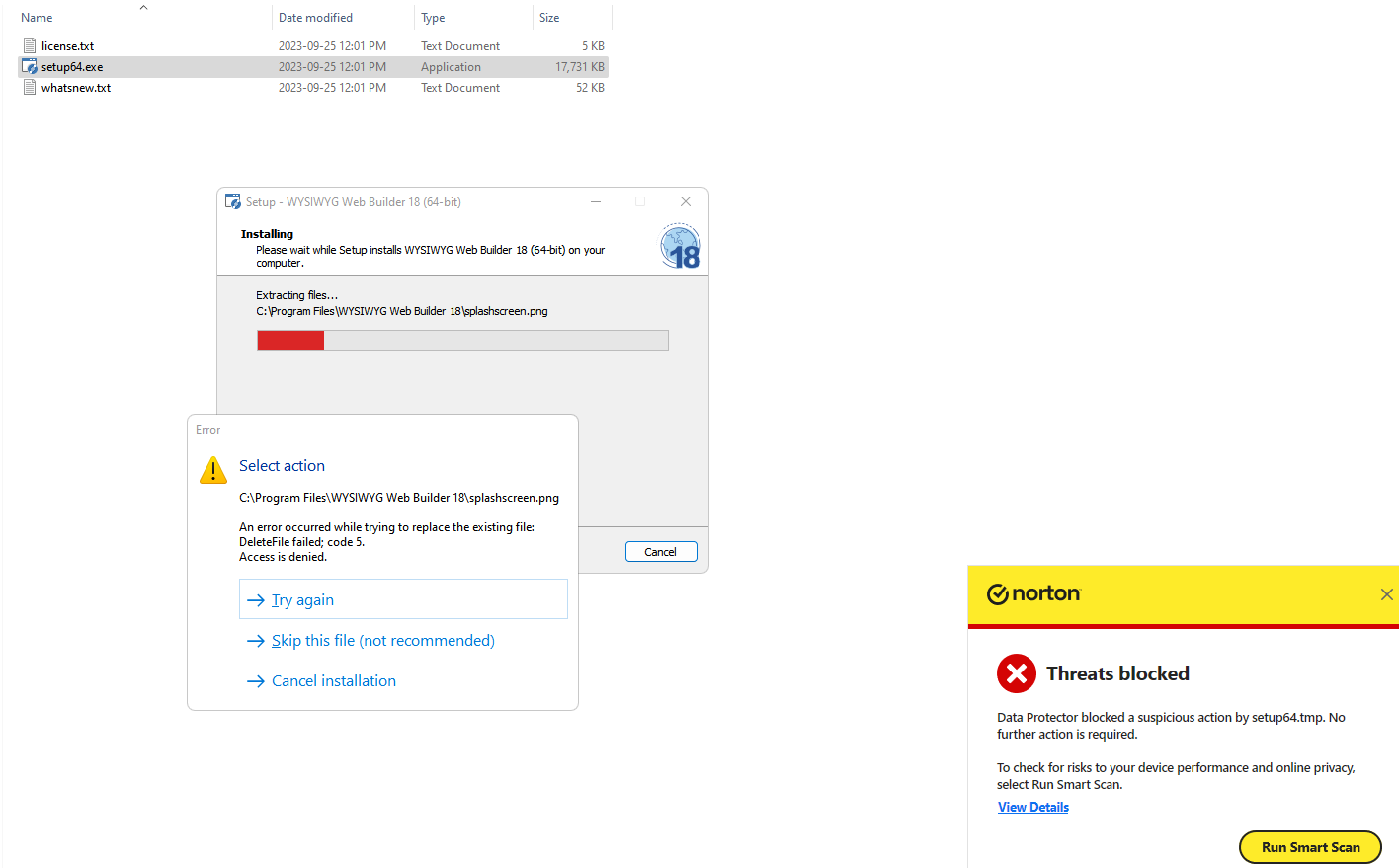Never had this happen before and I can't seem to figure it out.
Trying to install 18.4.0 (Sept 22 build) - 64-bit
I have WIndows 11 ... all applications updates are current.
I know WWB is not malicious but NORTON is going goofy!
I have disabled in my NORTON 360 Deluxe
- AUTO-PROTOECT
- SMART FIREWALL
BUT I still get TREATS BLOCKED ...
... it won't get past ..\splashscreen.png
I have attached an image of the errors