I have a Flex-Container with a MEDIA PLAYER on top and a Layoutgrid on bottom. This Flex is set as shown:
Direction: row
Flex Wrap: wrap
Justify Content: center
Align Items: stretch
Align Contents: stretch
NOTE: even taking out the "STRETCH" and changing to "CENTER" I have the same behavior.
So, I have a MEDIA with its original size of 1280x720 in the MEDIA-PLAYER, set as:
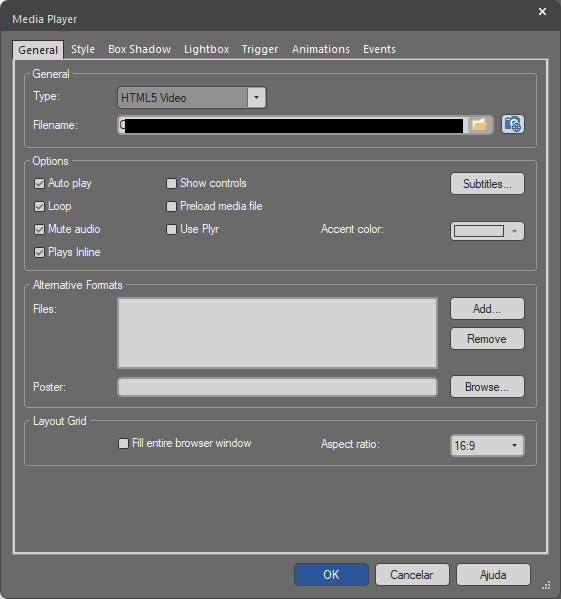
http://www.oasys.com.br/temp/fig0.png
Interesting notice that the control size is set as 1280x720 in the 1600 pixels form (DEFAULT view).
The problem is: when the page size is above 1600 horz. pixels, everything goes OK, as shown:
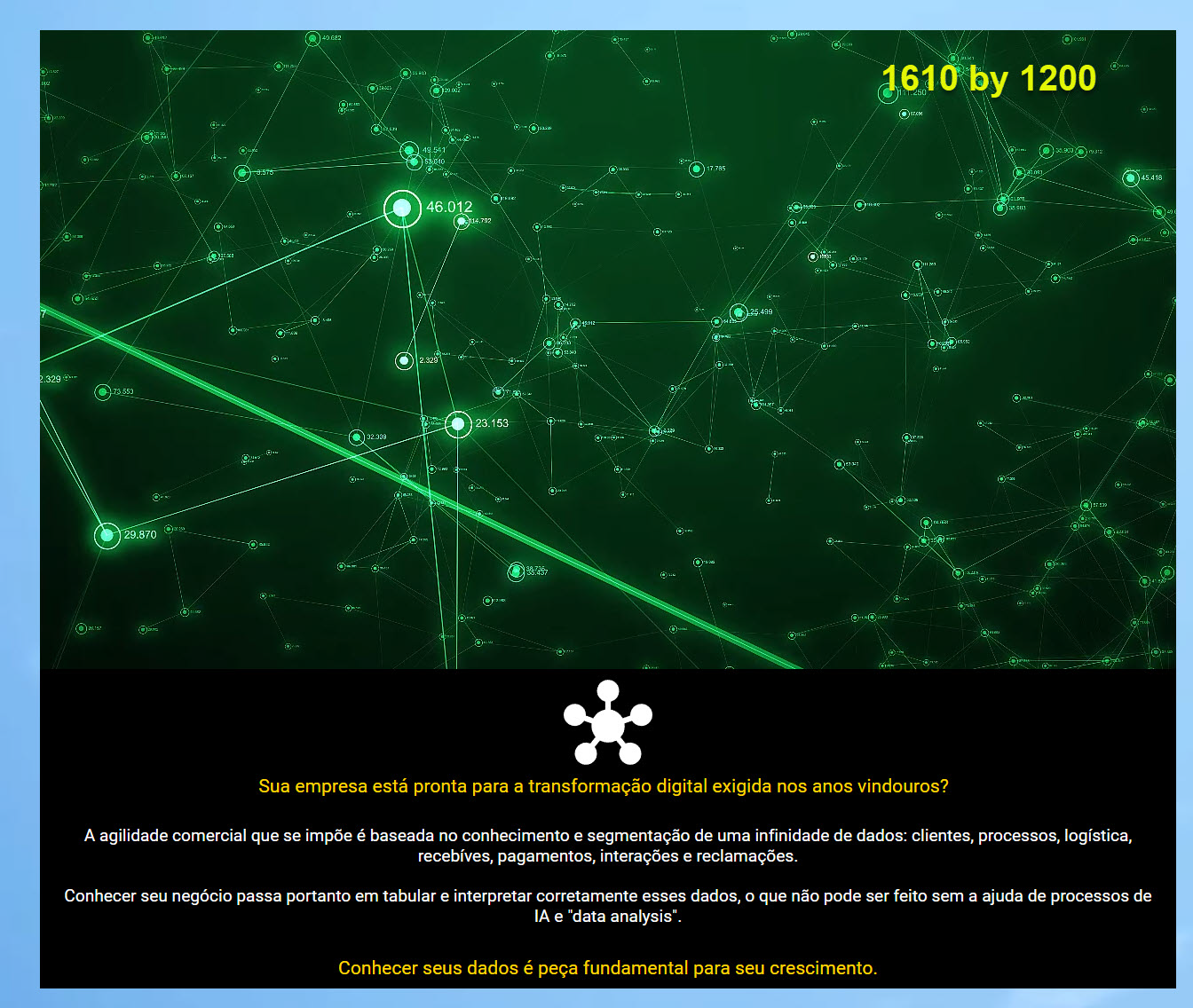
https://www.oasys.com.br/temp/fig1.png
... but when the page width is less than 1600, I see the MEDIA-PLAYER resize the video for a little more than 800x400 without any reason!
To avoid this situation, I create a 1024 viewport and manually set the MEDIA control size to 1024x576 (the proportional size to the lower resolution) and again, between 1025 and 1600 pixels the image is resized, as you can see below.
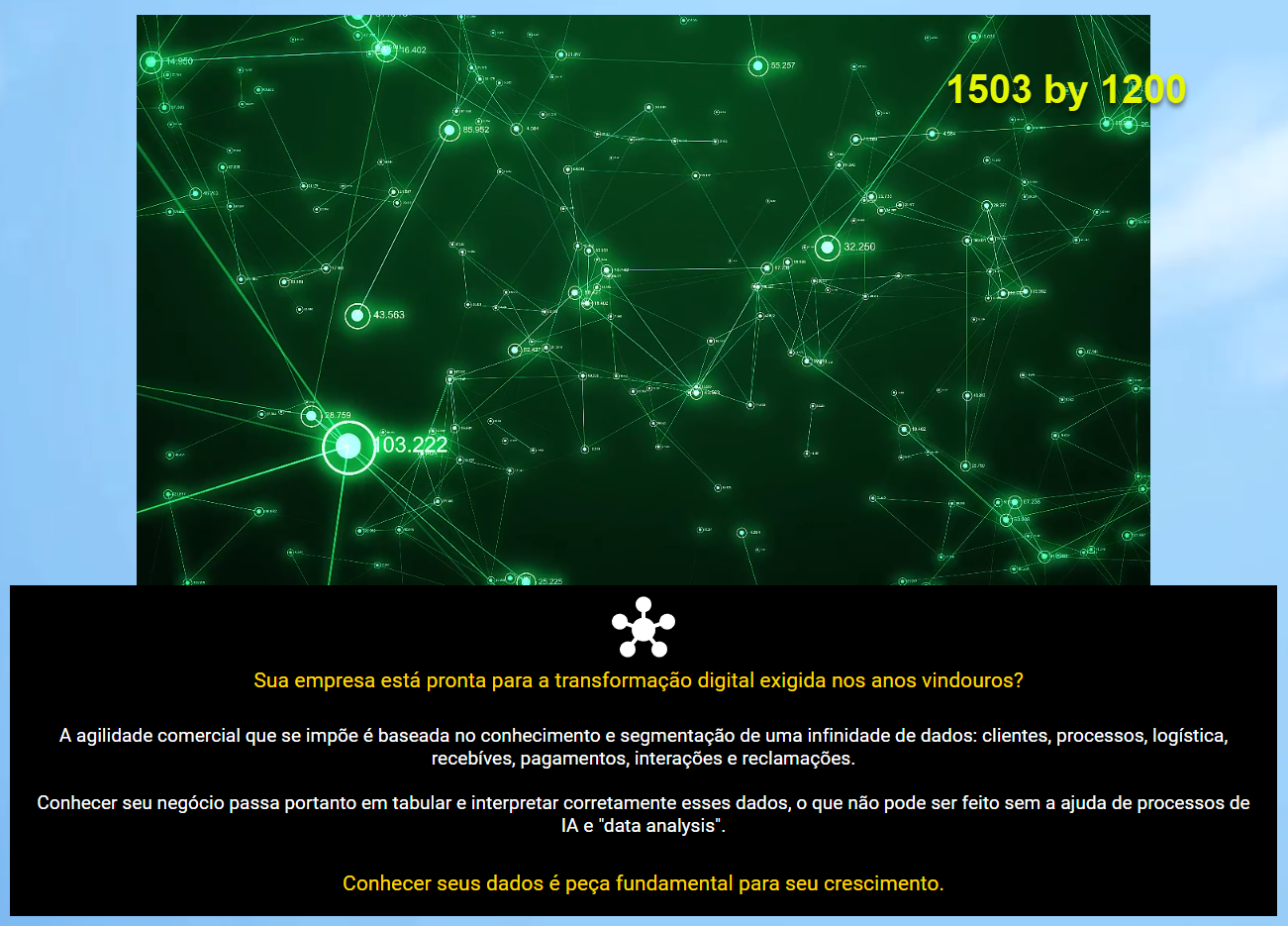
https://www.oasys.com.br/temp/fig2.png
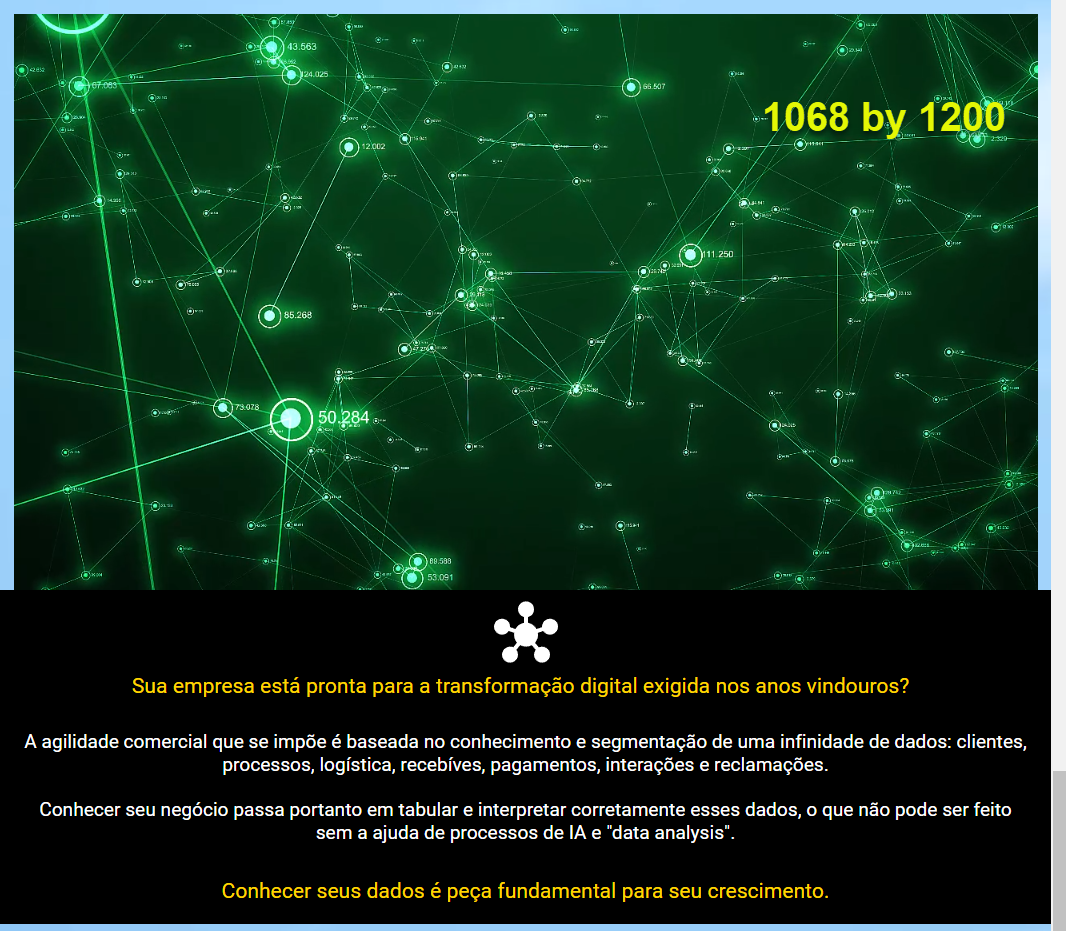
https://www.oasys.com.br/temp/fig3.png
I would expect the MEDIA control to be 1280 width until the viewport is less or equal 1024 pixels, but it does not happen!
So, I would like that the MEDIA-PLAYER would be static in its size (1280x720) all the time, independently of the viewport size.
I appreciate any help on this.

