text object list formatting issue
Forum rules
IMPORTANT NOTE!!
DO YOU HAVE A QUESTION OR PROBLEM AND WANT QUICK HELP?
THEN PLEASE SHARE A "DEMO" PROJECT.
PLEASE READ THE FORUM RULES BEFORE YOU POST:
http://www.wysiwygwebbuilder.com/forum/viewtopic.php?f=12&t=1901
MUST READ:
http://www.wysiwygwebbuilder.com/getting_started.html
WYSIWYG Web Builder FAQ
IMPORTANT NOTE!!
DO YOU HAVE A QUESTION OR PROBLEM AND WANT QUICK HELP?
THEN PLEASE SHARE A "DEMO" PROJECT.
PLEASE READ THE FORUM RULES BEFORE YOU POST:
http://www.wysiwygwebbuilder.com/forum/viewtopic.php?f=12&t=1901
MUST READ:
http://www.wysiwygwebbuilder.com/getting_started.html
WYSIWYG Web Builder FAQ
-
Craig
-

- Posts: 8
- Joined: Thu Nov 05, 2015 7:24 pm
text object list formatting issue
When creating a list (bulleted or ordered) in the text object, the bold and italic formatting is visible in the builder but not in the browser preview (issue with both WWB 17 and 18). I have enabled responsive fonts in the text object properties.
Thanks for your help.
Thanks for your help.
- Pablo
- Posts: 24159
- Joined: Sun Mar 28, 2004 12:00 pm
- Location: Europe
- Contact:
Re: text object list formatting issue
When using responsive text, then the formatting of all text will be the same otherwise the text cannot be responsive.
-
Craig
-

- Posts: 8
- Joined: Thu Nov 05, 2015 7:24 pm
Re: text object list formatting issue
I understand how the responsive text object works but I am not using that. I have enabled responsive fonts in the standard text object so I can change font sizes in breakpoints (disabling "enable responsive fonts" in the text object doesn't change the formatting behavior). The bulleted or ordered list used in the standard text object displays the bold and italic formatting in the builder but not in the browser preview.
- Pablo
- Posts: 24159
- Joined: Sun Mar 28, 2004 12:00 pm
- Location: Europe
- Contact:
Re: text object list formatting issue
The same applies to standard text object with responsive fonts enabled.
See also:
viewtopic.php?t=34318
If you need further assistance then please share a DEMO project.
See also:
viewtopic.php?t=34318
If you need further assistance then please share a DEMO project.
-
Craig
-

- Posts: 8
- Joined: Thu Nov 05, 2015 7:24 pm
Re: text object list formatting issue
I don't think you are reading my messages. In my last message, I stated that I disabled "enable responsive fonts" in the text object properties and I get the same behavior. You don't need a demo project. All you need to do is create a new project and use the text object to create a bulleted list. Then highlight the text and choose Bold and Italic. The software shows the text as bold and italic. When you preview it in a web browser (tested in Firefox, Edge and Brave), the text is not bold or italic. Also, the behavior is the same in WWB 17 and 18.
- BaconFries
-

- Posts: 6218
- Joined: Thu Aug 16, 2007 7:32 pm
Re: text object list formatting issue
Yes it is!...this is so that the projects settings can be viewed and a more defined answer given! It's impossible to give a clear answer when Pablo and others are looking to help you resolve this. So please just share a simple project.You don't need a demo project
- Pablo
- Posts: 24159
- Joined: Sun Mar 28, 2004 12:00 pm
- Location: Europe
- Contact:
Re: text object list formatting issue
I have read your message. But it looks like you did not read the help.
When using bullets, the output format should be set to 'use <p>' and for that option to work 'responsive font' must be enabled.
This means that all formatting in the same text box must be the same.
Note that this is not directly related to WWB. This is how the standard Windows text editor (which is used by WWB) outputs code.
If you use the 'Bulleted text' object then you can have mixed formatting.
When using bullets, the output format should be set to 'use <p>' and for that option to work 'responsive font' must be enabled.
This means that all formatting in the same text box must be the same.
Note that this is not directly related to WWB. This is how the standard Windows text editor (which is used by WWB) outputs code.
If you use the 'Bulleted text' object then you can have mixed formatting.
-
Craig
-

- Posts: 8
- Joined: Thu Nov 05, 2015 7:24 pm
Re: text object list formatting issue
I added an ordered list to the text object from the format menu (format/paragraph/create a list). I could find no help related to "create a list" for the format menu. I have the output format set properly and enabling or disabling "responsive fonts" makes no difference. All the formatting in the text object is the same. Here's the project file - https://mega.nz/file/fE4kDChC#4nHtR-w1W ... mAzfzRUuF0
-
Craig
-

- Posts: 8
- Joined: Thu Nov 05, 2015 7:24 pm
Re: text object list formatting issue
What you will see when you view the project file is that the bulleted list will be formatted as bold and italic in the builder. When you view the preview in a browser, you will see that the bulleted list is not formatted as bold or italic.
- Pablo
- Posts: 24159
- Joined: Sun Mar 28, 2004 12:00 pm
- Location: Europe
- Contact:
Re: text object list formatting issue
I was referring to the 'Bulleted list' object.
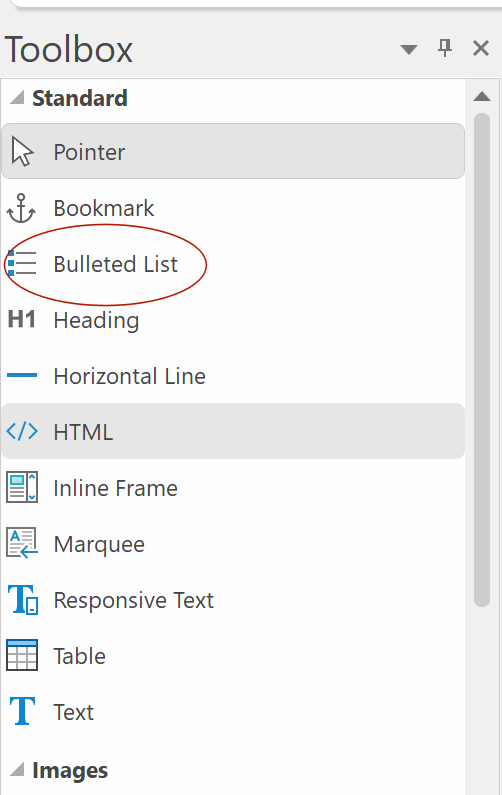
- the bullets in the text object use standard Windows functionality. When using this option, all text must have the same formatting to make the text responsive
- the 'Bulleted list' is a dedicated object to create lists. When using this option, text can have different formatting. However, the formatting will not be responsive.
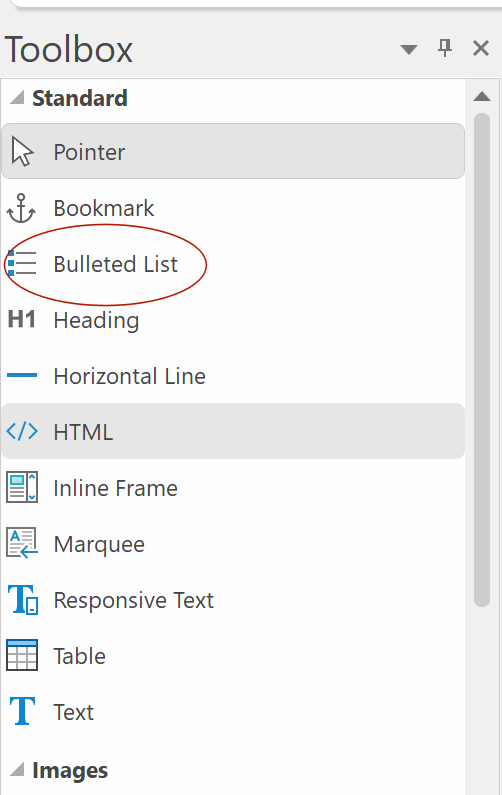
- the bullets in the text object use standard Windows functionality. When using this option, all text must have the same formatting to make the text responsive
- the 'Bulleted list' is a dedicated object to create lists. When using this option, text can have different formatting. However, the formatting will not be responsive.
-
Craig
-

- Posts: 8
- Joined: Thu Nov 05, 2015 7:24 pm
Re: text object list formatting issue
So, why is what I am doing in the project file not working?
- Pablo
- Posts: 24159
- Joined: Sun Mar 28, 2004 12:00 pm
- Location: Europe
- Contact:
Re: text object list formatting issue
In the project file you have shared, you are not using the 'Bulleted list' object.
Note that I am aware of the limitations of the bullets in the standard text object. However, the editor used in WWB is standard Windows (Microsoft richedit) functionality. So, it works as it works.
I could have disabled bullets and other advanced functionality of the editor. But, I thought it may be useful for some users so I decided to include it anyway.
Note that I am aware of the limitations of the bullets in the standard text object. However, the editor used in WWB is standard Windows (Microsoft richedit) functionality. So, it works as it works.
I could have disabled bullets and other advanced functionality of the editor. But, I thought it may be useful for some users so I decided to include it anyway.
-
Craig
-

- Posts: 8
- Joined: Thu Nov 05, 2015 7:24 pm
Re: text object list formatting issue
I have never said that I am using the "bulleted list" object. I told you more than once that I am using the "text" object. You told me that I am not reading the help. There is nothing in help regarding using the "create a list" format option in the "text" object.
If the "advanced functionality" doesn't work, it should be disabled. If not disabled, the above quoted information should be included in help.Note that I am aware of the limitations of the bullets in the standard text object. However, the editor used in WWB is standard Windows (Microsoft richedit) functionality. So, it works as it works.
I could have disabled bullets and other advanced functionality of the editor. But, I thought it may be useful for some users so I decided to include it anyway.
- Pablo
- Posts: 24159
- Joined: Sun Mar 28, 2004 12:00 pm
- Location: Europe
- Contact:
Re: text object list formatting issue
Please note that I am just trying to help you...
I did not say you are using the bulleted list object, I am suggesting to use it instead of the standard text.
The reason why I suggested to use the bulleted list object instead of standard text is because then you can apply different formatting.
I did not say you are using the bulleted list object, I am suggesting to use it instead of the standard text.
The reason why I suggested to use the bulleted list object instead of standard text is because then you can apply different formatting.