Pay Pal not sending all the purchase info.
-
iMatt
-

- Posts: 110
- Joined: Mon Nov 25, 2013 2:03 pm
Pay Pal not sending all the purchase info.
www.poetrycards.me.uk/pcs.wbs
Hi all. Attempting to use PayPal using the form tools. However, when making a test purchase, my email notification only receives info from the first select control and the edit box. There are three other select controls PP is ignoring. I have sent you a file. The form is on the 'anniversary' page.
Hi all. Attempting to use PayPal using the form tools. However, when making a test purchase, my email notification only receives info from the first select control and the edit box. There are three other select controls PP is ignoring. I have sent you a file. The form is on the 'anniversary' page.
- Pablo
- Posts: 24224
- Joined: Sun Mar 28, 2004 12:00 pm
- Location: Europe
- Contact:
Re: Pay Pal not sending all the purchase info.
You will need to set an "Item name' and and "Item ID" in the PayPal Properties.
Also, the labels may not be correct. Use simply names like 'name', 'trait', 'design' etc.
Also, the labels may not be correct. Use simply names like 'name', 'trait', 'design' etc.
-
iMatt
-

- Posts: 110
- Joined: Mon Nov 25, 2013 2:03 pm
Re: Pay Pal not sending all the purchase info.
What do I place in 'Item ID'?
- BaconFries
-

- Posts: 6241
- Joined: Thu Aug 16, 2007 7:32 pm
Re: Pay Pal not sending all the purchase info.
It's self explanatory really. The Item ID should be related to the Item name.What do I place in 'Item ID'?
example:
In item_name Golden Anniversary Style1
In item_number GAS1-1001
So for each Anniversary card or what ever style of card you should use a similar input. Note just my two cents or pence worth as it makes it logical for stock of cards and its description.
See the following
https://www.wysiwygwebbuilder.com/paypal_cart.html
-
iMatt
-

- Posts: 110
- Joined: Mon Nov 25, 2013 2:03 pm
Re: Pay Pal not sending all the purchase info.
Still not working, I'm afraid. PP seems to be getting info from the edit box. But not the select boxes.
- Pablo
- Posts: 24224
- Joined: Sun Mar 28, 2004 12:00 pm
- Location: Europe
- Contact:
Re: Pay Pal not sending all the purchase info.
Did you make all the changes I suggested?
How exactly do you test this?
How exactly do you test this?
-
iMatt
-

- Posts: 110
- Joined: Mon Nov 25, 2013 2:03 pm
Re: Pay Pal not sending all the purchase info.
Yes I did make the changes. Although, still not clear what ought to go in the 'Item name' and 'Item ID' fields in regard to my situation. I am publishing the site and still seeing the issue. PP does not seem to be seeing the drop-down select boxes.
- Pablo
- Posts: 24224
- Joined: Sun Mar 28, 2004 12:00 pm
- Location: Europe
- Contact:
Re: Pay Pal not sending all the purchase info.
The official documentation can be found here:Although, still not clear what ought to go in the 'Item name' and 'Item ID' fields in regard to my situation.
https://developer.paypal.com/api/nvp-so ... variables/
Look for 'item_name' and 'item_number'
- BaconFries
-

- Posts: 6241
- Joined: Thu Aug 16, 2007 7:32 pm
Re: Pay Pal not sending all the purchase info.
Question? I am not at my PC as out of town so cannot view your .wbs. Can I ask how have you added the dropdown have you just dragged to page and input what you wish to pass to PayPal or is it part of the button? If it is not part of the button and just part of the page then it will never be sent to PayPal. For it to be passed you will need to select "options" then add the dropdown so it becomes part of it.PP does not seem to be seeing the drop-down select boxes.
For more information about options please see the help -> PayPal Buttons -> Options
Note there is a example of a PayPal form in Form Controls->Form Wizard->PayPal - Price Options notice that it uses a Combobox (drop-down) although it is not what you need it does show that it works as you can try it for yourself using PayPal sandbox.
-
iMatt
-

- Posts: 110
- Joined: Mon Nov 25, 2013 2:03 pm
Re: Pay Pal not sending all the purchase info.
Yes, I am selecting the appropriate edit boxes and drop-downs within the PP button dialogue. Interestingly, only the edit box info seems to being processed by PP. I know I have had this working in the past.
- Pablo
- Posts: 24224
- Joined: Sun Mar 28, 2004 12:00 pm
- Location: Europe
- Contact:
Re: Pay Pal not sending all the purchase info.
Where can I see the changes? Did you update the demo project?
Also, can you please let me know how to test what you see?
Also, can you please let me know how to test what you see?
-
iMatt
-

- Posts: 110
- Joined: Mon Nov 25, 2013 2:03 pm
- Pablo
- Posts: 24224
- Joined: Sun Mar 28, 2004 12:00 pm
- Location: Europe
- Contact:
Re: Pay Pal not sending all the purchase info.
There are still issues:
- the PayPal button "item id" is empty
- none of the options have a value. You only set display 'text', but not the value that will be sent to PayPal
Also, I recommend to set a default value for each input field. For example, set the initial state first item to 'selected'
- the PayPal button "item id" is empty
- none of the options have a value. You only set display 'text', but not the value that will be sent to PayPal
Also, I recommend to set a default value for each input field. For example, set the initial state first item to 'selected'
-
iMatt
-

- Posts: 110
- Joined: Mon Nov 25, 2013 2:03 pm
Re: Pay Pal not sending all the purchase info.
What do you mean by: "You only set display 'text', but not the value that will be sent to PayPal"???? I selected each of the edit and dropdown boxes as required. Plus, I still have no idea what I place in ''Item ID'' as pertaining to my situation!
- Pablo
- Posts: 24224
- Joined: Sun Mar 28, 2004 12:00 pm
- Location: Europe
- Contact:
Re: Pay Pal not sending all the purchase info.
Normally, an "item id" is something like SKU0001, but it can be anything as long as it's not empty.
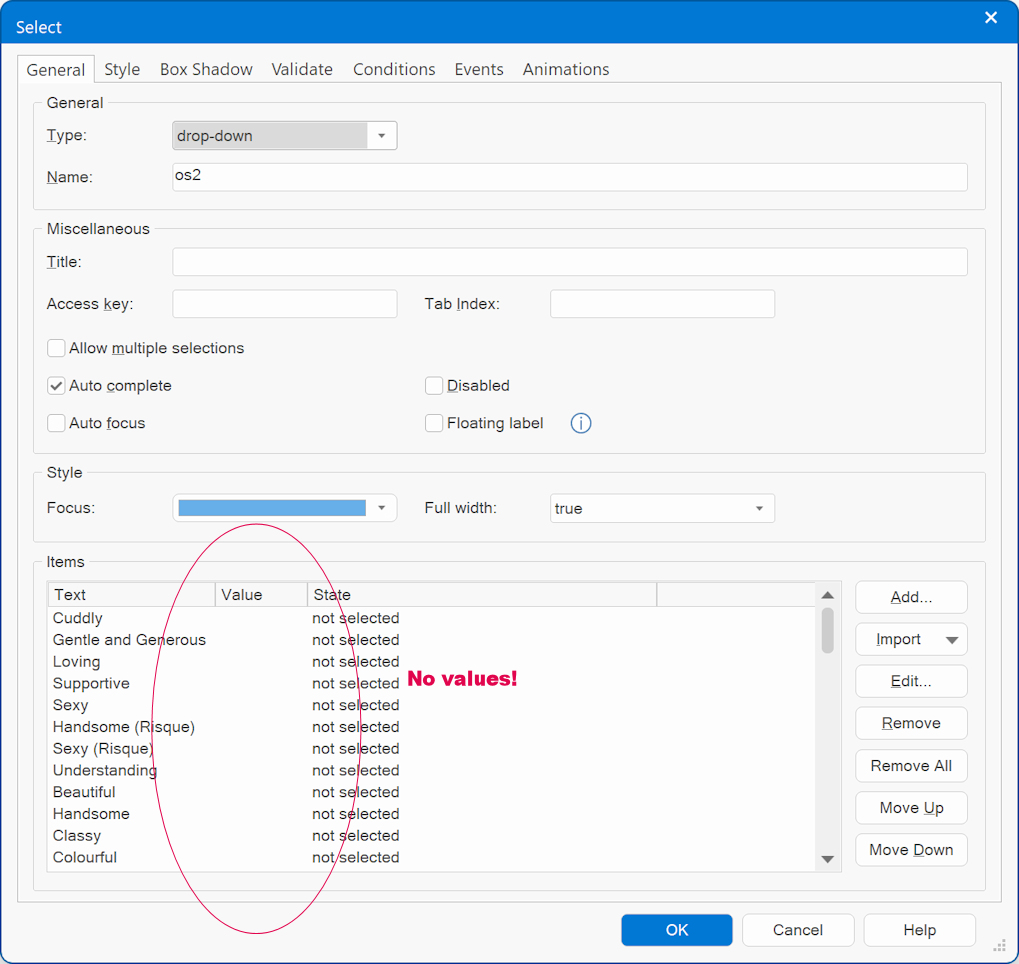
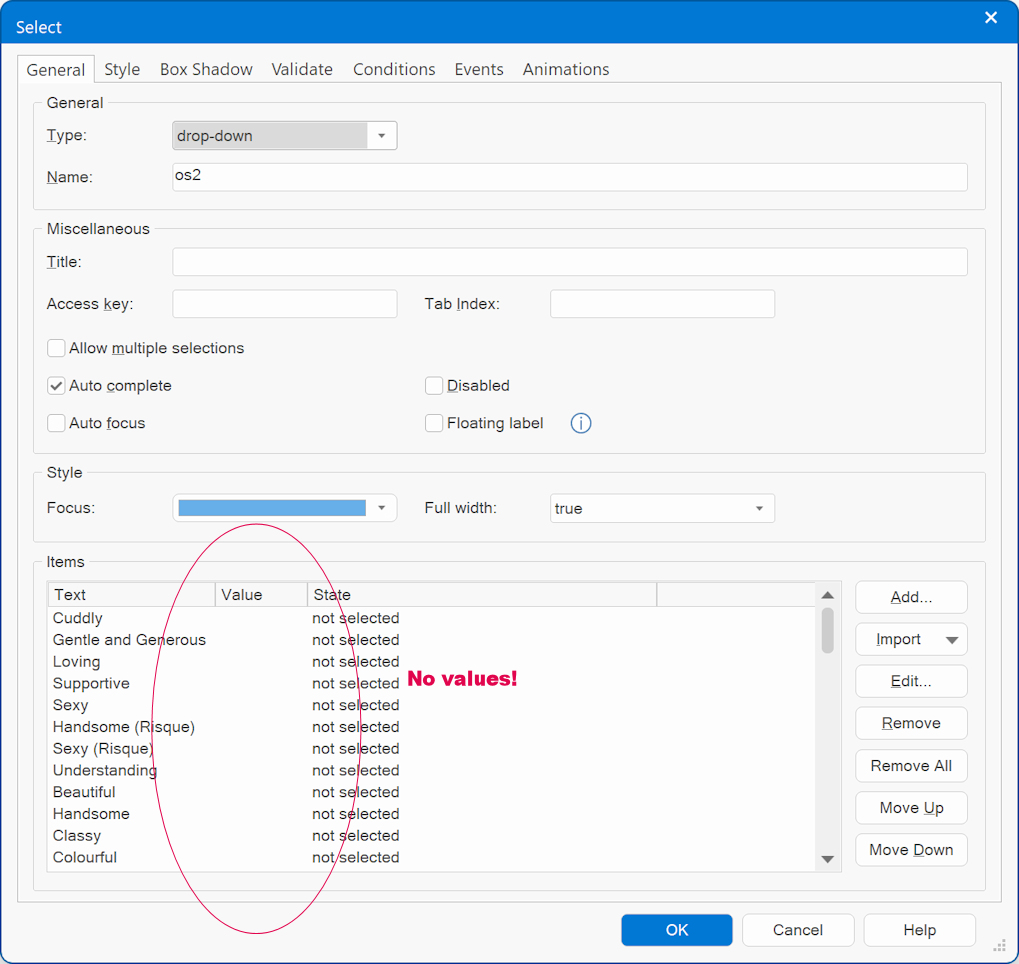
-
iMatt
-

- Posts: 110
- Joined: Mon Nov 25, 2013 2:03 pm
- Pablo
- Posts: 24224
- Joined: Sun Mar 28, 2004 12:00 pm
- Location: Europe
- Contact:
Re: Pay Pal not sending all the purchase info.
There is still no item ID.
Also, only one item should be selected.
Also, only one item should be selected.
-
iMatt
-

- Posts: 110
- Joined: Mon Nov 25, 2013 2:03 pm
Re: Pay Pal not sending all the purchase info.
When you say ''only one item should be selected'', do you mean just one item in the list within the drop down box?
- Pablo
- Posts: 24224
- Joined: Sun Mar 28, 2004 12:00 pm
- Location: Europe
- Contact:
Re: Pay Pal not sending all the purchase info.
I mean only one of the item in the list should have 'selected'. The other ones must be set to 'not selected'.
Also, please describe how you test it.
Also, please describe how you test it.
-
iMatt
-

- Posts: 110
- Joined: Mon Nov 25, 2013 2:03 pm
Re: Pay Pal not sending all the purchase info.
Okay. Will try again, tomorrow.
-
iMatt
-

- Posts: 110
- Joined: Mon Nov 25, 2013 2:03 pm
Re: Pay Pal not sending all the purchase info.
Still not working, I'm afraid. Only the ''name'' editbox is returning info. I am uploading the site as is live.
www.poetrycards.me.uk/pcs.wbs
www.poetrycards.me.uk/pcs.wbs
- Pablo
- Posts: 24224
- Joined: Sun Mar 28, 2004 12:00 pm
- Location: Europe
- Contact:
Re: Pay Pal not sending all the purchase info.
Did you share the correct file? Because this project does not have any of the suggested changes.
-
iMatt
-

- Posts: 110
- Joined: Mon Nov 25, 2013 2:03 pm
Re: Pay Pal not sending all the purchase info.
Latest revision with all the changes as suggested.
- Pablo
- Posts: 24224
- Joined: Sun Mar 28, 2004 12:00 pm
- Location: Europe
- Contact:
Re: Pay Pal not sending all the purchase info.
The items in the 'select' objects still do not have a value. The 'value' is what is sent to the server (in this case PayPal).
Also, I have asked you several times, how do you test this? Do you make a real order?
Update: also try to use the 'Add to cart' button instead of 'Buy Now'
Also, I have asked you several times, how do you test this? Do you make a real order?
Update: also try to use the 'Add to cart' button instead of 'Buy Now'
-
iMatt
-

- Posts: 110
- Joined: Mon Nov 25, 2013 2:03 pm
Re: Pay Pal not sending all the purchase info.
Yes, I am making actual test purchases. Sorry I forgot to put the value in as I rebuilt everything.
-
iMatt
-

- Posts: 110
- Joined: Mon Nov 25, 2013 2:03 pm
Re: Pay Pal not sending all the purchase info.
Yay! Seems to be working now. Tested it three times so far and all info is displaying. Thanks a lot, Pablo.