Grateful for suggestions
Make a language selector
Forum rules
PLEASE READ THE FORUM RULES BEFORE YOU POST:
viewtopic.php?f=12&t=1901
MUST READ:
http://www.wysiwygwebbuilder.com/links.html
PLEASE READ THE FORUM RULES BEFORE YOU POST:
viewtopic.php?f=12&t=1901
MUST READ:
http://www.wysiwygwebbuilder.com/links.html
- Bluesman
-

- Posts: 1233
- Joined: Mon Feb 01, 2016 5:43 pm
- Location: Sweden
- Contact:
Make a language selector
Hi WWBrs. Have done some "language selectors" before... but with only text for each language in a dropdown menu or images with country flags. Now I shall make one dropdown with both flag image and language name. I have looked through the options of menus and navigation but can not find any with both image and text option for each link in dropdown. Someone know if I'm missing something or if there is an extension for this?
Grateful for suggestions
Grateful for suggestions
- Pablo
- Posts: 24318
- Joined: Sun Mar 28, 2004 12:00 pm
- Location: Europe
- Contact:
- Bluesman
-

- Posts: 1233
- Joined: Mon Feb 01, 2016 5:43 pm
- Location: Sweden
- Contact:
Re: Make a language selector
Hi Pablo... tnx for rapid answer. Yes I was trying the "Droplist" but I can not figure out how to make the first option that is visible from start shall be one of the languages including the flag. As it is you must have a header for ex "Languages" and when you click or hover the alternatives drops down. My customer wants that the language on the page is showing directly with the flag and the others appear (drops down) when hover.Pablo wrote: Thu Oct 26, 2023 3:14 pm Do you mean this?
https://wysiwygwebbuilder.com/support/wb18tryouts/wb18_droplist.html
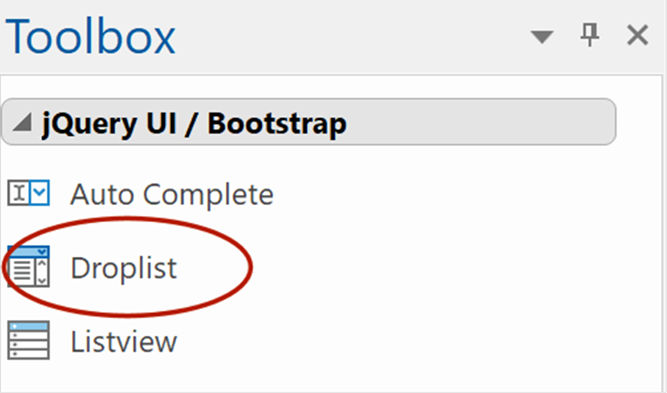
Is this possible
- Pablo
- Posts: 24318
- Joined: Sun Mar 28, 2004 12:00 pm
- Location: Europe
- Contact:
Re: Make a language selector
I do not have a standard solutions for this. The droplist only supports images for the drop down menu.
- Bluesman
-

- Posts: 1233
- Joined: Mon Feb 01, 2016 5:43 pm
- Location: Sweden
- Contact:
Re: Make a language selector
Ok... tnx Pablo, I will check if I can make a workarround... or if somebody else have a suggestionPablo wrote: Thu Oct 26, 2023 3:37 pm I do not have a standard solutions for this. The droplist only supports images for the drop down menu.
UPDATE: Working with the "Slide Menu" tool. Seams to do what I want... some twirking... Will update here when I'm satisfied
- Bluesman
-

- Posts: 1233
- Joined: Mon Feb 01, 2016 5:43 pm
- Location: Sweden
- Contact:
Re: Make a language selector
UPDATE: Using the "Slide Menu" I'm pretty close to what I want. Two issues left,
1: When the dropdown menu expands it puches down the header Layout Grid. How to prevent this behaviour?
2: When hovering over it takes a little to long before the menu slides down... is it possible to speed up some?
See testsite: https://www.klipparservice.se/test/index.php
Saludos
1: When the dropdown menu expands it puches down the header Layout Grid. How to prevent this behaviour?
2: When hovering over it takes a little to long before the menu slides down... is it possible to speed up some?
See testsite: https://www.klipparservice.se/test/index.php
Saludos
- Pablo
- Posts: 24318
- Joined: Sun Mar 28, 2004 12:00 pm
- Location: Europe
- Contact:
Re: Make a language selector
The layout grid adapts its height based on the content, so if the menu becomes taller then the grid height also increases. This is normal behavior.1: When the dropdown menu expands it puches down the header Layout Grid. How to prevent this behaviour?
I am not sure if in this case, you can prevent this because then the menu would be clipped.
Set 'animation' to 'none'2: When hovering over it takes a little to long before the menu slides down... is it possible to speed up some?
- Bluesman
-

- Posts: 1233
- Joined: Mon Feb 01, 2016 5:43 pm
- Location: Sweden
- Contact:
Re: Make a language selector
Ok... tnx, it will do for nowPablo wrote: Fri Oct 27, 2023 6:07 amThe layout grid adapts its height based on the content, so if the menu becomes taller then the grid height also increases. This is normal behavior.1: When the dropdown menu expands it puches down the header Layout Grid. How to prevent this behaviour?
I am not sure if in this case, you can prevent this because then the menu would be clipped.
Set 'animation' to 'none'2: When hovering over it takes a little to long before the menu slides down... is it possible to speed up some?
Thanks for your hard work. Looking forward to 19
- Bluesman
-

- Posts: 1233
- Joined: Mon Feb 01, 2016 5:43 pm
- Location: Sweden
- Contact:
Re: Make a language selector
Update:
Placed the "Slide Menu" in a nested Layout Grid, that prevented from expanding the header
All well now
Have a nice weekend
Placed the "Slide Menu" in a nested Layout Grid, that prevented from expanding the header
All well now
Have a nice weekend
- miguelss
-

- Posts: 174
- Joined: Thu Aug 15, 2013 12:25 pm
- Location: Madrid, Spain
Re: Make a language selector
Amazing!
It looks great!
 GOOD JOB!!
GOOD JOB!!
It looks great!
- Bluesman
-

- Posts: 1233
- Joined: Mon Feb 01, 2016 5:43 pm
- Location: Sweden
- Contact:
Re: Make a language selector
Tnx miguelss
"Never give up"