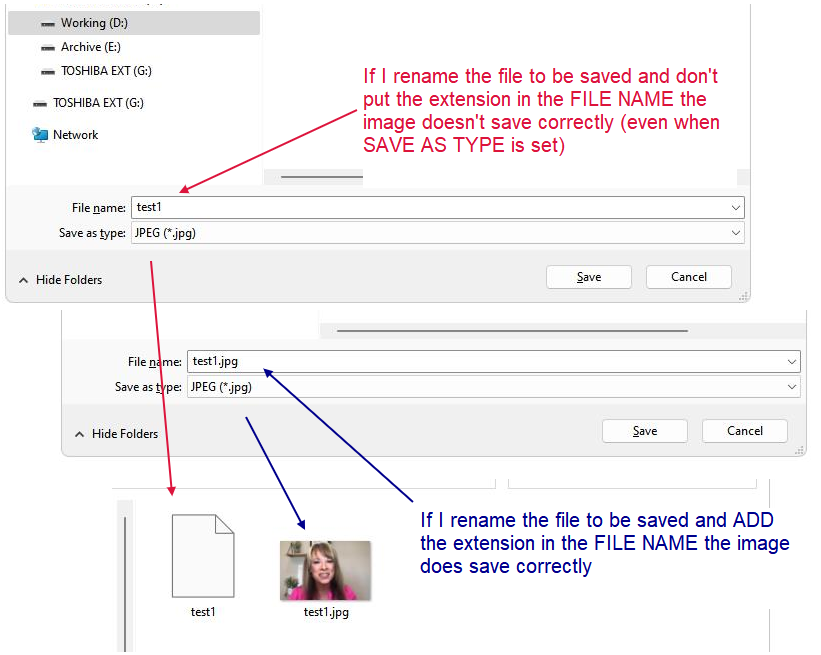In WWB18 .. when I wanted to save an image I would right mouse > save IMAGE AS > and sometimes I would rename the image I am saving ... usually without the file extention in the FILE NAME field ... and it would save in the format I choose in the SAVE AS TYPE dropdown.
But with WWB19 I must type the file extention in the FILE NAME field or the image saved is not complete.
I am using Window 11 (current) and WWB19 v19.0.1 (Nov 29 2023)
Here is an example of what I see ...