Hi all, Making a site using the Party Planner template.. as seen here: https://www.wysiwygwebbuilder.com/suppo ... anner.html
1. for the welcomelayoutgrid (just after the header grid), im using a video instead of the image of the smiling woman. How does one remove any/all Poster images? the image still pops up for a brief moment before the video loads.
2. What controls the empty white space between grids in this template? indicated here: https://youtube.com/shorts/VFiBGmomImI
cant find any padding setting and even thought it was a white rectangle divider but they arent.
thanks for the help, didnt include .wbs demo project cuz its just the same as the downloadable template. with no changes other than using a video background. hope thats ok.
Thanks all! absolutely loving this program and learning more and more each day. but this got me stumped.
Video Poster Image & Empty Spaces
Forum rules
IMPORTANT NOTE!!
DO YOU HAVE A QUESTION OR PROBLEM AND WANT QUICK HELP?
THEN PLEASE SHARE A "DEMO" PROJECT.
PLEASE READ THE FORUM RULES BEFORE YOU POST:
http://www.wysiwygwebbuilder.com/forum/viewtopic.php?f=12&t=1901
MUST READ:
http://www.wysiwygwebbuilder.com/getting_started.html
WYSIWYG Web Builder FAQ
IMPORTANT NOTE!!
DO YOU HAVE A QUESTION OR PROBLEM AND WANT QUICK HELP?
THEN PLEASE SHARE A "DEMO" PROJECT.
PLEASE READ THE FORUM RULES BEFORE YOU POST:
http://www.wysiwygwebbuilder.com/forum/viewtopic.php?f=12&t=1901
MUST READ:
http://www.wysiwygwebbuilder.com/getting_started.html
WYSIWYG Web Builder FAQ
Re: Video Poster Image & Empty Spaces
Not at computer for #1 but maybe #2 is top and/or bottom margin on the grid?
Re: Video Poster Image & Empty Spaces
1. Did you remove the image filename before adding the video? otherwise the image will be used a preload / poster image.
2. The spacing is controlled by the margin properties.
The margin properties are available in the arrange menu, context menu and Property Inspector.
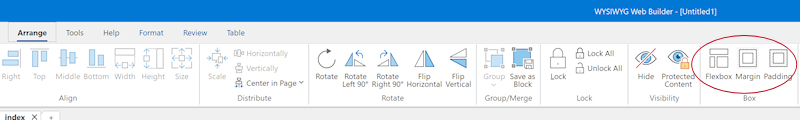
2. The spacing is controlled by the margin properties.
The margin properties are available in the arrange menu, context menu and Property Inspector.
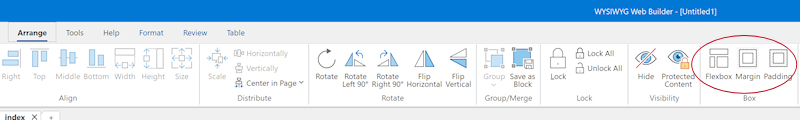
-
AurochsDesign
-

- Posts: 16
- Joined: Fri Mar 18, 2022 3:31 pm
-
AurochsDesign
-

- Posts: 16
- Joined: Fri Mar 18, 2022 3:31 pm
Re: Video Poster Image & Empty Spaces
wow, i feel dumb. Havent played with the Margins much yet. Thanks so much for your reply and continued work on this awesome platform. There were a bunch of programs i considered switching to after Adobe Muse was cancelled. very VERY happy I chose WYSIWYG.Pablo wrote: ↑Fri Mar 15, 2024 7:02 am 1. Did you remove the image filename before adding the video? otherwise the image will be used a preload / poster image.
2. The spacing is controlled by the margin properties.
The margin properties are available in the arrange menu, context menu and Property Inspector.
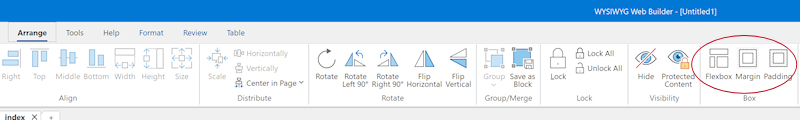
thanks again
-
AurochsDesign
-

- Posts: 16
- Joined: Fri Mar 18, 2022 3:31 pm
Re: Video Poster Image & Empty Spaces
f'ing love this program ...
people think im like a fancy web designer but wysiwyg does all the magic. thanks again for the help.
i try not to pester you pros with silly questions. should have done more digging. The in-app Help browser window is very good btw, i keep it open all the time.
cheers
people think im like a fancy web designer but wysiwyg does all the magic. thanks again for the help.
i try not to pester you pros with silly questions. should have done more digging. The in-app Help browser window is very good btw, i keep it open all the time.
cheers
