
Form button issue
Forum rules
PLEASE READ THE FORUM RULES BEFORE YOU POST:
viewtopic.php?f=12&t=1901
MUST READ:
http://www.wysiwygwebbuilder.com/forms.html
http://www.wysiwygwebbuilder.com/form_wizard.html
Frequently Asked Questions about Forms
PLEASE READ THE FORUM RULES BEFORE YOU POST:
viewtopic.php?f=12&t=1901
MUST READ:
http://www.wysiwygwebbuilder.com/forms.html
http://www.wysiwygwebbuilder.com/form_wizard.html
Frequently Asked Questions about Forms
- BaconFries
-

- Posts: 6237
- Joined: Thu Aug 16, 2007 7:32 pm
Re: Form button issue
Without seeing what you have done it difficult to say. If you need help either provide a uri to the page in question or share a copy of your project (.wbs)
See the following on sharing:
How do I share my project to get help?
Read from the following:
Form FAQ
See the following on sharing:
How do I share my project to get help?
Read from the following:
Form FAQ
-
CraigR
-

- Posts: 12
- Joined: Fri Mar 22, 2024 3:50 am
Re: Form button issue
I was able to figure out the issue. Software glitch it looks like.
Last edited by CraigR on Sun Mar 24, 2024 2:37 am, edited 1 time in total.
- Pablo
- Posts: 24219
- Joined: Sun Mar 28, 2004 12:00 pm
- Location: Europe
- Contact:
Re: Form button issue
What ids the exact problem wit this form?
Is there an error?
Did you read form FAQ?
https://forum.wysiwygwebbuilder.com/ ... 10&t=32967
Is there an error?
Did you read form FAQ?
https://forum.wysiwygwebbuilder.com/ ... 10&t=32967
-
CraigR
-

- Posts: 12
- Joined: Fri Mar 22, 2024 3:50 am
Re: Form button issue
On the button properties when I set the type as submit then did something else it would go back to blank and not work but as long as I kept the button highlighted as the last thing I did before publishing the website then it would stay and work. But if I did anything else on the website before I published it I found it would always go back to blank then not work.
- Pablo
- Posts: 24219
- Joined: Sun Mar 28, 2004 12:00 pm
- Location: Europe
- Contact:
Re: Form button issue
Does it work when you remove the captcha?
Are there any error in the PHP log on the server?
Are there any error in the PHP log on the server?
-
CraigR
-

- Posts: 12
- Joined: Fri Mar 22, 2024 3:50 am
Re: Form button issue
Still did not work removing the captcha and no idea where to look for the PHP log. Anyway I have it working now.
- Pablo
- Posts: 24219
- Joined: Sun Mar 28, 2004 12:00 pm
- Location: Europe
- Contact:
Re: Form button issue
The log can usually be found in the Control Panel of your web host.
What did you do to make it working?
What did you do to make it working?
-
CraigR
-

- Posts: 12
- Joined: Fri Mar 22, 2024 3:50 am
Re: Form button issue
CraigR wrote: Sat Mar 23, 2024 9:04 pm On the button properties when I set the type as submit then did something else it would go back to blank and not work but as long as I kept the button highlighted as the last thing I did before publishing the website then it would stay and work. But if I did anything else on the website before I published it I found it would always go back to blank then not work.
-
CraigR
-

- Posts: 12
- Joined: Fri Mar 22, 2024 3:50 am
Re: Form button issue
I gave up on making my own because I could not get it to look right when published. I used the wizard instead and still not looking right when published! Over 2 days messing. I do the preview and it looks fine (see pic) but then build the site and looks BAD.
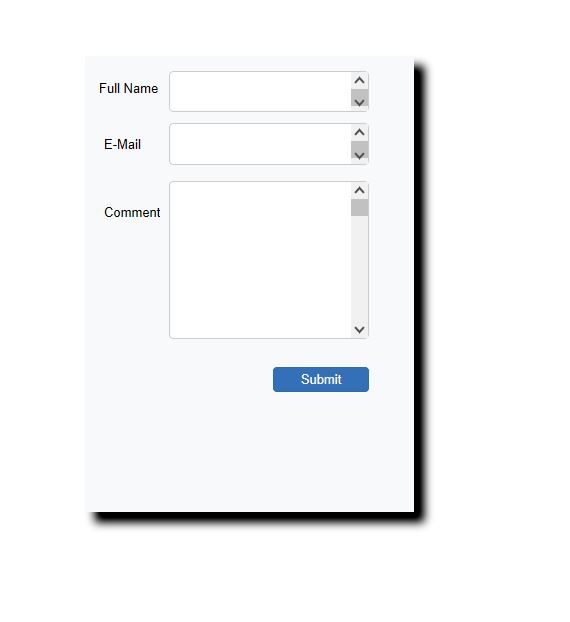
You can see what it looks like live here: https://www.whistleblowerpress.com/as/ Just click the contact us on top. In mobile looks worse. I also have the background as transparent.
Thanks for any help in advance!
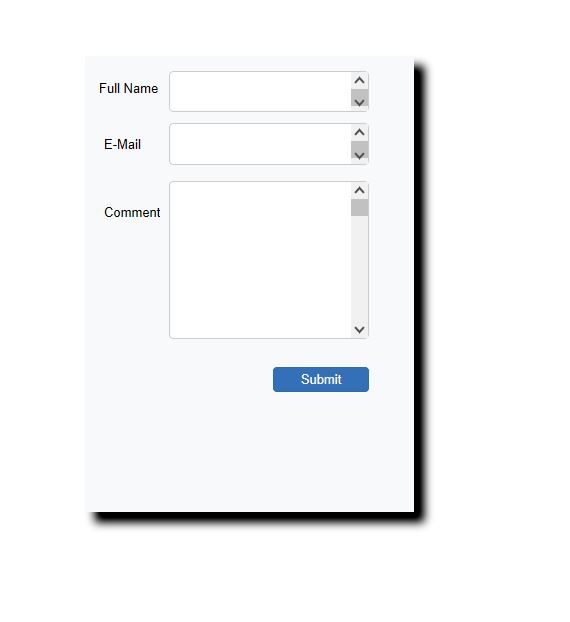
You can see what it looks like live here: https://www.whistleblowerpress.com/as/ Just click the contact us on top. In mobile looks worse. I also have the background as transparent.
Thanks for any help in advance!
- BaconFries
-

- Posts: 6237
- Joined: Thu Aug 16, 2007 7:32 pm
Re: Form button issue
Are you sure you read all the information at the following Form FAQ Please read from Why shouldn't I use 'mailto' in the form action? When you use mailto it is set to open the users client (gmail, outlook, yahoo) on there PC and not use the form processor which is meant to do. I also see the form page is set to .html as the form uses php the page extension should be .php example contact.php not contact.html
- Pablo
- Posts: 24219
- Joined: Sun Mar 28, 2004 12:00 pm
- Location: Europe
- Contact:
Re: Form button issue
It looks like you have used a lightbox to show the form?
I do not think this is the best way to show a popup form.
I suggest to use a dialog instead.
But it may even be better to start simple, juts show the page. Once you have the basic form working you can add more advanced functionality.
Also, you have set the form action to 'mailto'. This is not reliable.
I suggest to use the built-in PHP form script instead.
Please see the form FAQ for more details:
https://forum.wysiwygwebbuilder.com/ ... 10&t=32967
I do not think this is the best way to show a popup form.
I suggest to use a dialog instead.
But it may even be better to start simple, juts show the page. Once you have the basic form working you can add more advanced functionality.
Also, you have set the form action to 'mailto'. This is not reliable.
I suggest to use the built-in PHP form script instead.
Please see the form FAQ for more details:
https://forum.wysiwygwebbuilder.com/ ... 10&t=32967
-
CraigR
-

- Posts: 12
- Joined: Fri Mar 22, 2024 3:50 am
Re: Form button issue
Yes, I was watching this video over and over https://www.youtube.com/watch?v=-pagAxMFFow trying to get it to work like this. It seems when I set the background to transparent it looks black and when I set it to a solid it's that color but always wider and taller than the the lightbox. Here it is with just that 1 change. https://www.whistleblowerpress.com/ss/
- Pablo
- Posts: 24219
- Joined: Sun Mar 28, 2004 12:00 pm
- Location: Europe
- Contact:
Re: Form button issue
I still do not think this is the right way to implement a form popup.
Please let's focus on the main issue first, trying to get the form working.
1. Remove the lightbox
2. Use the built-in form script.
3. Do not use any of the advanced options until you have the basic form working.
If the basic form does not work then review all items in the form FAQ.
https://forum.wysiwygwebbuilder.com/ ... 10&t=32967
If you need further assistance, then please look in the php log for to find out why it fails.
Without this information it will be very difficult to advise what to change in the properties.
Please let's focus on the main issue first, trying to get the form working.
1. Remove the lightbox
2. Use the built-in form script.
3. Do not use any of the advanced options until you have the basic form working.
If the basic form does not work then review all items in the form FAQ.
https://forum.wysiwygwebbuilder.com/ ... 10&t=32967
If you need further assistance, then please look in the php log for to find out why it fails.
Without this information it will be very difficult to advise what to change in the properties.