What's new?
- Updated feature: WWB19 now includes 150 pre-defined blocks! All existing blocks have been redesigned/updated/refreshed and optimized.
Important note:
Your existing blocks will not be removed or overwritten. To enable the new blocks you will have to rename/move the existing blocks folder in Documents\WYSIWYG Web Builder\system\
Alternatively, you can download the 'updates only' zip file which also contains all the new blocks, so you can copy them manually to the 'blocks' folder.
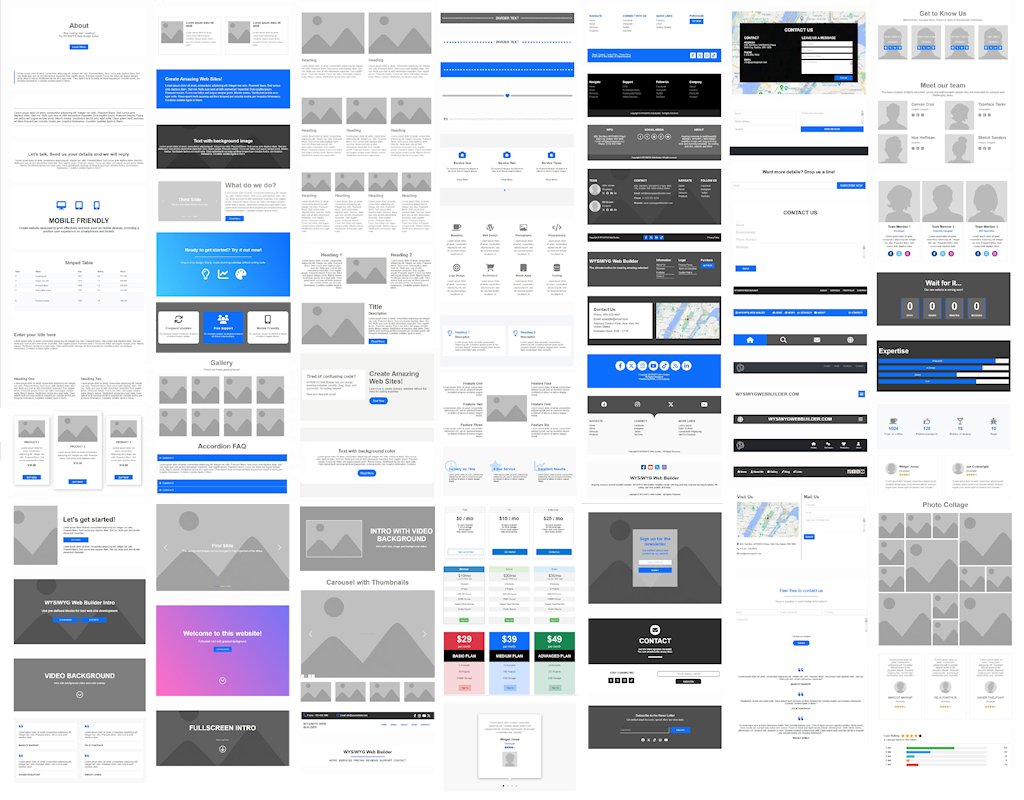
and much more!
- New feature: Added the ability to expand/collapse categories in the Blocks toolbox. Allowing you to hide categories that are less frequently used, enhancing your workflow.
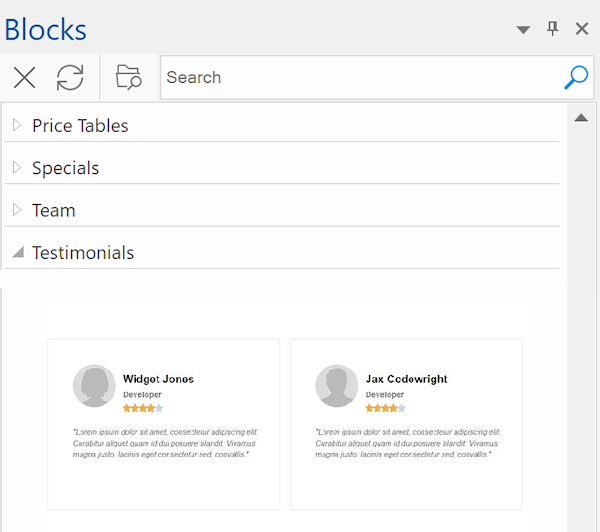
- New feature: Added 'Label' property to checkbox and radio button. This make it possible to display a label next to the checkbox/radio button without needing a separate 'label' object.
This is especially useful when using checkboxes and radio buttons in flexible layouts, where you previously had to use nested grids to align the form element and label.
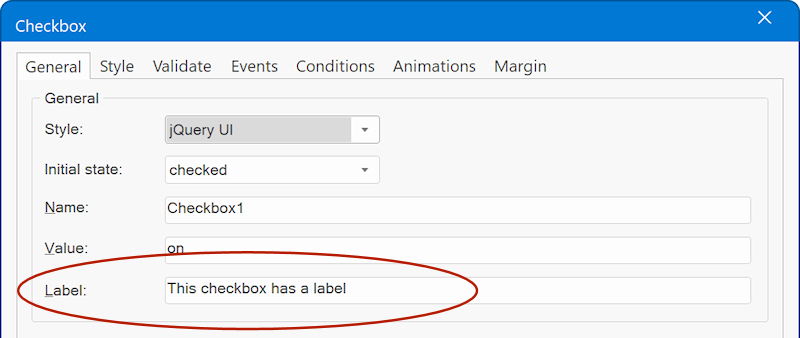
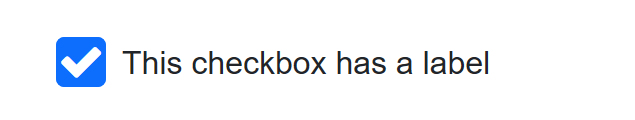
The new 'spacing' property sets the spacing between the checkbox and label.
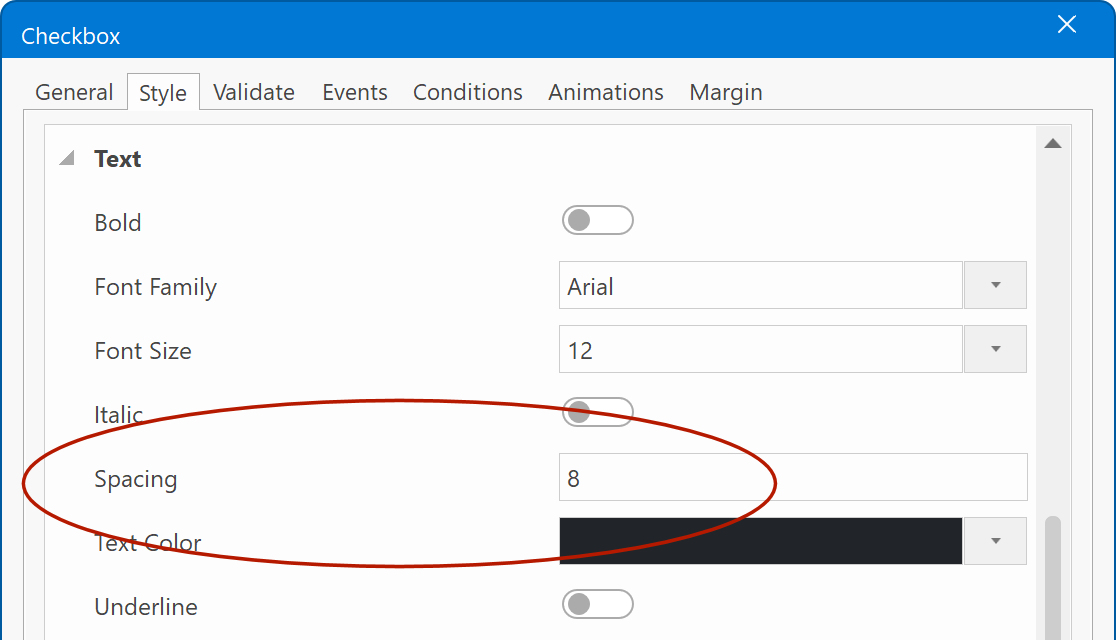
- New feature: Added 'Icon Offset' property to Panel Menu. This specifies the spacing between the icon and text for menu items.
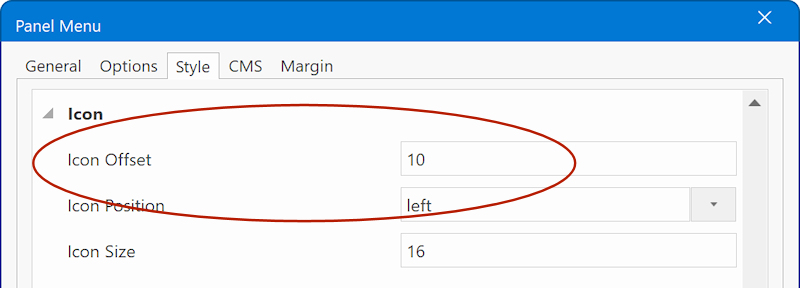
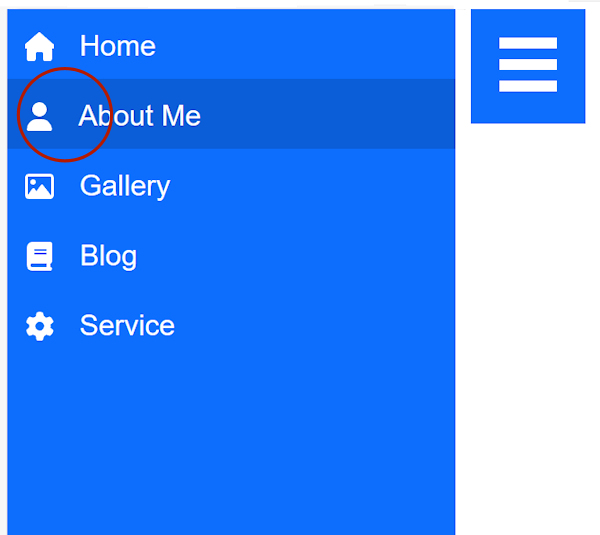
- New feature: Added support for Icons in ListView/Droplist.
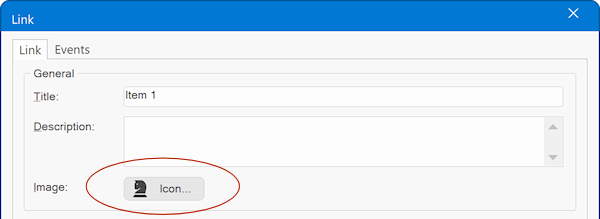
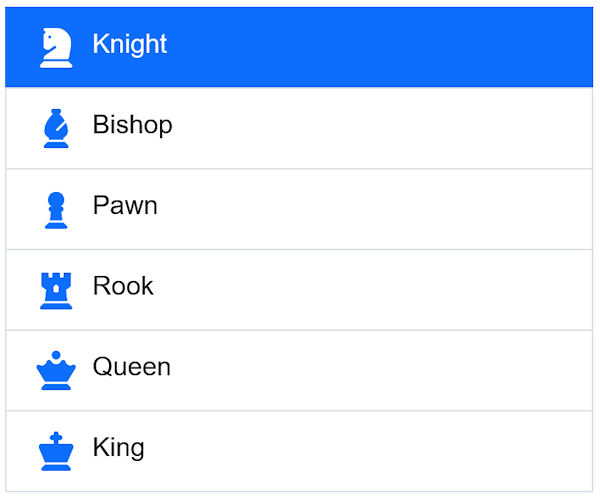
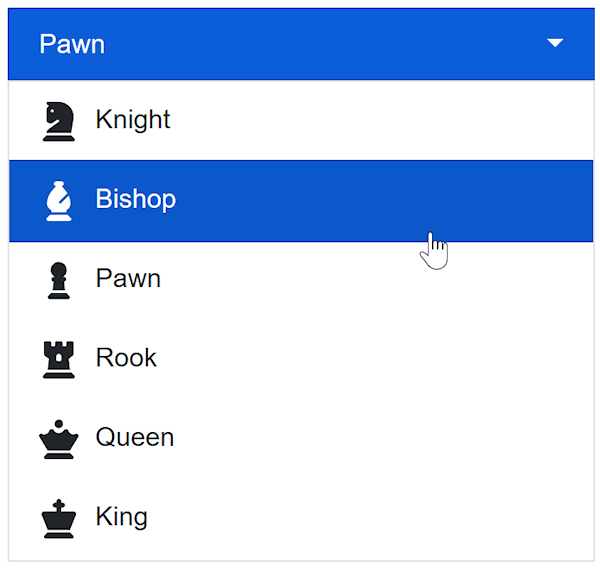
- New feature: Added 'Icon Offset' property to ListView/Droplist. This specifies the spacing between the image/icon and text.
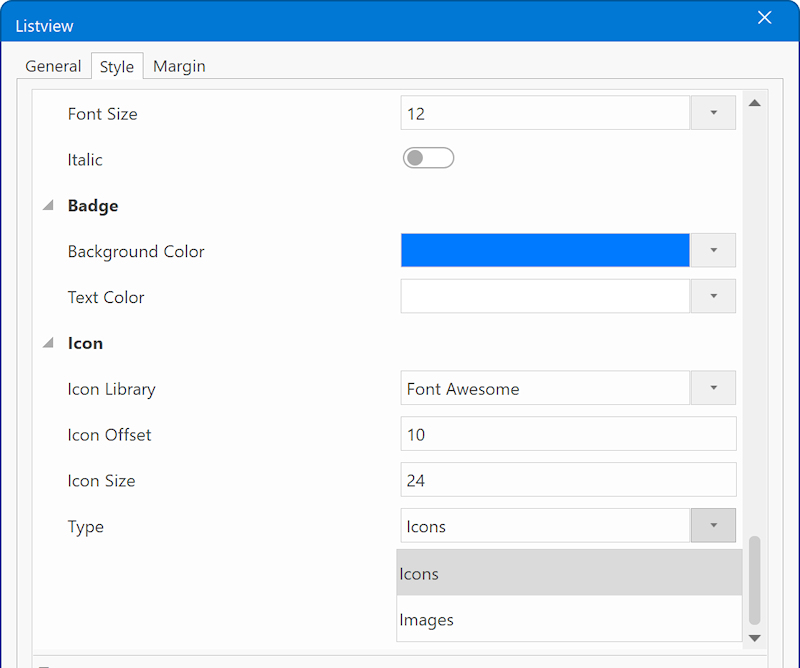
- Improved: For Cards with an 'Add to cart' button, the 'Ecommerce' button on the Ribbon/Menu will now open the properties of the button instead of the generic Card events. So, you can quickly update the ecommerce settings.
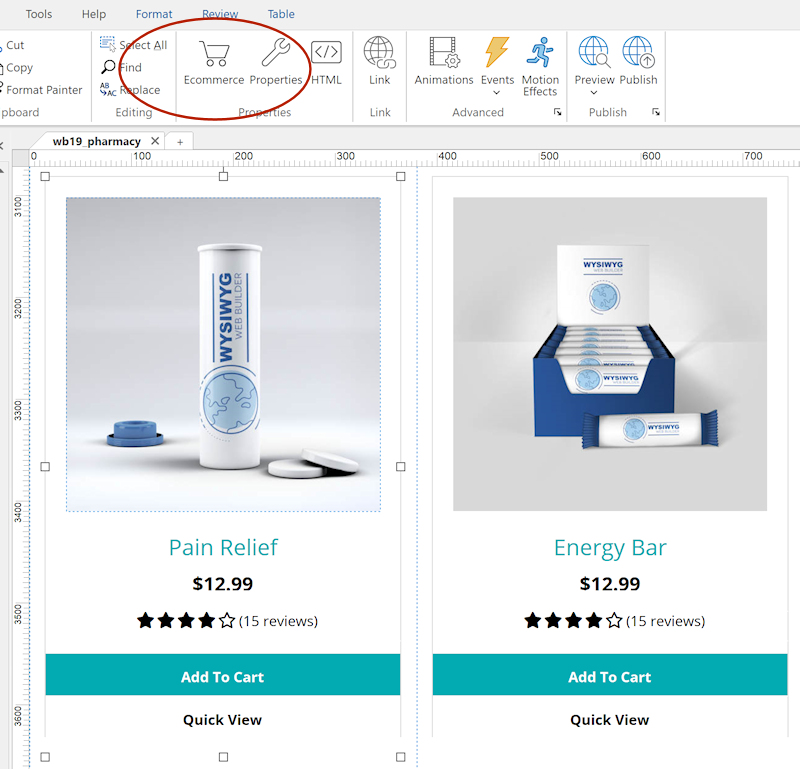
- Improved: Card Divider color is now also controllable via the formatting toolbar.
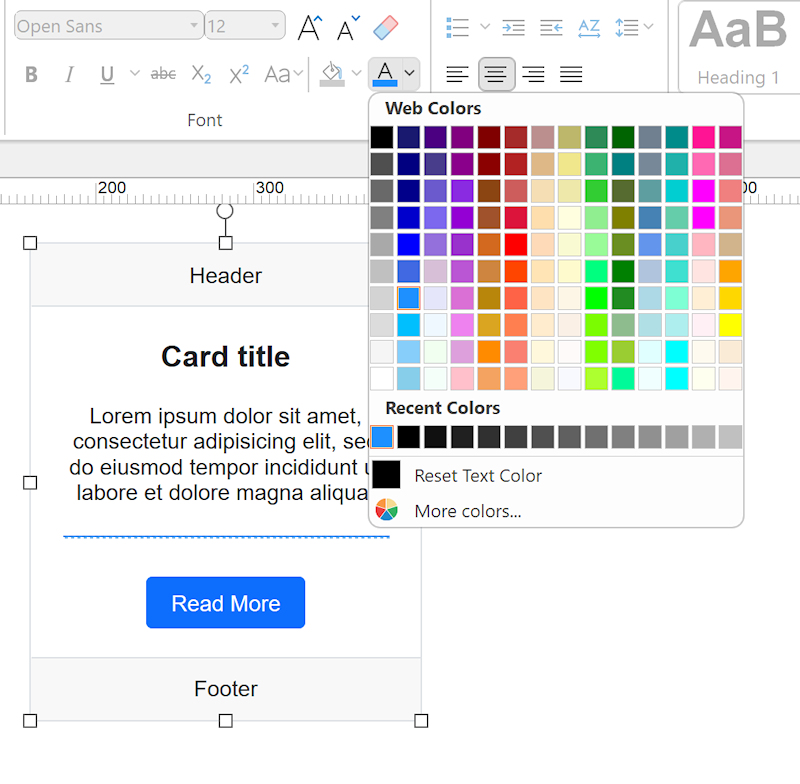
- Improved: The 'Edit text' command on the formatting toolbar can now also be used to quickly edit text of Headings, Badges, Buttonms, Card text and other objects.
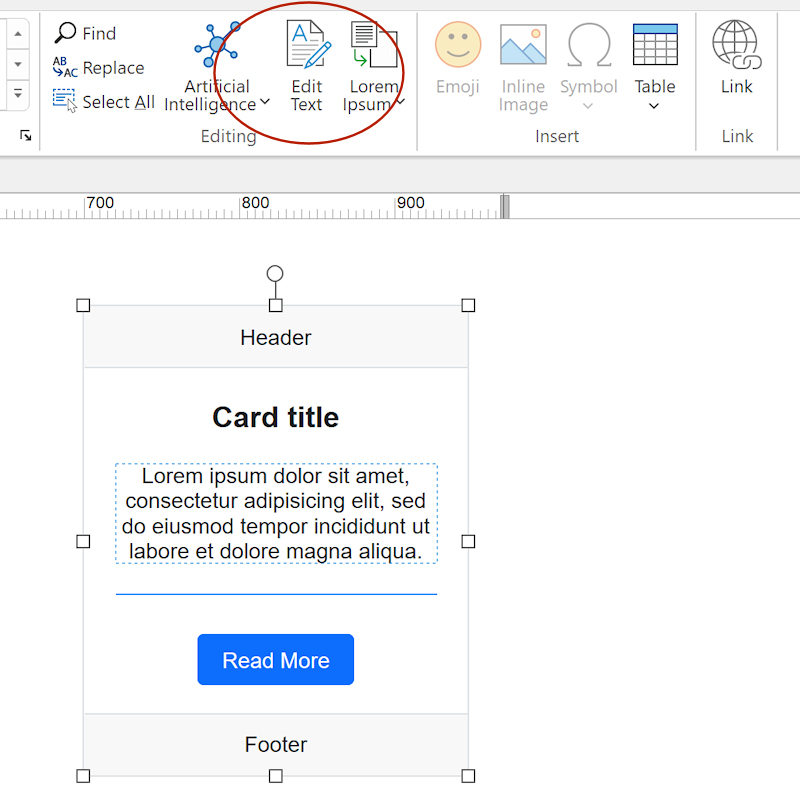
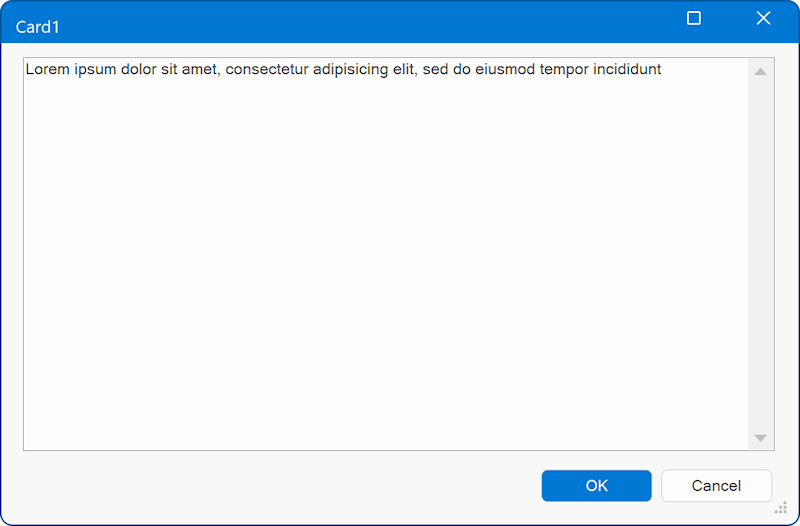
- Improved: Heading text stroke color now also has alpha support.
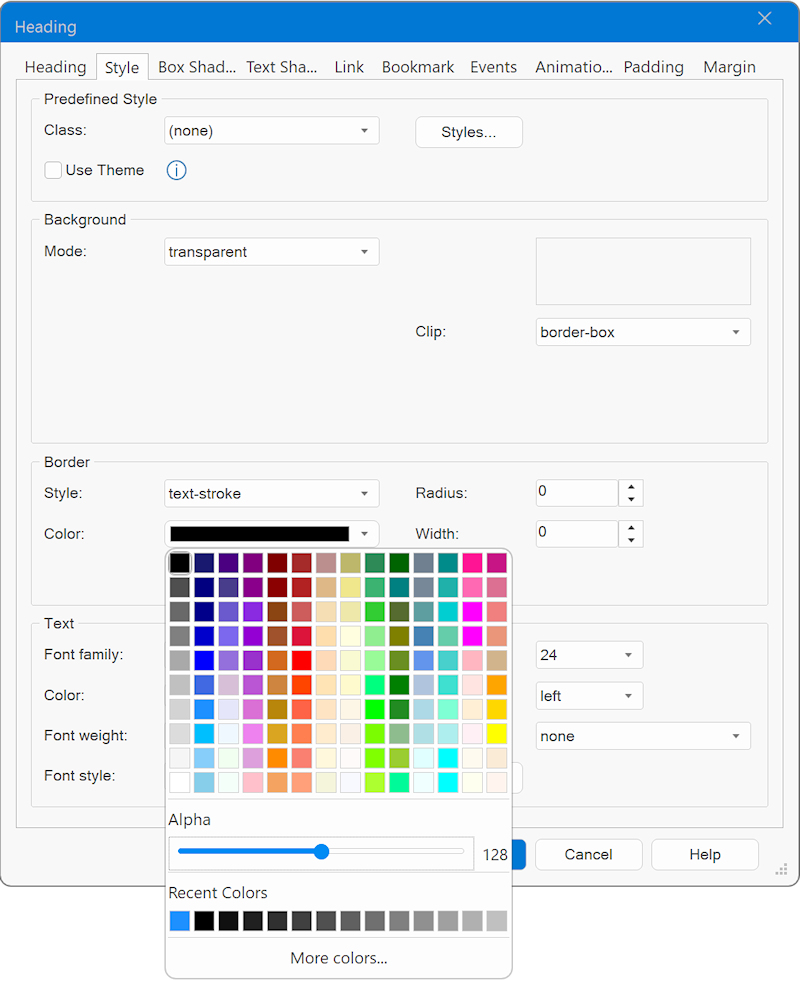
- Improved: The Asset Manager now detects images that are used in the 'SetImage' action of (first level) events.
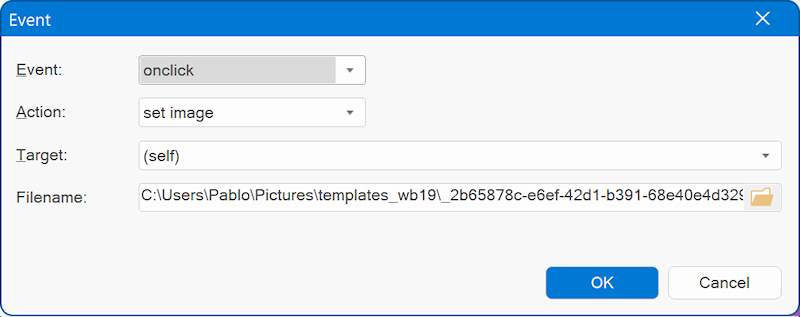
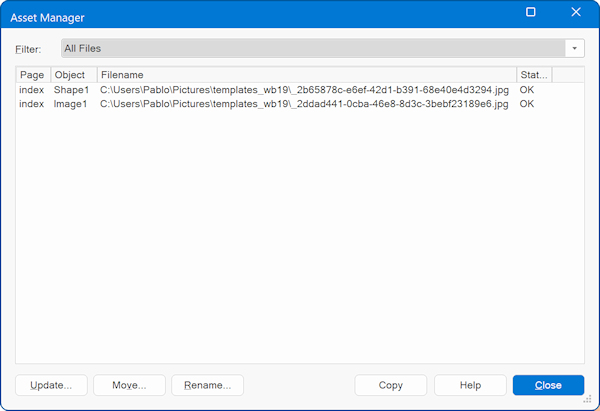
- Improved: Added the ability to set the opacity / alpha of shadow color in Photo Gallery. Also, added the shadow properties to the Property Inspector.
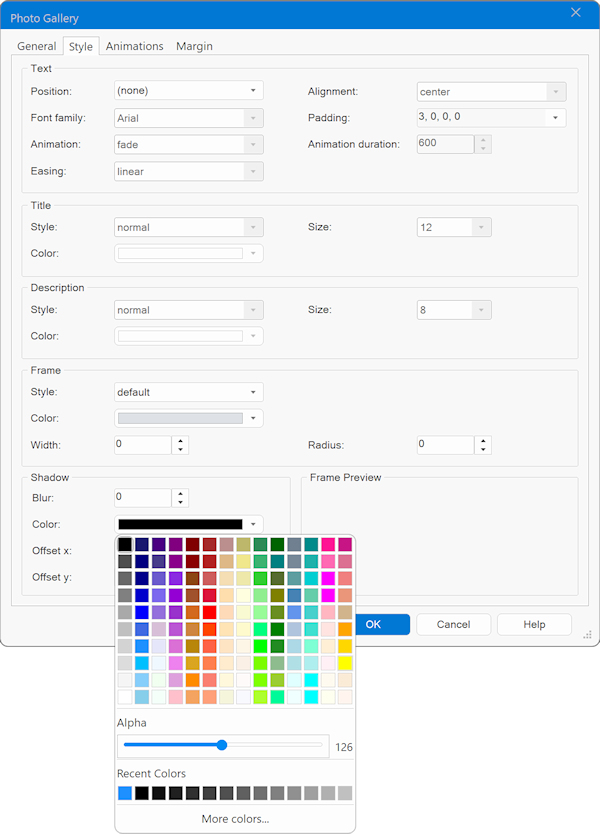
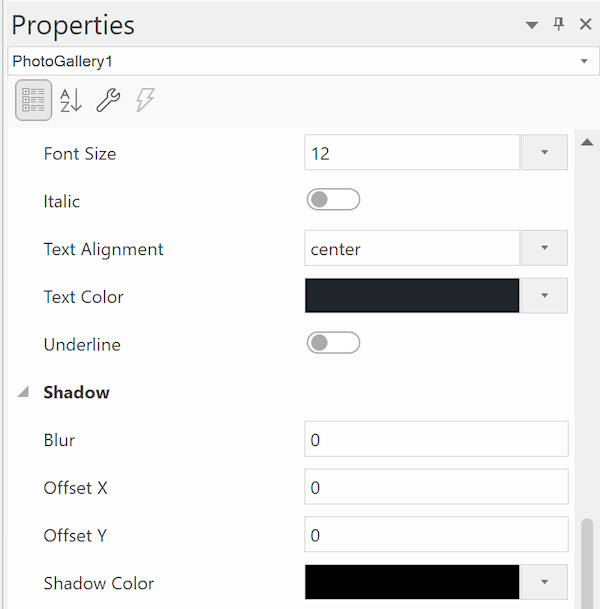
- Improved: A warning will be displayed when icon libraries used by a project are missing. This requires 'Check for missing Google fonts' to be enabled.
- Improved: Added info text to padding and margin properties to explain how the values will effect the layout.
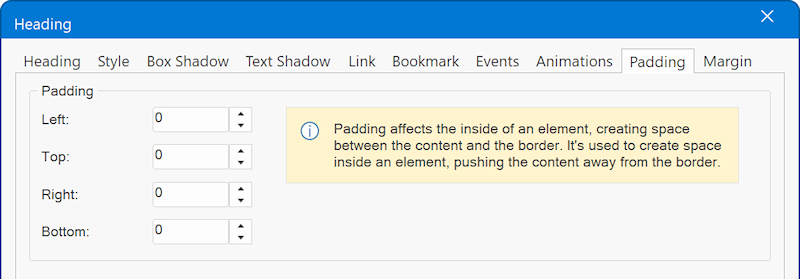
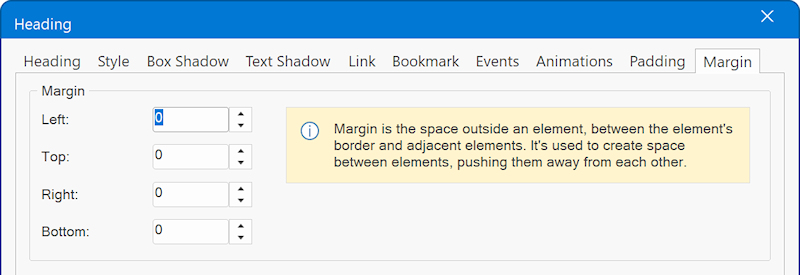
- Improved: When opening the icon selection dialog, it now ensures that the selected icon is visible within the control by scrolling the contents if necessary.
- Improved: Several improvements related to the content generated by the Web Site Wizard.
- Improved: Table sorting algoritme to handle duplicated values.
- Improved: Inserting (absolute) Blocks now takes the zoom level into account.
- Improved: Block preview image generation has been redesigned for better image quality and to include more details.
- Improved: The Dropdown menu automatically collapses when a link is clicked (in mobile mode).
- Improved: ScrollToPosition functionality (double click) in Object Manager.
- Improved: Find and Replace scroll behavior to ensure the found text is visible in the workspace.
- Improved: Implemented keyboard support for page up and page down in the workspace.
- Improved: "Generate a description from the content on the page with AI" returns the result in the same language as the text of the page.
- Improved: Font-family changes now apply to all breakpoints.
- Improved: Ruler Guides dialog is resizabled.
- Improved: Optimized the way extensions (pre) allocate memory for the toolbox/insert menu.
- Improved: Badges associated with objects are now automatically included in copy/paste and when saved as block. Also, the 'Target object' property of the Badge is updated if the new object has a different ID.
- Improved: The Cards 'clone' button in Card Container and Card Repeater will now also clone the associated Badge.
- Fixed: Margin does not work for CSS Menu.
- Fixed: Preview of gradient styles horizontal/vertical mixed up in the page properties.
- Fixed: Icon alignment issue in Line object.
- Fixed: Issue with deleting objects with Badges, when the Badge itself is also selected.
Additionally, numerous tweaks and enhancements have been implemented behind the scenes to enhance performance and user experience.
How to update from previous 19.x versions?
1. Download the latest version here:
https://www.wysiwygwebbuilder.com/download.html
2. If you already have version 19.x you can install it in the same location as the previous version.
Advanced users can also download the updated files only here (64bit - no installer):
https://www.wysiwygwebbuilder.com/wb19x64update.zip