Photo Gallery, Generated Thumbnail size and type
Forum rules
IMPORTANT NOTE!!
DO YOU HAVE A QUESTION OR PROBLEM AND WANT QUICK HELP?
THEN PLEASE SHARE A "DEMO" PROJECT.
PLEASE READ THE FORUM RULES BEFORE YOU POST:
http://www.wysiwygwebbuilder.com/forum/viewtopic.php?f=12&t=1901
MUST READ:
http://www.wysiwygwebbuilder.com/getting_started.html
WYSIWYG Web Builder FAQ
IMPORTANT NOTE!!
DO YOU HAVE A QUESTION OR PROBLEM AND WANT QUICK HELP?
THEN PLEASE SHARE A "DEMO" PROJECT.
PLEASE READ THE FORUM RULES BEFORE YOU POST:
http://www.wysiwygwebbuilder.com/forum/viewtopic.php?f=12&t=1901
MUST READ:
http://www.wysiwygwebbuilder.com/getting_started.html
WYSIWYG Web Builder FAQ
-
wantit
-

- Posts: 4
- Joined: Mon Aug 01, 2022 8:21 am
Photo Gallery, Generated Thumbnail size and type
I have created a web page with a width of 970px. I am using Flex Containers and a Layout Grid. The Layout Grid contains a Photo Gallery. The settings for the Photo Gallery are: Responsive, Generate Thumbnail images, Maintain Aspect ratio, Columns 3, Padding 3. It all works fine when using a normal PC Monitor or a Cellphone, which is as I would expect. However the issue I have is that the Thumbnails are created as type png and are quite large in data size. For example, the Thumbnails created are 470px x 351px, which is fine, but the png type for one was 407KB. I converted that to type jpg and it was 61.8KB, a big difference. That means that if you have a big Gallery and use generated Thumbnails of type png then download time for that web page will be a lot greater than a web page that used jpg format for Thumbnails. I would like to see an Options whereby we can chose whether we want to generate type png or jpg for our Thumbnails. I got around this issue by converting all my Thumbnails to type jpg files. I added a bit of php code to change all the Thumbnail type png filenames for my Photo gallery to jpg filenames. I have two web pages which demonstrate the difference in loading. The first has the type jpg Thumbnails:- https://fwsa.org.nz/gallery.php , the next one has the type png Thumbnails:- https://fwsa.org.nz/gallery1.php .
- Bluesman
-

- Posts: 1220
- Joined: Mon Feb 01, 2016 5:43 pm
- Location: Sweden
- Contact:
Re: Photo Gallery, Generated Thumbnail size and type
Hi wantit ... Nowdays I make all photos and images in the format .webp. Makes less information and fast loading. Mostly not needed for making separately thumbs. You should try it.
- Pablo
- Posts: 24184
- Joined: Sun Mar 28, 2004 12:00 pm
- Location: Europe
- Contact:
Re: Photo Gallery, Generated Thumbnail size and type
The output format of the thumbnails depends on the file type of the original images. So, if your original images are in jpg format then the thumbnail will also be jpg.
You can set the compression level in Tools -> Options -> Publish.
You can set the compression level in Tools -> Options -> Publish.
-
wantit
-

- Posts: 4
- Joined: Mon Aug 01, 2022 8:21 am
Re: Photo Gallery, Generated Thumbnail size and type
The original photos were jpg. Refer to the /gallery1.php link. This web page does not have the php code in it so the code here is exactly what came out of wysiwygbuilder. View source in browser.
- crispy68
-

- Posts: 3146
- Joined: Thu Oct 23, 2014 12:43 am
- Location: Acworth, GA
- Contact:
Re: Photo Gallery, Generated Thumbnail size and type
As Pablo stated, if you insert .jpg images into the photo gallery then the thumbnails will also be .jpg. I've also tested this.
It's also good practice (in my opinion) to compress your images prior to inserting them into WB for maximum loading speed.
It's also good practice (in my opinion) to compress your images prior to inserting them into WB for maximum loading speed.
- BaconFries
-

- Posts: 6219
- Joined: Thu Aug 16, 2007 7:32 pm
-
wantit
-

- Posts: 4
- Joined: Mon Aug 01, 2022 8:21 am
Re: Photo Gallery, Generated Thumbnail size and type
Thanks for all your prompt replies. It has made me focus in more on the issue. I have tried to reproduce the problem, and so far I cannot. The creation of a new Photo Gallery is working as designed, yet I still have a problem on my web Page with the old Gallery. I have done some more investigation into the issue and I cannot see what triggered the problem. Here is some more detailed info on how I got this problem, along with a Demo Website Backup that will enable you to view my problem in WYSIWIGBUILDER .
When I experienced this issue I was running WYSIWIGBUILDER Level 19.1.1 . I tried to recreate this issue on 19.1.1 but had no success. I then upgraded to level 19.3.0 . After the upgrade I still had this issue, and once again I could not reproduce it. I then decided to create a new Website named DemoPhotoGallery. On my original website containing the gallery1 webpage I deleted the images and then added three new images, and the problem was still there with that Photo Gallery. I then copied that Photo Gallery from the Gallery1 webpage and pasted it into a new blank webpage on my new website (DemoPhotoGallery) . I still had the same problem with this Photo Gallery on my new website (Using level 19.3.0) . I then created a new Photo Gallery on this new website page below the one I had cut and pasted from my original website. Both Photo Galleries have been setup with the same options and use the same photos. This new website DemoPhotoGallery demonstrates a good working Photo Gallery and one that exhibits the issues I have. You can download the backup of my DemoPhotoGallery by clicking on the following link:- www.wantitconsulting.co.nz/demophotogal ... allery.zip . Unzip it and load it WYSIWIGBUILDER level 19.3.0 and let me know that I am not going mad. I have got around my problem using that bit of php code, but I would still like to know what my problem was.
When I experienced this issue I was running WYSIWIGBUILDER Level 19.1.1 . I tried to recreate this issue on 19.1.1 but had no success. I then upgraded to level 19.3.0 . After the upgrade I still had this issue, and once again I could not reproduce it. I then decided to create a new Website named DemoPhotoGallery. On my original website containing the gallery1 webpage I deleted the images and then added three new images, and the problem was still there with that Photo Gallery. I then copied that Photo Gallery from the Gallery1 webpage and pasted it into a new blank webpage on my new website (DemoPhotoGallery) . I still had the same problem with this Photo Gallery on my new website (Using level 19.3.0) . I then created a new Photo Gallery on this new website page below the one I had cut and pasted from my original website. Both Photo Galleries have been setup with the same options and use the same photos. This new website DemoPhotoGallery demonstrates a good working Photo Gallery and one that exhibits the issues I have. You can download the backup of my DemoPhotoGallery by clicking on the following link:- www.wantitconsulting.co.nz/demophotogal ... allery.zip . Unzip it and load it WYSIWIGBUILDER level 19.3.0 and let me know that I am not going mad. I have got around my problem using that bit of php code, but I would still like to know what my problem was.
- Pablo
- Posts: 24184
- Joined: Sun Mar 28, 2004 12:00 pm
- Location: Europe
- Contact:
Re: Photo Gallery, Generated Thumbnail size and type
The reason why the thumbnails are published as png is because you have set the frame style to "Frame'.
Most frames have transparency, so that is why png output format is forced for those thumbnails because the frame will be merged with the thumbnail.
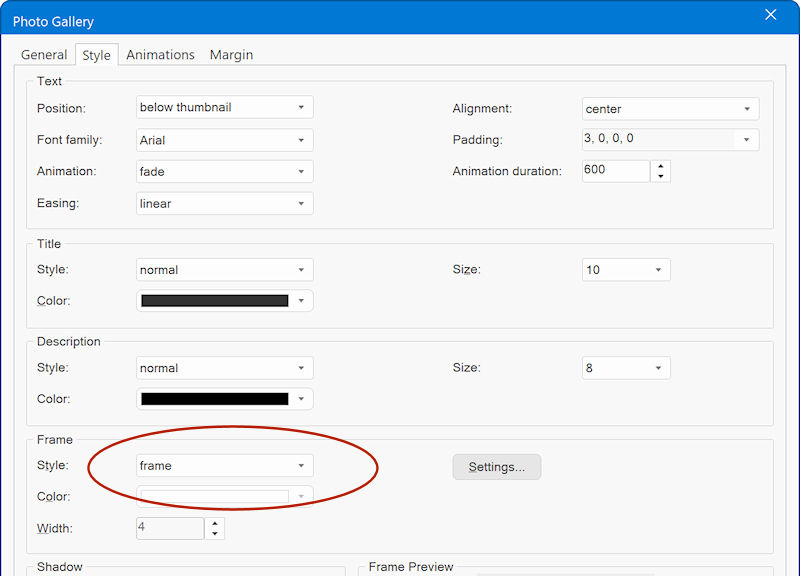
If you want a standard border (or no border) then please select 'default' instead.
Most frames have transparency, so that is why png output format is forced for those thumbnails because the frame will be merged with the thumbnail.
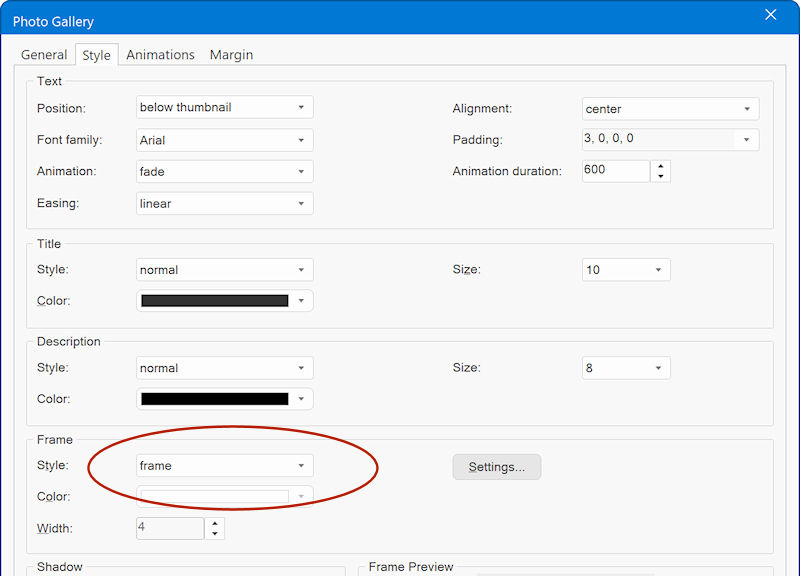
If you want a standard border (or no border) then please select 'default' instead.
-
wantit
-

- Posts: 4
- Joined: Mon Aug 01, 2022 8:21 am
Re: Photo Gallery, Generated Thumbnail size and type
Thanks very much for putting me straight. I should have picked that up when comparing the two Photo Galleries. Sorry about that. I really like your product, and some time ago I created a YouTube Video promoting your product. https://www.youtube.com/watch?v=2U4RrYUvEQE . Thanks for your patience over this problem.
Regards: Graeme
Regards: Graeme
- Pablo
- Posts: 24184
- Joined: Sun Mar 28, 2004 12:00 pm
- Location: Europe
- Contact:
Re: Photo Gallery, Generated Thumbnail size and type
Thanks link to the video. it looks great!



