On the rendered web page it shows normally without the space before.
I've tried with multiple Google fonts and it all does the same.
In editor:

On webpage:

Thanks in advance.




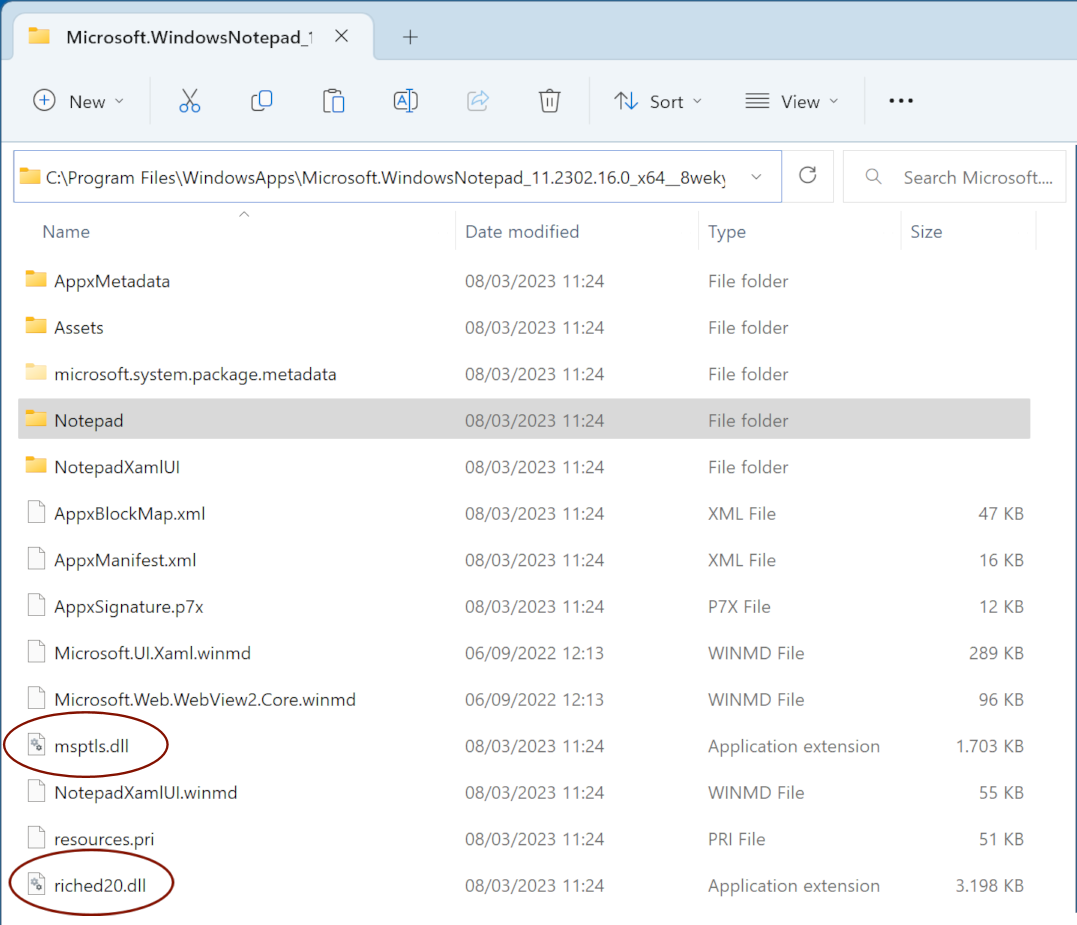

Apologies BF- My Bad - Thank you. Will update tonight.BaconFries wrote: Wed Aug 07, 2024 2:29 pm @zinc there is no download link the files are already installed on your PC you are simply copying files from one location to another. Did you read the information on the url Pablo provided.
Please go back to the url and read from..
Where to find the files?
Or follow from:
Where to find the files?
If you have MS Office then the files are usually located in:
C:\Program Files\Microsoft Office\root\vfs\ProgramFilesCommonX64\Microsoft Shared\OFFICE16\
On Windows 11, the files are in the Notepad folder:
C:\Program Files\WindowsApps\Microsoft.WindowsNotepad\
Note that this path may be different on your computer.
How to use richedit v16 in WWB?
Copy the DLL files to the system folder:
C:\Users\YourName\Documents\WYSIWYG Web Builder\system\
Important: if you have set a different system folder in Tools -> Options -> Files and Folders then you will need to copy the files to that folder instead!
When you start webbuilder.exe, it will look for the files and automatically load them instead of the standard system files.
