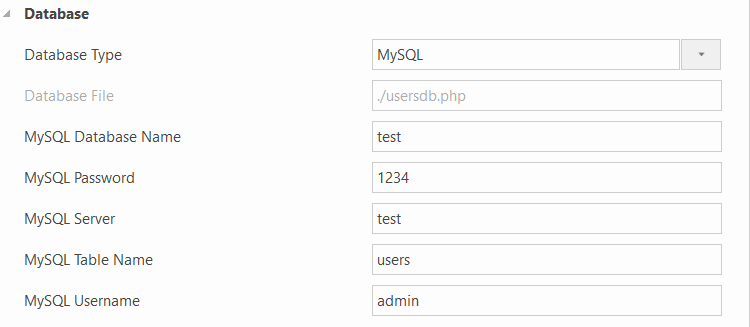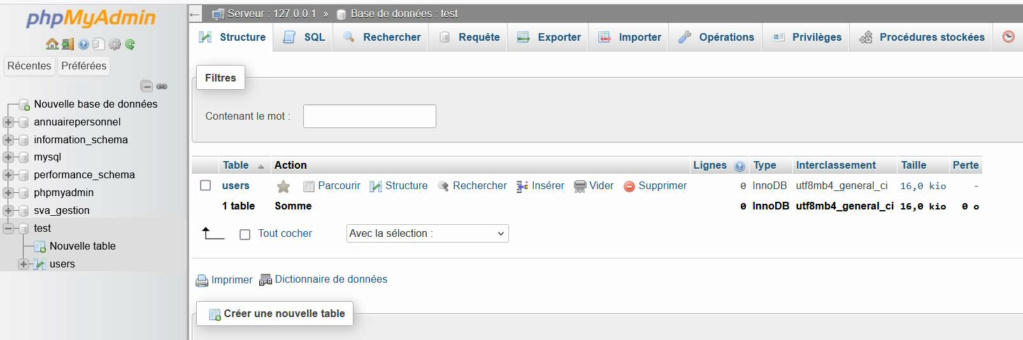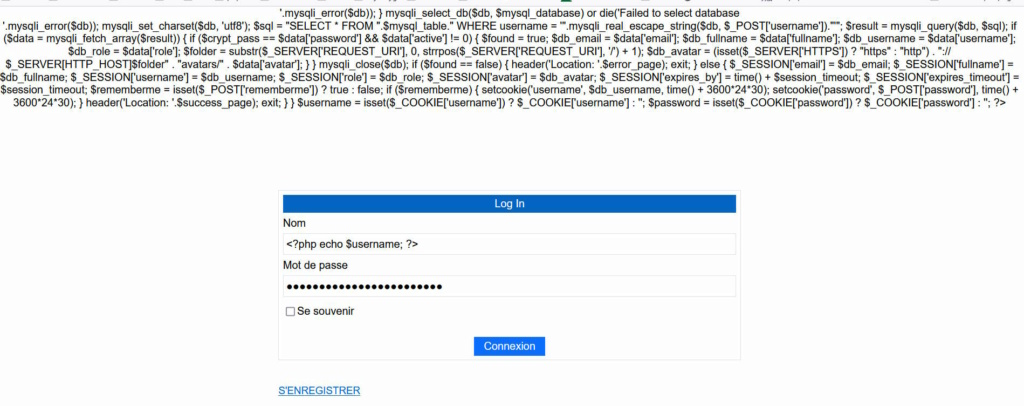Il y a plus de 35 ans je faisais le même travail facilement sous DOS sur les base de données avec dBase III+ et son compilateur Nantucket Clipper, mais là j'ai besoin d'aide.
Après avoir créé une base de données exemple "test" ainsi qu'une table "users" avec Create Database et My SQL je n'arrive pas à trouver le bon paramétrage pour identifier ma base de données.
Ou trouver une vidéo qui montre la saisie des informations de la base de données pas en CSV mais avec SQL dans PHP MyAdmin en exemple ? Merci
I'm sorry to ask basic questions but I can't find the right setting to identify my database.
More than 35 years ago I did the same job easily under DOS on databases with dBase III+ and its Nantucket Clipper compiler, but now I need help.
After creating a sample "test" database and a "users" table with Create Database and My SQL I can't find the right setting to identify my database.
Where can I find a video that shows the entry of database information not in CSV but with SQL in PHP MyAdmin as an example? Thanks