In my form, for breakpoint 440, within AddressGrid the Editbox4 does not display. It shows in 1280 and 768. Can someone help me to get it to show up and why I am having this issue? Much thanks!!
https://www.greensphotoimages.com/alljo ... y_11_28_25 EditBox4.zip
EditBox in 440 Breakpoint no displaying
Forum rules
IMPORTANT NOTE!!
DO YOU HAVE A QUESTION OR PROBLEM AND WANT QUICK HELP?
THEN PLEASE SHARE A "DEMO" PROJECT.
PLEASE READ THE FORUM RULES BEFORE YOU POST:
http://www.wysiwygwebbuilder.com/forum/viewtopic.php?f=12&t=1901
MUST READ:
http://www.wysiwygwebbuilder.com/getting_started.html
WYSIWYG Web Builder FAQ
IMPORTANT NOTE!!
DO YOU HAVE A QUESTION OR PROBLEM AND WANT QUICK HELP?
THEN PLEASE SHARE A "DEMO" PROJECT.
PLEASE READ THE FORUM RULES BEFORE YOU POST:
http://www.wysiwygwebbuilder.com/forum/viewtopic.php?f=12&t=1901
MUST READ:
http://www.wysiwygwebbuilder.com/getting_started.html
WYSIWYG Web Builder FAQ
Re: EditBox in 440 Breakpoint no displaying
The links does not work for me. Please do not use spaces or other special characters in file names.
- BaconFries
-

- Posts: 5874
- Joined: Thu Aug 16, 2007 7:32 pm
Re: EditBox in 440 Breakpoint no displaying
The url was still incorrect you had used a \ backwards slash instead of a forward. I have changed this for you..
Re: EditBox in 440 Breakpoint no displaying
Thank you!
Re: EditBox in 440 Breakpoint no displaying
Do I still need to do something? I could really use the help so I can fix the issue and republish an updated website. Thanks.
Re: EditBox in 440 Breakpoint no displaying
Ok, I need to revise my request. The EditBox4 is actually visible (in WYSIWYG Web Builder), what is not is the Place Holder text "Apt or Other". It display in the other breakpoints, but not in the 440. I have checked and rechecked the settings. Note, it does show up when I "Preview in Browser".
Re: EditBox in 440 Breakpoint no displaying
The issue is related to the text color. It is different in the breakpoint.
To make it the same for all breakpoints, right click the text color property in the Property Inspector and select 'Reset Property (RWD)'
Also, note the exclamation symbol next to the property to indicate that is different in other breakpoints.
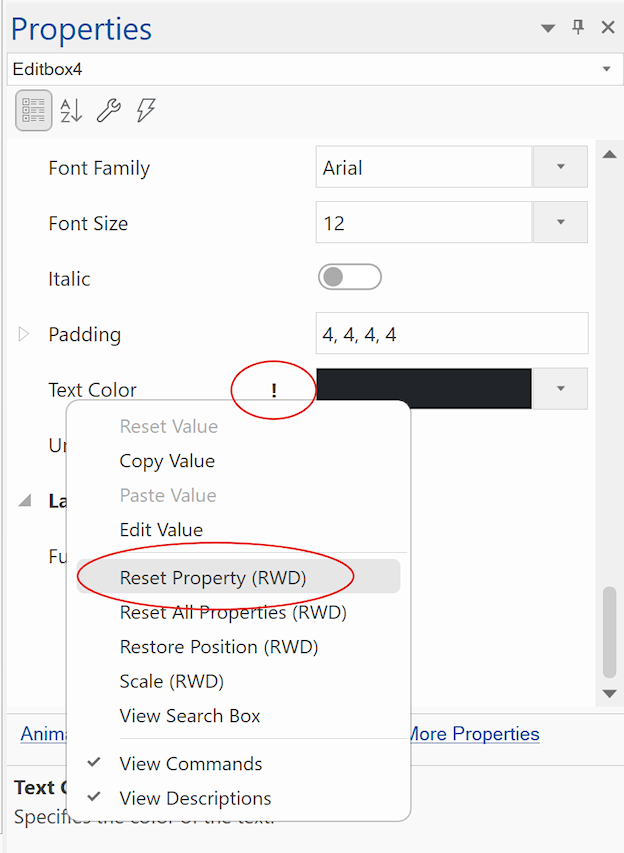
To make it the same for all breakpoints, right click the text color property in the Property Inspector and select 'Reset Property (RWD)'
Also, note the exclamation symbol next to the property to indicate that is different in other breakpoints.
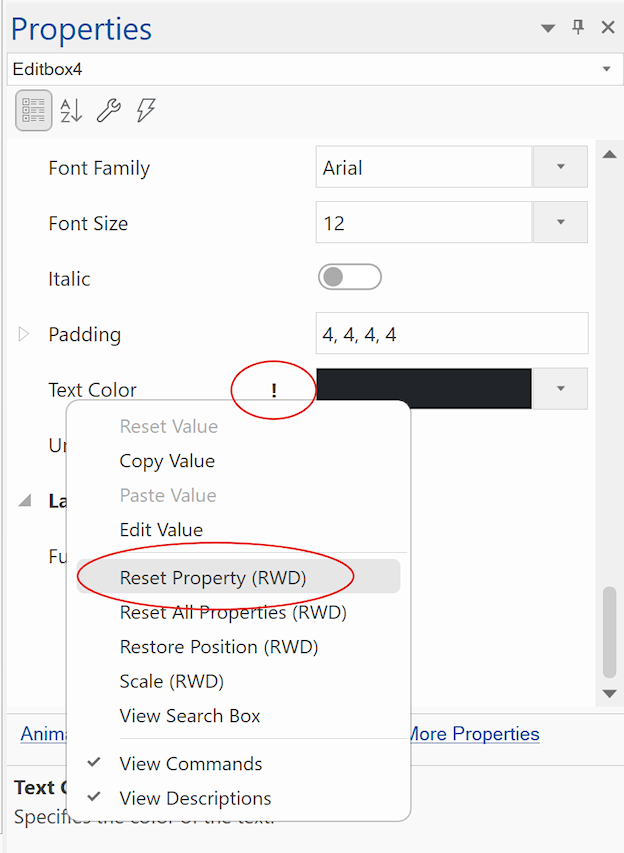
Re: EditBox in 440 Breakpoint no displaying
Thanks for the help. I am having problems with implementing the solution because when I select the field and hit Alt-Enter I get a completely different dialog box for the EditBox4. Is the "Property Inspector" a different tool?
