Lose spacing or padding at breakpoints wbs link
Forum rules
IMPORTANT NOTE!!
DO YOU HAVE A QUESTION OR PROBLEM AND WANT QUICK HELP?
THEN PLEASE SHARE A "DEMO" PROJECT.
PLEASE READ THE FORUM RULES BEFORE YOU POST:
http://www.wysiwygwebbuilder.com/forum/viewtopic.php?f=12&t=1901
MUST READ:
http://www.wysiwygwebbuilder.com/getting_started.html
WYSIWYG Web Builder FAQ
IMPORTANT NOTE!!
DO YOU HAVE A QUESTION OR PROBLEM AND WANT QUICK HELP?
THEN PLEASE SHARE A "DEMO" PROJECT.
PLEASE READ THE FORUM RULES BEFORE YOU POST:
http://www.wysiwygwebbuilder.com/forum/viewtopic.php?f=12&t=1901
MUST READ:
http://www.wysiwygwebbuilder.com/getting_started.html
WYSIWYG Web Builder FAQ
-
dannac
-

- Posts: 206
- Joined: Wed Nov 13, 2019 8:46 pm
Lose spacing or padding at breakpoints wbs link
When moving through breakpoints, I lose the padding or spacing on a certain object.
Page called main and the object is called Photoshop Actions
small wbs file at link below
https://spaces.hightail.com/space/OpEhC ... 4/Test.wbs
Page called main and the object is called Photoshop Actions
small wbs file at link below
https://spaces.hightail.com/space/OpEhC ... 4/Test.wbs
- Pablo
- Posts: 23889
- Joined: Sun Mar 28, 2004 12:00 pm
- Location: Europe
- Contact:
Re: Lose spacing or padding at breakpoints wbs link
The link does not work for me.
Also, can you please describe the exact steps to reproduce this behavior?
Also, can you please describe the exact steps to reproduce this behavior?
-
dannac
-

- Posts: 206
- Joined: Wed Nov 13, 2019 8:46 pm
Re: Lose spacing or padding at breakpoints wbs link
The link should allow download of Test.wbs 11kbPablo wrote: Wed Feb 19, 2025 5:41 pm The link does not work for me.
Also, can you please describe the exact steps to reproduce this behavior?
Go to page called main
Default breakpoint on Photoshop Actions object has correct padding
Go to 768 or 320 breakpoints and the padding above Photoshop Actions object disappears
Thanks
https://spaces.hightail.com/space/OpEhC ... 4/Test.wbs
- Pablo
- Posts: 23889
- Joined: Sun Mar 28, 2004 12:00 pm
- Location: Europe
- Contact:
Re: Lose spacing or padding at breakpoints wbs link
I'm sorry, but I do not see any breakpoints in the project you have shared.
Also, there are no images...
Did you share the right project?
Also, there are no images...
Did you share the right project?
-
dannac
-

- Posts: 206
- Joined: Wed Nov 13, 2019 8:46 pm
Re: Lose spacing or padding at breakpoints wbs link
Not sure whats going wrong .... added a image file alsoPablo wrote: Wed Feb 19, 2025 6:49 pm I'm sorry, but I do not see any breakpoints in the project you have shared.
Also, there are no images...
Did you share the right project?
https://spaces.hightail.com/space/OpEhCUUkN1 ( this should 2 files in folder called WYS )

- Pablo
- Posts: 23889
- Joined: Sun Mar 28, 2004 12:00 pm
- Location: Europe
- Contact:
Re: Lose spacing or padding at breakpoints wbs link
Are you sure you have shared the correct file?
The test.wbs projetc does not look like the one in your image.
The test.wbs projetc does not look like the one in your image.
-
dannac
-

- Posts: 206
- Joined: Wed Nov 13, 2019 8:46 pm
Re: Lose spacing or padding at breakpoints wbs link
Ah man, sorry .... as usual my error, grabbed the wrong test file. ( correct file 128kb )Pablo wrote: Wed Feb 19, 2025 8:36 pm Are you sure you have shared the correct file?
The test.wbs projetc does not look like the one in your image.
Thanks for the patience.
https://spaces.hightail.com/space/OpEhCUUkN1
- Pablo
- Posts: 23889
- Joined: Sun Mar 28, 2004 12:00 pm
- Location: Europe
- Contact:
Re: Lose spacing or padding at breakpoints wbs link
Thanks, this is the correct file.
Each breakpoint has its own padding settings.
It looks like you did not set the padding in the breakpoints for the flex container.
Step 1
Switch to the breakpoint
Step 2
Select the flex container
Step 3
Click the 'Padding' button to set the padding.
Each breakpoint has its own padding settings.
It looks like you did not set the padding in the breakpoints for the flex container.
Step 1
Switch to the breakpoint
Step 2
Select the flex container
Step 3
Click the 'Padding' button to set the padding.
-
dannac
-

- Posts: 206
- Joined: Wed Nov 13, 2019 8:46 pm
Re: Lose spacing or padding at breakpoints wbs link
Thanks ...
looking at all tabs for the flex container, but do not see a padding setting.
Only see padding setting for the objects within the container(s)
looking at all tabs for the flex container, but do not see a padding setting.
Only see padding setting for the objects within the container(s)
- crispy68
-

- Posts: 3103
- Joined: Thu Oct 23, 2014 12:43 am
- Location: Acworth, GA
- Contact:
Re: Lose spacing or padding at breakpoints wbs link
Simply right click on the flex container and choose padding or select the flex container and in the object properties click the padding link at the bottom.
-
dannac
-

- Posts: 206
- Joined: Wed Nov 13, 2019 8:46 pm
Re: Lose spacing or padding at breakpoints wbs link
geez how did I miss it ------crispy68 wrote: Thu Feb 20, 2025 12:45 am Simply right click on the flex container and choose padding or select the flex container and in the object properties click the padding link at the bottom.
Thanks
-
dannac
-

- Posts: 206
- Joined: Wed Nov 13, 2019 8:46 pm
Re: Lose spacing or padding at breakpoints wbs link
Whats a little confusing is
Right click on Flex Container in Objects Manager and not see the padding option.
Alt Enter with Flex Container in Window section and no padding option.
Right click in Flex Container in Window section and you get the padding option.
Should not all this stuff work in sync ?
Right click on Flex Container in Objects Manager and not see the padding option.
Alt Enter with Flex Container in Window section and no padding option.
Right click in Flex Container in Window section and you get the padding option.
Should not all this stuff work in sync ?
- Pablo
- Posts: 23889
- Joined: Sun Mar 28, 2004 12:00 pm
- Location: Europe
- Contact:
Re: Lose spacing or padding at breakpoints wbs link
Tools -> Options -> User Interface -> Show Padding and margin tabs in properties.
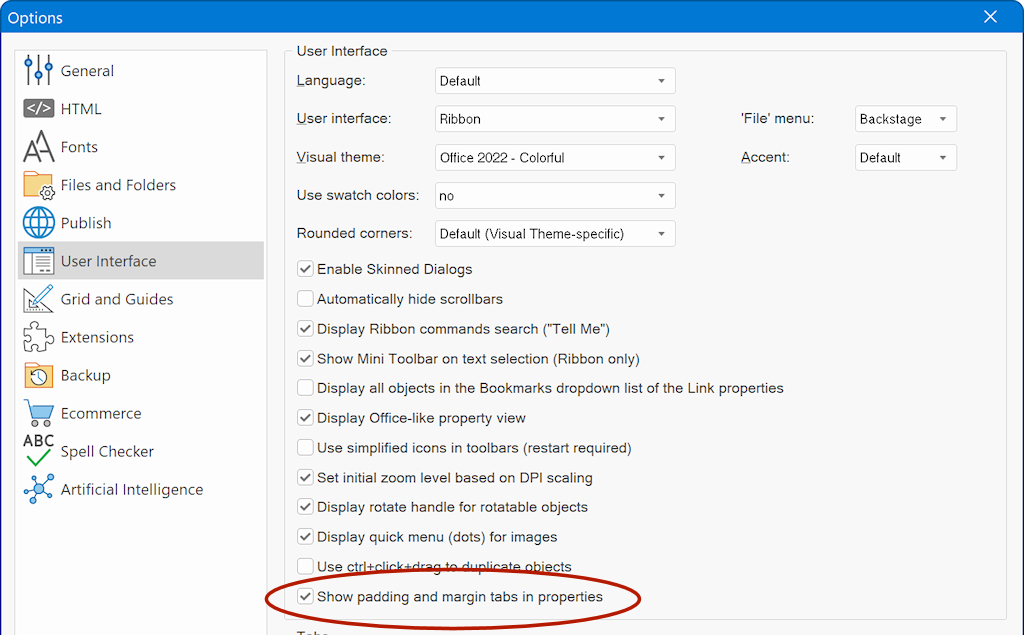
There is also a dedicated 'Padding' button in the arrange toolbar.
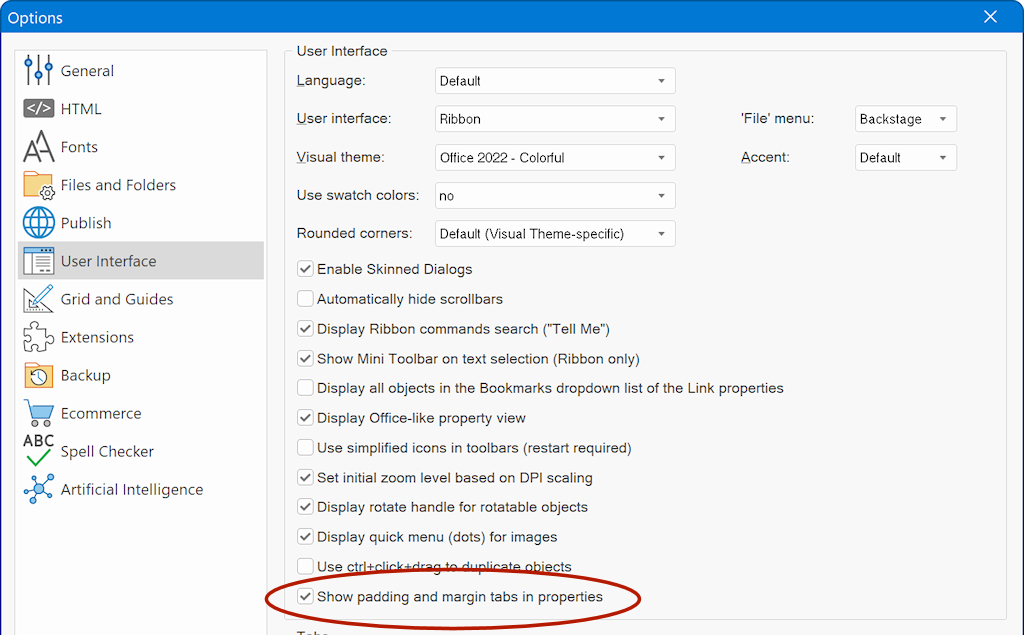
There is also a dedicated 'Padding' button in the arrange toolbar.
-
dannac
-

- Posts: 206
- Joined: Wed Nov 13, 2019 8:46 pm