What's new?
- New feature: Added support for OpenAI's new image generator: gpt-image-1. This is currently the most powerful AI image generator available.
More details about this powerful new image tool:
https://platform.openai.com/docs/guides/image-generation?image-generation-model=gpt-image-1&gallery=open#generate-images
In WWB, it can now be used to create new images, create variations, inpainting and outpainting.
If you already have an OpenAI account then all you will have to do is select the new model in Tools -> Options -> AI -> Image Model.
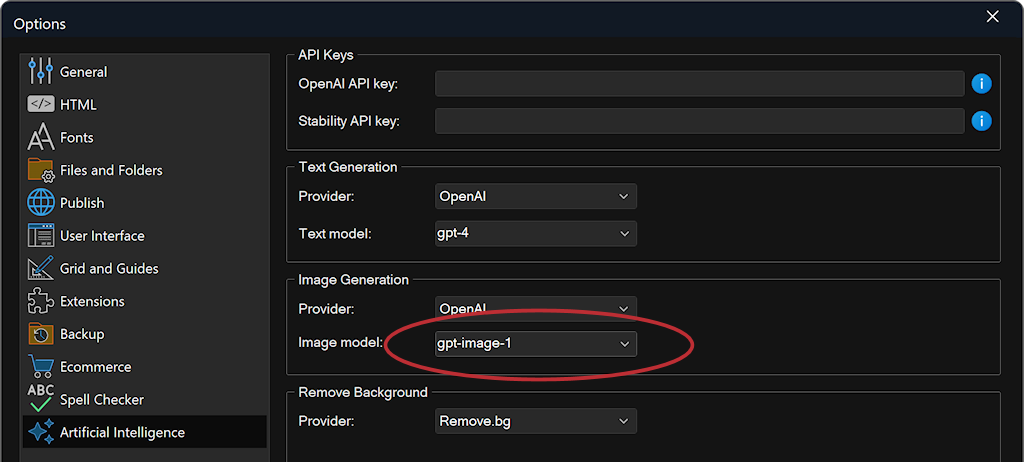
Inpainting
Besides the standard inpainting, gpt-image-1 also supports advanced edit capabilities.
For example, you can use it to place people in specific environment or use it for product placement.
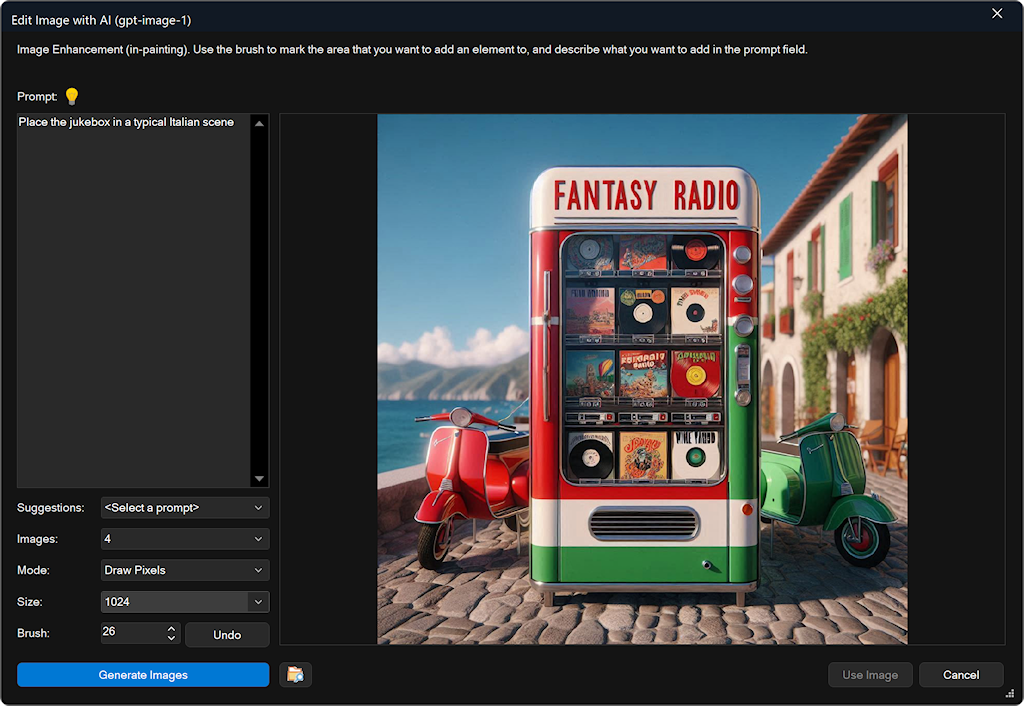
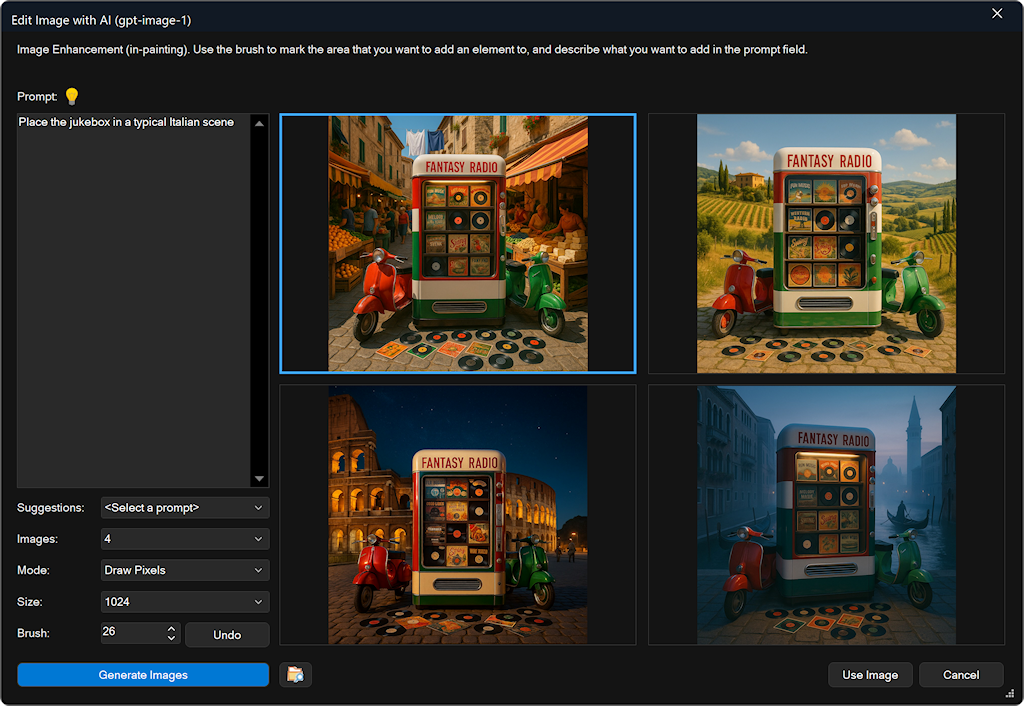
- Improved: Added gpt-4.1, gpt-4o-mini and gpt-4o-nano to the list of OpenAI text models.
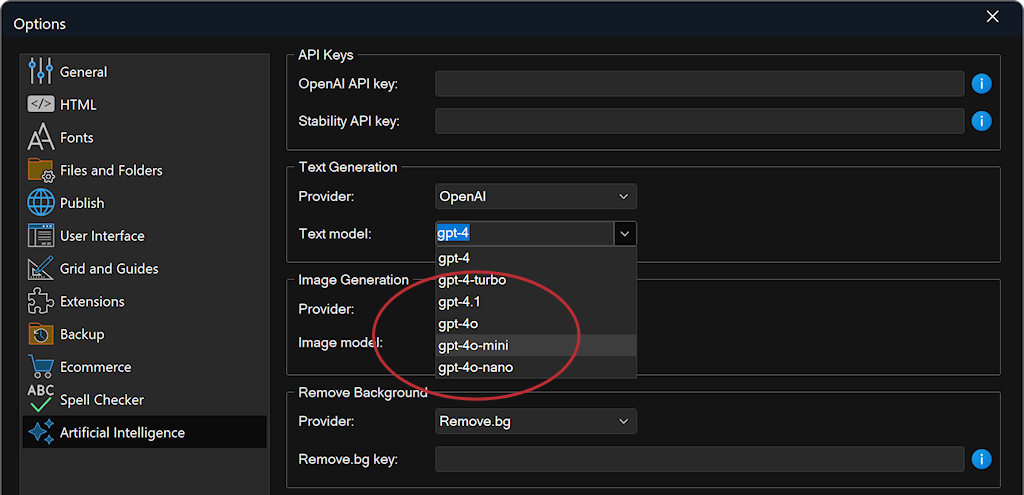
- New feature: The Photo Gallery, Photo Grid and Photo Collage now also display the file size and date in the properties.
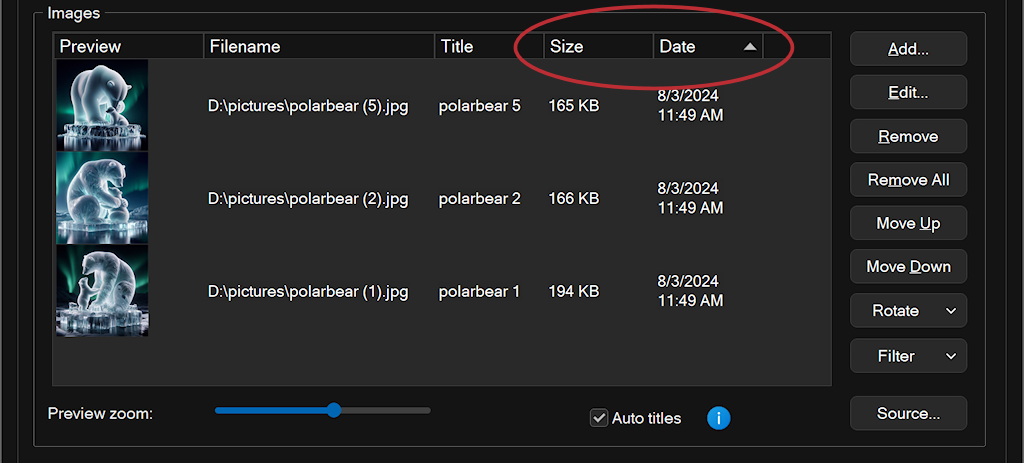
- New feature: Added the ability to sort images in the Photo Gallery, Photo Grid and Photo Collage properties. You can sort on Filename, title, date and size.
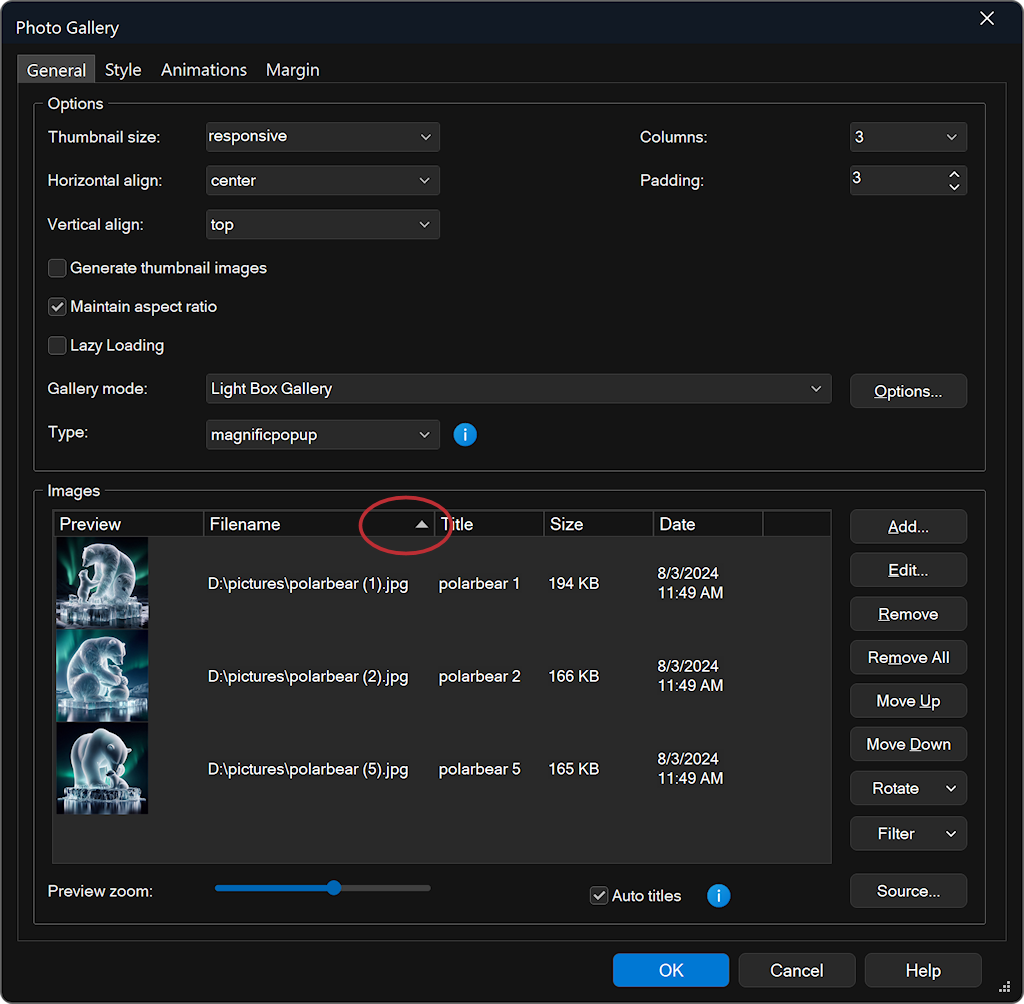
- New feature: Added 'Scrollable' option to Bootstrap Dialog . When this option is enabled, only the content area (body) of the modal will be scrollable.
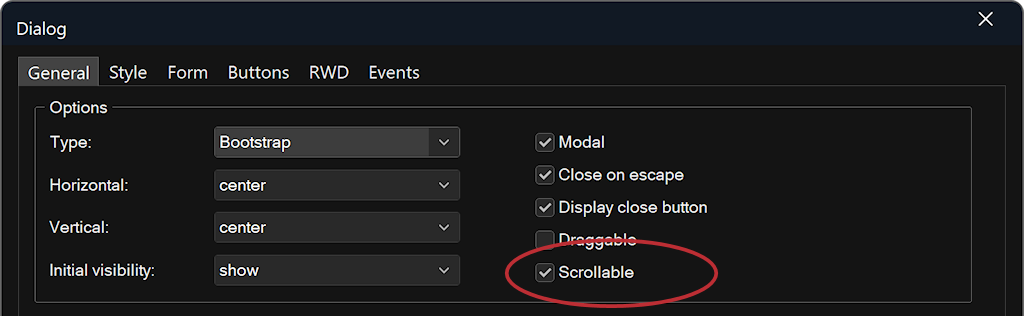
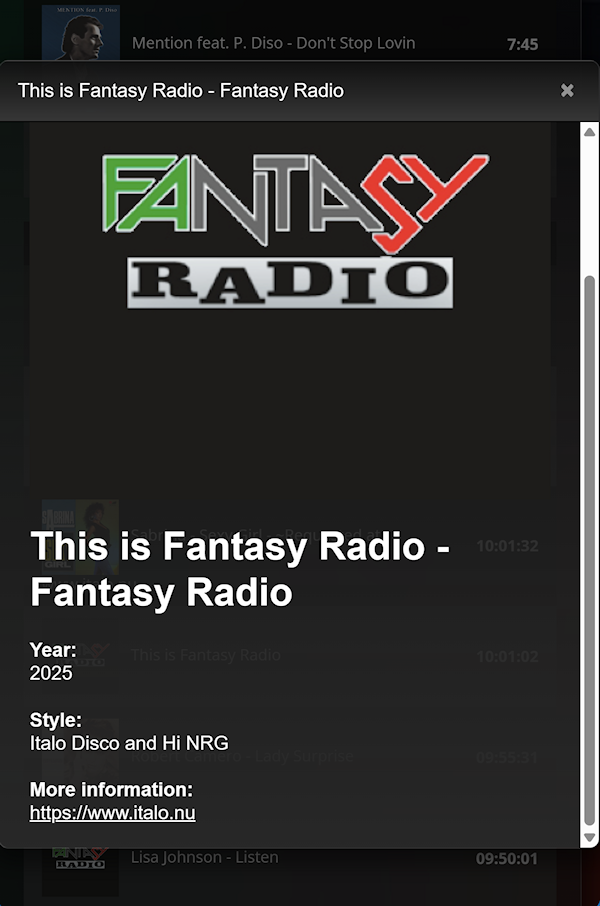
- Improved: Implemented support for 'close on escape' in dialog type Bootstrap.
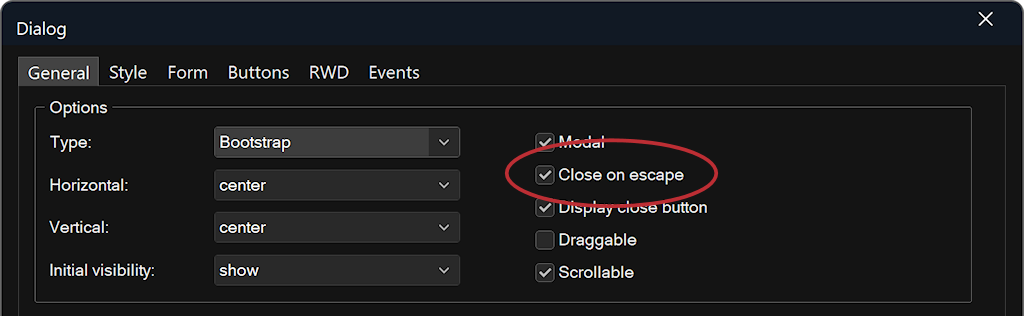
- New feature: Added 'position' property to FlexGrid. This adds the ability to use the flexgrid as header, footer or sticky.
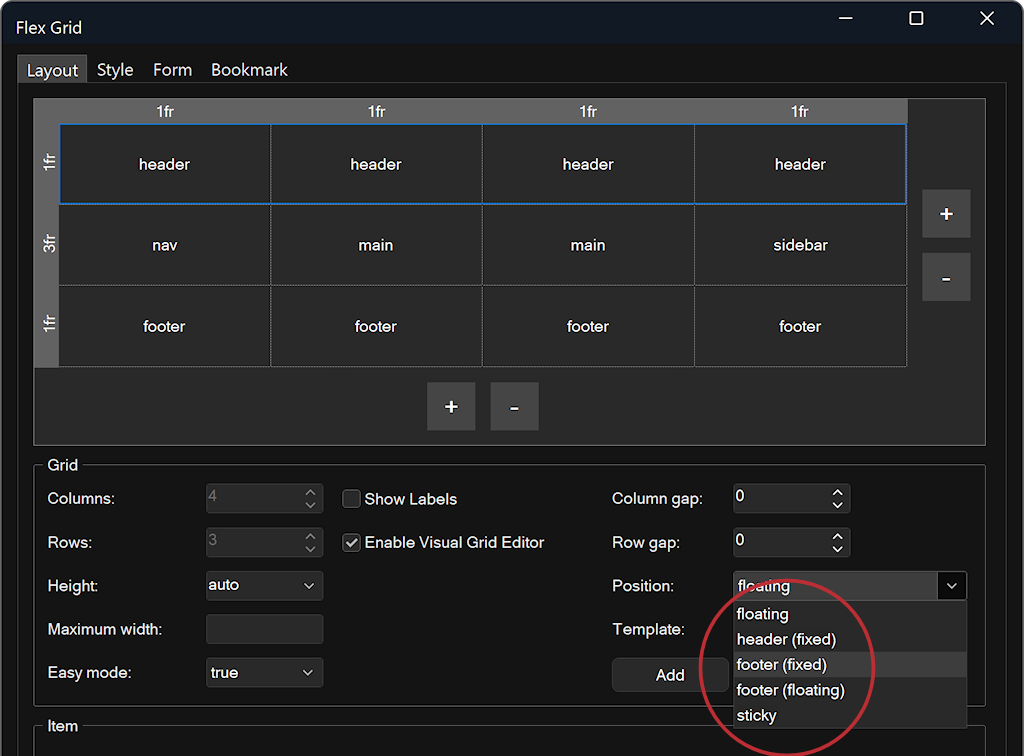
- Improved: Added tooltips to buttons of visual the Flex grid editor.
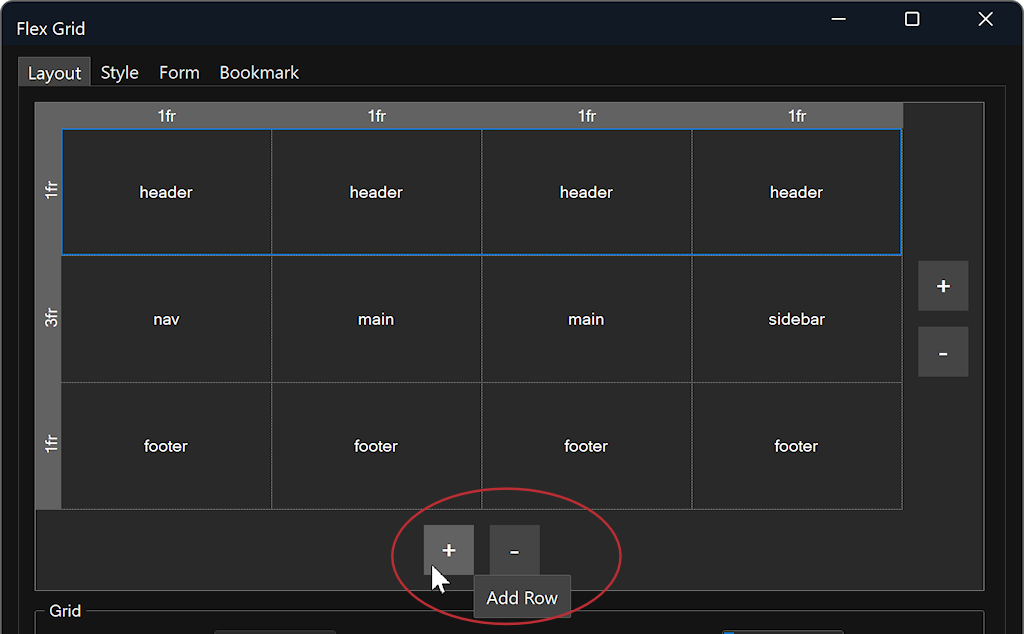
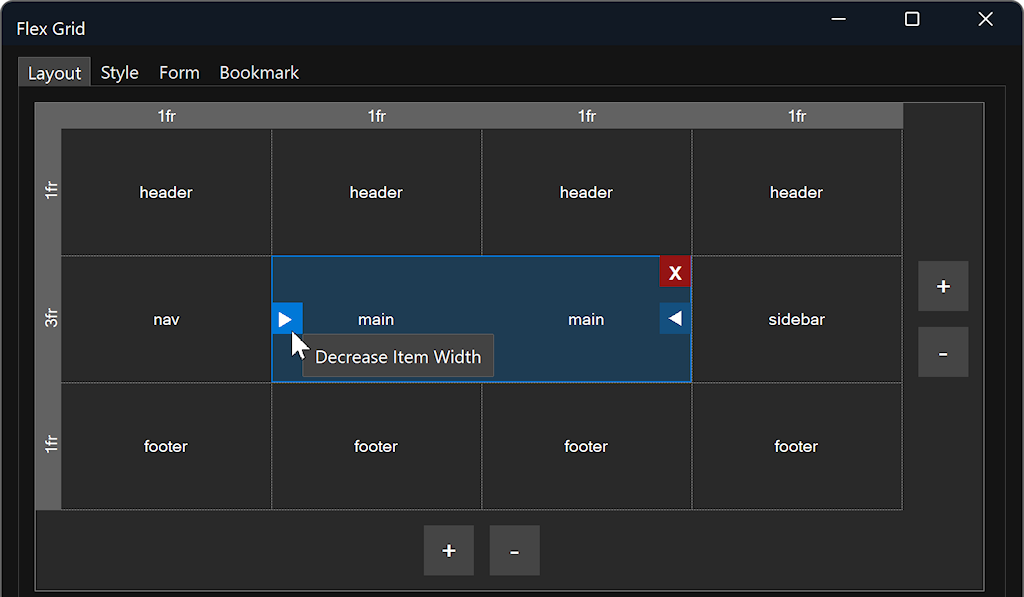
- New feature: Added 'Box Shadow' properties to Carousel
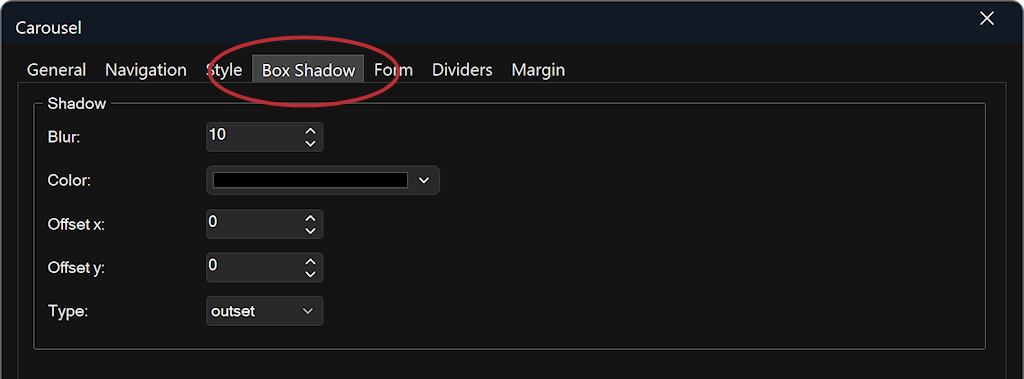
- Improved: Added a “Clone” button to the Carousel properties to duplicate the selected slide (including all its style settings) with a single click.
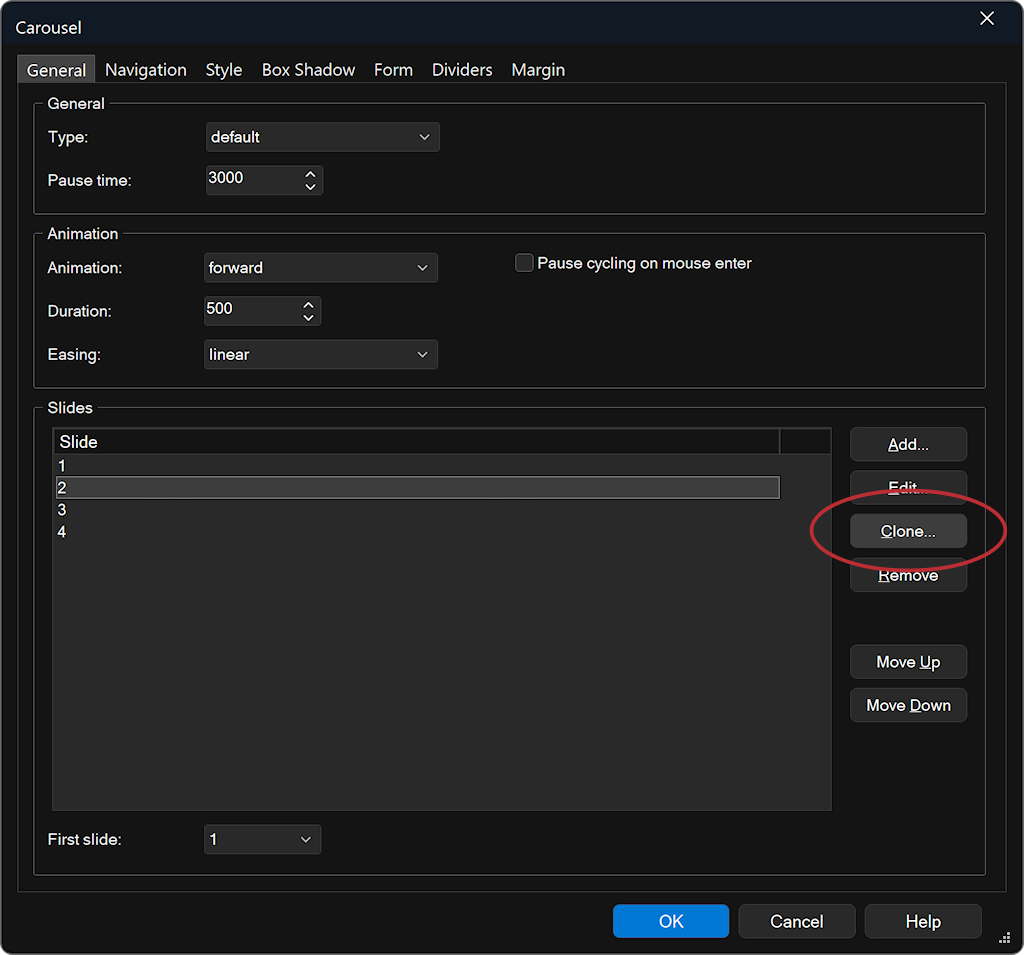
- Improved: Upgraded Bootstrap scripts to v5.3.6
- Improved: There is no longer a limitation to the number of nested grids in combination with form validation and web storage.
- Improved: The Slideshow’s image properties now match the Photo Gallery. The image list shows preview thumbnails and includes a zoom slider for resizing. You can automatically assign titles, and sort images by filename, title, size or date.
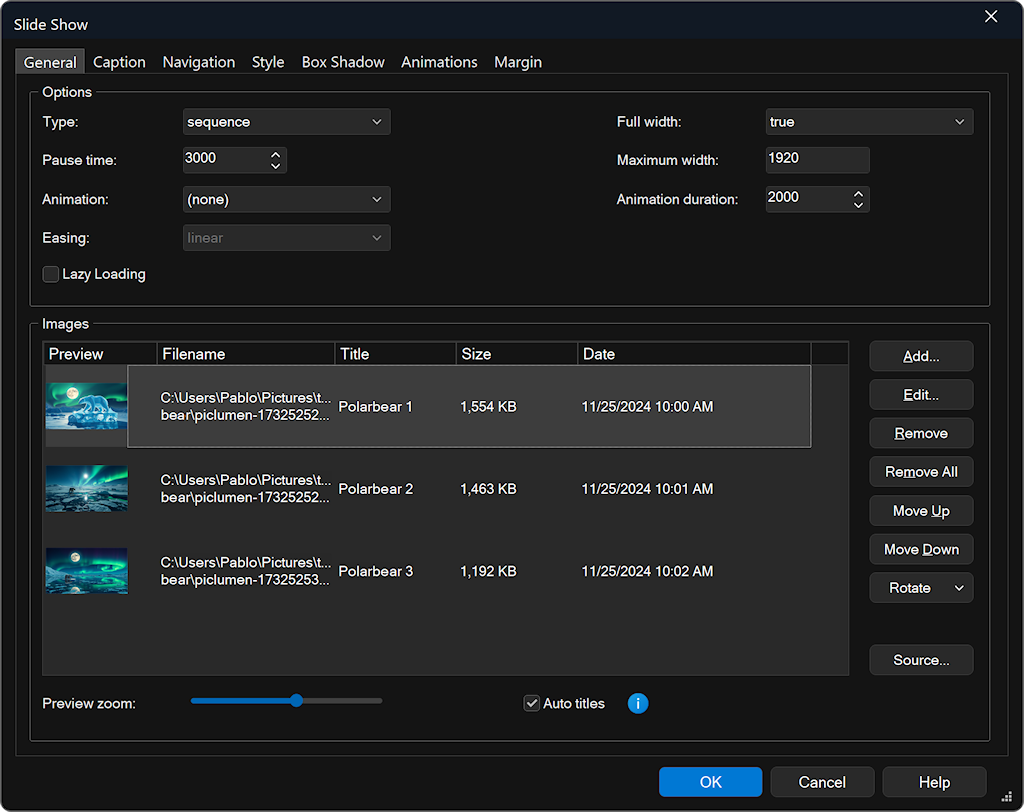
- Improved: You can now copy/paste an entire group of properties in the Property Inspector and Style Manager via the Context Menu (right click). For example, all text, background or border properties can be copied at once.
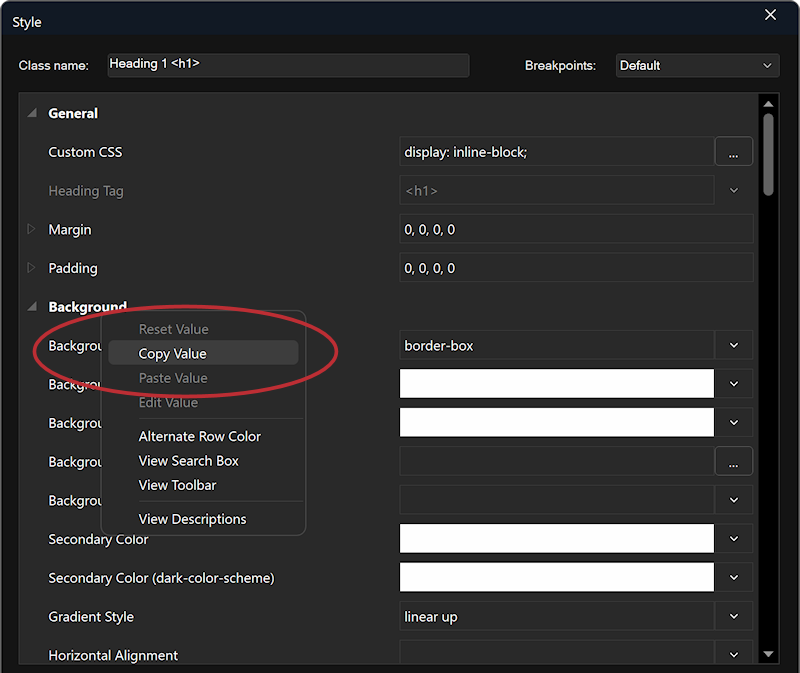
- Improved: Better contrast of Toolbar icons in UI rich text editors in dark themes (shape text, blog, tooltip etc.).
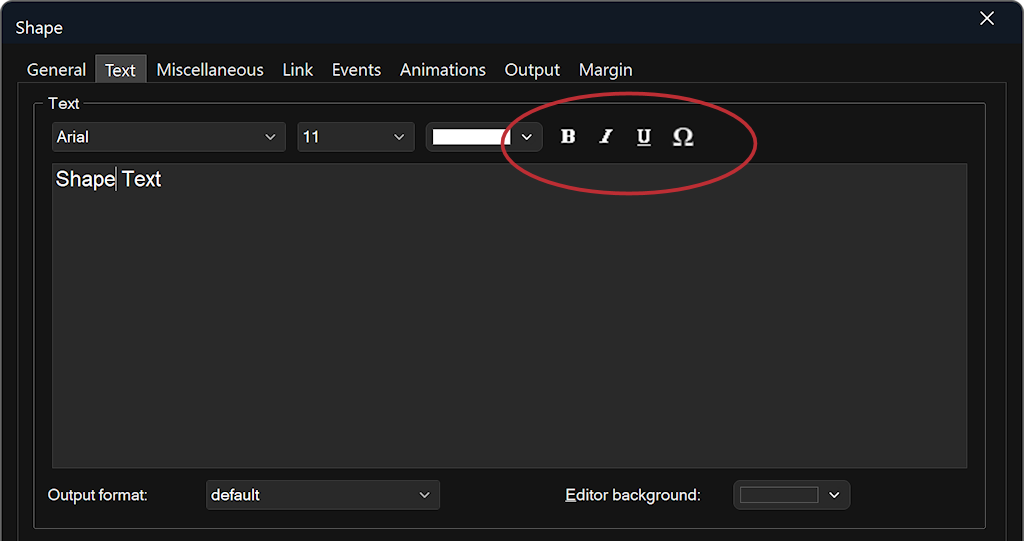
- Improved: Increased the length of the form message input.
- Improved: Form message editor is now resizable and remembers its size between sessions.
- Improved: When the form’s message format is set to RichText or HTML, the editor font will automatically switch to a monospaced typeface—making code and structured content easier to read.
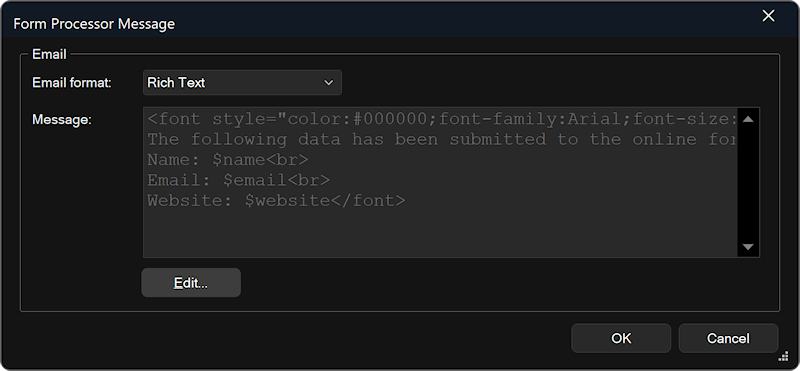
How to update from previous 20.x versions?
1. Download the latest version here:
https://www.wysiwygwebbuilder.com/download.html
2. If you already have version 20.x you can install it in the same location as the previous version.
Advanced users only
You also download the updated files only here (64bit - no installer):
https://www.wysiwygwebbuilder.com/wb20x64update.zip