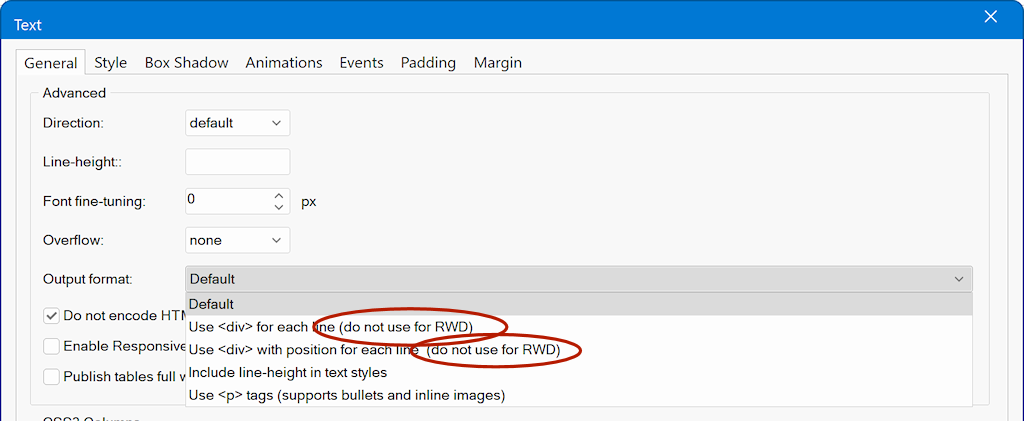Why is the text/objects overlaying each other?
https://www.calcollierescue.org/sanctuary.html
This happens on a lot of my website.
Overlaying Text
Forum rules
IMPORTANT NOTE!!
DO YOU HAVE A QUESTION OR PROBLEM AND WANT QUICK HELP?
THEN PLEASE SHARE A "DEMO" PROJECT.
PLEASE READ THE FORUM RULES BEFORE YOU POST:
http://www.wysiwygwebbuilder.com/forum/viewtopic.php?f=12&t=1901
MUST READ:
http://www.wysiwygwebbuilder.com/getting_started.html
WYSIWYG Web Builder FAQ
IMPORTANT NOTE!!
DO YOU HAVE A QUESTION OR PROBLEM AND WANT QUICK HELP?
THEN PLEASE SHARE A "DEMO" PROJECT.
PLEASE READ THE FORUM RULES BEFORE YOU POST:
http://www.wysiwygwebbuilder.com/forum/viewtopic.php?f=12&t=1901
MUST READ:
http://www.wysiwygwebbuilder.com/getting_started.html
WYSIWYG Web Builder FAQ
-
bjlolmaugh
-

- Posts: 198
- Joined: Thu Nov 15, 2007 2:36 pm
- Contact:
Overlaying Text
Sincerely,
Barbara Lolmaugh
http://www.websitesbybarbara.com
Barbara Lolmaugh
http://www.websitesbybarbara.com
- BaconFries
-

- Posts: 6223
- Joined: Thu Aug 16, 2007 7:32 pm
Re: Overlaying Text
A quick look at the source shows you are using <div> for the text. Please see Pablos reply below which he replied when you had a issue withth the Facebook Browser
Pablo wrote: Tue Mar 18, 2025 3:13 pm The overlapped is caused by the invalid configuration of the text.
Please set the text output format to anything but 'use div ... do not use for rwd)'.
See also: Reading from Use <div> for each line (DEPRECATED -> NOT RESPONSIVE!)
How to optimize text for different browsers?
- Pablo
- Posts: 24188
- Joined: Sun Mar 28, 2004 12:00 pm
- Location: Europe
- Contact:
Re: Overlaying Text
Please see this related FAQ:
viewtopic.php?t=34318
viewtopic.php?t=34318