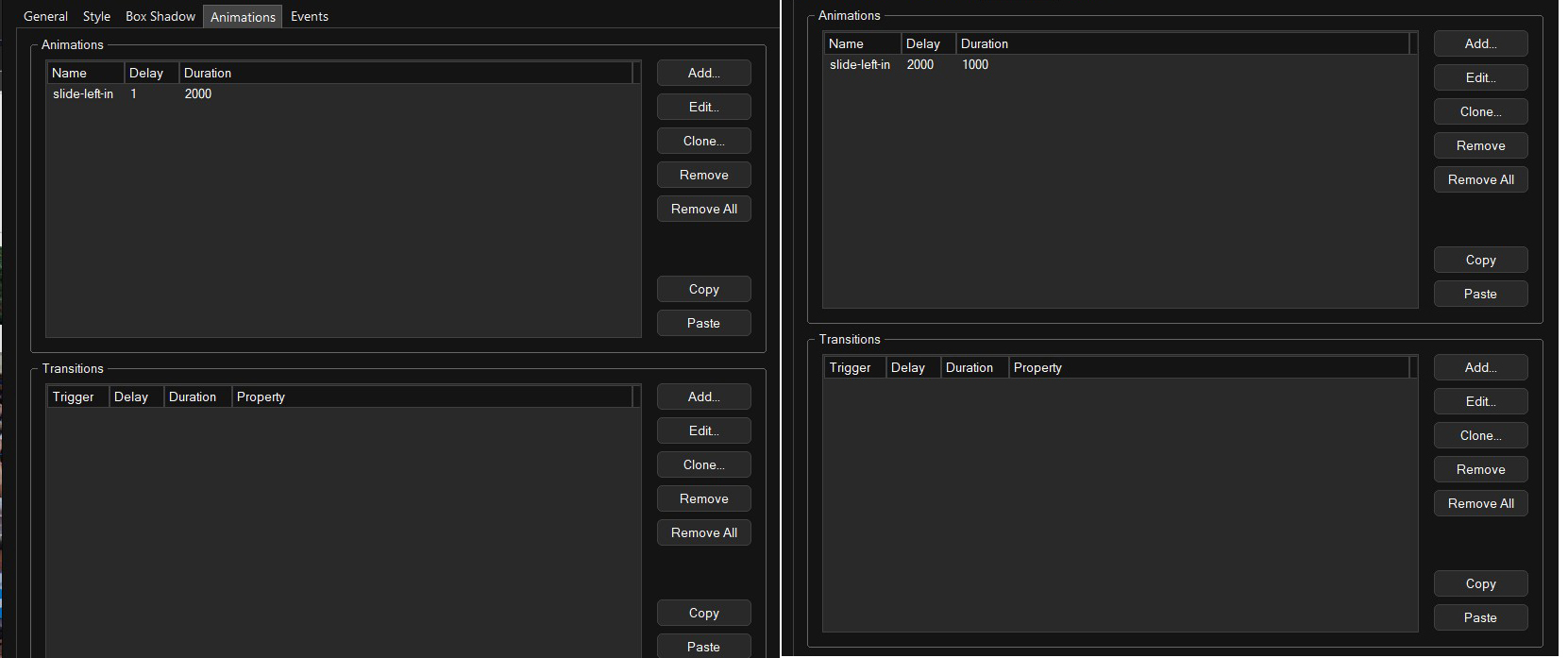Pablo wrote: Sat Oct 18, 2025 8:15 pm
Maybe you have accidentally remove the animation from your system?
Or maybe you have changed the system folder, so the software cannot find the animation?
Just seen that under 'Object properties' 'Text' the 'Animations' field is blank. Why would that be?
Background
Always used WB on my desktop > Started using WB on Laptop for a couple or sites but never needed animations.
Loaded site with animation onto laptop, never needed to check the index page for the two animations and have done several edits on the site over time,
So, I would now presume that as the animation field is blank then animations are no being applied.
How do I get the animations back? I would have presumed this was there by default when WB was installed on the laptop which was over a year ago and always updated.
Thanks
EDIT - I still have WB 19 on the laptop and text 'Animations' field shows all the available animations, whilst these do not show in "WB 20