The "wbs" file project takes a long time to load after updating the software to the latest version (more than 20 minutes), even though the file is on the computer's hard drive, which did not happen before. I have tried loading older "wbs" backup files, where I am sure this situation did not happen, but the problem remains. What could be causing this delay in loading the "wbs" file? After it is loaded, everything seems to work normally, however if I want to do a Ctrl+Z (undo changes), I also think it is taking some time to update (longer than before). Any ideas or suggestions? Thanks.
Note: the "wbs" file is around 16MB
LOAD TIME for "wbs" file to long
Forum rules
IMPORTANT NOTE!!
DO YOU HAVE A QUESTION OR PROBLEM AND WANT QUICK HELP?
THEN PLEASE SHARE A "DEMO" PROJECT.
PLEASE READ THE FORUM RULES BEFORE YOU POST:
http://www.wysiwygwebbuilder.com/forum/viewtopic.php?f=12&t=1901
MUST READ:
http://www.wysiwygwebbuilder.com/getting_started.html
WYSIWYG Web Builder FAQ
IMPORTANT NOTE!!
DO YOU HAVE A QUESTION OR PROBLEM AND WANT QUICK HELP?
THEN PLEASE SHARE A "DEMO" PROJECT.
PLEASE READ THE FORUM RULES BEFORE YOU POST:
http://www.wysiwygwebbuilder.com/forum/viewtopic.php?f=12&t=1901
MUST READ:
http://www.wysiwygwebbuilder.com/getting_started.html
WYSIWYG Web Builder FAQ
- Pablo
- Posts: 23886
- Joined: Sun Mar 28, 2004 12:00 pm
- Location: Europe
- Contact:
Re: LOAD TIME for "wbs" file to long
There are no known issues with slow loading.
But maybe your firewall or virusscanner is blocking content?
For example, if you use lots of extensions then your virussanner may be scanning them before loading.
In that case, make sure webbuilder.exe is added the exception list.
If you need further assistance then please provide a demo project. And describe the exact steps to reproduce this behavior.

But maybe your firewall or virusscanner is blocking content?
For example, if you use lots of extensions then your virussanner may be scanning them before loading.
In that case, make sure webbuilder.exe is added the exception list.
If you need further assistance then please provide a demo project. And describe the exact steps to reproduce this behavior.

-
ritchiestubbs
-

- Posts: 8
- Joined: Tue Oct 27, 2020 1:50 am
Re: LOAD TIME for "wbs" file to long
i have this same problem...
I moved to a new host and had to republish my website with over 1000 pages
when I published all pages many of of my pages did not publish fully and so im having to go back in and republish each individual page and the "Gernerating Search Index" this may take a while takes over 30 min each time to publish 1 page...
i am gonna have to look for another builder if i cant fix this.
I moved to a new host and had to republish my website with over 1000 pages
when I published all pages many of of my pages did not publish fully and so im having to go back in and republish each individual page and the "Gernerating Search Index" this may take a while takes over 30 min each time to publish 1 page...
i am gonna have to look for another builder if i cant fix this.
- jerryco
-

- Posts: 939
- Joined: Fri Mar 27, 2009 2:42 pm
- Location: Purmerend, Holland
Re: LOAD TIME for "wbs" file to long
What Windows do you have? And how much memory? Processor?
// Love is the acceptance of nothing / Account age is no guarantee of efficiency ;-) ->
Above, Beyond, and @wwonderfull! <- Genuinely helps you with a powered up site that counts! Four Times Excellence!
Above, Beyond, and @wwonderfull! <- Genuinely helps you with a powered up site that counts! Four Times Excellence!
- BaconFries
-

- Posts: 6112
- Joined: Thu Aug 16, 2007 7:32 pm
Re: LOAD TIME for "wbs" file to long
@ritchiestubbs
What makes you assume that this is related to the software?. You wrote that your site has over a 1000 pages so of course it will take time to publish!. This could be down to what your Internet upload speed is, the size of files such as images, scripts and so much more. It is unfair to automatically blame the software when there can be other issues you need to look at first. Also the original OP was about the loading of there .wbs file were it is more of a publishing with you!.
What makes you assume that this is related to the software?. You wrote that your site has over a 1000 pages so of course it will take time to publish!. This could be down to what your Internet upload speed is, the size of files such as images, scripts and so much more. It is unfair to automatically blame the software when there can be other issues you need to look at first. Also the original OP was about the loading of there .wbs file were it is more of a publishing with you!.
- Pablo
- Posts: 23886
- Joined: Sun Mar 28, 2004 12:00 pm
- Location: Europe
- Contact:
Re: LOAD TIME for "wbs" file to long
There are no known issues with publishing.i am gonna have to look for another builder if i cant fix this.
However, there can be many things causing a slow publish, like computer/firewall configuration, ftp type, Internet speed, server speed or other server limitations.
But, you can always publish the website locally and use another FTP tool to upload the files.
If some files do not completely upload then it may be helpful to set the publish log level to 'all' so you can see what is happening.
- wwonderfull
-

- Posts: 1620
- Joined: Fri Aug 21, 2020 8:27 am
- Contact:
Re: LOAD TIME for "wbs" file to long
A vital information to anyone who has delay publishing website both locally and on ftp.
@ritchiestubbs
Check if you have checked the "Host google fonts locally for better performance and privacy" if you have that checkbox checked it will take some time to publish. It is done for privacy reasons by the way. If it is unchecked, then even after that it delays publish then I assure it can be for the reasons @pablo has already mentioned. I just added a tip to the iceberg if it could be the reason.
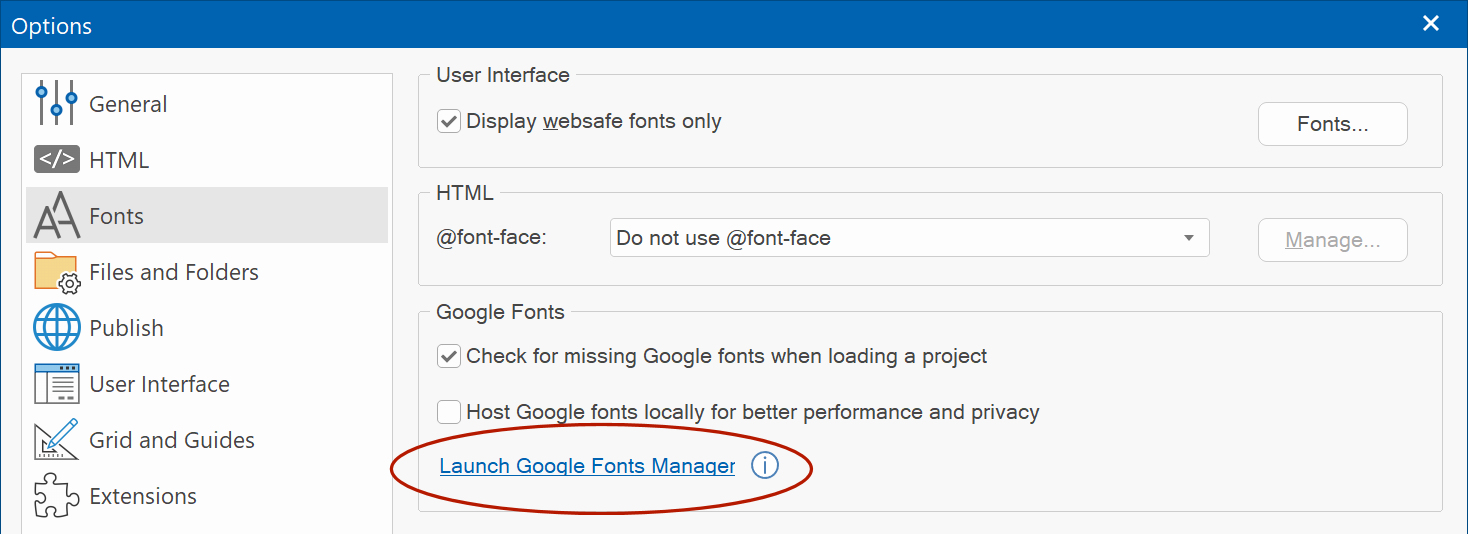
more info here
viewtopic.php?t=99795&hilit
@ritchiestubbs
Check if you have checked the "Host google fonts locally for better performance and privacy" if you have that checkbox checked it will take some time to publish. It is done for privacy reasons by the way. If it is unchecked, then even after that it delays publish then I assure it can be for the reasons @pablo has already mentioned. I just added a tip to the iceberg if it could be the reason.
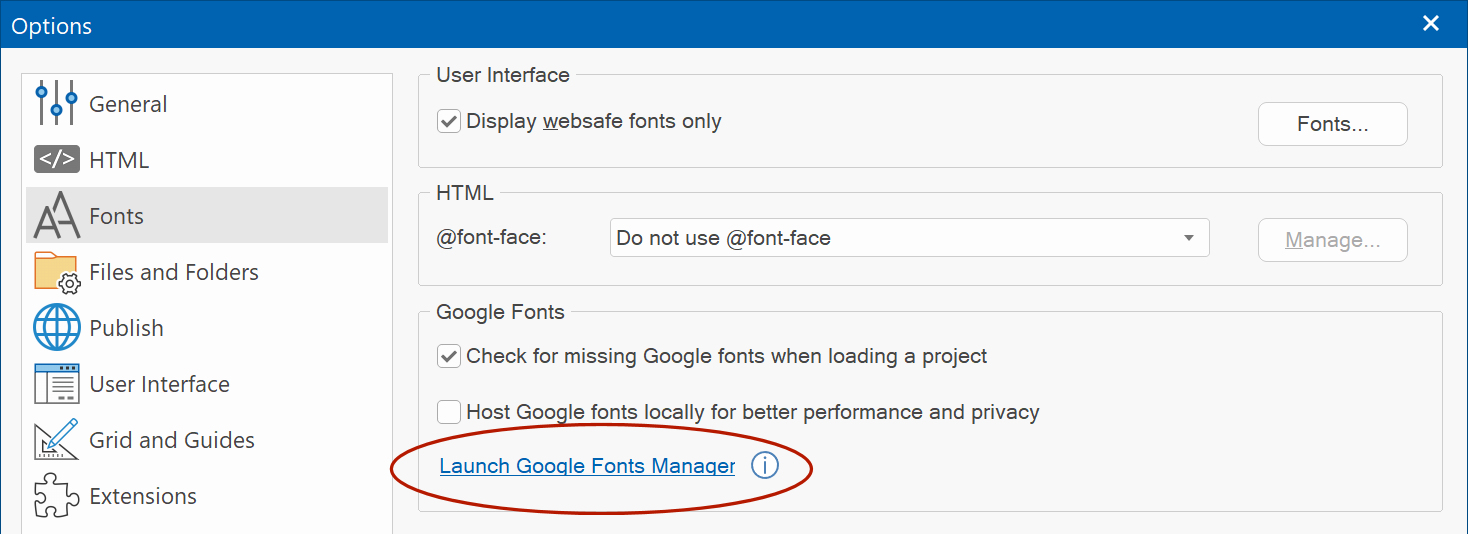
more info here
viewtopic.php?t=99795&hilit