Snap Scroll on mobile - bottom page doesn't fully show
Forum rules
IMPORTANT NOTE!!
DO YOU HAVE A QUESTION OR PROBLEM AND WANT QUICK HELP?
THEN PLEASE SHARE A "DEMO" PROJECT.
PLEASE READ THE FORUM RULES BEFORE YOU POST:
http://www.wysiwygwebbuilder.com/forum/viewtopic.php?f=12&t=1901
MUST READ:
http://www.wysiwygwebbuilder.com/getting_started.html
WYSIWYG Web Builder FAQ
IMPORTANT NOTE!!
DO YOU HAVE A QUESTION OR PROBLEM AND WANT QUICK HELP?
THEN PLEASE SHARE A "DEMO" PROJECT.
PLEASE READ THE FORUM RULES BEFORE YOU POST:
http://www.wysiwygwebbuilder.com/forum/viewtopic.php?f=12&t=1901
MUST READ:
http://www.wysiwygwebbuilder.com/getting_started.html
WYSIWYG Web Builder FAQ
-
GNP
-

- Posts: 105
- Joined: Sat Dec 28, 2019 6:59 pm
Snap Scroll on mobile - bottom page doesn't fully show
Hi,
So far Snap Scroll is working pretty good on mobile, except this time, for the last bottom page.
I've set the column height of this Layout Grid page to "100vh", so technically the entire grid should fill up the mobile screen. I've done this for every page section, and they all work nicely, except for the last bottom section page.
But it is not doing so - a small fraction of the 2nd last page still shows above the very last page, within the mobile screen.
All is good on desktop version. Just the mobile version having this little very annoying problem.
Attached is the project file.
https://drive.google.com/drive/folders/ ... sp=sharing
Currently the problem exists in the online version of the website here:
https://www.graynoteprods.com
Can anyone help confirm this problem on their mobiles? Android or Apple, doesn't matter. Any help will be much appreciated. Thanks.
So far Snap Scroll is working pretty good on mobile, except this time, for the last bottom page.
I've set the column height of this Layout Grid page to "100vh", so technically the entire grid should fill up the mobile screen. I've done this for every page section, and they all work nicely, except for the last bottom section page.
But it is not doing so - a small fraction of the 2nd last page still shows above the very last page, within the mobile screen.
All is good on desktop version. Just the mobile version having this little very annoying problem.
Attached is the project file.
https://drive.google.com/drive/folders/ ... sp=sharing
Currently the problem exists in the online version of the website here:
https://www.graynoteprods.com
Can anyone help confirm this problem on their mobiles? Android or Apple, doesn't matter. Any help will be much appreciated. Thanks.
- Pablo
- Posts: 23887
- Joined: Sun Mar 28, 2004 12:00 pm
- Location: Europe
- Contact:
Re: Snap Scroll on mobile - bottom page doesn't fully show
Note that 100vh only works if you are sure the content is never larger then the viewport, otherwise the content will clip or overflow.
-
GNP
-

- Posts: 105
- Joined: Sat Dec 28, 2019 6:59 pm
Re: Snap Scroll on mobile - bottom page doesn't fully show
Thanks for the reply, Pablo!
I'm actually pretty sure the content is not larger than the viewport.
In fact I just tried making some of the text smaller, reduced paddings. Still the same problem - the grid doesn't fully show on the viewport.
Any suggestions would be greatly appreciated!
I'm actually pretty sure the content is not larger than the viewport.
In fact I just tried making some of the text smaller, reduced paddings. Still the same problem - the grid doesn't fully show on the viewport.
Any suggestions would be greatly appreciated!
- Pablo
- Posts: 23887
- Joined: Sun Mar 28, 2004 12:00 pm
- Location: Europe
- Contact:
Re: Snap Scroll on mobile - bottom page doesn't fully show
What exactly do I need to do to see the issue?
-
GNP
-

- Posts: 105
- Joined: Sat Dec 28, 2019 6:59 pm
Re: Snap Scroll on mobile - bottom page doesn't fully show
Attached is the project file.
https://drive.google.com/drive/folders/ ... drive_link
Scroll right down to the last grid. It's ID name is "CollabBottom". The Snap Scroll snaps to this ID bookmark.
Perhaps you could take a look at it and see if you can find anything wrong with what I've done. Thanks man!
https://drive.google.com/drive/folders/ ... drive_link
Scroll right down to the last grid. It's ID name is "CollabBottom". The Snap Scroll snaps to this ID bookmark.
Perhaps you could take a look at it and see if you can find anything wrong with what I've done. Thanks man!
- Pablo
- Posts: 23887
- Joined: Sun Mar 28, 2004 12:00 pm
- Location: Europe
- Contact:
Re: Snap Scroll on mobile - bottom page doesn't fully show
I'm sorry I do not see it.
I have tried on desktop and mobile.
Can you please be more specific. What do you see?
I have tried on desktop and mobile.
Can you please be more specific. What do you see?
-
GNP
-

- Posts: 105
- Joined: Sat Dec 28, 2019 6:59 pm
Re: Snap Scroll on mobile - bottom page doesn't fully show
Basically this is what I see on my Samsung Android phone. As you can see, the remnants of the 2nd last grid (dark brown background) bleeds into the viewport from the top.
And the only content in this very last bottom grid, is just text and small-sized social media logos. They clearly do not take up more than the viewport.
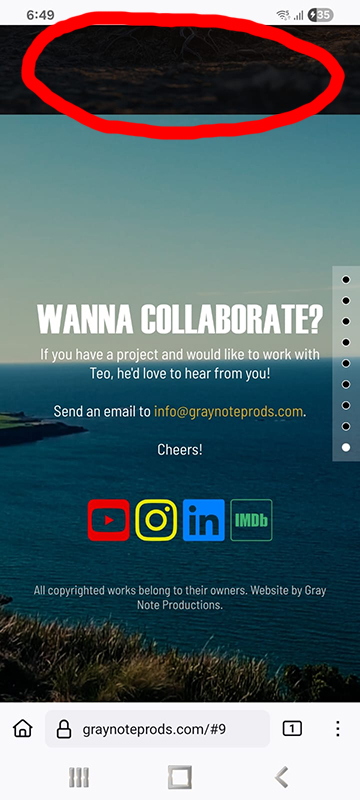
And the only content in this very last bottom grid, is just text and small-sized social media logos. They clearly do not take up more than the viewport.
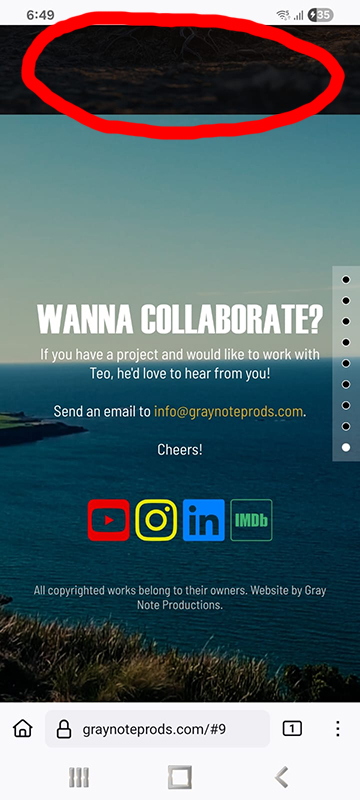
- Pablo
- Posts: 23887
- Joined: Sun Mar 28, 2004 12:00 pm
- Location: Europe
- Contact:
Re: Snap Scroll on mobile - bottom page doesn't fully show
I do not have a samsung, but it looks ok on my iphone.
Note however that this is a standard HTML feature
Note however that this is a standard HTML feature
-
GNP
-

- Posts: 105
- Joined: Sat Dec 28, 2019 6:59 pm
Re: Snap Scroll on mobile - bottom page doesn't fully show
Oh it does? Hmm okay. Well that's good to know. Then maybe it could be a Samsung thing. I'll look into it, and will post back here with any updates.
Thanks Pablo!
Thanks Pablo!
-
GNP
-

- Posts: 105
- Joined: Sat Dec 28, 2019 6:59 pm
Re: Snap Scroll on mobile - bottom page doesn't fully show
Just checked - Samsung Internet Browser works okay, although it doesn't fully display some text.
Firefox Android is the one that has the problem. Interesting....
Firefox Android is the one that has the problem. Interesting....
- crispy68
-

- Posts: 3103
- Joined: Thu Oct 23, 2014 12:43 am
- Location: Acworth, GA
- Contact:
Re: Snap Scroll on mobile - bottom page doesn't fully show
I have a Samsung Galaxy Note20 and I checked your site on Chrome, Firefox and the samsung browser. It looked fine on all three browsers for me.
I find sometimes using 100vh for mobiles can be kind of janky from phone to phone, browser to browser especially if the browser/phone has a bottom menu area.
I find sometimes using 100vh for mobiles can be kind of janky from phone to phone, browser to browser especially if the browser/phone has a bottom menu area.
-
GNP
-

- Posts: 105
- Joined: Sat Dec 28, 2019 6:59 pm
Re: Snap Scroll on mobile - bottom page doesn't fully show
Oh, okay! Thanks for helping to check. Really appreciate it man. Good to know. Thanks again!