I added a paypal "add to cart" button, and when setting up the buttton noticed that not all currencies supported by paypal are listed. I need ILS - Israeli Shekels, I know that paypal supports shekels, but it's not in your list.
How can I add it, or can you do it?
currencies in add to cart button
- BaconFries
-

- Posts: 6241
- Joined: Thu Aug 16, 2007 7:32 pm
It can be done but you will need to manually modify the html yourself first just add any currency to the cart so that WB generates the line of code required in the cart it will look like the first line in example below now all you have to do is male changes so it looks the same as the second line
It is not possible to do this thrugh WB so you will need to open the HTML in a HTML editor such a Notepad ++ to make these changes
Example
<input type="hidden" name="currency_code" value="USD">
Modified
<input type="hidden" name="currency_code" value="ILS">
or you can use the extra variables and set like this...
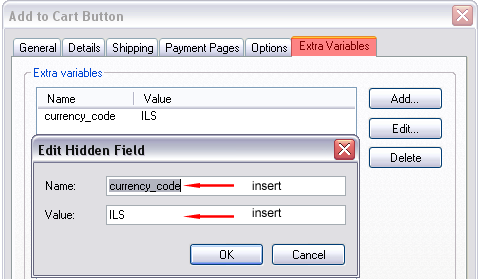
but you will/shoud still need to remove this from the original html generated by WB
<input type="hidden" name="currency_code" value="USD">
It is not possible to do this thrugh WB so you will need to open the HTML in a HTML editor such a Notepad ++ to make these changes
Example
<input type="hidden" name="currency_code" value="USD">
Modified
<input type="hidden" name="currency_code" value="ILS">
or you can use the extra variables and set like this...
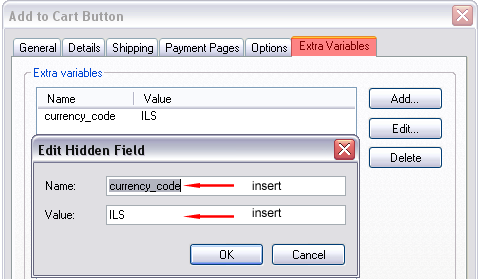
but you will/shoud still need to remove this from the original html generated by WB
<input type="hidden" name="currency_code" value="USD">
