There is something strange when I'm inserting table into the page and importing data to it from CSV:
Data flow is next:
- data is created in Excel 2016
- from Excel > Save as > file type > CSV-UTF-8
- edit with notepad (change delimiters from ; to ,)
- from Notepad > Save as > file type UNICODE
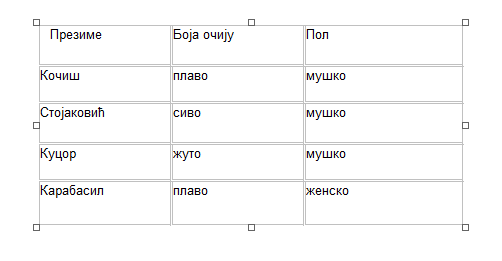
...but when I double click into cell to modify the cell content it's immediately changing to graphical characters! This change is permanent.
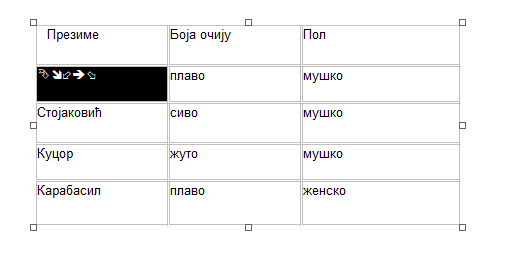
I can't figure out. Why? Thanks in advance for any advice!
