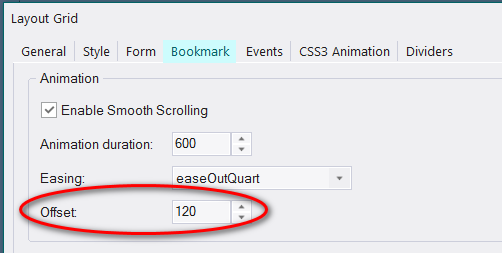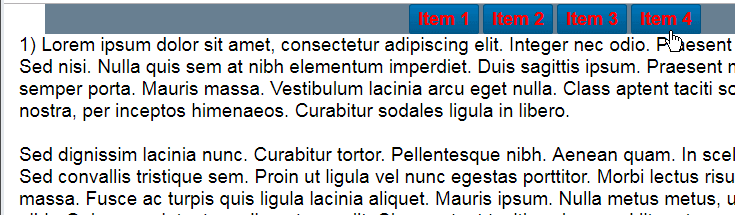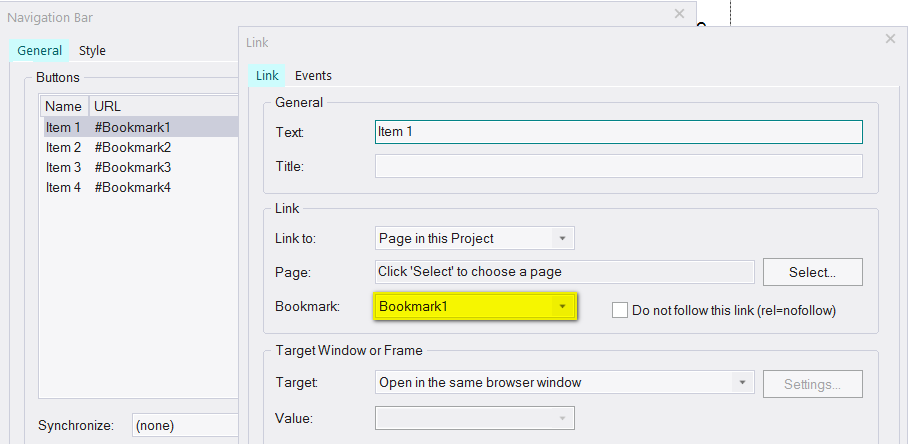Hello Pablo,
I have a question about the positioning of the view when using a link to an anchors.
Given is a OnePager that (apart from a "sticky" menu in a masterframe) starts directly with a LayoutGrid (this one with the shaking hands image).
If I put an link (including an anchor) to this LayoutGrid, then the viewport is not set to the upper edge, but a few pixels lower when this link is selected.

The same happens when I show the imprint (German: Impressum), which is a separate subpage. But even there the target of the link (anchor) is the first element of the page (a LayoutGrid).
The link target (LayoutGrid) uses a top padding of 60 pixels, but reset this value to 0 does not have any effect.
You can also follow the behavior on your following template: https://www.wysiwygwebbuilder.com/suppor ... ml#welcome
If you scroll down the page and then click on the menu item "Explore Delft", the page will not be scrolled to the top, but only slightly below it.
How can I achieve that the viewport is fully scrolled to the top when selecting the first page element?
It works if I only enter the page name as link and do not use an anchor, but then the whole page is completely reloaded and the highlighting of the selected menu item no longer works.
I am very grateful for help.
Regards
Markus