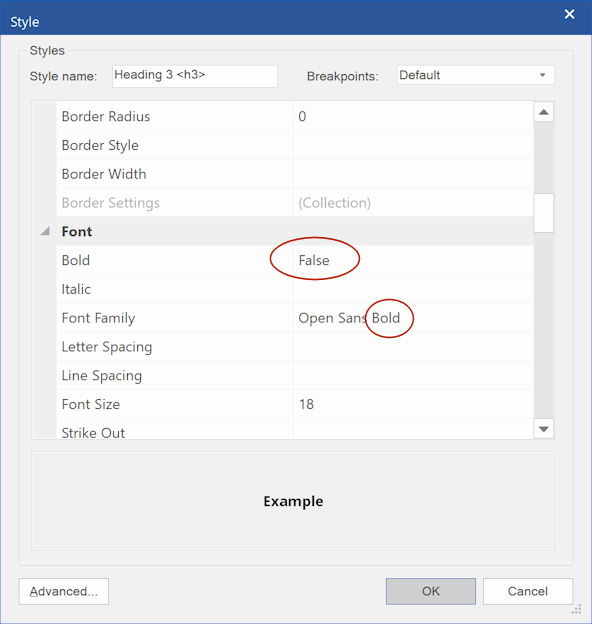Page 1 of 1
Google fonts not appear correctly on browser
Posted: Mon Jul 19, 2021 7:59 am
by Aris
Hi.
I describe the problem: Although I made the correct choises (in my opinion) following the instructions, the font of the titles (Heading 3: Open Sans light) is not appears correctly.
Is there something wrong I did?
I followed all the instructions in order use Goggle fonts tools for my web site:
1. WB 16 > Options > User Interface > Disable Display websafe fonts only
2. HTML I choose Do not use @fontface
3. In Google fonts I choose Open Sans the most variants and all the Subsets.
Re: Google fonts not appear correctly on browser
Posted: Mon Jul 19, 2021 8:03 am
by Aris
Please, look at the web site:
https://www.sifnospoint.gr/
Re: Google fonts not appear correctly on browser
Posted: Mon Jul 19, 2021 9:25 am
by Pablo
Where exactly on the page do I need to look?
What are your exact settings?
How did you add the style?
Note: I cannot see what you have done based on the published page.
Re: Google fonts not appear correctly on browser
Posted: Mon Jul 19, 2021 9:32 am
by Aris
Thank you, Pablo.
May I send to you a link of my whole WBS project, or only the Index?
Re: Google fonts not appear correctly on browser
Posted: Mon Jul 19, 2021 9:39 am
by Pablo
I do not need the complete project.
To be able to help you, I need a small demo project with one page and the relevant element(s). Everything else should be removed because otherwise it will take too much time to figure out what you have done.
Please read this before sharing your project:
http://www.wysiwygwebbuilder.com/forum/ ... 10&t=82134
Re: Google fonts not appear correctly on browser
Posted: Mon Jul 19, 2021 9:47 am
by Aris
Sorry.
I will try to send the correct link.
Re: Google fonts not appear correctly on browser
Posted: Mon Jul 19, 2021 10:23 am
by Aris
Re: Google fonts not appear correctly on browser
Posted: Mon Jul 19, 2021 11:54 am
by Pablo
I cannot access the file. Please use a public accessible filer sharing service.
Re: Google fonts not appear correctly on browser
Posted: Mon Jul 19, 2021 12:22 pm
by Aris
Re: Google fonts not appear correctly on browser
Posted: Mon Jul 19, 2021 1:07 pm
by Aris
Sorry for my ignorance...
Is this link what I must sent to you?
https://drive.google.com/drive/folders/ ... sp=sharing
Re: Google fonts not appear correctly on browser
Posted: Mon Jul 19, 2021 1:10 pm
by Aris
Pablo, is there some email in order to share (Google says) my folder?
Re: Google fonts not appear correctly on browser
Posted: Mon Jul 19, 2021 1:15 pm
by Aris
Re: Google fonts not appear correctly on browser
Posted: Mon Jul 19, 2021 2:01 pm
by Pablo
To be able able to help you, I need the following from you:
- a demo project, not the complete project
- the project should only have one page.
- the page should only have the elements that are relevant to your question.
- everything else (including extensions) should be removed from the project
- a description what I need to do to reproduce the problem with your project
Please read this FAQ carefully:
http://www.wysiwygwebbuilder.com/forum/ ... 10&t=82134
Re: Google fonts not appear correctly on browser
Posted: Mon Jul 19, 2021 5:23 pm
by Aris
Hi.
I describe the problem: Although I made the correct choises (in my opinion) following the instructions, the font of the titles (Heading 1, Heading 2, Heading 3: Open Sans light) is not appears correctly.
Is there something wrong I did?
I followed all the instructions in order use Goggle fonts tools for my web site:
1. WB 16 64-bit > Options > User Interface > Disable Display websafe fonts only
2. HTML I choose Do not use @fontface
3. In Google fonts I choose Open Sans the most variants and all the Subsets.
4. I have downloaded Open Sans fonts to my computer.
Is this link what you requested?
https://drive.google.com/drive/folders/ ... sp=sharing
Thnak you for the partience.
Re: Google fonts not appear correctly on browser
Posted: Mon Jul 19, 2021 5:35 pm
by Pablo
You do not have to download the Open Sans font manually. You can install it via the Google Font manager.
The file in the link is not what I have asked for.
I do not need your complete project because there is too much content. I have no idea where to start looking.
To be able able to help you, I need the following from you:
- a demo project, not the complete project
- the project should only have one page.
- the page should only have the elements that are relevant to your question.
- everything else (including extensions) should be removed from the project
- a description what I need to do to reproduce the problem with your project
Re: Google fonts not appear correctly on browser
Posted: Tue Jul 20, 2021 4:11 am
by Aris
Hi.
I describe the problem: Although I made the correct choises (in my opinion) following the instructions, the font of the titles (Heading 1, Heading 2, Heading 3: Open Sans light) is not appears correctly.
Is there something wrong I did?
I followed all the instructions in order use Goggle fonts tools for my web site:
1. WB 16 64-bit > Options > User Interface > Disable Display websafe fonts only
2. HTML I choose Do not use @fontface
3. In Google fonts I choose Open Sans the most variants and all the Subsets.
4. I have downloaded Open Sans fonts to my computer.
Is this link helpful?
https://drive.google.com/file/d/1jvqaiY ... sp=sharing
Re: Google fonts not appear correctly on browser
Posted: Tue Jul 20, 2021 5:58 am
by Pablo
Sorry, the link is not helpful. It is protected. Please make it public.
Did you remove everything from the project that is not relevant to your question?
When I open your project where exactly do I look for the problem?
You do not have to download the Open Sans font manually. You can install it via the Google Font manager.
Re: Google fonts not appear correctly on browser
Posted: Tue Jul 20, 2021 12:16 pm
by Aris
Sorry again.
I think this link is OK.
https://drive.google.com/file/d/1jvqaiY ... sp=sharing
Please, look at sourcr code: Open Sans fonts variants are not seem correctly.
You do not have to download the Open Sans font manually. You can install it via the Google Font manager.
I did not download Open Sans for my website.
I downloaded Opens Sans in order to use them on Microsoft WORD.
Re: Google fonts not appear correctly on browser
Posted: Tue Jul 20, 2021 5:57 pm
by Aris
What about this link?
Can you oprn it?
Re: Google fonts not appear correctly on browser
Posted: Wed Jul 21, 2021 10:13 am
by Pablo
There is a conflict in the style settings.
For example: in Heading (h3) the bold property is set to false (= 400), but the font itself is "Open Sans Bold" (= 700)
If the font name includes the font weight then the Bold property should be empty, because the font-weight is determined by the font name.
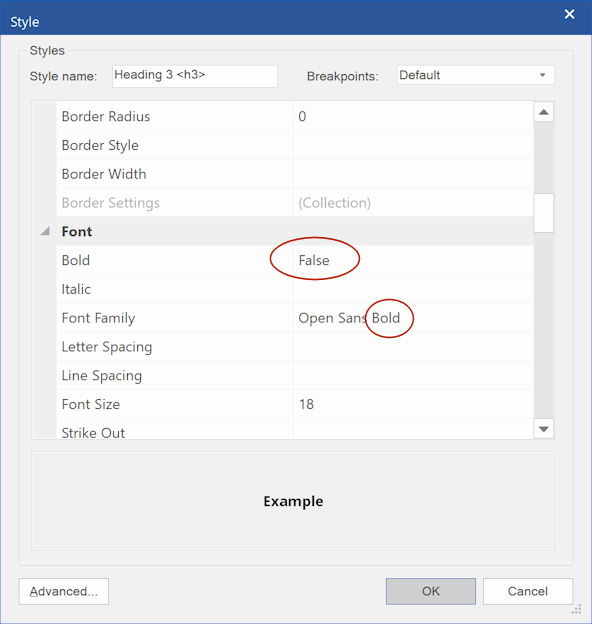
Re: Google fonts not appear correctly on browser
Posted: Wed Jul 21, 2021 3:17 pm
by Aris
Thank you, Pablo. Very much!