I have just upgraded form v.15 to v.17 and am unable to preview pages, except via either File > Preview in Browser or the built in Preview icon at the top of the window. I can not get the F5 key to work. I have set up keyboard shortcuts for F6 to be view currenty open and F7 to be for the entire web site, but none of them work at all, either.
This is on both of my Windows 10 machines.
All other keyboard shortcuts work as intended.
F5 works fine in WYS v.15, which is still installed as a back up. Must I un-install v.15 before it work or is it something with Windows or what?
What am I doing wrong? All help is appreciated.
(BTW, I have not touched any of my active sites with v. 17 yet and have all files backed up.)
Unable to preview in v. 17.0.2
Forum rules
PLEASE READ THE FORUM RULES BEFORE YOU POST:
viewtopic.php?f=12&t=1901
MUST READ:
http://www.wysiwygwebbuilder.com/publish.html
http://www.wysiwygwebbuilder.com/preview.html
Frequently Asked Questions about Publishing
PLEASE READ THE FORUM RULES BEFORE YOU POST:
viewtopic.php?f=12&t=1901
MUST READ:
http://www.wysiwygwebbuilder.com/publish.html
http://www.wysiwygwebbuilder.com/preview.html
Frequently Asked Questions about Publishing
- Pablo
- Posts: 23990
- Joined: Sun Mar 28, 2004 12:00 pm
- Location: Europe
- Contact:
Re: Unable to preview in v. 17.0.2
Maybe there is a conflict in your keyboard configuration?
It is difficult to help you with this without knowing all your exact settings.
Basically, these are shortcuts to this configuration:
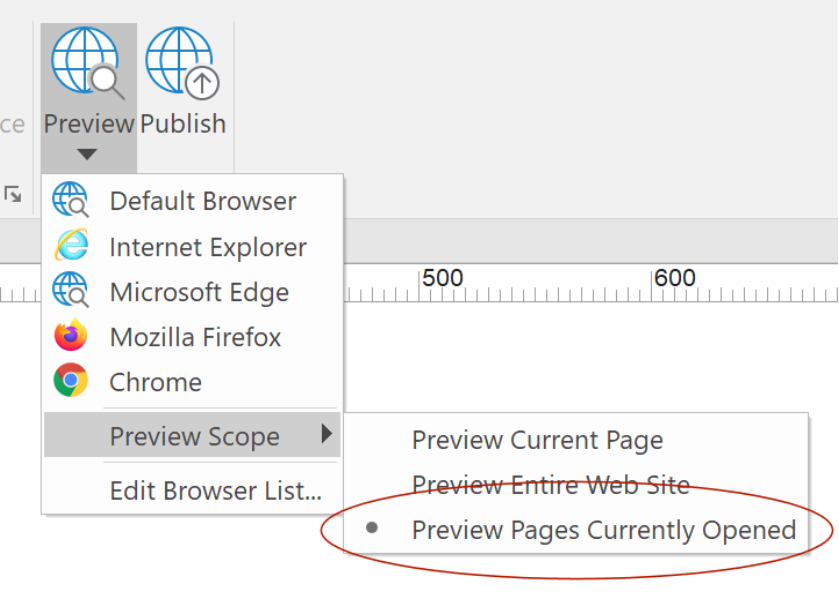
It is difficult to help you with this without knowing all your exact settings.
Note that these commands are for scope selection only, they do not actually trigger preview in browser.I have set up keyboard shortcuts for F6 to be view currenty open and F7 to be for the entire web site
Basically, these are shortcuts to this configuration:
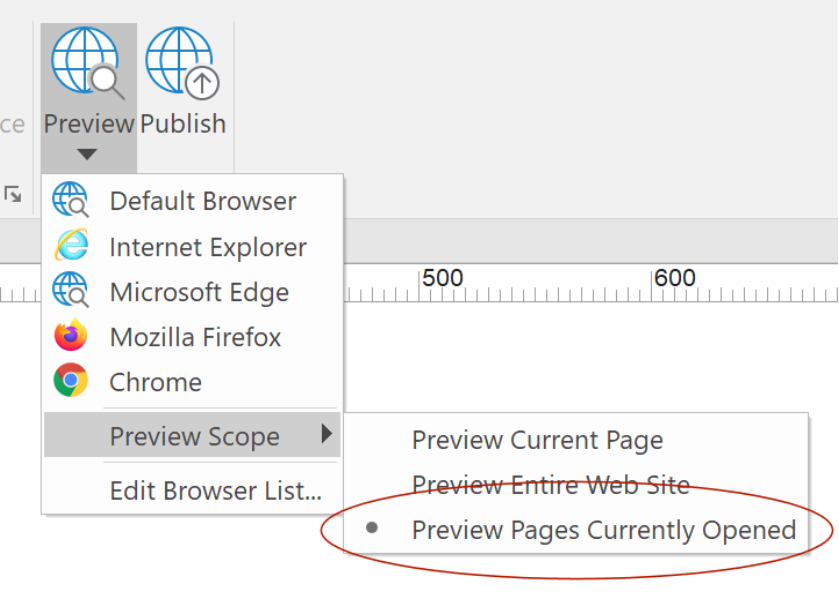
-
alan_sh
-

- Posts: 1923
- Joined: Tue Jan 01, 2019 5:50 pm
Re: Unable to preview in v. 17.0.2
I had this problem and it was the temp folder that WWB was trying to use which didn't exist. Go into Options and then Files & Folders and check where it's creating the temp files.
-
Beth
-

- Posts: 114
- Joined: Mon Jan 15, 2018 10:55 pm
Re: Unable to preview in v. 17.0.2
Thanks for that alan_sh. Yes, I had seen your previous post. I too am using 2 different computers, as I always have done without problems by using careful backups.
I checked computer #1 and it said that it was saving to C:\Users\B\Documents/WYSIWYG Web Builder and the preview folder as C:\Users\Beth\AppData\Local\Temp\preview. #2 computer said C:\Users\DellT3500\Documents/WYSIWYG Web Builder for the System folder and at first STRANGELY said "C:\Users\Beth\AppData\Local\Temp\preview" for the Preview folder (this folder did not exist on this computer), but that changed to C:\Users\DELLT3~1\AppData\Local\Temp\preview after I unchecked and rechecked the Remove preview folders and Use Windows temporary folder boxes.
Should these boxes not be checked at all? They are in v.15 and it works great. I do not have the Automatically manage images and ... box checked. Should it be?
What did you do to get it straight?
I have tried it all ways and the F5 shortcut key still does not work no matter what I do.
I checked computer #1 and it said that it was saving to C:\Users\B\Documents/WYSIWYG Web Builder and the preview folder as C:\Users\Beth\AppData\Local\Temp\preview. #2 computer said C:\Users\DellT3500\Documents/WYSIWYG Web Builder for the System folder and at first STRANGELY said "C:\Users\Beth\AppData\Local\Temp\preview" for the Preview folder (this folder did not exist on this computer), but that changed to C:\Users\DELLT3~1\AppData\Local\Temp\preview after I unchecked and rechecked the Remove preview folders and Use Windows temporary folder boxes.
Should these boxes not be checked at all? They are in v.15 and it works great. I do not have the Automatically manage images and ... box checked. Should it be?
What did you do to get it straight?
I have tried it all ways and the F5 shortcut key still does not work no matter what I do.
-
Beth
-

- Posts: 114
- Joined: Mon Jan 15, 2018 10:55 pm
Re: Unable to preview in v. 17.0.2
Hi Pablo and thanks for your attention.
I just can't figure it. And never minding that the other preview shortcut options don't work, even the F5 won't work and yet it's fine and normal in v.15 on the same machine. And all other k.b. shortcuts (including my very favorite for "properties" which I use F3) are just fine with v. 17, too.
I've got to think that it must be another Windows 10 thing?
I just have to decide if I want to live with the inconvience of not having my often used F5 or just go back to v.15.
I just can't figure it. And never minding that the other preview shortcut options don't work, even the F5 won't work and yet it's fine and normal in v.15 on the same machine. And all other k.b. shortcuts (including my very favorite for "properties" which I use F3) are just fine with v. 17, too.
I've got to think that it must be another Windows 10 thing?
I just have to decide if I want to live with the inconvience of not having my often used F5 or just go back to v.15.
- Pablo
- Posts: 23990
- Joined: Sun Mar 28, 2004 12:00 pm
- Location: Europe
- Contact:
Re: Unable to preview in v. 17.0.2
You wrote:
I think you have mixed up the keyboard shortcuts.
You can try to reset all keyboard shortcuts, then it should work again.
So, the preview works, only the shortcut doesn't work.I have just upgraded form v.15 to v.17 and am unable to preview pages, except via either File > Preview in Browser or the built in Preview icon at the top of the window.
I think you have mixed up the keyboard shortcuts.
You can try to reset all keyboard shortcuts, then it should work again.
-
Beth
-

- Posts: 114
- Joined: Mon Jan 15, 2018 10:55 pm
Re: Unable to preview in v. 17.0.2
Thanks Pablo. I've done that already in both computers, but I'll do it again tomorrow and I'll let you know how it worked out.
I have also un-installed and then re-installed the program. I've even tried to find whatever was hiding here and there from the installation and removed what I could find before re-installing because it still seems to have a bunch of my stuff pre-loaded. Still no luck. I went so far as to change the default browser. Ditto!
Can you think of a quick way that I can start with a clean slate other than formatting the whole computer?
Here is a link to screen shots of the settings: http://www.kidbow.com/publish-problem.html
I have also un-installed and then re-installed the program. I've even tried to find whatever was hiding here and there from the installation and removed what I could find before re-installing because it still seems to have a bunch of my stuff pre-loaded. Still no luck. I went so far as to change the default browser. Ditto!
Can you think of a quick way that I can start with a clean slate other than formatting the whole computer?
Here is a link to screen shots of the settings: http://www.kidbow.com/publish-problem.html
- Pablo
- Posts: 23990
- Joined: Sun Mar 28, 2004 12:00 pm
- Location: Europe
- Contact:
Re: Unable to preview in v. 17.0.2
The keyboard shortcuts are stored in the registry:
HKEY_CURRENT_USER\SOFTWARE\Pablo Software Solutions\WYSIWYG Web Builder 17\BCGWorkspace
If you remove this key (after closing the applcation) then all shortcuts will be set to default.
Note that this functionality is not specific to WYSIWYG Web Builder. Also, it has not changed since previous versions.
HKEY_CURRENT_USER\SOFTWARE\Pablo Software Solutions\WYSIWYG Web Builder 17\BCGWorkspace
If you remove this key (after closing the applcation) then all shortcuts will be set to default.
Note that this functionality is not specific to WYSIWYG Web Builder. Also, it has not changed since previous versions.
-
Beth
-

- Posts: 114
- Joined: Mon Jan 15, 2018 10:55 pm
Re: Unable to preview in v. 17.0.2
Thank you Pablo and alan_s.
It's all OK now. I reset the k.b. shortcuts in Tools>Customize and at least the preview works again. Funny thing is it only works if F5 is NOT listed for Preview Page. If I add it, it doesn't work but if I remove it so that there is no command there it does work. Working in the registry is beyond me.
Whatever...at least I have a shortcut to preview. Now I can explore the improvements from v.16 and v.17. Thanks again.
It's all OK now. I reset the k.b. shortcuts in Tools>Customize and at least the preview works again. Funny thing is it only works if F5 is NOT listed for Preview Page. If I add it, it doesn't work but if I remove it so that there is no command there it does work. Working in the registry is beyond me.
Whatever...at least I have a shortcut to preview. Now I can explore the improvements from v.16 and v.17. Thanks again.
-
aklisiewicz
-

- Posts: 65
- Joined: Wed May 27, 2020 12:45 am
Re: Unable to preview in v. 17.0.2
I have the same problem, but none of the solutions worked. Any ideas what else I can do to fix this ???
when I publish entire site and click PEVIEW in BROWSER it works OK, but when I try to preview single page it odes not
when I publish entire site and click PEVIEW in BROWSER it works OK, but when I try to preview single page it odes not
- Pablo
- Posts: 23990
- Joined: Sun Mar 28, 2004 12:00 pm
- Location: Europe
- Contact:
Re: Unable to preview in v. 17.0.2
Maybe the page is PHP or marked as 'do not publish'?
See also:
https://wysiwygwebbuilder.com/preview.html
See also:
https://wysiwygwebbuilder.com/preview.html